Teams meetings can be tiring, there’s a lot to think about and look at. This new feature should help to lighten the load a little.
Short version:
This new feature update will allow you to hide your own video on the stage for yourself while others will still be able to see it, therefore simplifying your view. Due January to early February 2022
Details:
Currently, it is not possible to hide your own video on the meeting stage. This new feature update will allow you to hide your own video on the stage for yourself while others will still be able to see it, therefore simplifying your view while not disrupting the video experience during the call.
Key points:
- No more overlaying of the me video box and other participant’s video or content
- Reduced mental load
- An indicator in the form of a cropped version of your own video image will remind you that your video feed is active
Steps:
- Go to the Me video menu by clicking …
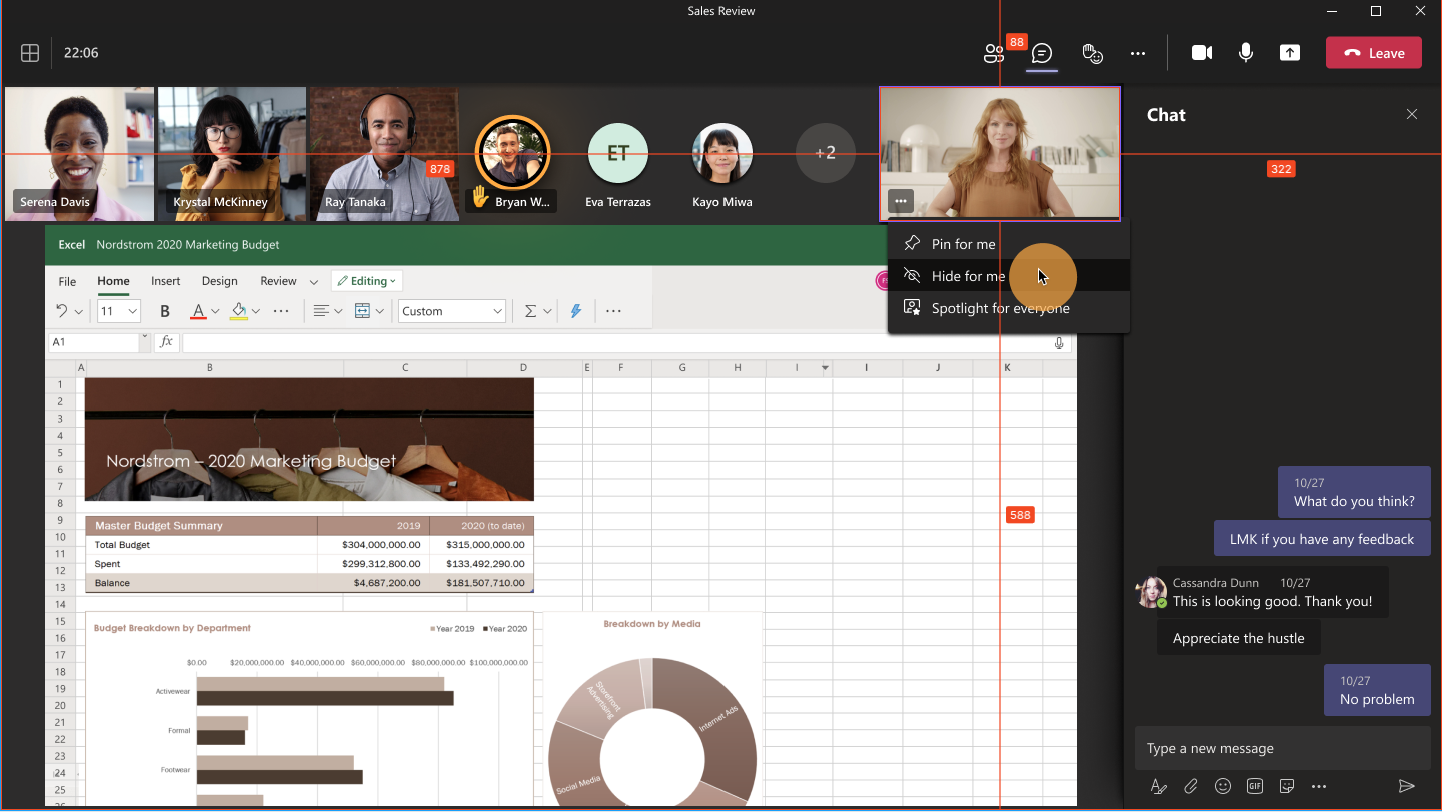
- Select Hide for me. Your Me box is going to roll either vertically or horizontally depending on the position of your gallery
- View your feed by clicking Unhide for me
- You can also hide or unhide your feed by clicking on the menu next to your name in the participant roster
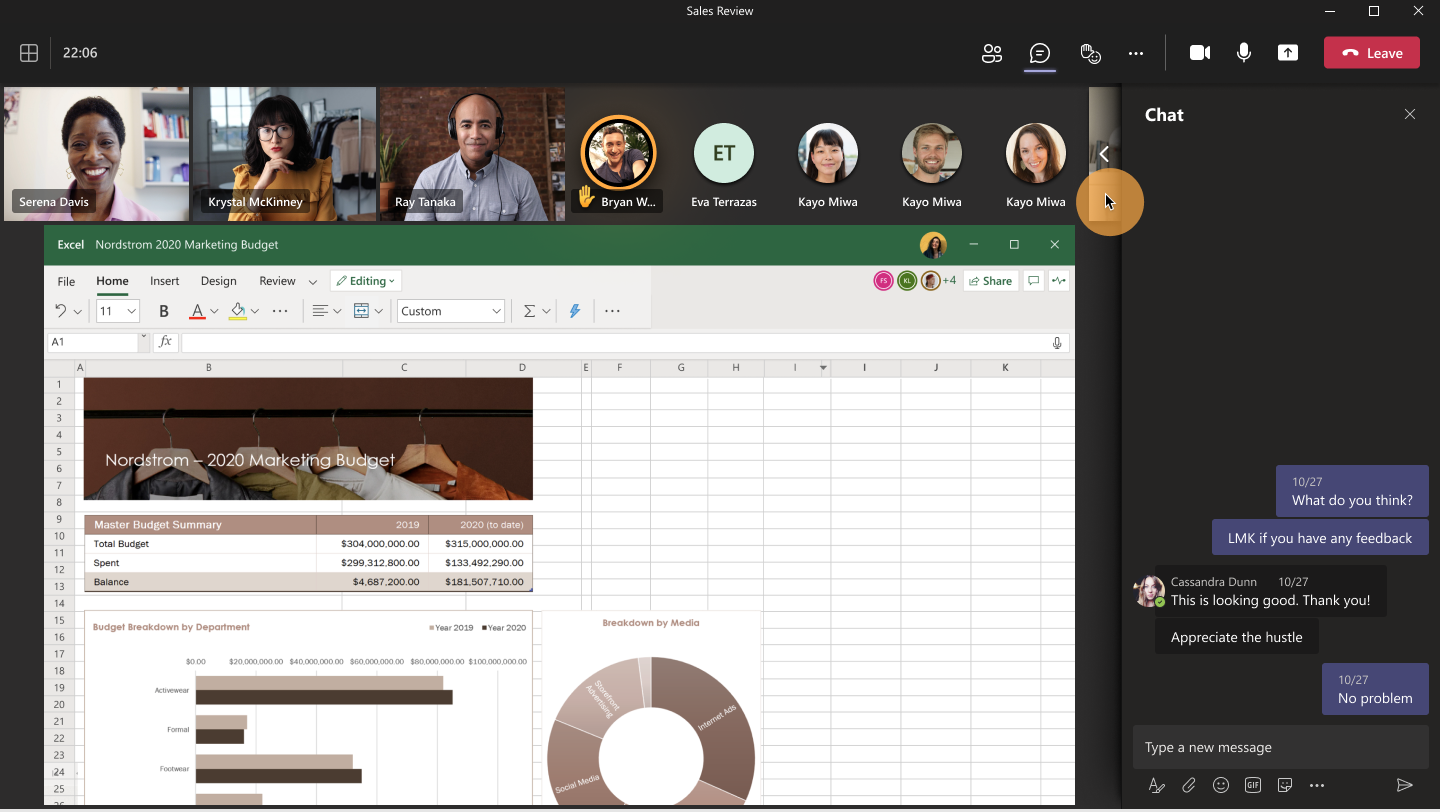
Availability:
Due January to early February 2022 on Windows and Mac desktop clients.
Check status:
This message is associated with Microsoft 365 Roadmap ID 86370.


































