Short version:
This new SharePoint release of scenario-based site templates will help you expand what’s possible with content, pages, and web parts while helping you quickly get started building your own site. Each template contains pre-populated content and web parts that are fully customisable to meet the needs of your organisation. Rolling out from mid-May to late June for most of us.
Details:
This new SharePoint release of scenario-based site templates will help you expand what’s possible with content, pages, and web parts while helping you quickly get started building your own site. Each template contains pre-populated content and web parts that are fully customisable to meet the needs of your organisation. This is rolling out on SharePoint Online and mobile.
You will be able to benefit from the ability to browse, preview, and apply site templates to a new or existing SharePoint site. You can select a site template that meets organisational business objectives and best fits the site goal while ensuring a higher level of consistency throughout your organisation. You can then review pre-populated content and customise the site to address your needs. This feature is default on with no admin control.
To apply a template to an existing site: User can choose to browse site templates and can apply a template to an existing site at any time by accessing the template gallery from Site Settings and then Apply a site template.
To apply a template to a new site: If, as a site owner, you are visiting your new site for the first time, you may see a message asking if you want to use a template that will take you to the template gallery.
Choose desired template:
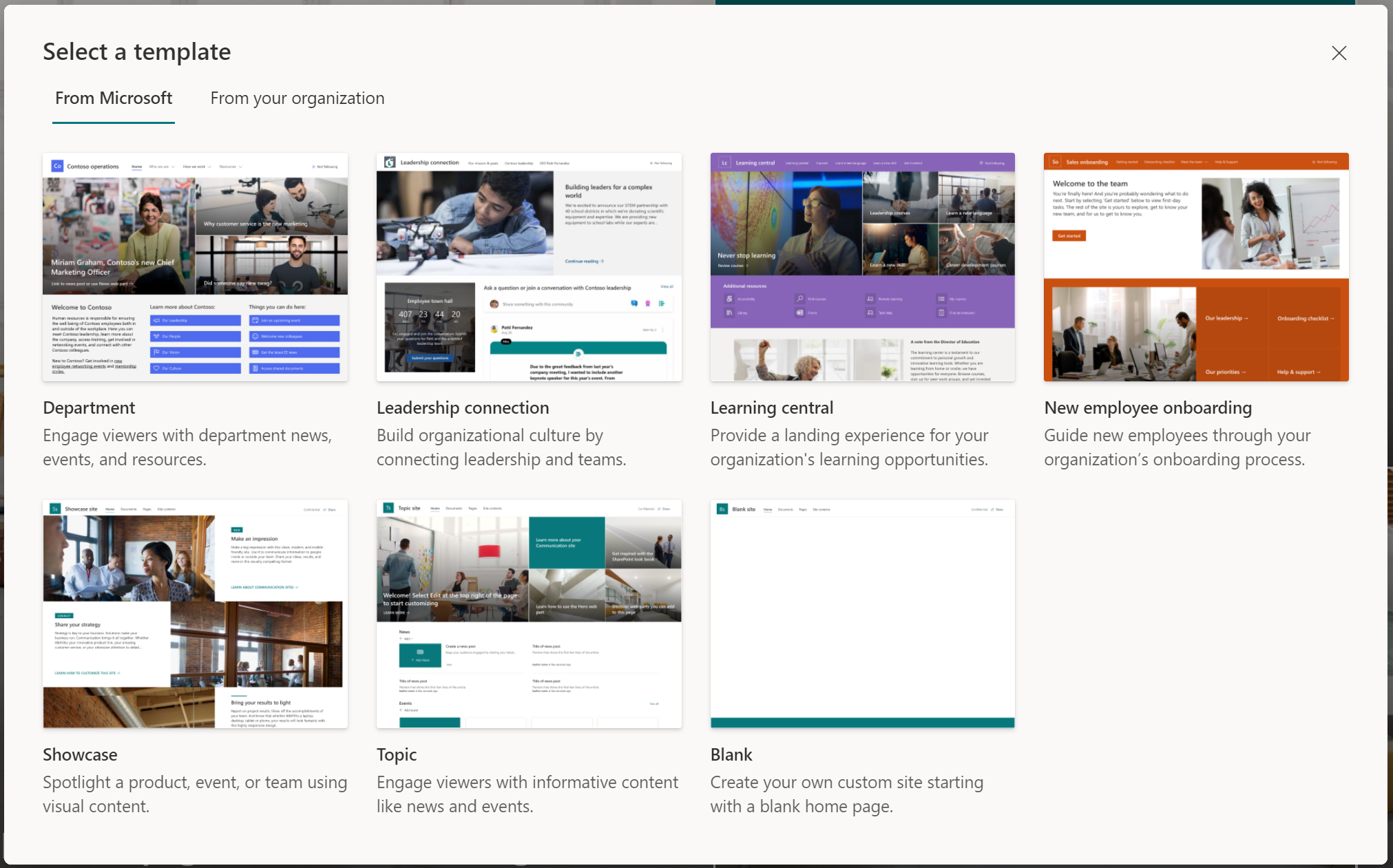
Preview and apply selected template:

Available scenario-based site templates:
Communication site templates:
- Department – Engage and connect viewers with departmental news and resources.
- Leadership connection – Build community by connecting leadership and team members.
- Learning central – Showcase learning and training opportunities.
- New employee onboarding – Streamline and refine new hire onboarding process.
- Showcase – Spotlight a product, event, or team using visual content.
- Topic – Engage viewers with informative content like news and announcements.
- Blank – Create your own custom site starting with a blank home page.
Team site templates:
- Event planning – Coordinate and plan event details with your team.
- Project management – Create a collaboration space for your project team.
- Training and courses – Prepare course participants for learning opportunities.
- Training and development team – Plan opportunities to help others learn and grow.
- Team collaboration – Manage projects, share content, and stay connected with your team.
For tips on improving and customizing your site, review the SharePoint Next steps panel.
- The Next steps experience currently exists on Team sites and is now being introduced to Communication sites.
Note: For changes to the existing site designs feature, review the From your organisation section here.
Availability:
Rolling out from mid-May to late June for most of us.
Links:
Template guide for end-users: Learn how to apply and customise SharePoint site templates.
For admins using custom site templates (previously known as site designs and sometimes called third-party templates) review learn how to create a custom site template and site script.




































