It’s time for our end-user focused catch up of updates for the week 8th to 15th May 2021 across Microsoft 365.
Onto the updates, another quiet one this week so I have time to tell you about this; what are you going September 15th & 16th 2021? Nothing planned yet? Awesome! Hope you see you at the session I’m presenting at Commsverse – the ultimate Microsoft Teams conference in the UK – learn more here: Commsverse – The Microsoft Teams Conference.
If you have time, check out the podcast version of this week’s update at the bottom of the page; I’m switching from my usual Blue Yeti microphone to a Xbox Wireless Headset as part of a review I’m writing up.
Generally, these updates look at topics of interest to end users and anyone supporting them such as trainers, team/site owners and super users.
New and available to use now
- SharePoint: Immersive Reader for to pages and news posts:
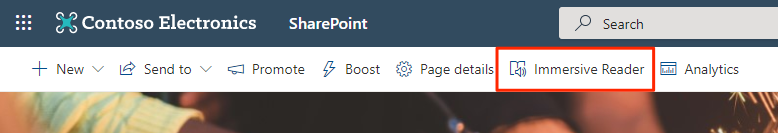
- Teams: Increasing interactive meeting participants and chat from 300 to 1000
Revised timelines
Organizers can lock meetings: rolling out at the end of May (previously mid-May) and expected to complete by mid-June (previously end of May):
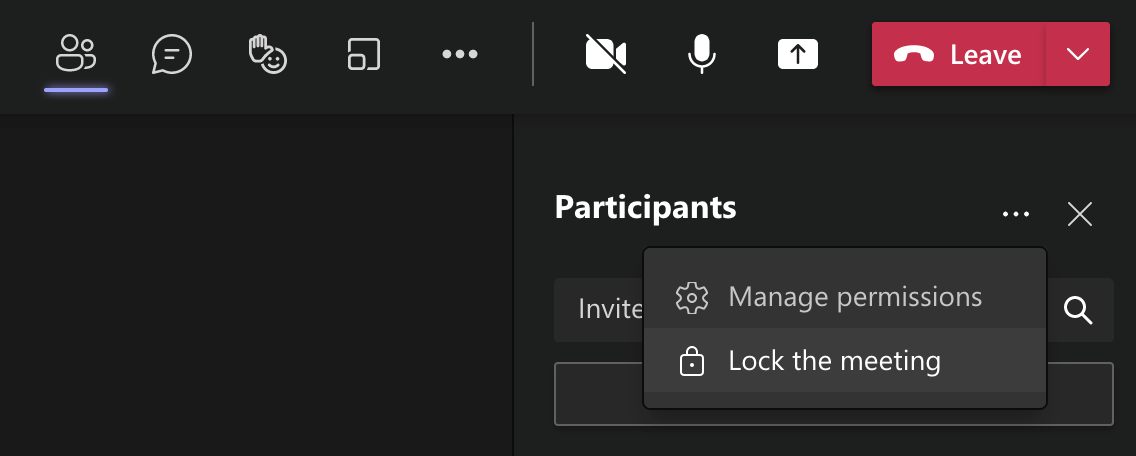
Join a meeting with digital meeting ID: rolling this out in early June (previously early May) and expected to complete rollout by early July (previously late May):
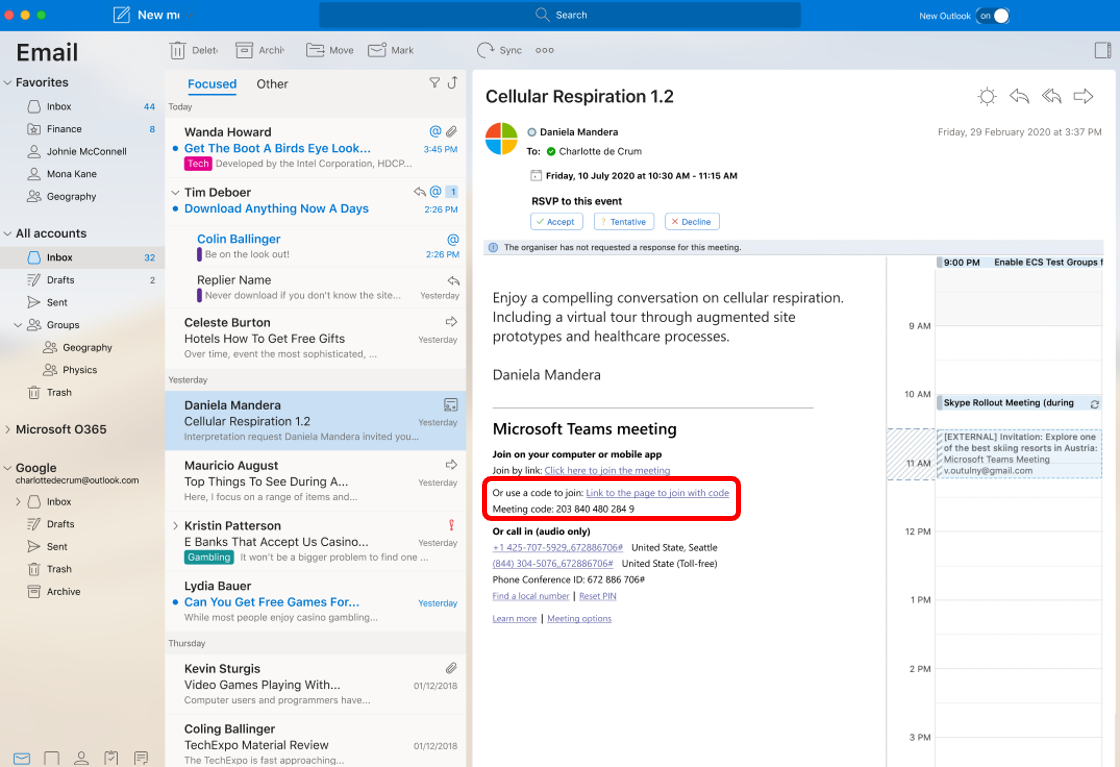
Full updates
SharePoint
Immersive Reader is now available in OneDrive and SharePoint for documents – this new feature release will allow you to open Word Documents and text files directly into Immersive Reader from OneDrive and SharePoint libraries:
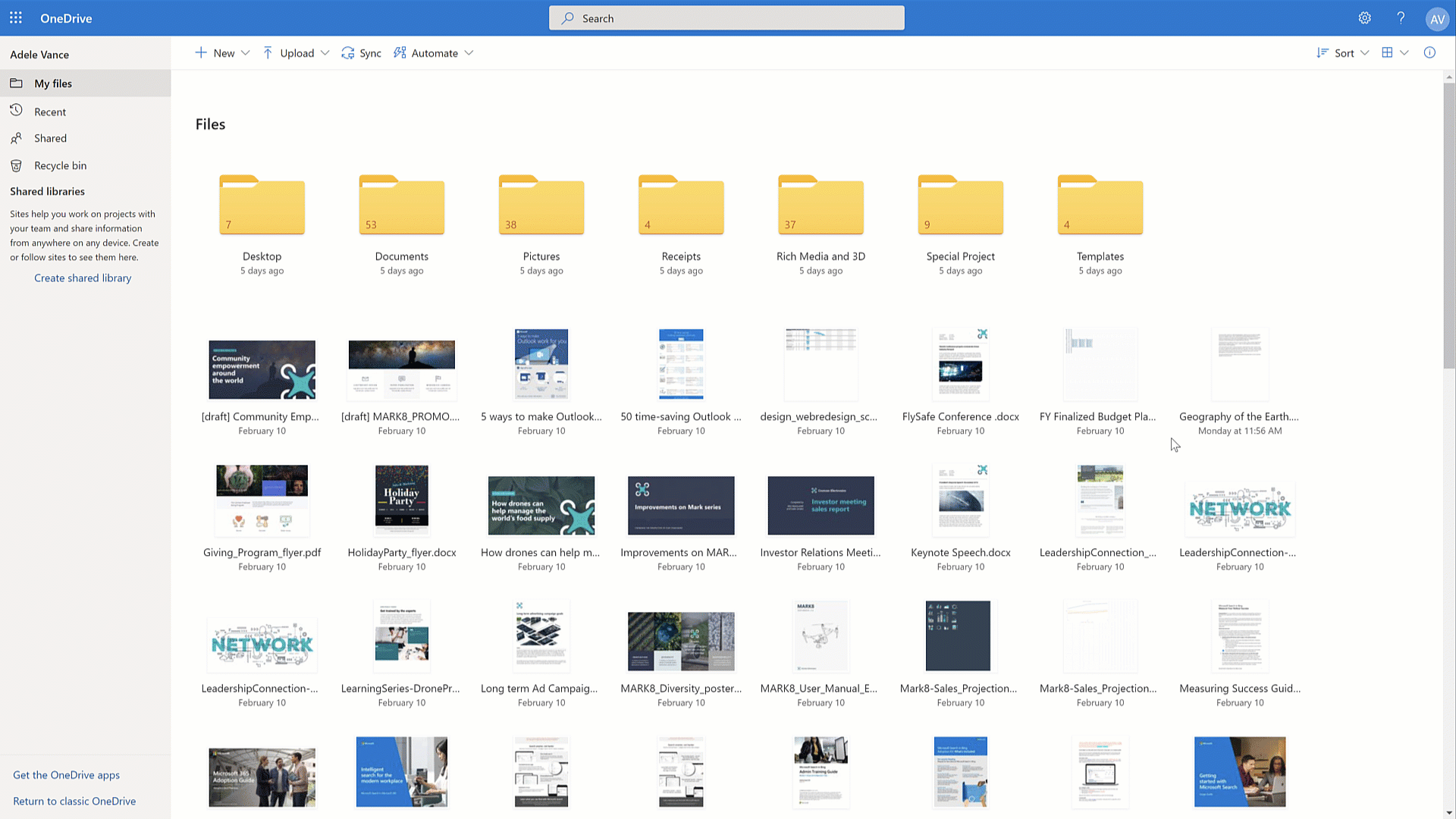
This feature will start rolling out in Mid-May and should be complete rollout by late June.
Related blog Additional information
Teams
Group chat with external users in Teams – this new external group chat feature enables you to initiate and participate in group Teams chats with users from outside your organisation. Expanding on the existing ability for Teams users to find, participate in 1:1 chat, call and set up meetings with external users, external group chat in Teams supports up to 250 participants across multiple organisations in a single chat.
Once your organisation is federated with another organisation/or use the open federation policy, you can initiate a chat in the same way you would with someone inside your organisation. Simply tap on the new Chat icon, enter the email address of the recipient, and tap the Search externally option to find the user. You can add up to 250 participants to a single group chat.
Admin stuff:
Open federation is the default setting in Teams. If you wish to limit the organisations your users can contact or can be contacted by, and the groups and users that can participate, you can manage the allowed or blocked domains and users lists from the Teams Admin Center.
External group chat is part of Microsoft Teams Connect. Azure Active Directory (AAD) is required. The organisations are required to use the open federation policy or be on each other’s allow list.
This rollout of external group chats will not change any previous organisational settings. All legacy settings will be honored.
Availability:
Microsoft will begin rolling this out in mid-May and expect to complete rollout late July on Teams desktop, web and mobile.
Related blog. Additional information
Yammer
SharePoint news in the Yammer feed –
Over the next few weeks, Yammer users will see SharePoint News in their Yammer Home Feed along with Yammer content. This new post type will show on both web and mobile.
The order of priority for content in the Yammer Home Feed is:
- A featured conversation (if available).
- Content the user has subscribed to and content that’s recommended for them.
- Content that’s trending across the organization, determined by likes and replies.
As each content type is populated, there’s a 3 percent chance of seeing a SharePoint News post if there’s one available.
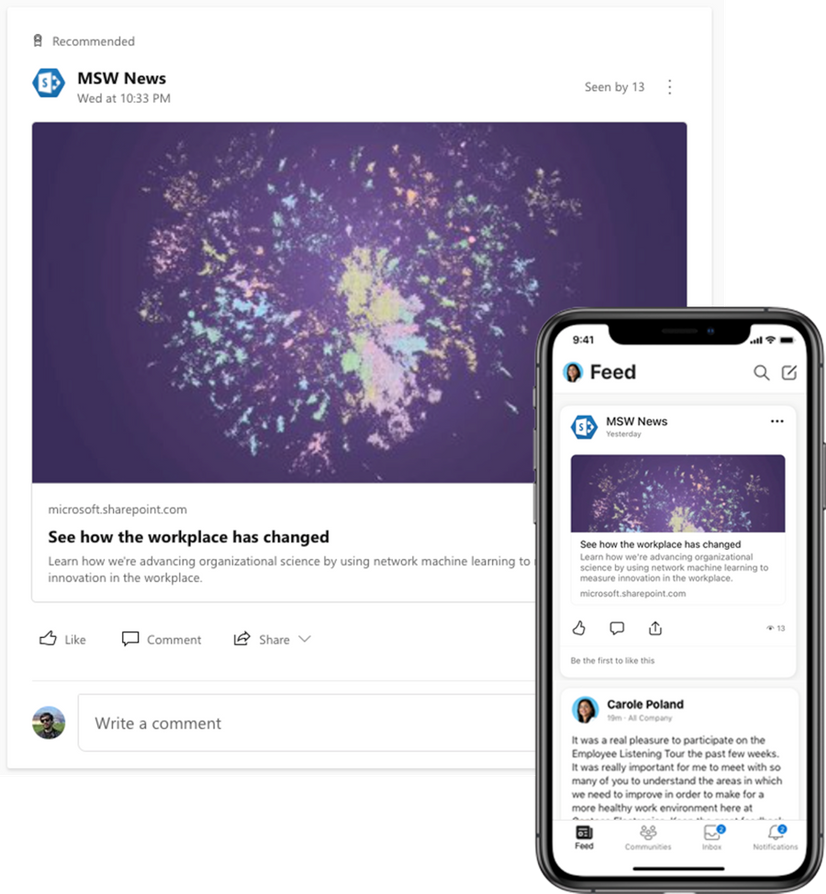
Microsoft will begin rolling this out in late May and expect the rollout to be complete by late June. This functionality is already available for users on the mobile Yammer app.
Related blog: Additional information
Bite sized updates
Outlook for Web | Notifications pane will now be titled ‘Activity’: early to mid-May.
The notifications pane under the bell icon in Outlook for Web will now be titled ‘Activity’ instead of the previous ‘Notifications’.
Outlook iOS and Android Apps | floor Plans for workspace booking in mobile devices: early to mid-May.
– this new feature will allow you to add floor plans to your reserved workspaces so users can easily see where a workspace is located:

OneDrive iOS/ Android | Jump to Page for PDF viewing: mid to late May.
Microsoft will begin rolling this out to the app/play store. You will soon be able to move from page to page while viewing PDF documents in Microsoft OneDrive iOS/Android app by typing the page number in Jump to Page.
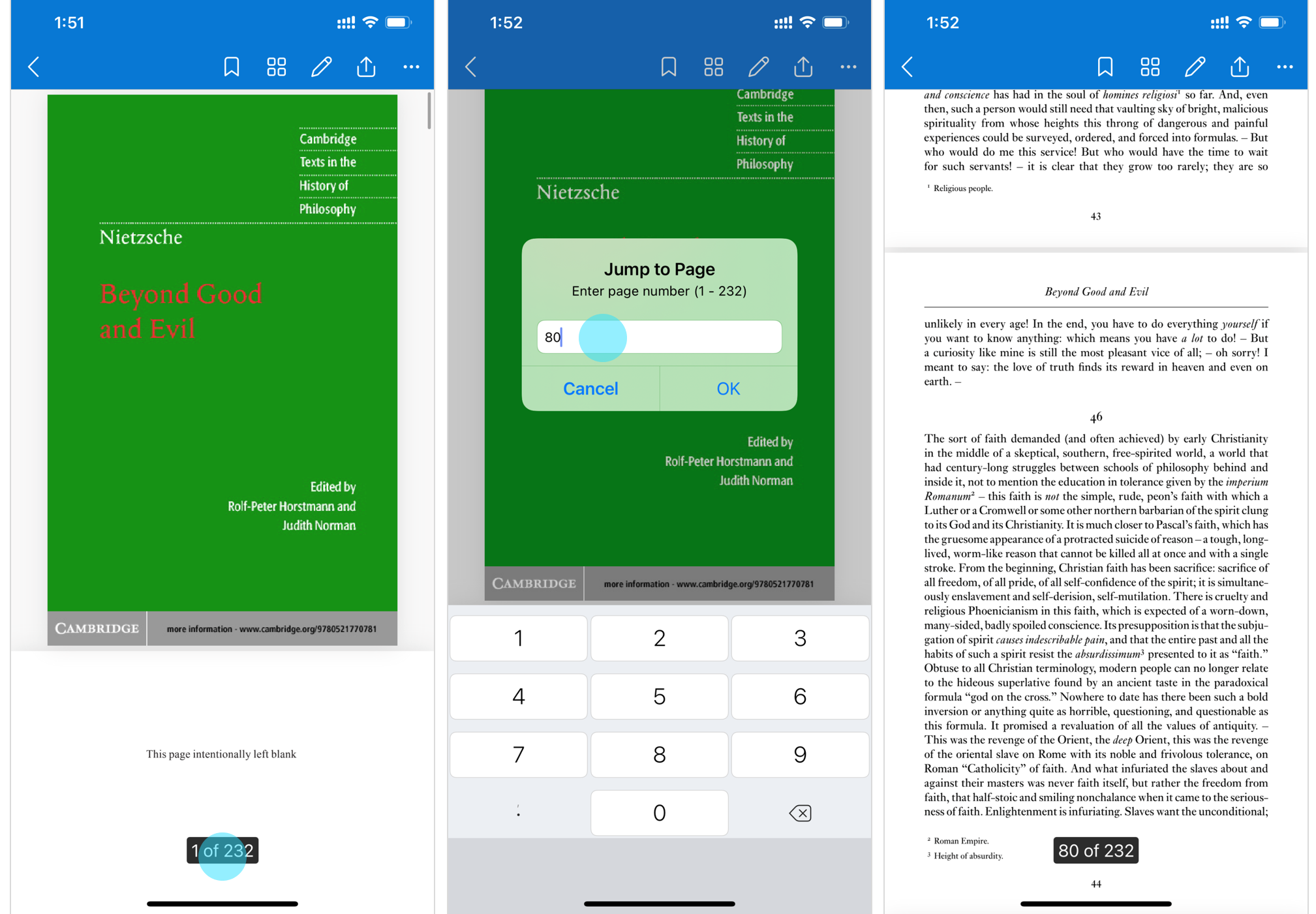
Outlook | New position for Send button in iOS: late May to late June.
Microsoft are moving the “send” button to a more convenient and easy-to-reach position when using your thumbs to type in Outlook for iOS. This will also match the experience in quick reply:

SharePoint | Lists setting to turn off/on comments for a list: late May to mid-June.
This new feature will enable users to soon be able to turn off/on comments for individual lists. Any user with manage list permission on the list will be able to access this setting in Advanced settings under List settings.

SharePoint | Lists – Updated sharing experience: May.
Create unique sharing links for lists based on who and how you wish to share them, while adhering to any sharing settings per established IT and governance planning and policies.
Ones to watch
Teams | Multi-language meeting invite control: September.
IT administrators can apply a new policy to set multiple languages in Teams meeting invites.
Project | Microsoft Project: Book resources to manage resource availability: August.
Avoid over-scheduling resources by using bookings to ensure a resource’s time is effectively allocated within their availability.
Teams | Together Mode Extensibility: June.
Build your own scenes that elevate your meeting experience. MS believe that by making Together Mode extensible, creators can create immersive scenes and users can go beyond simple video conferencing. Started building your scenes by going to the Developer Portal for Microsoft Teams.
Teams | Day view in calendar on iOS and Android: June.
View all meetings and events for the day to easily see when you’re available or busy.
Teams | Immersive reader support for Mobile: June.
Immersive Reader, which uses proven customization techniques to support reading across ages and abilities, is coming to Teams iOS and Android apps. You can now hear posts and chat messages read aloud using Immersive Reader on the Teams mobile apps. This functionality was previously available only on the web and desktop apps.
Teams | Restart Live Event: July.
Previously when a producer or presenter ran a live event, they were not able to restart it even if you accidently ended it or if the event ran into an error. With this new feature, you will be able to restart your live event after you have ended it or if you have encountered a problem during it.





































