Short version:
This new Outlook for iOS and Android release will soon roll out the ability to pin messages on both platforms. After pinning, conversations will be easy to get to and keep track of. You can pin or unpin conversations either through swipe actions in the message list or through the menu. Due in the Apple Store and Google Play Store late May to mid-June.
Details:
This new Outlook for iOS and Android release will soon roll out the ability to pin messages on both platforms. After tapping the Pinned filter in the message list, conversations will be easy to get to and keep track of. You can pin or unpin conversations either through swipe actions in the message list or through the menu:
Menu options: Tap the elipses (…) in the top right corner of the reading pane and tap pin:

Swipe option: Swipe a message header to the left and tap the pin icon:

Once an item has been pinned, it can be identified in the message list by its background colour and the pinned icon. You can easily access all your pinned items using the filter button at the top right corner of the message list:
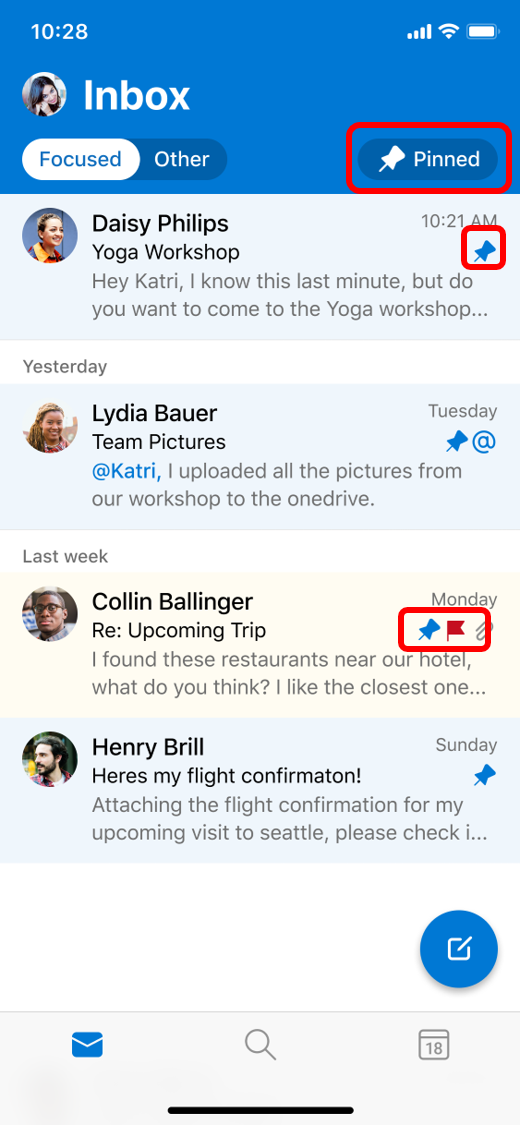
These messages will show up at the top of the message list for other Outlook clients that support pin, such as Outlook on the web
Availability:
Microsoft will begin rolling this out to the Apple Store and Google Play Store in late May and should be complete by mid-June.







































