TL;DR
Co-authoring is coming to SharePoint Pages and News to allow multiple authors to edit a page simultaneously. Now due early August 2024 to late March 2025.
Details
Before the rollout, only one author could edit a page at a time. During an author’s editing session, no other user could make changes until the author published or saved the draft. After the rollout, multiple authors will be able to edit a Page or News post simultaneously with others.
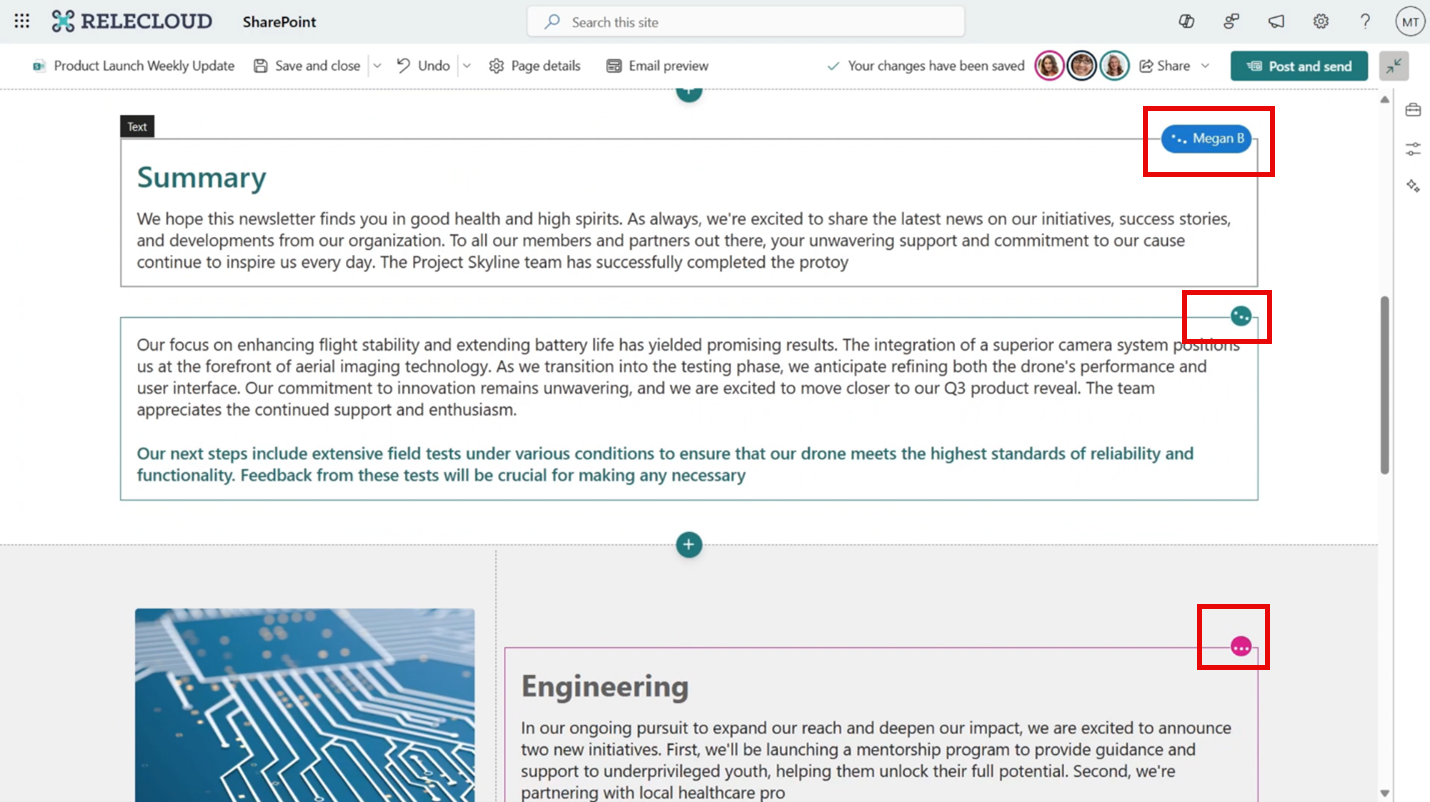
Notes from Microsoft:
- Co-authoring will roll out to all new and existing Pages and News posts, so the feature will be available to all users at the same time.
- After an author starts editing a page, they can see if other authors are also editing with the page presence in the command bar.
- Multiple authors can simultaneously edit the same page and section, but coauthors cannot edit the same web part at the same time.
- Changes made by authors are saved automatically every few seconds. If authors want to exit edit mode, they can select Save and close.
- If an author attempts to publish or post a page while others are actively editing, the author will see a warning message that others are editing. If desired, the author can proceed with publishing and posting. The same behaviour applies for scheduling and submitting for approvals.
- To undo changes, authors can continue to use Undo as they do today to undo the most recent changes by the current author in the current browser session. To undo more changes or changes made by other users, authors can restore a prior version from Version History (under Page details).
- The command for Save as draft has been removed as it is no longer needed to check in the draft for another user to edit.
AvailabilityDue early to late August 2024.Now due early August to late October 2024.
Now due early August 2024 to late March 2025.
Source, related links, and references
MC803012
365 Roadmap ID 124853.
Images: Microsoft.
Ask a question
Discuss and share this update on X/Twitter, Threads or LinkedIn.
Suggested action
Please share this page with your SharePoint colleagues.
Page originally published
29th June 2024 and kept up to date.
Are you an Update Insider yet? Get early access to the What’s new in Microsoft 365 and Copilot? roundup, have every full update (like this one) delivered immediately to your inbox and gain exclusive rights to share your questions and views on updates across the site. Sign up for a free trial, then just £5 per month. Slide Deck members can also download the latest Evergreen slides to use and present at work.


































