TL;DR
Microsoft: “Design Ideas is now available in Microsoft SharePoint, allowing page authors to enhance sections with new layouts and formatting”. Available now.
Details
When you first start a SharePoint editing session, a red dot will appear next to the Design Ideas icon to let you know there are ideas available. Select this icon to open the Design Ideas panel.
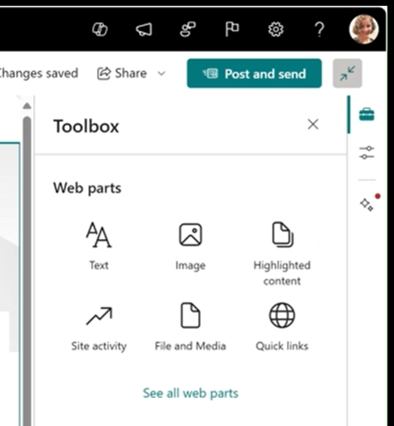
Design Ideas identifies the text and webpart content of the section you are authoring and suggests new layouts, backgrounds, text formatting, and image webparts to enhance the section. You can then select the suggestions and apply them.
When you click into a new section with one blank text webpart, Design Ideas will offer formatting options that you can add to get started.
After your section has additional content, Design Ideas will summarise your text to provide appropriate image webparts and background suggestions along with basic text formatting.
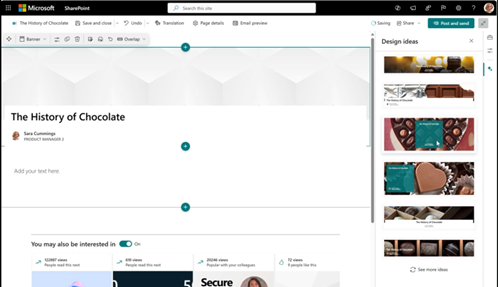
Availability
Became available October 2024.
Source, related links, and references
MC908121.
Image(s): Microsoft.
Suggested action
Use one of the Share this options below to share with your network and colleagues to help them prepare for this update.
Page originally published
2nd November 2024 and kept up to date.
See what else is late, new, and coming soon across M365 and Teams this month with the latest roundup.

Are you an Update Insider yet? Get early access to the What’s new in Microsoft 365 and Copilot? roundup, have every full update (like this one) delivered immediately to your inbox and gain exclusive rights to share your questions and views on updates across the site. Sign up for a free trial, then just £5 per month. Slide Deck members can also download the latest Evergreen slides to use and present at work.

































