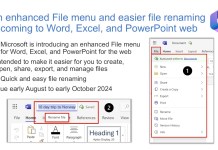Message results will soon appear as you search in Teams
TL;DRMicrosoft Teams will soon offer results from your chats as you do a general search. Due mid to late July 2024.
DetailsIf you search from the command/search box at the top of...
Updated: Microsoft Teams now automatically detects and hides inactive channels
Update 17th February 2025: The below feature is to be rolled back and the related control removed from Teams settings. It will be replaced with "Suggestions for hiding inactive channels", this...
SharePoint is getting a new content pane for Pages and News
TL;DRSharePoint is getting a new content pane that serves as a hub for various panes that support authors. Due late July to late August 2024.
DetailsPreviously, you would access section tools and templates...
Enhanced contextual info and search are coming to Teams chat
TL;DRMicrosoft Teams chat will soon get enhanced features, including contextual information access and chat search. Now due early to late September 2024.
DetailsMicrosoft Teams is introducing a new feature that enhances the chat...
Word, Excel, and PowerPoint web are getting an enhanced File menu
TL;DRMicrosoft is introducing an enhanced File menu for Word, Excel, and PowerPoint for the web. This update is intended to make it easier for you to create, open, share, export, and...
What’s new in Microsoft 365 and Copilot? June 2024
Welcome to our sixth roundup of 2024. We look at what is being announced, released and delayed across Microsoft 365 and Copilot in June.
Check out the May blog or video for lots of content still...
New to SharePoint: collaborate on Pages and News with co-authoring
TL;DRCo-authoring is coming to SharePoint Pages and News to allow multiple authors to edit a page simultaneously. Now due early August 2024 to late March 2025.
Details
Before the rollout, only one author...
Turn notifications on or off for a post in a Microsoft Teams channel
DetailsYou will be able to turn off or turn on notifications for a post in a Microsoft Teams channel.
Select the three-dot menu at the top right of a post to toggle...
Coming to Microsoft Teams: view attachments of invitations created in Outlook
TL;DRMicrosoft Teams will soon let you view file attachments of meeting invitations created in Outlook. Now due mid-July to mid-September 2024.
DetailsMicrosoft Teams will soon allow viewing of file attachments from Outlook...
Improved time-based Copilot responses in Teams chat and channels
TL;DRMicrosoft Teams is enhancing Copilot's ability to understand and respond to time-related queries using terms like "yesterday" and "last month”. Now due mid to late August 2024.
DetailsMicrosoft Teams is introducing improvements...
New Search filters are coming to new Outlook and web
DetailsSoon, new Microsoft Outlook for Desktop and Microsoft Outlook for the web will allow the filtering of search results by All, Mail, Files, Teams (shows relevant chat messages), and People (easily...
In Microsoft Teams Chat, the Files tab is to be renamed Shared and gets...
TL;DRThe Files tab in Teams Chat is to be renamed to Shared and gets upcoming features like image previews and keyword search. Now due early to late September 2024.
DetailsThe old Files tab...
A new compact multitasking gallery view is coming to Microsoft Teams meetings
TL;DRMicrosoft is introducing a compact multitasking gallery view to Teams meetings. Perfect for people who need to show up at meetings but still need to get real work done. Now due...
Enhancements are coming to the SharePoint Text web part
TL;DRSharePoint Online is introducing enhancements to the Text web part, including expanded font size support, additional bullet and numbered list styles, and custom list settings. Due late June to late July...
New sound notification controls are coming to Microsoft Teams
TL;DRMicrosoft Teams is introducing enhanced sound notification controls, allowing you to customise sounds for different notification types. Due mid to late July 2024.
DetailsYou be able to select:
Settings to play/mute sounds for...
Apply shapes to images on Microsoft SharePoint Online
DetailsYou can now apply a shape over an Image web part or an inline image in a Text web part. Shapes include square, circle, triangle, hexagon, pebble, and teardrop.
AvailabilityNow due late...
Microsoft 365 apps: Set expiration available for all links when sharing
DetailsSet expiration date will let you set a date for a M365 link to expire. After that date, you will need to make a new link or reshare with people so they...
The SharePoint Title area to be rebranded and upgraded to the Banner web part
TL;DRSharePoint Online is getting a new Banner web part to replace the Title area for Pages and News. Now due early July to late August 2024.
Details
Key points:
You will be able to remove the...
Improved suggested times for meetings in new Outlook and Outlook web
TL;DRNew Outlook and Outlook web will soon offer an improved 'Find a time' feature for meeting scheduling. Due early to late July 2024.
DetailsMicrosoft is improving how suggested times are shown when...
A new Catch up tab is (not) coming to Copilot in M365 and Teams
UPDATE from Microsoft (26th August 2024): "We are reaching out to share an update on this feature - the 'Catch up' tab on the homepage in Copilot. We have decided to...