TL;DR:
Microsoft are improving the Agenda, Notes and Follow-up tasks experience in Teams meetings. This new capability is powered by Loop and utilises Planner, To Do, Office.com and OneDrive for Business. Now due mid-July to early August 2023.
Details:
You will soon see a Notes button during meetings that allows you to access these new capabilities. The meeting notes will be shown on the right pane of the meeting window, you’ll also be able to view them in a browser. You’ll be able to collaborate in real time, create an agenda, take notes, and add tasks with colleagues.
When you are assigned a task in the meeting, you will also receive an email notification and it will be synced with the Planner and To Do apps.

Meeting organisers will also see an ability to add Collaborative notes before meetings, to prepare by adding agendas or other materials:
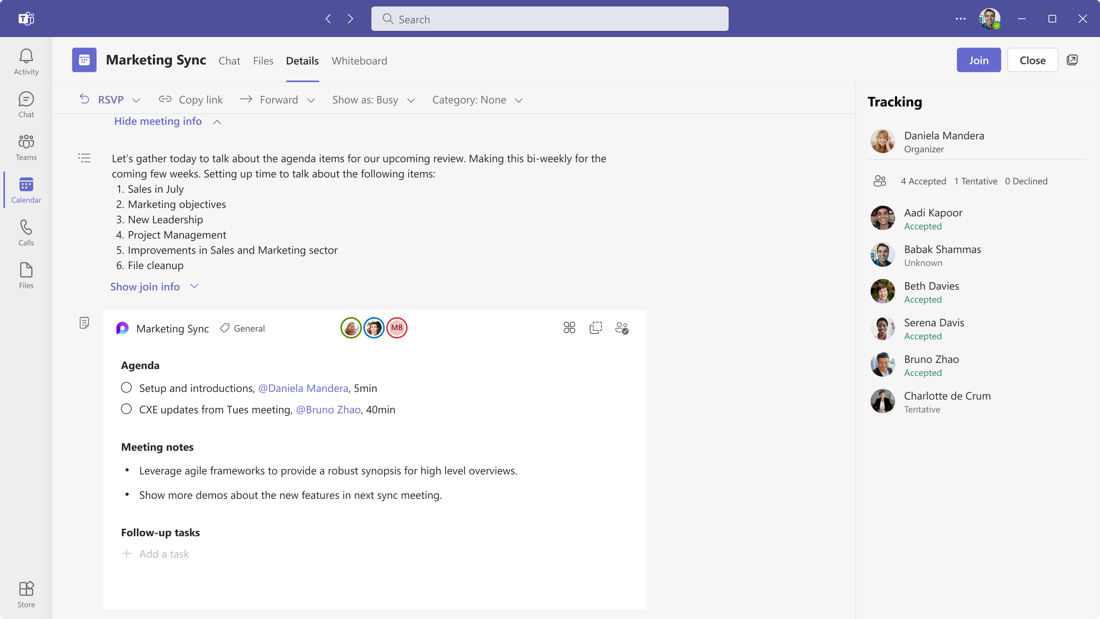
After the meeting, meeting notes will remain accessible for all participants on the Teams calendar meeting details page. The experience is a Loop component, so they can be copied easily out of the meeting and into chats, group chats and emails or moved to another file location.
For the admins:
- The new Collaborative notes file will generate a Company Shareable Link (CSL) by default
- You can manage this feature via SharePoint PowerShell with: Set-SPOTenant -IsCollabMeetingNotesFluidEnabled (boolean)
- eDiscovery for Loop components
Availability:Due late May to late June 2023. Now due mid-June to mid-July 2023.
Now due mid-July to early August 2023.
Source, related links, and references:
MC538385.
Check status:
Microsoft 365 Roadmap ID 101509.
Page originally published:
29th April 2023 and kept up to date.



































