Short version:
As a Yammer community member, you can now share, react and reply to Yammer digest and discovery emails directly from within Outlook and will no longer be required to click through to Yammer to reply or react. Rollout will begin in late May and is expected to be complete by late June 2021 on Outlook Web App, Windows, Mac, and iOS and Android Outlook Apps.
Details:
Building on last year’s interactive email notifications launch from Yammer in Outlook, this update expands Yammer interactive emails to include daily community digest and weekly discovery emails. As a Yammer community member, you will be able to engage and react to Yammer digest and discovery emails directly from your Outlook Inbox.
Previously, the daily community digest and weekly discovery emails were static and required you to click through to Yammer in order to reply or react. With this update, you can now share, react and reply to Yammer digest and discovery emails directly from within Outlook and will no longer be required to click through to Yammer to reply or react.
On by default, you can turn on/off the daily community digest and weekly discovery emails from the Notifications tab in Yammer Settings:
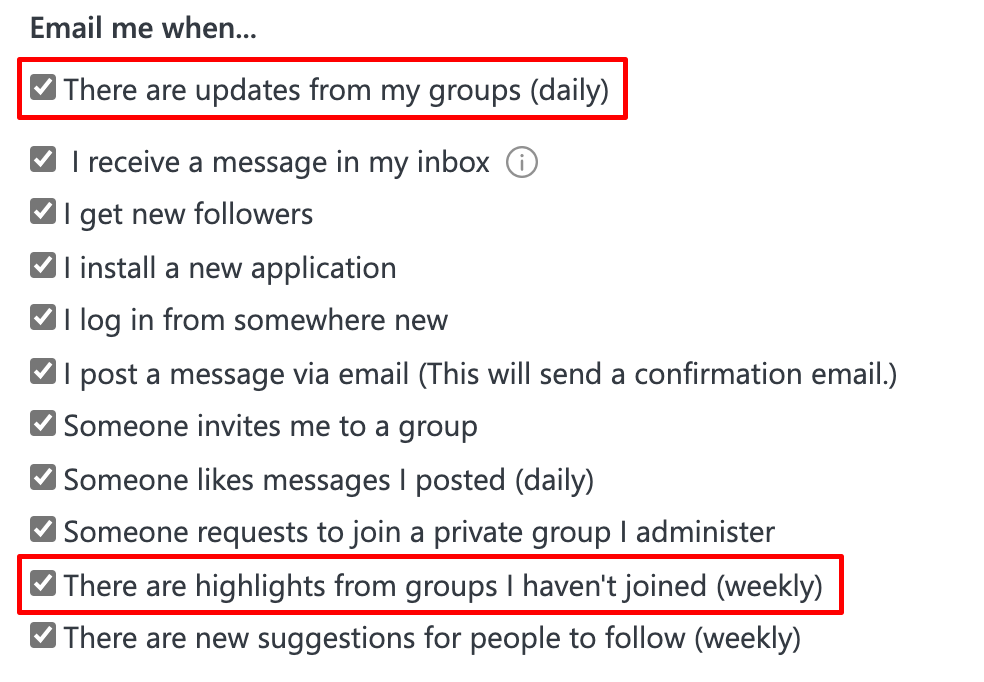
Availability:
Rollout will begin in late May and is expected to be complete by late June 2021 on Outlook Web App, Windows, Mac, and iOS and Android Outlook Apps.
Links:
Related blog: Additional information
Note:
This new interactive ability that is accessible through Yammer in Outlook is expected to cause an increase in Seen count numbers (the number of unique users who have seen a Yammer conversation) due to:
- Increased community engagement.
- Yammer conversations viewed in Outlook Web App are now counted towards the total seen count.


































