Imagine you’re working on a project with your team and you’re having a 1:1 Microsoft Teams chat with a colleague about a specific task. During the conversation, your colleague shares a valuable piece of information or a useful resource that could benefit the entire team.
Instead of manually copying the message and pasting it into the group chat, with the forward message feature, you can simply forward the message directly from your 1:1 chat to the group chat. This will not only save time but also ensure that the information is shared accurately.
TL;DR
With the upcoming forward message feature, you, as a Microsoft Teams user, will have the ability to forward chat messages from one chat to another. You’ll be able to forward messages to 1:1 chats, group chats, and meeting chats. Additionally, this feature will enable you to add extra content to the message, providing context and clarity for the recipient. Due mid-January 2024.
Details
To forward a 1:1 or group chat message, start by clicking the ellipsis for the chat message overflow menu:
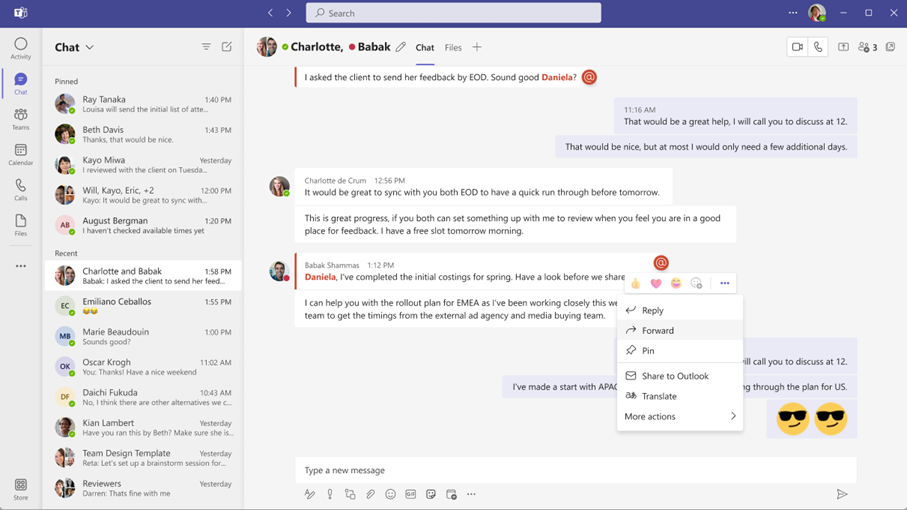
The compose dialogue box appears. Select a colleague or an existing named group chat, a new group chat, a meeting chat or an existing 1:1 chat. Initially, will only be able to forward one message to one chat at a time.
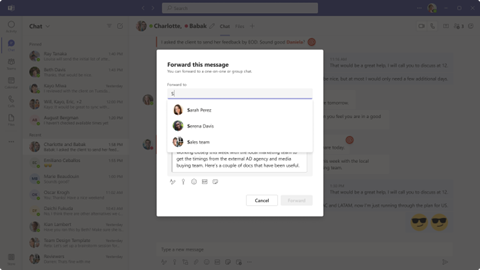
You can also add an additional message to accompany the forwarded message to provide context.
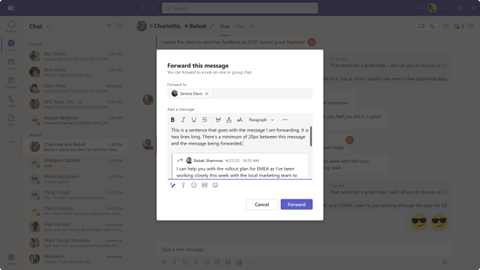
Once the message has been forwarded, the chat will surface like any other message, but clearly shows that a message has been forwarded:
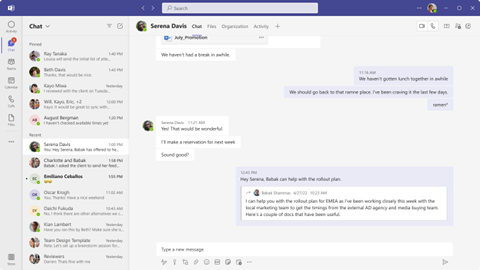
Availability
Due mid-January 2024 on Microsoft Teams Desktop, Web and Mobile.
Source, related links, and references
MC684532.
Microsoft 365 Roadmap ID 90585.
Images: Microsoft.
Page originally published
5th November 2023 and kept up to date.
Want to know what else is late, new, and coming soon across M365 and Teams this month? Check out the latest roundup.



































