TL;DR:
When composing a 1 to 1 message in Microsoft Teams chat after-hours, users with a Viva Insights subscription will see schedule send suggestions that enable postponing message delivery until the start of the chat recipient’s working hours. Due late February to late March April 2023.
Details:
Schedule send suggestions help align message delivery with the start of the working hours of the recipients in their respective time zones. They will be automatically displayed when composing messages out of hours to users who are assigned a license with a Microsoft Viva Insights service plan.
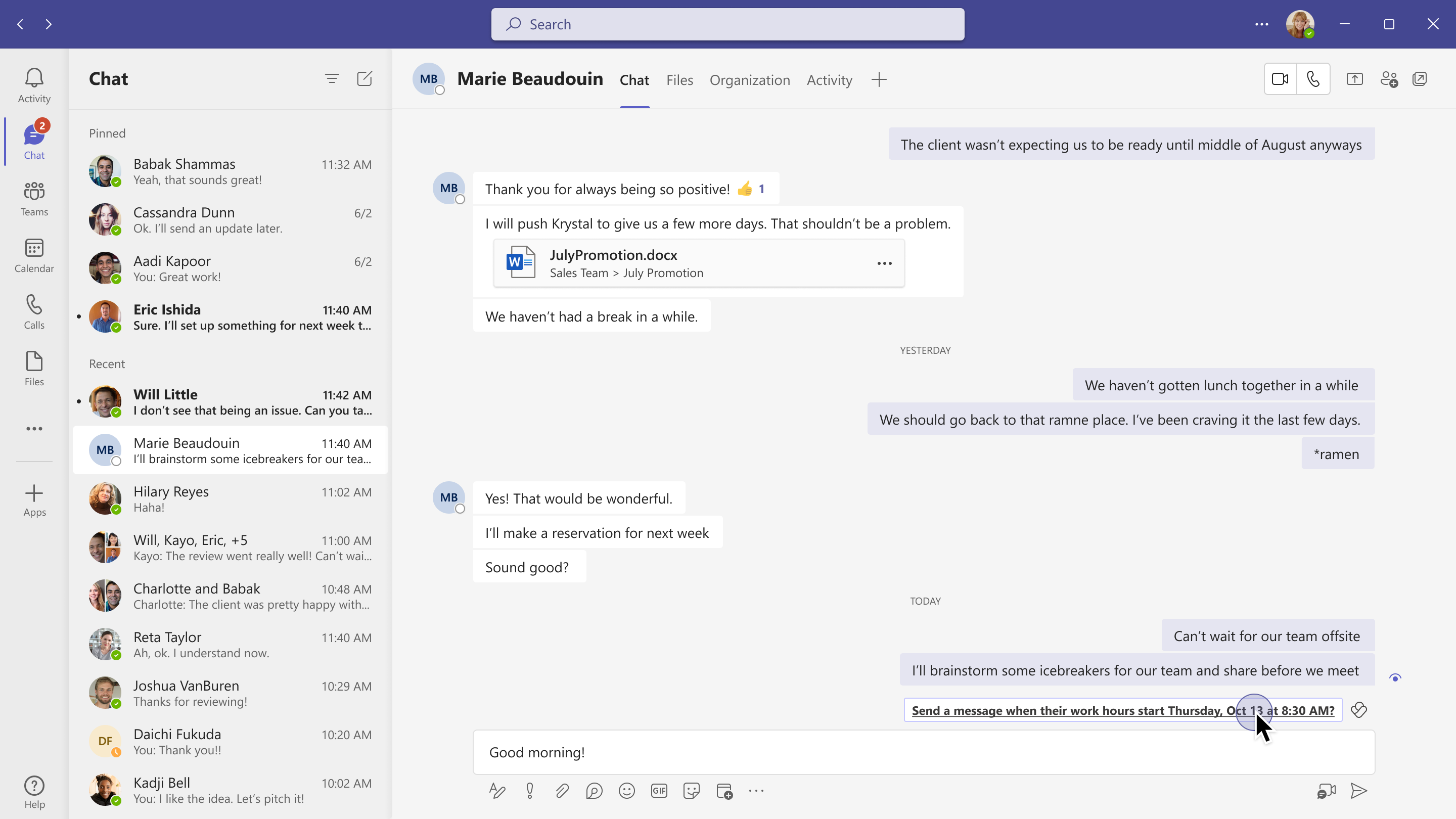
Schedule send suggestions will be on by default but can be disabled by admin or users as follows:
- A Global admin, an Exchange Online admin or a user admin role can assign and remove Viva Insights subscription license in the Microsoft 365 admin centre. For information on how to assign a license, see Assign licenses to users in Microsoft 365 for business.
- Individuals can also turn schedule send suggestions on or off through their own Teams Settings by selecting or deselecting Schedule message send
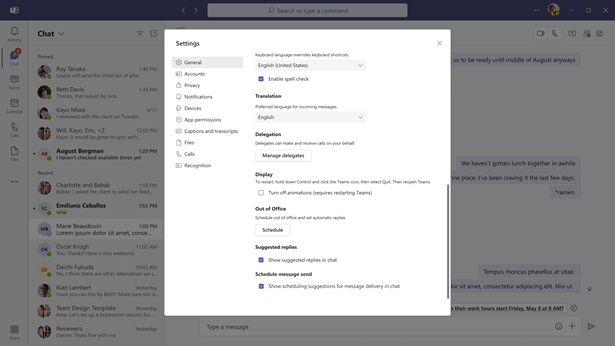
Availability:Due late February to late March 2023.
Due late February to late April 2023.
Source, related links, and references:
MC510792.
Schedule Send for Microsoft Teams Chat – Super Simple 365.
Microsoft 365 Roadmap ID 98159.
Suggested action
Use one of the below Share this options to share with your network and colleagues, then see what else is new here.
Page originally published:
4th February 2023 and kept up to date.
Are you an Update Insider yet? Get early access to the What’s new in Microsoft 365 and Copilot? roundup, have every full update delivered immediately to your inbox and gain exclusive rights to share your questions and views on updates across the site. Sign up for a free trial, then just £5 per month.

































