What is the Briefing email from Microsoft Viva? Microsoft: “…helps users start their day on track by surfacing information to prepare for upcoming meetings, follow up on outstanding tasks as well as protect time for independent work. A few updates are coming to the daily briefing email to provide users with ways to fine-tune their email”.
TL;DR: The are two updates coming to the Viva Briefing email: Favourite & Snooze – provides the ability to personalise and engage with content that matter most to you (now due by late January 2023). Time zone card – review, confirm, and change your working hours and time zone settings directly from the email to help ensure that it is sent at the right time (due by late October 2022).
Details:
As this change begins rolling out, you will see the following updates:
Favourite & Snooze
In the existing feedback bar for each card within the briefing email, there will be two additional clickable icons for marking favourite and snooze. Clicking on favourite will allow you to prioritise a particular card in the briefing email; clicking on snooze will allow you to de-prioritise a particular card:
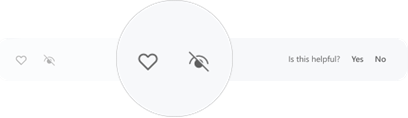
There will be additional options within the settings page to control preferences for favourite and snooze:
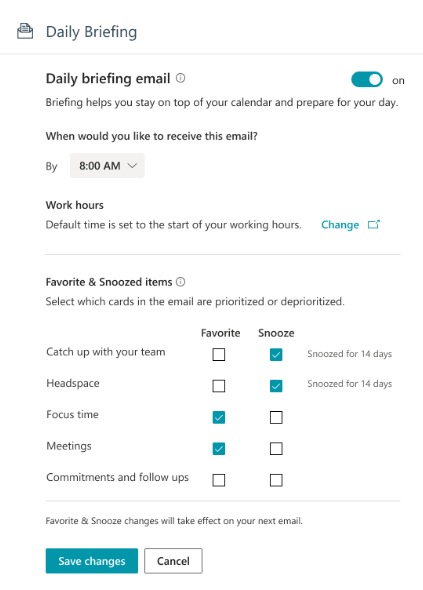
Time zone card
You will have option to review and change or confirm your current work hours and time zone:
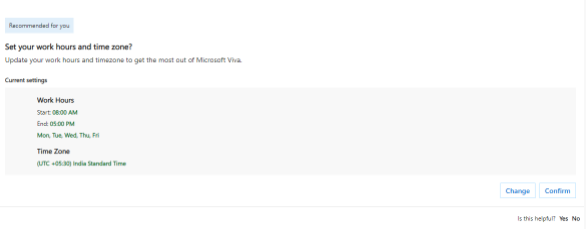
The customised email is only available to you as an end user; no administrator or manager can see another individual’s Briefing email. All data is stored inside your mailbox. Briefing email is subject to the same GDPR compliance terms as Office 365.
Availability:
Favourite & SnoozeDue late October to mid-November 2022.
Now due mid-December 2022 to late January 2023.
Time zone card
Due early September to late October 2022.
Related Links and references:
Configure Briefing email | Microsoft Docs.
MC414800.
Check status:
Microsoft 365 Roadmap ID 93392.
Page originally published:
20th August 2022 and kept up to date.






































