Welcome to our final roundup of 2024. We look at what was announced, released and delayed across Microsoft 365 and Copilot in December.
Check out the November blog for lots of content still rolling out this month. If you are an Update Insiders member, have a sneak peek at the latest blog, as it is created throughout the month.
Here’s a reminder of what the icon at the beginning of each title means:
✅ = Available now
🔜 = Coming soon
🕔 = Coming soon, but delayed
🔭 = Coming later; details and dates will be sketchy
🚫 = A feature we are losing
Here are this month’s topics:
Copilot
🔜 365 Copilot biz chat gets prompt autosuggestions
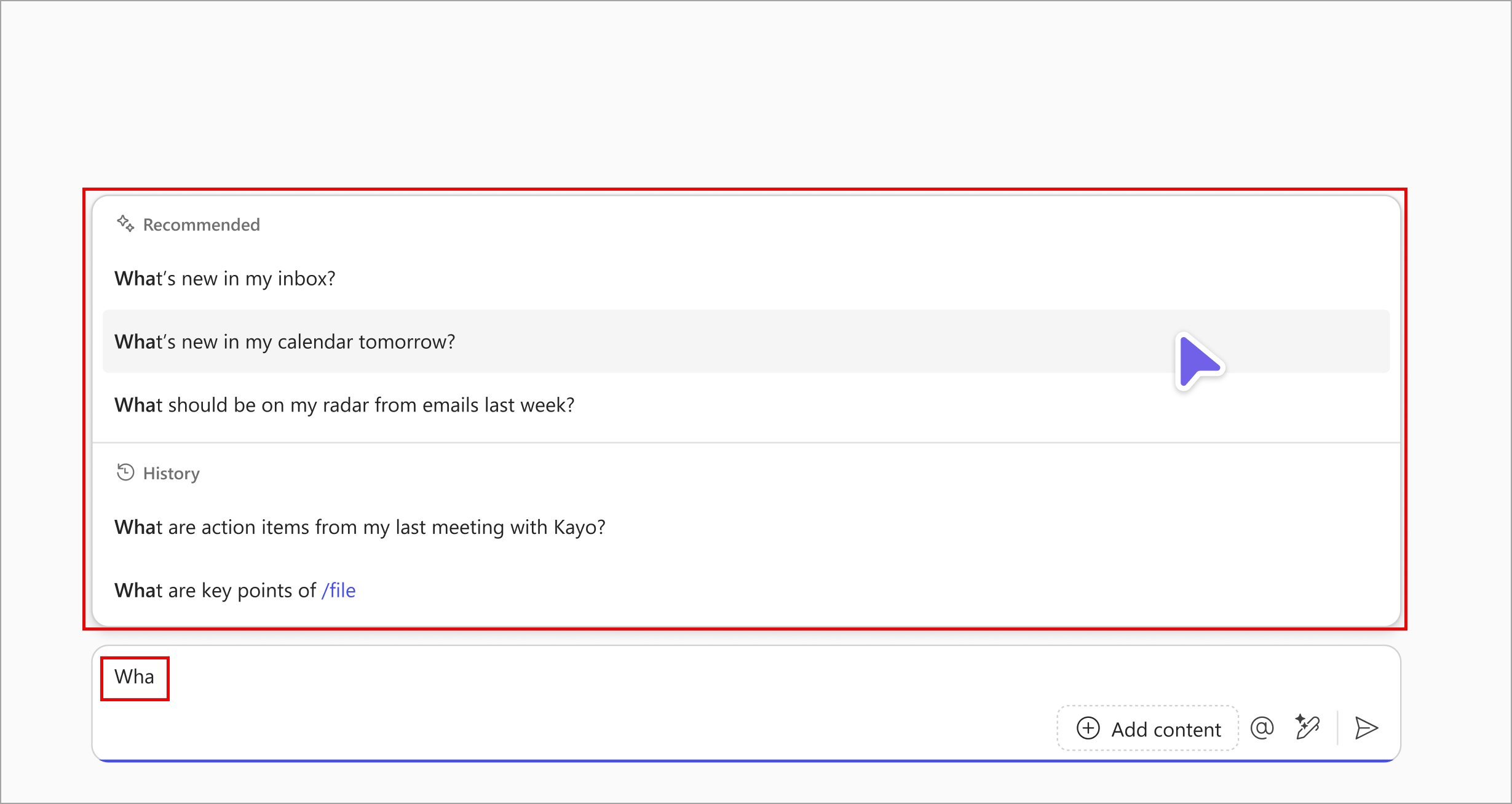
M365 Copilot Biz Chat will soon offer prompt autosuggestions in the chat box as you type. Due mid-December 2024 to late January 2025. Read more.
🔜 Image input support in Microsoft 365 Copilot and Microsoft Copilot
Microsoft: “Starting in late-December, Microsoft Copilot and Microsoft 365 Copilot users signed in with an Entra account will be able to upload images in both Work and Web copilot and ask Copilot questions about the image, such as for Copilot to analyze or describe it. Users will be able to take pictures using their mobile cameras or upload images directly to Copilot from their devices”. Applies to Microsoft 365 Copilot and Microsoft Copilot in the Microsoft 365 app (Web, desktop, mobile), Outlook app (Web, desktop, mobile) and in Teams (Web, desktop, mobile).
Ref: MC947073. Now due late January to late February 2025.
🕔 New ‘Web content’ on/off toggle for Microsoft Copilot

Microsoft Copilot will soon add a Web content on/off slider to the three-dot menu. Now due mid-January to late February 2025. Read more.
🕔 Share your best M365 Copilot BizChat prompts with colleagues

You will soon be able to share your Microsoft 365 Copilot Business Chat (BizChat) prompts with colleagues within your organisation. Now due late December to early January 2025. Read more.
🕔 Create charts, graphs, and data analysis in M365 Copilot chat
Copilot users will soon be able to enter prompts in Copilot Business Chat (BizChat) to create charts, graphs, and data analysis. Now due late January to late February 2025. Read more.
🕔 All installed agents (including those formally known as Microsoft 365 Copilot plugins) can now be accessed via one location in Copilot
Microsoft: “To streamline and simplify the experience for our users, we are relocating plugins to the right pane of Copilot (same location as other agent experiences) from their current location. This will ensure coherence in how users discover, install, manage and use different types of agents in Copilot. Plugins will now have their own focused chat experience and will also be referenced as “agents” ahead”.

Ref: MC926202. Now due late November to late January 2025 in “the Microsoft 365 Copilot experiences for Desktop and Web across the Microsoft 365 app (Office) and Teams. This will be followed by Copilot in Word, Copilot in PowerPoint, Copilot in Microsoft Teams Meeting and Copilot on Teams mobile”.
🕔 M365 Copilot will automatically summarise Word documents as you open them
Copilot for Microsoft 365 in Microsoft Word will create a summary in the window at the top of the Word document as you open it. You can then hide the summary or open the Copilot chat pane to ask questions about the document. Now due late August to late December 2024. Read more.
✅ ICYMI: Copilot Lab is now Copilot Prompt Gallery.
Microsoft: “The product name has been updated to drive clarity of the product’s purpose and functionality and to align with the enhancements we are making to the product based on customer feedback”. Available now. Read more: New Copilot Prompt Gallery helps you discover, save, and share your favorite prompts | Microsoft Community Hub.
📖 Report from EY: GenAI for accessibility: more human, not less
“How does Microsoft 365 Copilot impact the working experience of people living with disability and/or neurodivergence?”. Read report.
🔭 Word: Chat with Copilot about selected text
Microsoft: “Start a chat with Copilot while text in your document is selected, and Copilot’s response will be scoped to what you have selected”.
Roadmap ID: 473441. Due January 2025.
🔭 Word: Choose the level of detail for summaries when documents are opened
Microsoft: “If you like brevity or more depth in the summaries that Copilot generates when you open a document, you can now specify your preference as brief, standard, or detailed”.
Roadmap ID: 473462. Due February 2025.
🔭 Word: Draft on a selection and retain your existing formatting
Microsoft: “Draft on a selection and retain your existing formatting so that your content is seamless and fits with your document”.
Roadmap ID: 473461. Due February 2025.
🔭 BizChat – Loop Workspaces in ContextIQ
Microsoft: “When grounding your prompts in BizChat, you will be able to use ContextIQ to scope to your Loop Workspaces content in the Files tab”.
Roadmap ID: 473447. Due February 2025.
🔭 Clipchamp Copilot video creator
Microsoft: “Create a video draft on any topic by providing a prompt. Clipchamp will create a video using stock video and music with an AI-generated voiceover on the topic”.
Roadmap ID: 471441. Due February 2025.
🔭 Enrichment of Messages in Business Chat
Microsoft: “This feature is designed to enhance your communication experience by making it easier to understand and interact with your chat messages in Business Chat. With this feature, you will see cards and hoverable experiences that provide additional details of the chat without leaving your current view. This means you can quickly grasp the context of your conversations and find the information you need more efficiently”.
Roadmap ID: 472915. Due January 2025.
🔭 Copilot (Microsoft 365): Create the perfect banner for your document with Copilot and Designer
Microsoft: “Chat with Copilot in Word, and let Designer help your document stand out by producing eye-catching visuals that fill the width of the page”.
Roadmap ID: 470986 & 470988. Due December 2024.
🔭 Copilot (Microsoft 365): Kickstart your document with contextual prompts
Microsoft: “Copilot includes files and meetings based on your recent activity when suggesting prompts you can use to draft a new document in Word”.
Roadmap ID: 470997. Due January 2025.
🔭 Copilot (Microsoft 365): Read Aloud support added to Copilot chat responses
Microsoft: “Read Aloud capability lets you listen to Copilot responses in the chat pane”.
Roadmap ID: 470990. Due December 2025.
🔭 Copilot (Microsoft 365): Referenced sources are cited in drafted content
Microsoft: “When drafting content that’s based on referenced sources, Copilot includes citations in the text it generates, indicating references to information in the content”.
Roadmap ID: 380848 (web), 380842 (desktop) & 380841 (Mac). Due February / March / January 2025.
🔭 Copilot (Microsoft 365): Updated welcome screen for the Microsoft 365 app on Windows
Microsoft: “The Microsoft 365 app welcome screen on Windows will be updated to display a welcome message and progress bar while the Microsoft 365 app loads”.
Roadmap ID: 471447. Due January 2025.
🔭 Copilot (Microsoft 365): Write a prompt for selected portions of text in Word
Microsoft: “Writing a prompt to draft content based on your selection no longer expands your selection to the entire paragraph, table, or list. You can prompt based on a single sentence or item”.
Roadmap ID: 415418 (Windows) and 415419 (Mac). Due February / January 2025.
Lists
🔜 Improved Microsoft Lists links are coming to Teams chats and channels

Microsoft Lists, Lists items, and Lists forms will display more details when shared in Teams chats and channels. Now due mid to late February 2025. Read more.
OneDrive
🔭 Ask Copilot questions about images
Microsoft: “Now, you can ask questions about images stored in your OneDrive. Select up to 5 images and ask questions like explaining the contents of an image or extracting relevant text from an image. This feature requires a Microsoft Copilot for Microsoft 365 license and will be available to commercial customers on OneDrive Web”.
Roadmap ID: 469499. Due February 2025.
Outlook
🔜 Microsoft Outlook for iOS and Android: Minimize the compose window to multitask in the Outlook app

Microsoft: “Coming soon for Microsoft Outlook for iOS and Android: Minimize draft emails and quickly access them again from the message list or calendar view”.
Refs: MC946791 and 365 Roadmap ID 470304. Due early January to February 2025.
🔜 Outlook notifications to be batched in the Notifications pane

New Outlook for Windows desktop and Outlook for the web notifications will soon be batched in the Notifications pane. Now due early to late December 2024. Read more.
🔜 ICYMI: A new calendar experience is coming to Teams

The New Calendar app offers a unified, modern calendar for Microsoft Teams and Outlook users. Users can switch to the New Calendar interface within Teams as an opt-in feature on Windows and Mac desktops. Due mid to late January 2025. Read more.
🕔 Web links in the new Outlook for Windows to open side-by-side with email in Microsoft Edge
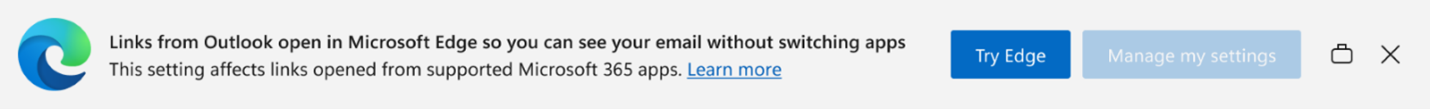
Microsoft: “Web links from emails in the new Outlook for Windows app will open side-by-side with the email in Microsoft Edge so users can easily reference the link and email without switching back and forth between apps. Links will open in Microsoft Edge even if it is not the system default browser in Windows”. Ref: MC803892. Now due late July 2024 to mid-January 2025.
🕔 Replace quick compose pop-up with inline appointment creation in new Outlook for Windows and web
Microsoft: “In new Outlook for Windows and web, when single-clicking on an empty time slot on the calendar surface, the quick compose pop-up will no longer appear. Instead, you will be able to create an appointment by typing directly in the time slot on the calendar grid, just as you can in classic Outlook for Windows. There will be no change to double-click behavior; the full compose form will still open as it does today”. Refs: MC846387 and 365 Roadmap ID 406948. Now due late February to late March 2025.
🕔 Reset People suggestions
Microsoft: “Outlook is introducing a Reset People Suggestion feature, allowing users to reset, export, and opt-out of people suggestions. This will be available in Outlook on the web and the new Outlook for Windows, syncing with Microsoft 365 My Account privacy settings”. Refs: MC807456 and 365 Roadmap ID 98137. Now due late September to mid-December 2024, reset yours here: My Account – Settings & Privacy (microsoft.com).
🕔 Use Microsoft Outlook to quickly see who is in the office with you

New Outlook for Windows and Outlook web are getting a new calendar feature to show who will be in the office. Now due October 2024 to mid-January 2025. Read more.
🔭 Category management for delegates
Microsoft: “This allows mailbox owners to grant category management to delegates when sharing a calendar”.
Roadmap ID: 473997. Due February 2025 (New Outlook and Web).
🔭 Folder colours in the New Outlook for Windows and Web
Microsoft: “We’re introducing the ability to customize folder icon colors in the New Outlook. This feature lets you change the color of folder icons, making it easier to differentiate and personalize your folders visually”.
Roadmap ID: 472921. Due February 2025.
🔭 Shared with Me Settings page
Microsoft: “This creates a new settings page that will give users details on the permissions they have for the Shared folders and mailboxes that they have added to the new Outlook for Windows and OWA”.
Roadmap ID: 473437. Due March 2025.
🔭 Show shared folders and mailboxes as accounts in the New Outlook for Windows
Microsoft: “To enhance your experience in Outlook, we’re introducing changes to how shared mailboxes and folders are displayed. Shared mailboxes and shared folders will now appear directly in your account list in the folder pane, alongside your primary account and other connected accounts. This improvement makes navigation more intuitive by treating shared resources as separate accounts, providing quick and organized access. As part of this update, we are removing the “Shared With” node from the folder pane. All shared resources will now be integrated directly into the accounts list for a cleaner and more consistent navigation experience. This update streamlines how shared resources are managed and accessed, helping you stay productive and focused”.
Roadmap ID: 472923. Due February 2025.
🔭 Account descriptions in new Outlook and web
Microsoft: “Outlook users can now set custom descriptions for their accounts, making them easier to tell apart in the folder list and various lists and menus across the application. The description can be set in the account settings”.
Roadmap ID: 470602. Due January 2025.
🔭 Choose save location when saving to a cloud account in the Outlook app for iOS and Android
Microsoft: “When you save a document to a cloud account, you will be able to browse through the folders of that account to find the place you would like to save your file”.
Roadmap ID: 471442. Due January 2025.
🔭 Easily start a new email from document previewer in the Outlook app for Android
Microsoft: “From the document previewer, there will now be an option to start a new mail with the document being viewed added to that new email”.
Roadmap ID: 471443. Due January 2025.
🔭 Message recall in the Outlook app for iOS and Android
Microsoft: “From the Outlook for iOS and Android apps, you can request Outlook to attempt to recall a message sent to a colleague within your organization”.
Roadmap ID: 471444. Due January 2025.
🔭 Open attachments while offline in the new Outlook for Windows
Microsoft: “We are adding more functionality to offline mode in the new Outlook for Windows. You will now be able to open and save attachments from your email without an internet connection”.
Roadmap ID: 472026. Due January 2025.
SharePoint
🔜 SharePoint page editors to get drag-and-drop updates

SharePoint is introducing updates to the drag-and-drop experience. Due mid to late February 2025. Read more.
🔜 Filter search results by “Messages”
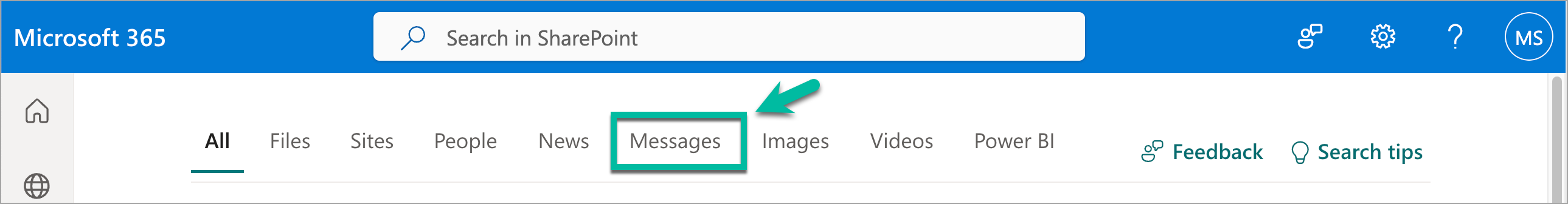
When you search on Microsoft365.com, you see a tab at the top of the page to filter the results by Messages. This, and the other tabs, are ‘search verticals’ – they appear on search result pages and show results of a specific type or from select sources. This update is adding the Messages search vertical to the organisation-wide search in Microsoft SharePoint (see above).
Ref: MC947052. Due early to mid-January 2025.
🕔 Add approvals to a SharePoint document library

SharePoint will soon enable approvals for document libraries. Now due early to late March 2025. Read more.
🔭 Pages authoring accessibility checker
Microsoft: “SharePoint Accessibility Assistant empowers content creators to ensure their SharePoint Pages meet accessibility standards”.
Roadmap ID: 470603. Due March 2025.
Teams
🔜 Share a Microsoft Teams meeting recap as a link

Meeting participants will soon be able to easily share the Meeting recap using a link. Due early to late February 2025. Read more.
🔜 You will soon be able to schedule Microsoft Teams channel messages

You will soon be able to schedule messages in Microsoft Teams channels, like in Teams chats. Due early to mid-February 2025. Read more.
🔜 Private moderator replies to individual attendees
Microsoft: “A new Microsoft Teams feature empowers moderators to respond discreetly to attendee questions during Teams events. This functionality ensures that responses to sensitive questions, personal inquiries, or follow-up discussions are not broadcast to the entire audience, allowing for a more tailored and respectful communication experience”. More details will be added to the Q&A public documentation soon.
Refs: MC952893 and 365 Roadmap ID 417158. Due early to late January 2025.
🔜 Microsoft Teams meetings get pop-out Chat, Copilot, and Notes panes

Microsoft Teams will soon allow you to pop out Notes, Chat, and Copilot panes during meetings. Due early to late February 2025. Read more.
🔜 Forward messages to and from Microsoft Teams channels

You will soon be able to forward messages to and from Microsoft Teams channels, like in chat. Due early to mid-January 2025. Read more.
🔜 Customise the screen location of Microsoft Teams notifications

Microsoft Teams will soon allow you to choose the location of notifications on your screen. Due late January to mid-February 2025. Read more.
🔜 Record and share video in a Teams channel

Just like you can in chat, you will soon be able to record yourself, screen, or share audio within a channel. Due mid to late January 2025. Read more.
🔜 You will soon be able to resize Microsoft Teams windows
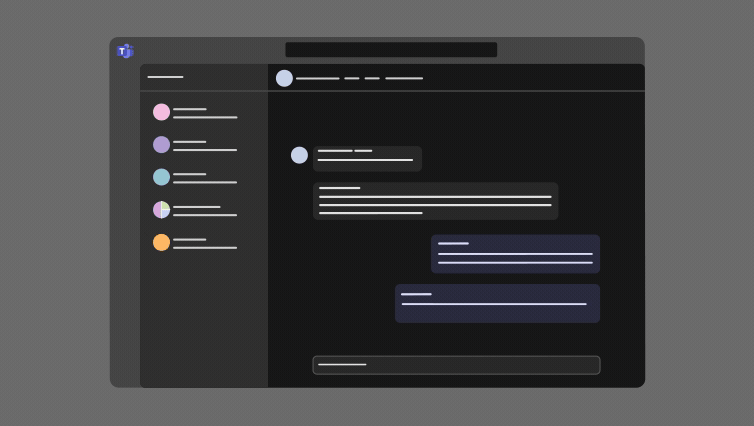
You will be able to adjust the width of Teams windows. Due in January 2025 for some, a date for the rest of us is to be confirmed. Read more.
🕔 Delayed: Mute with Windows Taskbar available in the new Microsoft Teams on Windows
Microsoft: “The Muting Teams with Windows Taskbar is now available. This feature, available in the new Teams experience on Windows, enables you to mute and unmute your audio by clicking the mic icon in Windows taskbar”.

Refs: MC709270 and 365 Roadmap ID 191528. Now due mid-June to mid-December 2024.
🕔 The Microsoft Teams presenter window is getting a great upgrade
Microsoft Teams is getting enhancements to the presenter window shown when you are screen sharing to make it more useful. Now due early August to late December 2024. Read more.
🕔 A new compact multitasking gallery view is coming to Microsoft Teams meetings
Microsoft is introducing a compact multitasking gallery view to Teams meetings. Perfect for people who need to show up at meetings but still need to get real work done. Now due mid-August to late December 2024. Read more.
🕔 Real-time calendar notifications in the Teams activity feed
Coming to the Activity feed: Meeting forwards (if you are the organiser), meeting invites (including channel meetings you are explicitly invited to), and meeting updates/cancellations. Now due early April to late December 2024. Read more.
🕔 Microsoft Teams is getting interactive file previews

You will soon be able to preview file content within Teams chat and channel conversations. Now due late February to late March 2025. Read more.
🕔 The Planner tab experience in Teams is getting an upgrade
In a standard Teams channel, you will still be able to add or create a plan as you could before, but you will soon be able to create plans from templates too.
Refs: MC937952 and 365 Roadmap ID 464175. Now due early to mid-January 2025.
🕔 Teams is integrating chat notification settings with the meeting RSVP
Microsoft: “You will not receive notifications or see chats from meetings you declined. You will be able to set how you want to be notified for meetings you RSVP with Accept or Tentative from Microsoft Teams settings”. Refs: MC704035 and 365 Roadmap ID 161739. Now due late March to early April 2025.
🔭 Microsoft Loop – Add a Loop Workspace to your Teams Channel
Microsoft: “Channels in Microsoft Teams streamline collaboration by bringing people, content, and apps together and helping to organize them by project or topic. You will be able to add a Loop workspace tab to standard channels enabling your team to brainstorm, co-create, collect, and organize content—together in real-time. Everyone in the Team gets access to the Loop workspace, even as Team membership changes, and the workspace adheres to the governance, lifecycle, and compliance standards set by the Microsoft 365 Group backing the team. To get started, click the plus sign (+) at the top of the channel and select Loop from the app list”.
Roadmap ID: 472022. Due January 2025.
🔭 End the Session for Attendees and Presenters Return to Green Room
Microsoft: “Organizers and presenters can now end the session with this new “End Event” button for town halls, webinars, and structured meetings. After selecting this button, attendees will see a message on stage stating that the session has concluded, and presenters will return to the Green Room.”.
Roadmap ID: 470432. Due February 2025.
🔭 Enhanced spell check with multi-language support
Microsoft: “Enhanced spell check will help ensure that your messages are clear and professional. When you type your message in the Teams compose box, any issue found will be marked. You can then choose to correct them from options suggested in a dropdown menu, ignore them or add to dictionary. With multi-language support, you can switch between up to three languages”.
Roadmap ID: 470600. Due February 2025.
🔭 Meeting recap can be shared via link
Microsoft: “Meeting participants can now share a link to the meeting recap from the meeting thumbnail in chat and the recap tab, making it easier to reference and share the meeting recap insights with others. Meeting participants can share the meeting recap link with anyone in their organization, for those users who don’t have access to the recording or transcript, they need to request recording and transcript access before they can access the meeting recap”.
Roadmap ID: 471430. Due February 2025.
🔭 Only meeting organisers, co-organisers, and transcript initiator can change spoken language setting
Microsoft: “We’re changing the default permissions for who can set the spoken language for a meeting. Now, when transcription is enabled (whether by itself or when recording or Copilot are enabled) only the meeting organizer, co-organizer, and person who initiated the transcript can change the spoken language for the meeting. This is to ensure accurate transcription of everyone’s speech during the meeting since the spoken language setting and the spoken language used during discussion must match for transcript accuracy. If transcription is not enabled, all meeting participants will be able to change the meeting spoken language”.
Roadmap ID: 471426. Due February 2025.
🔭 Open file links preference to extend across M365 apps
Microsoft: “When it comes to how links to cloud-hosted Word, Excel, or PowerPoint files should open, you may prefer they open in a browser, desktop apps, or directly in Teams. Now, your Teams file open preference will extend to across Microsoft 365 apps starting with classic Outlook, Word, Excel and PowerPoint. This makes the open file experience consistent on your Windows PC/device. If you prefer, you will still be able to choose your Teams file open preference separately.”.
Roadmap ID: 471000. Due February 2025.
🔭 Channel Files tab to be renamed Shared
Microsoft: “The Files tab in channels is now “Shared”. In addition to files that are currently shown from document library, new experience will also show all the files and links shared in the channel conversations. This makes it easier to find content all in one place”.
Roadmap ID: 470597. Due February 2025.
🔭 SMS for Microsoft Teams Calling Plans
Microsoft: “Enabling the ability to send and receive SMS messages directly from the Teams app on desktop or mobile, making it easy to connect with users outside of your organization who are not using Teams. This feature will be available for Microsoft Teams Calling Plan users in the United States and Canada”.
Roadmap ID: 470999. Due February 2025.
🔭 Viva Enagage Storyline integrated in Teams
Microsoft: “Storyline from Viva Engage is now integrated in Teams. Get organization-wide communication from your leaders, discover and share content with your colleagues and express your perspectives, all from your flow of work in Teams”.
Roadmap ID: 472914. Due February 2025.
🔭 Teams meeting Notes now available in Microsoft Teams for Education
Microsoft: Teams meeting Notes, powered by Loop, is now available in Microsoft Teams for Education. Notes are Loop components in Teams meetings and chats that allow end users to co-create and collaborate on their meeting agenda, notes, and action items that can be co-authored and edited by everyone. Since Notes are Loop components, they stay in sync across all the places they have been shared. Assigned Tasks automatically sync with ToDo and Planner“”.
Roadmap ID: 471005. Due February 2025.
🔭 Together Mode New Flow
Microsoft: “Together mode will get a new simplified flow which will take the user from the beginning to the end through the steps of setting up the scene, assigning the seats and applying for everyone in the call in a transparent and easy-to-understand way. The function itself does not change but there will be more transparency thanks to the icons on the meeting toolbar for an easy access for each next step in the familiar Together mode flow”.
Roadmap ID: 470427. Due February 2025.
Viva
🚫 Viva Goals Retirement Announcement
Microsoft: “Viva Goals will be retired on December 31, 2025. Microsoft will continue to maintain Viva Goals’ availability, accessibility and security through retirement. However, as of December 5, 2024, Microsoft will no longer invest in new feature development”. Ref: MC949603. Retirement due 31st December 2025. Read more: Viva Goals retirement | Microsoft Learn.
🔭 End user cards in Viva Connections
Microsoft: “Employees can now create their own cards that connect to other tools and destinations on Connections dashboard.”.
Roadmap ID: 472021. Due January 2025.
🔭 Enhanced User Settings experience in Viva Engage
Microsoft: “Modernized user experience for leveraging general and notification settings within Viva Engage”.
Roadmap ID: 472019. Due February 2025.
🔭 Enterprise News Reader
Microsoft: “This update will replace the current Feed experience in Viva Connections across desktop, mobile, and web platforms with a SharePoint News reader experience. This new experience will present SharePoint news from the organizational sites, boosted news, user’s followed sites, frequent sites and people they work with in an immersive reader experience. This will include a Copilot powered news summary as well, available in desktop only in this initial release”.
Roadmap ID: 472018. Due March 2025.
🔭 Keyword monitoring email notification enhancements
Microsoft: “This revamps the existing content alert (keyword monitoring) emails that admins receive to include added context on the content being monitored and minor security enhancements”.
Roadmap ID: 470303. Due January 2025.
🔭 New card for Viva Engage conversations in Viva Connections dashboard
Microsoft: “This revamps the existing content alert (keyword monitoring) emails that admins receive to include added context on the content being monitored and minor security enhancements”.
Roadmap ID: 471446. Due April 2025.
Around Microsoft 365
🔜 Microsoft Teams ‘File open preferences’ to extend to more Microsoft 365 apps

Your Teams File open preferences will soon apply to files opened in classic Microsoft Outlook, Word, Excel, and PowerPoint. Due early to mid-March 2025. Read more.
🔜 Power Automate – Use workflows on calendar events in Teams and Outlook announcement
Microsoft: “When enabled, this feature will allow you to use workflows on calendar events in Teams and Outlook Web to boost productivity with calendar-related templates”.
Ref: MC960646. Due 31st December 2024. Read more: Use workflows on calendar events in Teams and Outlook | Microsoft Learn.
🔜 Power Automate – Automate work button in Excel Online
Microsoft: “This feature empowers users to automate repetitive tasks, minimize errors, and enhance productivity with just a few clicks, all without leaving Excel. Additionally, this feature includes prebuilt templates and enables users to quickly and easily create workflows using the native automation capabilities in Excel on both Windows desktop and Mac devices”.
Ref: MC948754. Due 31st December 2024. Read more: Be more productive with Power Automate and Excel desktop | Microsoft Learn.
🔜 Power Automate – Create Power Automate flows in Excel
Microsoft: “This feature improves the Automate work button by adding ready-made templates to the ribbon to enable users to quickly and easily make workflows, and view and manage their flows from Excel”.
Ref: MC946771. Due 31st December 2024. Read more: Create Power Automate flows in Excel | Microsoft Learn.
🔜 Microsoft Places app ON by default

Microsoft: “The Microsoft Places app will be ON by default, facilitating in-office coordination via OWA or Outlook Calendar. Teams Premium users get extra features. Rollout begins early December 2024. Admins should set up policies to pin the app for users and configure access as needed”.
Ref: MC922620. Due early to mid-December 2024. Check if you have access: People | Microsoft Places. Read more: Microsoft Places overview – Microsoft Places | Microsoft Learn.
🕔 Microsoft 365 app: Microsoft Loop – New personal Loop workspace
Microsoft: “The Loop app now provides a personal workspace to all users, which is shared with Copilot Pages. This personal workspace is a user-owned SharePoint Embedded container, one per user. Governance, lifecycle management and compliance processes are similar to that user’s OneDrive. The existing Ideas workspace will begin functioning as a shared Loop workspace because it is not a user-owned container”.
Refs: MC929028, 365 Roadmap ID 422727 and 422729. Now due mid-January to late February 2025. Related: Overview of Loop workspaces storage and permissions | Microsoft Learn.
🕔 Grid view for tasks in Microsoft To Do web version and To Do inside Microsoft Outlook
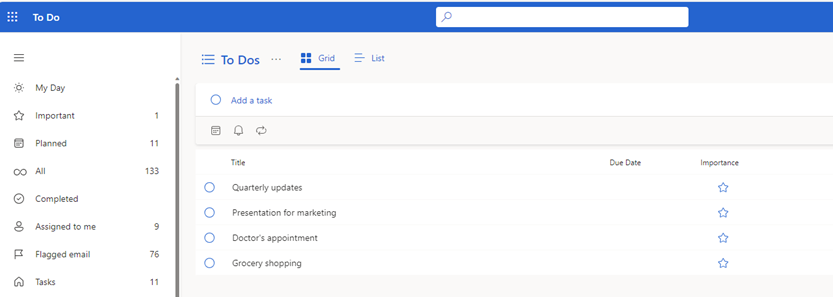
Microsoft: “In Microsoft 365 apps for the web, users can see their tasks in a grid view and can update details inline in To Do on web and To Do app inside Microsoft Outlook”. Refs: MC714520 and Microsoft 365 Roadmap ID 381749. Now due late April 2024 to mid-February 2025.
🕔 Word, Excel, and PowerPoint web are getting an enhanced File menu
Microsoft is introducing an enhanced File menu for Word, Excel, and PowerPoint for the web. This update is intended to make it easier for you to create, open, share, export, and manage files. Now due early August to February 2025. Read more.
🔭 Bookings: New Queue experience in Bookings to manage appointments for the day with real time attendee wait status and SMS reminders
Microsoft: “The new Queue experience in Bookings enables schedulers and Bookings users to view the status and monitor all scheduled in-person and virtual appointments. Users can quickly create or view an appointment and send staff and attendees email reminders and SMS text notifications”.
Roadmap ID: 470136. Due February 2025.
🔭 Excel: Python in Excel for the web
Microsoft: “Python in Excel allows you to bring the capabilities of Python directly into the Excel grid. As a part of this feature update, eligible users will now be able to add Python formulas directly into their workbooks in Excel for the web. These Python formulas will be run by Excel in a secure container on the Microsoft Cloud with enterprise-level security as a compliant Microsoft 365 connected experience”.
Roadmap ID: 471001. Due February 2025.
🔭 Microsoft 365: Updated settings for the Microsoft 365 app on Windows
Microsoft: “The Microsoft 365 app on Windows added settings to pin the app to the taskbar and launch it with a Copilot hardware key”.
Roadmap ID: 471004. Due January 2025.
🚫 Microsoft 365 (Office) apps: The “Tags” feature will retire
Microsoft: “Before the retirement, users can access the Tags feature from the Home page of the Microsoft 365 app under the Quick access section and on the My content page. The retirement will start January 6, 2025, and end by January 10, 2025. After the Tags feature is retired from Microsoft 365 apps, users will not be able to view existing tags or apply new tags. We are committed to ensuring that existing workflows remain unaffected. As an alternative, we suggest using the Favorites feature, which helps mark important content for easy access”.
Ref: MC961601. Due 6th – 10th January 2025.
To listen to the podcast version of previous months, search for Super Simple 365 Podcast and subscribe to ‘What’s new in Microsoft 365 and Copilot‘ in your podcast player:
Get notified by email when this month’s update is complete and has video/podcast versions (no spam, no selling, no sharing your details, just a nudge to this month’s blog when it is complete):
Want regular updates delivered to you?
Follow on Twitter/X, Threads, LinkedIn or Bluesky and remember to tweak your notifications so you see each daily update (one update delivered at the same time on most days). Or, join Update Insiders to have the updates delivered to your inbox as they are published.
Many of the above images are from Microsoft.com or the Admin Centre. Thank you to the Microsoft product teams for the information, updates and images they share.









































