Welcome to our eleventh roundup of 2024. We look at what was announced, released and delayed across Microsoft 365 and Copilot in November.
Check out the October blog for lots of content still rolling out this month. If you are an Update Insiders member, have a sneak peek at the latest blog, as it is created throughout the month.
Here’s a reminder of what the icon at the beginning of each title means:
✅ = Available now
🔜 = Coming soon
🕔 = Coming soon, but delayed
🔭 = Coming later; details and dates will be sketchy
🚫 = A feature we are losing
Many of the Copilot updates have moved to the related app sections below. For example, the Copilot in OneDrive update has moved from the Copilot section to the OneDrive section.
📢 Ignite 2024 – Highlights
Microsoft: “Microsoft Ignite is our annual event that spotlights the updates and creations that enable customers, partners and developers to unleash the full potential of Microsoft’s technology and change the way we approach work”.
- All session recordings, filtered by Copilot
- Actions in Microsoft 365 Copilot to help you automate everyday repetitive tasks
- Agents in Microsoft 365 unlock SharePoint knowledge, provide real-time language interpretation in Microsoft Teams meetings, and automate employee self-service. Learn more about AI agents — what they are, and how they’ll change the way we work
- Copilot Control System to help IT professionals confidently manage Copilot and agents securely
- New Copilot functionality in M365 apps
- What’s new for Microsoft 365 and Copilot admins | Microsoft Community Hub
- Windows 365 Link—the first Cloud PC device – Windows IT Pro Blog
- Ignite 2024 Book of News
Copilot
🔜 Copilot for Power Automate – Copilot provides more accurate answers
Microsoft has release two annoucements regarding improved accuracy for Copilot with Power Automate.
Ref: MC937119/MC937131. Due 31st December 2024. Read more: Copilot provides more accurate answers to questions and Get increased accuracy in responses from Copilot | Microsoft Learn‘.
🔜 Microsoft OneNote Copilot Chat is coming to iPad and Mac desktops
Microsoft: “Microsoft OneNote Copilot Chat is coming to Mac desktops and iPad. OneNote Copilot Chat is an intelligent assistant, transforming the way users interact with their notes. Users enter natural language prompts, and Copilot helps them understand, summarize, and rewrite notes for enhanced clarity and purpose. This feature will be available to all commercial accounts with a valid Microsoft 365 Copilot license”.
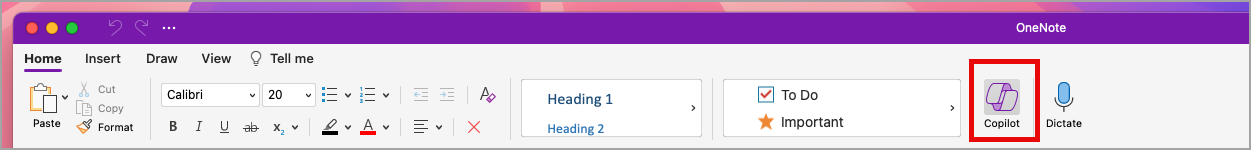
Refs: MC935644 and 365 Roadmap IDs 397097/395787. Due mid-November to late December 2024. Related: Copilot in OneNote for iPad and Mac.
🔜 Microsoft 365 Copilot to start accessing Microsoft Viva Engage content
Microsoft: “We are pleased to inform you that Microsoft 365 Copilot will have access to question posts in Microsoft Viva Engage public communities, including Answers, to assist in delivering pertinent responses to users’ inquiries. This message applies to Copilot on the web and Copilot on iOS/Android”.
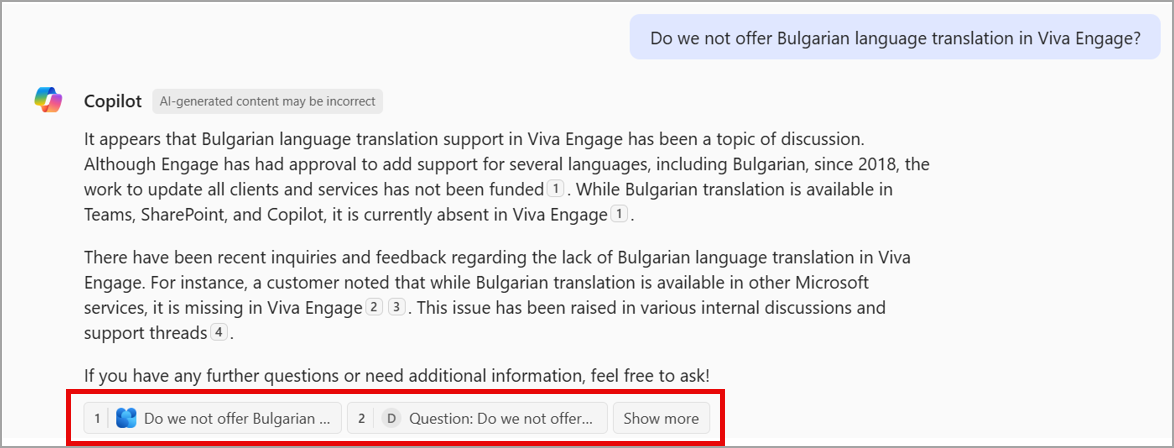
Refs: MC932535 and 365 Roadmap ID 408166. Due mid-December 2024 to late January 2025.
🔜 How to save your Microsoft 365 Copilot BizChat prompts

You will soon be able to save and reuse your Microsoft 365 Copilot Business Chat prompts. Due mid to late November 2024. Read more.
🔜 Share your M365 Copilot BizChat prompts with colleagues

You will soon be able to share your Microsoft 365 Copilot Business Chat (BizChat) prompts with colleagues within your organisation. Due late November to early December 2024. Read more.
🔜 New ‘Web content’ on/off toggle for Microsoft Copilot

Microsoft Copilot will soon add a Web content on/off slider to the three-dot menu. Due mid-December 2024 to late January 2025. Read more.
🔜 Copilot Web mode to extend to Teams and Outlook
Microsoft: “We are releasing Web mode to Microsoft 365 Copilot users when they access the Copilot app in Microsoft Teams and Outlook” and “Microsoft 365 Copilot users will be able to toggle between Web and Work modes when using the Copilot app in Teams and Outlook”.
Refs: MC920296 and 365 Roadmap ID 420330. Due mid to late November 2024.
🔜 All installed agents (including those formally known as Microsoft 365 Copilot plugins) can now be accessed via one location in Copilot
Microsoft: “To streamline and simplify the experience for our users, we are relocating plugins to the right pane of Copilot (same location as other agent experiences) from their current location. This will ensure coherence in how users discover, install, manage and use different types of agents in Copilot. Plugins will now have their own focused chat experience and will also be referenced as “agents” ahead”.

Ref: MC926202. Due late November to January 2025 in “the Microsoft 365 Copilot experiences for Desktop and Web across the Microsoft 365 app (Office) and Teams. This will be followed by Copilot in Word, Copilot in PowerPoint, Copilot in Microsoft Teams Meeting and Copilot on Teams mobile”.
🔜 Use Copilot quick actions directly on the OneNote canvas

OneNote (Win32) gets quick actions from Copilot directly on the canvas. Due mid-November to mid-December 2024. Read more.
✅ Microsoft Copilot in Edge will support page summarisation and user prompt suggestions again

Microsoft Copilot in Edge will reintroduce page summarisation and contextual prompt suggestions. This feature will be available for users signed in with a Microsoft Entra account or using Microsoft 365 Copilot in web mode.
Ref: MC912175. Due early to mid-November 2024.
🕔 Microsoft Copilot extending to Teams and Outlook
Microsoft: “Microsoft Copilot admins and users will be able to pin the Copilot app in Teams and Outlook. Copilot will not be pinned by default. If pinned, users will be able to access the Microsoft Copilot app in Teams and Outlook”.
Refs: MC922627 and 365 Roadmap ID 420330. Now due from early January 2025.
🕔 Create charts, graphs, and data analysis in M365 Copilot chat
Copilot users will soon be able to enter prompts in Copilot Business Chat (BizChat) to create charts, graphs, and data analysis. Now due mid to late December 2024. Read more.
🕔 Share your best M365 Copilot BizChat prompts with colleagues

You will soon be able to share your Microsoft 365 Copilot Business Chat (BizChat) prompts with colleagues within your organisation. Now due mid to late December 2024. Read more.
🔭 Discover, acquire, and manage agents through in-app store in Word and PowerPoint
Microsoft: “With Copilot extensibility, users can discover, acquire, and manage agents through the unified store. We are excited to introduce the Microsoft 365 unified store to Office documents, enabling users to discover, acquire, and manage agents directly within the in-app store for Word and PowerPoint, with Excel support coming soon”.
Roadmap ID:433687. Due December 2024.
🔭 BizChat – Edge contextual capabilities in Business Chat work mode
Microsoft: “In Business Chat work mode, users can ask Copilot questions about web pages and PDFs opened in the Edge browser using page context, such as “summarize this page”. This feature is currently also available in Business Chat web mode.”.
Roadmap ID:468884. Due January 2025.
🔭 BizChat – File Sensitivity Labels in Copilot web grounding chat
Microsoft: “Copilot web grounding chat responses will now show content sensitivity labels for prompts in which a user has attached or uploaded a Microsoft 365 file like Word, Excel, and PowerPoint in Business Chat web mode and Microsoft Copilot chat”.
Roadmap ID:469497. Due December 2024.
🔭 Create with Copilot in Excel generates templates and tables
Microsoft: “Create with Copilot in Excel helps customers write prompts to generate tailored templates and tables, using multi-turn conversion to refine the table schema, formulas, and visuals”.
Roadmap ID:429873. Due December 2024.
🔭 Copilot Pages in OneNote
Microsoft: “Access Copilot pages inside OneNote, along with all of your notes”.
Roadmap ID:464995. Due March 2025.
Forms
🔜 The revamped Microsoft Forms experience is now available

Microsoft Forms is updating the portal page (what you see when you open Forms), form creation, and response analysis. Due late October to early December 2024. Read more.
Lists
🔜 Improved Microsoft Lists links are coming to Teams chats and channels

Microsoft Lists, Lists items, and Lists forms will display more details when shared in Teams chats and channels. Due mid-January to early February 2025. Read more.
OneDrive
✅ ICYMI: New Offline Mode for OneDrive web

Soon, on your Windows and macOS devices that have the OneDrive sync app installed, a new feature called “Offline mode” will be enabled for OneDrive. This feature will allow you to continue working with the OneDrive web app in your browser, OneDrive PWA (Progressive Web App), or Microsoft Teams when you’re offline. You can view, rename, move, and copy your files, as well as create new folders when offline. You’ll also be able to open your files that are available offline on your device from inside OneDrive on the web and you’ll be able to resolve conflicts once back online, if there are any. Should be fully rolled out by November 2024. Read more.
🔭 Agents in OneDrive
Microsoft: “Find yourself referencing the same files to Copilot in OneDrive? We are bringing the power of agents to OneDrive, allowing you to build, use, and share your own agents using files and content stored in your OneDrive. This feature requires a Microsoft Copilot for Microsoft 365 license and will be available to commercial customers on OneDrive Web”.
Roadmap ID:469503. Due April 2025.
🔭 Ask Copilot questions on meeting recordings
Microsoft: “Select a meeting recording in your OneDrive and ask Copilot to recap the meeting, highlight parts where you were mentioned, or recommend action items and next steps. This feature requires a Microsoft Copilot for Microsoft 365 license and will be available to commercial customers on OneDrive Web”.
Roadmap ID:469500. Due March 2025.
🔭 Catch up with Copilot
Microsoft: “With Copilot, you will be able to catch up on important updates such as a summary of new “at” mentions that need your attention, new changes made to files you’ve been active in, and quick snippets of new files shared with you. Catch up will be available in OneDrive Web for our commercial customers and requires a Microsoft Copilot for Microsoft 365 license. Catch up will initially work for Word, Excel, and PowerPoint files”.
Roadmap ID:469498. Due March 2025.
🔭 Convert Copilot response into a Word file
Microsoft: “Like a summary or FAQ that Copilot generated for you? Now, with one click, you can convert any Copilot response into a Word document. This feature requires a Microsoft Copilot for Microsoft 365 license and will be available to commercial customers on OneDrive Web”.
Roadmap ID:469502. Due April 2025.
🔭 Create a presentation from a Word file
Microsoft: “With Copilot, you can create the first draft of your presentation using a Word file in just a single click. This feature requires a Microsoft Copilot for Microsoft 365 license and will be available to commercial customers on OneDrive Web”.
Roadmap ID:469501. Due April 2025.
Outlook
🔜 New Microsoft Outlook for Windows: Calendar notifications in the background
Microsoft: “Coming soon for the new Microsoft Outlook for Windows: Users can enable Calendar notifications on their desktop when Outlook is not launched. Users can select the notification to open the Calendar event details”.

Ref: MC935645. Due early January to early February 2025.
🔜 Themes by Copilot
Microsoft: “Starting November 2024, Microsoft Outlook will roll out Themes by Copilot. Copilot users can create and apply a Copilot-generated theme inspired by a global place of interest from a curated list of locations. Users can also choose a style and configure a theme refresh cadence. If users have enabled location permissions, they will also be able to create a theme inspired by their current weather or surroundings. This feature will be available for Outlook for Mac desktops, Outlook for iOS/Android, Outlook on the web, and the new Outlook for Windows desktops. A Microsoft 365 Copilot license is required to use this feature”.
Refs: MC912174 and 365 Roadmap ID 394682. Due early November 2024 to late December 2024 late January 2025.
🔜 Check-in to let others know you are in the office and see who else is working nearby
Microsoft: “With this feature update, users will have the option to check-in for their planned in-office days to let others know they have arrived. To facilitate in-person connections, after check-in, users will be able to see their colleagues’ confirmations and planned in-office times. The check-in option does not appear if a user has not set their work location or has set it to ‘Remote’ or ‘Out of Office'”.
Refs: MC925393 and 365 Roadmap ID 422717. Due early to mid December 2024 mid to late January 2025.
🔜 Pin the Favourites section in new Outlook and web.
Before this rollout, if you had a lot of folders in the left navigation, then the Favourites section would scroll out of sight as you scroll down the list. After this rollout, you’ll have the option to pin favourites to the top of the list as you scroll (as it already does in Outlook classic).
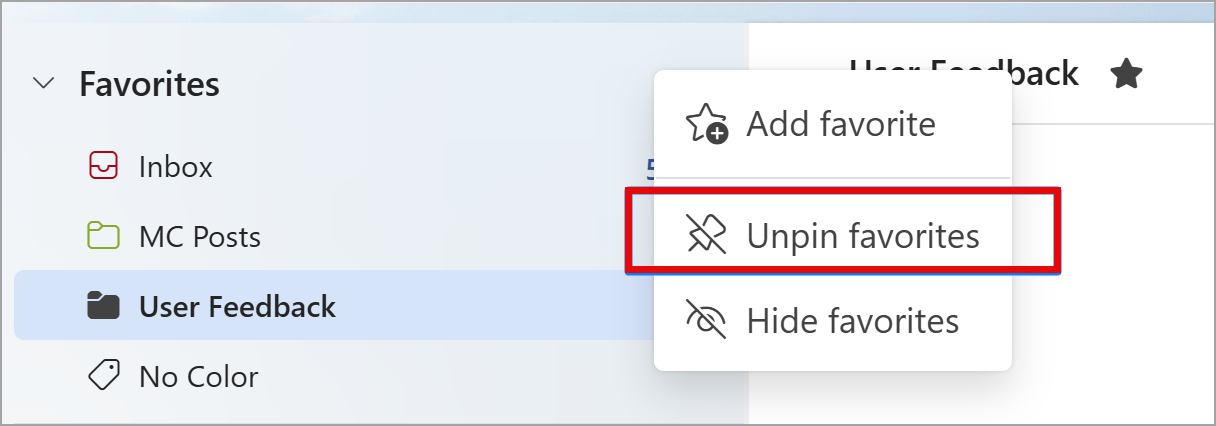
Refs: MC926191 and 365 Roadmap ID 401341. Related: Use Favorites in Outlook – Microsoft Support Due mid-December 2024 to mid-January 2025.
🔜 Some Outlook users to be automatically migrated to New Outlook

Microsoft 365 Business Standard and Premium users will be migrated from Classic to New Outlook unless they opt-out. Due from 6th January 2025. Read more.
🕔 Add shared folders to Favorites in Outlook for Windows and web
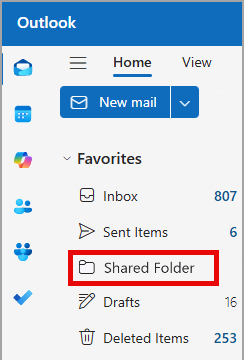
Microsoft: “This new functionality will enable users to add shared folders and individual folders from shared mailboxes to their Favorites. This means that users can easily access important folders from shared resources or individual colleagues, directly from their Favorites. Users can share calendars, or folders that contain mail, contacts, tasks, or notes”. Refs: MC799635 and 365 Roadmap ID 388913. Now due early February 2025 to early March 2025.
🕔 Web links in the new Outlook for Windows to open side-by-side with email in Microsoft Edge
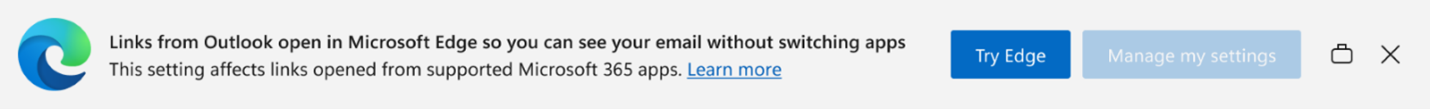
Microsoft: “Web links from emails in the new Outlook for Windows app will open side-by-side with the email in Microsoft Edge so users can easily reference the link and email without switching back and forth between apps. Links will open in Microsoft Edge even if it is not the system default browser in Windows”. Ref: MC803892. Now due late July to late mid-December 2024.
🕔 Copilot in Outlook is getting a quick and easy ‘Apply All’ button

Microsoft: “Coaching by Copilot in Microsoft Outlook introduces an ‘Apply All’ button to implement coaching feedback…”. Now due late September to mid-November 2024. Read more.
🕔 Replace quick compose pop-up with inline appointment creation in new Outlook for Windows and web
Microsoft: “In new Outlook for Windows and web, when single-clicking on an empty time slot on the calendar surface, the quick compose pop-up will no longer appear. Instead, you will be able to create an appointment by typing directly in the time slot on the calendar grid, just as you can in classic Outlook for Windows. There will be no change to double-click behavior; the full compose form will still open as it does today”. Refs: MC846387 and 365 Roadmap ID 406948. Now due late January to early February 2025.
🔭 “None” colour category for Mail and Calendar in the New Outlook for Windows and Web
Microsoft: “We’ve introduced a new “None” color category for Mail and Calendar in the New Outlook for Windows and Web. This update provides more flexibility and customization in categorizing your emails and calendar events. By selecting the “None” option, users can now choose to have items without a designated color, allowing for cleaner organization and more control over which items stand out visually”.
Roadmap ID:469035. Due December 2024.
🔭 Copilot chat-assisted scheduling
Microsoft: “Copilot now helps you schedule simple meetings such as 1:1s and focus time. Just ask Copilot to find some time with someone in your org and it will find the optimal time”.
Roadmap ID:470019. Due December 2024.
🔭 Custom account icons in Outlook Mobile
Microsoft: “Soon, you’ll be able to choose a custom icon so that it’s easier to tell your accounts apart while using Outlook on iOS and Android”.
Roadmap ID:467250. Due January 2025.
🔭 Microsoft Places – Individual desk booking
Microsoft: “With the addition of individual desk booking via Places Finder, employees can view individual desks, filter by sections, and book a specific desk”.
Roadmap ID:422722. Due November 2024.
🔭 Notifications pane batching
Microsoft: “Batches are groups of cards in the user’s Notification pane separated by subject. Items from the same email thread, document, sheet, etc. will be grouped into a single batch”.
Roadmap ID:470021. Due November 2024.
🔭 Setting to toggle comma as recipient delimiter
Microsoft: “By default, Outlook Web and the New Outlook support separating recipients by using either a semicolon or a comma. This new setting allows users to choose if the comma should be used as a recipient separator or instead allowed as part of the contact name. This is helpful for organizations where contacts follow the “Last name, First name” format”.
Roadmap ID:470020. Due January 2025.
SharePoint
🔜 Microsoft offer promotional access to Agents in SharePoint

Microsoft: “During a promotional trial period running from January 6, 2025, through June 30, 2025, organizations with 50 or more Microsoft 365 Copilot licenses will automatically receive 10,000 additional queries per month for agents in SharePoint, giving users without Copilot licenses access to create and use agents”. Appears to be ‘on by default’ with the option for an org to opt out.
Ref: MC942833. Due 6th January 2025. Read more: Promotional offer: Enable every employee in your organization with agents in SharePoint | Microsoft Community Hub.
🔜 Copilot page creation assistance is coming to SharePoint

(create) Page with Copilot is being added to SharePoint’s + New menu to help you create engaging, relevant pages faster. Due mid to late February 2025. Read more.
🔜 Customise your individual sites and experiences with fonts and themes
Microsoft: “The Change the look experience will contain branding created in the SharePoint brand center (or with Microsoft PowerShell) for their organization as well as their own local site branding. These will continue to be previewed and applied via the Change the Look experience for your sites and experiences”.

Refs: MC905757 and 365 Roadmap ID 375500. Read more: Site branding – Microsoft Support. Due early to late November 2024.
🔜 System generated emails from workflows and alerts will now show SharePoint Online as the sender display name
Microsoft: “To align system generated emails with best practices, SharePoint Online workflow and alert emails will be displayed as “SharePoint Online”. There is no change to the underlying sending email address, [email protected]”.
Refs: MC923413. Due by late November 2024.
🕔 Add approvals to a SharePoint document library

SharePoint will soon enable approvals for document libraries. Now due early January to late March 2025. Read more.
🕔 New to SharePoint: collaborate on Pages and News with co-authoring

Co-authoring is coming to SharePoint Pages and News to allow multiple authors to edit a page simultaneously. Now due early August 2024 to late March 2025. Read more.
Teams
🔜 The Planner tab experience in Teams is getting an upgrade
In a standard Teams channel, you will still be able to add or create a plan as you could before, but you will soon be able to create plans from templates too.
Refs: MC937952 and 365 Roadmap ID 464175. Due early to mid-December 2024.
🔜 A new calendar experience is coming to Teams
The New Calendar app offers a unified, modern calendar for Microsoft Teams and Outlook users. Users can switch to the New Calendar interface within Teams as an opt-in feature on Windows and Mac desktops. Due mid to late January 2025. Read more.
🔜 Creating an avatar from a photo
Microsoft: “In Microsoft Teams, users will soon be able to customize their digital avatar by uploading a photo. After the photo avatar is set up, this avatar can be used in Teams meetings and Mesh immersive spaces”.

Ref: MC937922. Due mid to late November 2024. Learn more: Watch the video for the Create from photo process and Join a meeting as an avatar in Microsoft Teams – Microsoft Support.
🔜 In a hurry? Microsoft Teams is getting interactive file previews

You will soon be able to preview file content within Teams chat and channel conversations. Due early to late February 2025. Read more.
🔜 Teams is getting an easy way to insert hyperlinks into messages

Simply copy a link, highlight text and press Ctrl + V. Now due mid to late January 2025. Read more.
🔜 Performance improvements when joining Teams meetings as a guest and using the Edge web browser
Microsoft: “Before this rollout, anonymous users (guests) may experience longer wait times when attempting to join a Teams meeting. After this rollout, anonymous users (guests) will be able to join meetings faster, even on low-end devices”.
Refs: MC898391 and 365 Roadmap ID 401117. Due mid to late-November 2024.
🕔 Teams is integrating chat notification settings with the meeting RSVP
Microsoft: “You will not receive notifications or see chats from meetings you declined. You will be able to set how you want to be notified for meetings you RSVP with Accept or Tentative from Microsoft Teams settings”. Refs: MC704035 and 365 Roadmap ID 161739. Now due mid to late January 2025.
🕔 Bidirectional Support for Teams Live Interpretation

Microsoft: “Microsoft Teams introduces bidirectional support for live interpretation, enabling interpreters to switch translation direction between two languages. This feature reduces operational costs by requiring fewer interpreters”. Refs: MC816179 and 365 Roadmap ID 403103. Now due mid-September to mid-December 2024.
🕔 Microsoft Teams meeting participants can choose a breakout room from a list
Microsoft Teams meeting participants will soon be able to select breakout rooms. Now due mid to late January 2025. Read more.
🕔 A new compact multitasking gallery view is coming to Microsoft Teams meetings
Microsoft is introducing a compact multitasking gallery view to Teams meetings. Perfect for people who need to show up at meetings but still need to get real work done. Now due mid-August to late November 2024. Read more.
🕔 Real-time calendar notifications in the Teams activity feed
Coming to the Activity feed: Meeting forwards (if you are the organiser), Meeting invites (including channel meetings you are explicitly invited to), Meeting updates/cancellations. Now due early April to late November 2024. Read more.
🕔 The Microsoft Teams presenter window is getting an upgrade
Microsoft Teams is getting enhancements to the presenter window shown when you are screen sharing to make it more useful. Now due early August to late November 2024. Read more.
🕔 Microsoft Teams now automatically detects and hides inactive channels

Microsoft Teams will soon automatically hide your inactive channels. Now due mid-November 2024 to mid-January 2025. Read more.
🕔 Delayed: ‘Describe it to design it’ in Teams Workflows
Microsoft: “Microsoft Teams users will be able to describe in detail how they want their automation to work and receive a suggested flow using the Workflow builder button in the Workflows app. This feature will roll out worldwide from mid-April to mid-May 2024 and will affect all users with the ability to create workflows. No action is needed to prepare for this rollout, and the feature will only support workflow descriptions written in English”. Refs: MC718250 and 365 Roadmap ID 382659. Now due late September to late October 2024.
🔭 Copilot agents in Teams group chats
Microsoft: “Now users can discover and add Copilot agents to group chats in Teams to extend Microsoft Copilot to their flow of work.”.
Roadmap ID:464988. Due January 2025.
🔭 Copilot in Meetings will suggest follow up questions to ask it
Microsoft: “When Copilot in Teams Meetings responds to a prompt, it will also suggest follow ups to keep the conversation going. These questions will generally be based on the response it gave prior, and could be related to honing in on a particular topic, asking for more details, or asking what a particular person said during the meeting”.
Roadmap ID:325858. Due January 2025.
🔭 Copilot in Teams can analyse content shared on-screen during a meeting
Microsoft: “Now, Copilot in Teams can analyze content shared on-screen during a meeting when recording is enabled. This, along with meeting transcript and meeting chat, enables users to ask Copilot to summarize or find specific information from screen-shared content (e.g., ‘Which products had the highest sales?’), consolidate insights across both the conversation and presentation (e.g., ‘What was the feedback per slide?’), and draft new content based on the entire meeting (e.g., ‘Rewrite the paragraph shared on the screen incorporating the feedback from the chat’). This works for any content shared while sharing your desktop screen (including but not limited to documents, slides, spreadsheets, and websites, irrespective of platform or app). Support for PowerPoint Live and Whiteboard in Teams will be available at a later date.”.
Roadmap ID:325873. Due February 2025.
🔭 Customise the location of Teams notifications
Microsoft: “You can now customize where your Teams notification appear on your screen. Options include bottom right, top right, bottom left, and top left, allowing you to choose the most convenient and least intrusive location for a better experience and productivity”.
Roadmap ID:469491. Due January 2025.
🔭 Forward messages to and from channels
Microsoft: “You can now forward messages between channels, allowing you to efficiently share important information with relevant team members. To forward a channel message post, channel post reply, or chat message to another channel, 1:1 or group chat, select the message’s ellipsis menu and choose Forward”.
Roadmap ID:469508. Due January 2025.
🔭 Forwarding loop components
Microsoft: “You can now forward chat messages containing Loop components, allowing for seamless sharing and real-time collaboration across different chats. To forward a message, navigate to it, click on the ellipsis, and select ‘Forward’ from the menu.”.
Roadmap ID:469507. Due January 2025.
🔭 In-meeting Chat, Copilot, and Notes panes can be popped out from the meeting window
Microsoft: “When you are in meetings or calls, you will be able to pop out, drag, and resize your meeting panes from the meeting window. This includes Chat, Copilot, and Notes side panes”.
Roadmap ID:421607. Due January 2025.
🔭 Intelligent Event Recap in Town hall and webinar (Premium)
Microsoft: “Intelligent recap is now available for town hall and webinar event instances, just like the intelligent recap experience you are used to in meetings. Event organizer, co-organizers and presenters can now easily explore the meeting recording by speakers and topics, and access AI-generated meeting notes, AI-generated tasks, and name mentions. In addition to availability with a Teams Premium license, intelligent event recap features are also available in Copilot for Microsoft 365 licenses.”.
Roadmap ID:371588. Due January 2025.
🔭 Microsoft Places – Auto update location with Workplace Presence
Microsoft: “With Workplace Presence, you can discover coworkers who are in office nearby. Location will be automatically updated to “office” when we detect that an employee is on site, signaled by the connection of their laptop to a known peripheral, e.g. a known or company-managed monitor in a corporate office, or on a bookable desk. Users can enable/disable “Auto-update my location when detected in the office” via the Places settings menu in Teams”.
Roadmap ID:422716. Due November 2024.
🔭 Presenter Chat while screensharing
Microsoft: “Enable presenters to more easily access the meeting chat while screensharing by adding an entry point in the presenter toolbar”.
Roadmap ID:467445. Due February 2025.
🔭 Real-Time Mic Volume Indicator for Teams Meetings
Microsoft: “Introducing the Mic Volume Indicator for Teams meetings, a feature designed to provide real-time visual feedback on your audio levels. Positioned on the user bar, this indicator ensures your voice is captured correctly, eliminating the need to ask, “Can you hear me?” By offering continuous visual confirmation, it enhances user confidence and reduces communication breakdowns. It l streamlines meeting efficiency by minimizing interruptions and ensuring seamless communication”.
Roadmap ID:468274. Due February 2025.
🔭 Schedule messages in channels
Microsoft: “Like in chat, you can now schedule send messages in channels. You can optimize the timing of your messages based on the recipient’s work hours, out-of-office time, etc, and ensuring your messages are delivered at the most suitable time”.
Roadmap ID:467447. Due January 2025.
🔭 Share Recap Notes to Outlook
Microsoft: “Meeting organizers and presenters have the capability to share recap notes and follow-up tasks directly from Teams to Outlook, facilitating the seamless sending of post meeting follow-up emails”.
Roadmap ID:423477. Due February 2025.
🔭 Summarise files shared in Teams chat with Copilot
Microsoft: “Summarize action on files shared in Teams chat, will allow users to summarize files with one click using Copilot within one-on-one or group chats. It will work on common file types like Word and PDF to start with and other formats will be added over due course. This requires a Microsoft Copilot for Microsoft 365 license”.
Roadmap ID:418564. Due January 2025.
🔭 Town hall concurrent attendee increase to 50,000
Microsoft: “Organizers of town hall instances can now reach wider audiences in a single event with an expansion to a maximum of 50,000 simultaneous attendees. This increase serves as a significant jump from the previous attendee cap of 20,000 for organizers with a Teams Premium license. The quality and stability of town halls up to this new limit will remain constant, providing high-quality and reliable content to participants. For events with more than 20,000 concurrent attendees, some interactivity features are disabled for all attendees. Organizations can get support for audiences up to 50,000 concurrent attendees by reaching out to the Microsoft 365 Live Event Assistance Program (LEAP) for assistance (Microsoft 365 Live Event Assistance Program – Microsoft Adoption). This feature is available for town hall organizers that have an active Teams Premium license”.
Roadmap ID:429538. Due December 2024.
Around Microsoft 365
🔜 Org Explorer
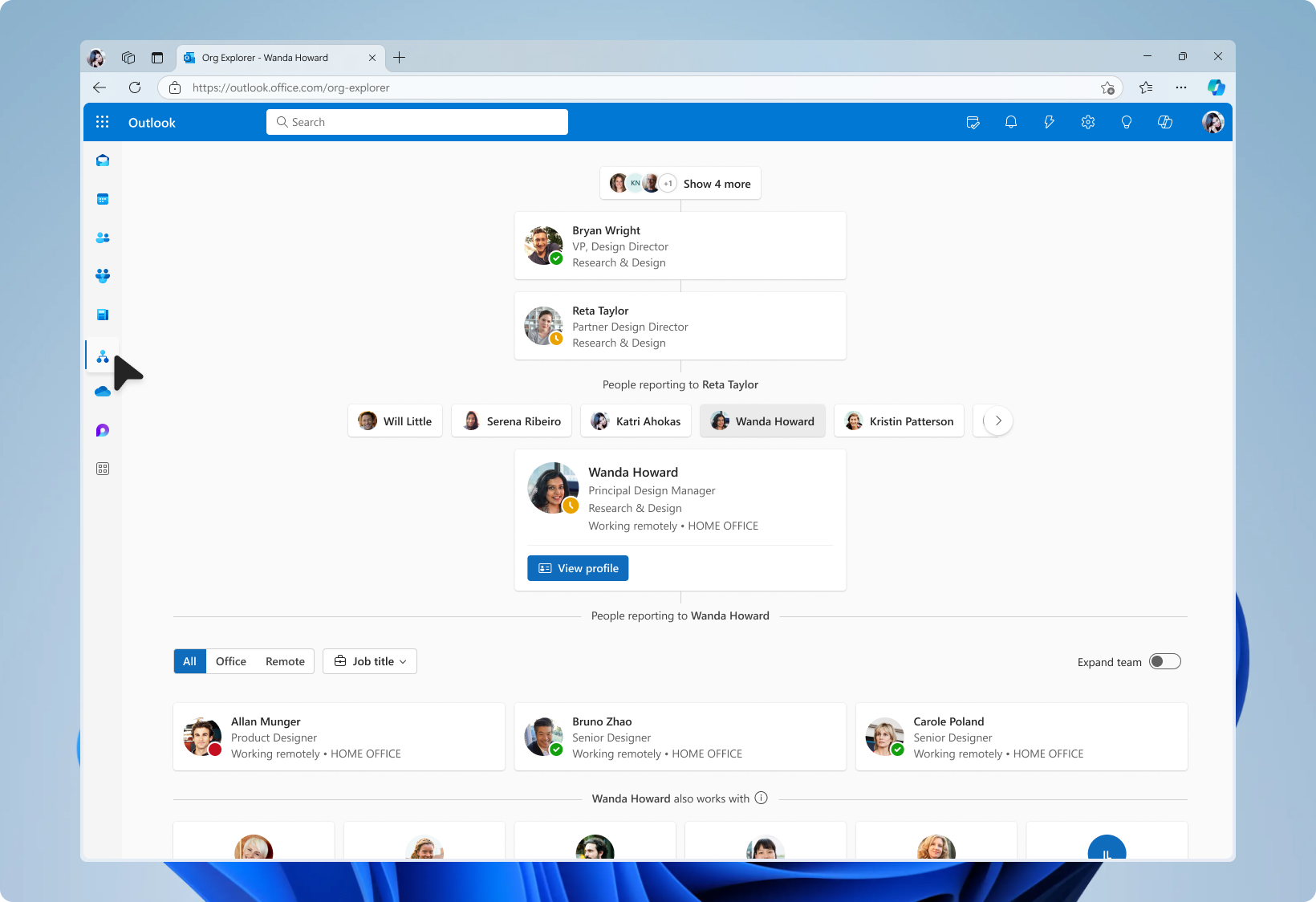
Microsoft: “Org Explorer helps you visualize and explore your company’s internal structure, its teams, and people. It’s available to enterprise users that have a Microsoft Viva license”.
Due mid-January to late February 2025. Read more: Introducing Org Explorer | Microsoft Learn.
🔜 Microsoft Loop: Sensitivity labels at the container level
Microsoft: “If your tenant has sensitivity labels configured at the item-level for Files, you or your users will be able to apply these labels to all Loop files (including Loop components, Loop pages, and Copilot pages). If your tenant has sensitivity labels enabled for Groups & sites, then you or your users will be able to apply these labels and policies to your Loop workspaces”.
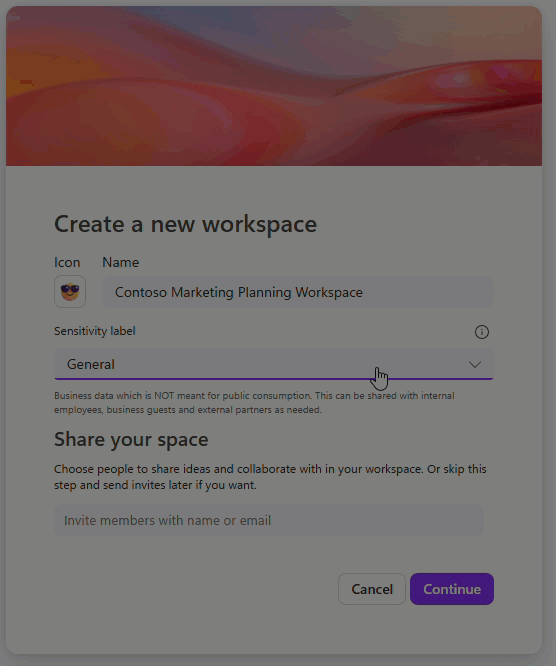
Refs: MC923176 and 365 Roadmap ID 111225. Read more: Use sensitivity labels with Microsoft Loop | Microsoft Learn. Due late October to early December 2024.
🔜 Microsoft Loop – Departed User Content Workflows for User-Owned Loop workspaces
Microsoft: “Manage retention and deletion workflows for user-owned Loop workspaces such as Copilot Pages and the Loop personal workspace when users leave the organization”.
Refs: MC929014 and 365 Roadmap ID 421612. Due April 2025.
🔜 Microsoft Loop – User Accessible Recycle Bin for Loop workspaces
Microsoft: “When users delete a Loop workspace, owners will be able to restore it from a recycle bin in Loop”.
Refs: MC929021 and 365 Roadmap ID 421615. Due March 2025.
🔜 Microsoft Loop – Require Existing Microsoft 365 Group for New Loop workspaces
Microsoft: “Admins will be able to ensure that new Loop workspaces are connected to and managed by an existing Microsoft 365 Group, similar to SharePoint Team sites”.
Refs: MC929022 and 365 Roadmap ID 422725. Due late January to late February 2025.
🔜 Microsoft Loop – Microsoft 365 Groups for Managing New Loop workspaces
Microsoft: “When creating a new Loop workspace, users will be able to choose an existing Microsoft 365 Group to manage the workspace’s lifetime, governance, and compliance, similar to SharePoint Team sites”.
Refs: MC929023 and 365 Roadmap ID 422728. Due late January to late February 2025.
🔜 Microsoft Loop – Promote Members to Owners in Loop workspaces
Microsoft: “Loop workspaces will soon support multiple owners, allowing end-users to promote members to owners in the membership user experience for shared Loop workspaces”. Due mid-December 2024 to late January 2025.
Refs: MC929027 and 365 Roadmap ID 362124.
🔜 Microsoft 365 app: Microsoft Loop – New personal Loop workspace
Microsoft: “The Loop app now provides a personal workspace to all users, which is shared with Copilot Pages. This personal workspace is a user-owned SharePoint Embedded container, one per user. Governance, lifecycle management and compliance processes are similar to that user’s OneDrive. The existing Ideas workspace will begin functioning as a shared Loop workspace because it is not a user-owned container”.
Refs: MC929028, 365 Roadmap ID 422727 and 422729.
🕔 🔜 Improved search for content around people
Microsoft: “You can now search for content related to specific people. Start by typing the name of the relevant person in the search bar and select the filter to narrow down the search results and get relevant content suggestions”.
Refs: MC918573 and 365 Roadmap ID 421189. Now due mid-November 2024 to mid-December 2024.
🔭 Microsoft Clipchamp: Advanced editing from camera
Microsoft: “This aligns the capture experience in camera and editor by enabling a seamless switch to the Clipchamp editor to make videos more appealing and impactful using advanced edit capabilities.”.
Roadmap ID:468293. Due January 2025.
🔭 Microsoft Clipchamp: Sharing a portion of a video as a clip
Microsoft: “Clipchamp allows authors and viewers alike to share a portion of a video without changing the original media. Using draggable handles on the playback timeline, a link containing the desired clip start and end is put on the clipboard for easy sharing. Opening this link will play only the specified clip, and viewers can easily pop out to view the full video if desired. This will allow users to share the most relevant portion of their content.”.
Roadmap ID:468892. Due March 2025.
🔭 Microsoft Clipchamp: Transcript-based editing in Clipchamp
Microsoft: “We are introducing a novel and streamlined method to quickly and accurately remove any unwanted sections from your Clipchamp projects by leveraging the transcript. With transcript-based editing, browsing text, selecting unwanted words, and removing them will remove them from the video without the need to navigate the timeline. We are looking into making video editing more productive by providing a more intuitive and straightforward editing experience.”.
Roadmap ID:468890. Due March 2025.
🔭 Microsoft Clipchamp: Unified video branded start page
Microsoft: “This creates a unified Clipchamp and Stream start page that serves as a single video destination of creation, consumption, and discovery”.
Roadmap ID:468289. Due December 2024.
🔭 Board view in My Tasks
Microsoft: “Board view in My Tasks offers a visual representation of your tasks similar to a kanban board, making it easier to track progress and manage your workload. See all your tasks at a glance and move them between columns to update their progress. You can group tasks by Plan, Progress, Due Date, and Priority, allowing you to tailor the board to your specific needs. Board view is available in addition to the existing grid view in My Tasks”.
Roadmap ID:467255. Due January 2025.
🔭 Increased number of tasks and dependencies per premium plan in Microsoft Planner
Microsoft: “Create and manage up to 3,000 tasks and 2,000 dependencies within a Microsoft Planner premium plan”.
Roadmap ID:467448. Due February 2025.
Watch November’s highlights, and remember to subscribe!
To listen to the podcast version of previous months, search for Super Simple 365 Podcast and subscribe to ‘What’s new in Microsoft 365 and Copilot‘ in your podcast player:
Get notified by email when this month’s update is complete and has video/podcast versions (no spam, no selling, no sharing your details, just a nudge to this month’s blog when it is complete):
Want regular updates delivered to you?
Follow on Twitter/X, Threads, LinkedIn or Bluesky and remember to tweak your notifications so you see each daily update (one update delivered at the same time on most days). Or, join Update Insiders to have the updates delivered to your inbox as they are published.
Many of the above images are from Microsoft.com or the Admin Centre. Thank you to the Microsoft product teams for the information, updates and images they share.









































