Welcome to our eleventh roundup of Microsoft 365 and Teams updates for 2022; hand-picked highlights from the admin centre and Microsoft 365 Roadmap.
I have just started doing YouTube Shorts, get updates as they happen in 60 seconds or less! Head over to YouTube and subscribe to receive my latest way of keeping you updated.
Here’s what we have in this roundup:
- Forms
- Lists
- Outlook
- SharePoint
- Teams
- Around Microsoft 365
Scroll to the bottom for the video and podcast versions of this roundup.
Hope you find this helpful!
Forms
Delayed: Microsoft Forms templates for commercial users
Microsoft Forms will soon be able to provide high quality business templates for you to base your forms on. Now due by late July 2022. Read more.
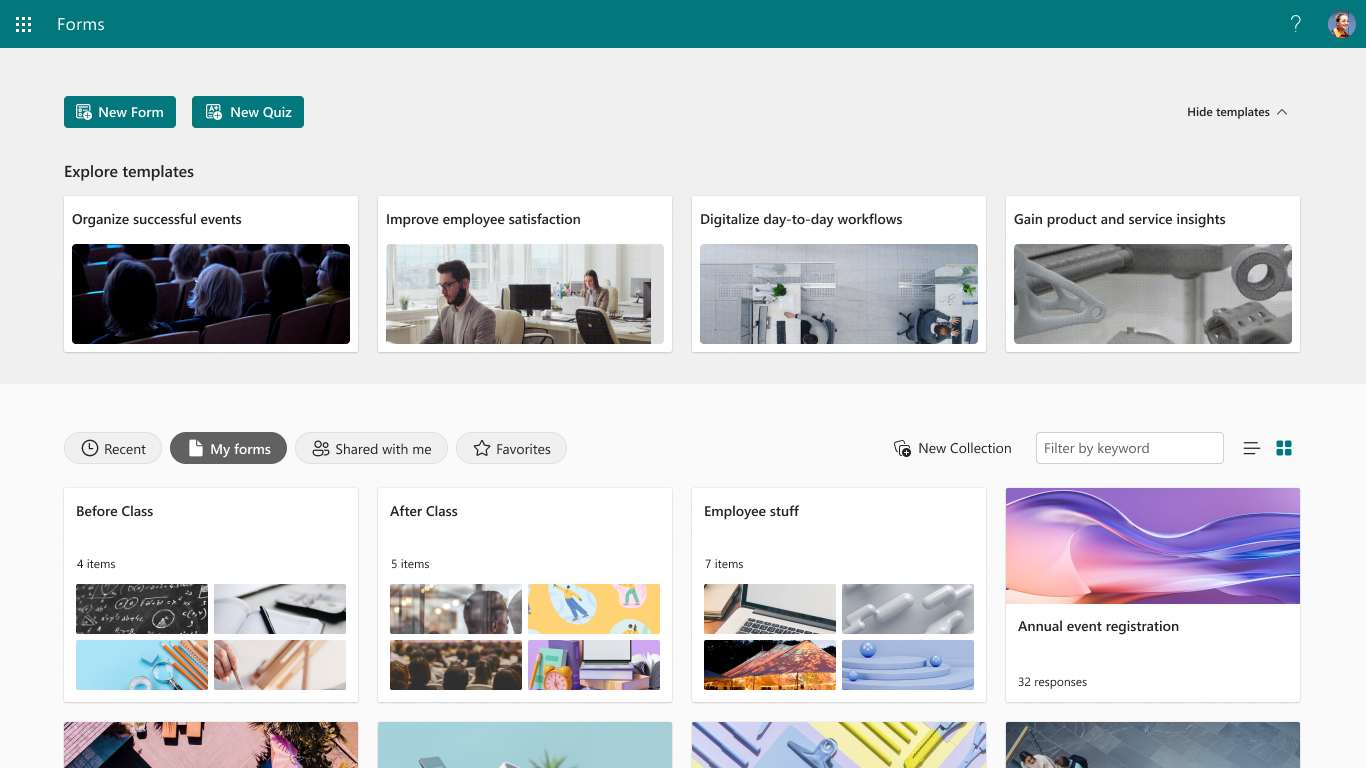
Lists
Microsoft Lists calendar view conditional formatting
Conditional formatting on the calendar view helps customise the calendar to meet specific requirements. Items in a list calendar view can be colour coded based on conditions or rules specified on the fields available in the view. These rules can be managed using the ‘Format current view’ section of the Calendar view. Available now. Read more.

Outlook
On hold: Additional RSVP Options
Additional options for more detailed RSVP responses will start to roll out across Outlook soon. With this feature, you can let the organiser and other attendees know how you plan to attend a meeting, whether in person or virtually. These responses can be seen by anyone in the meeting invite, inside and outside of your organisation. On hold: “Based on learnings from our early rings, we have made the decision to make additional changes before we proceed with the rollout”. Read more about what you could have won.
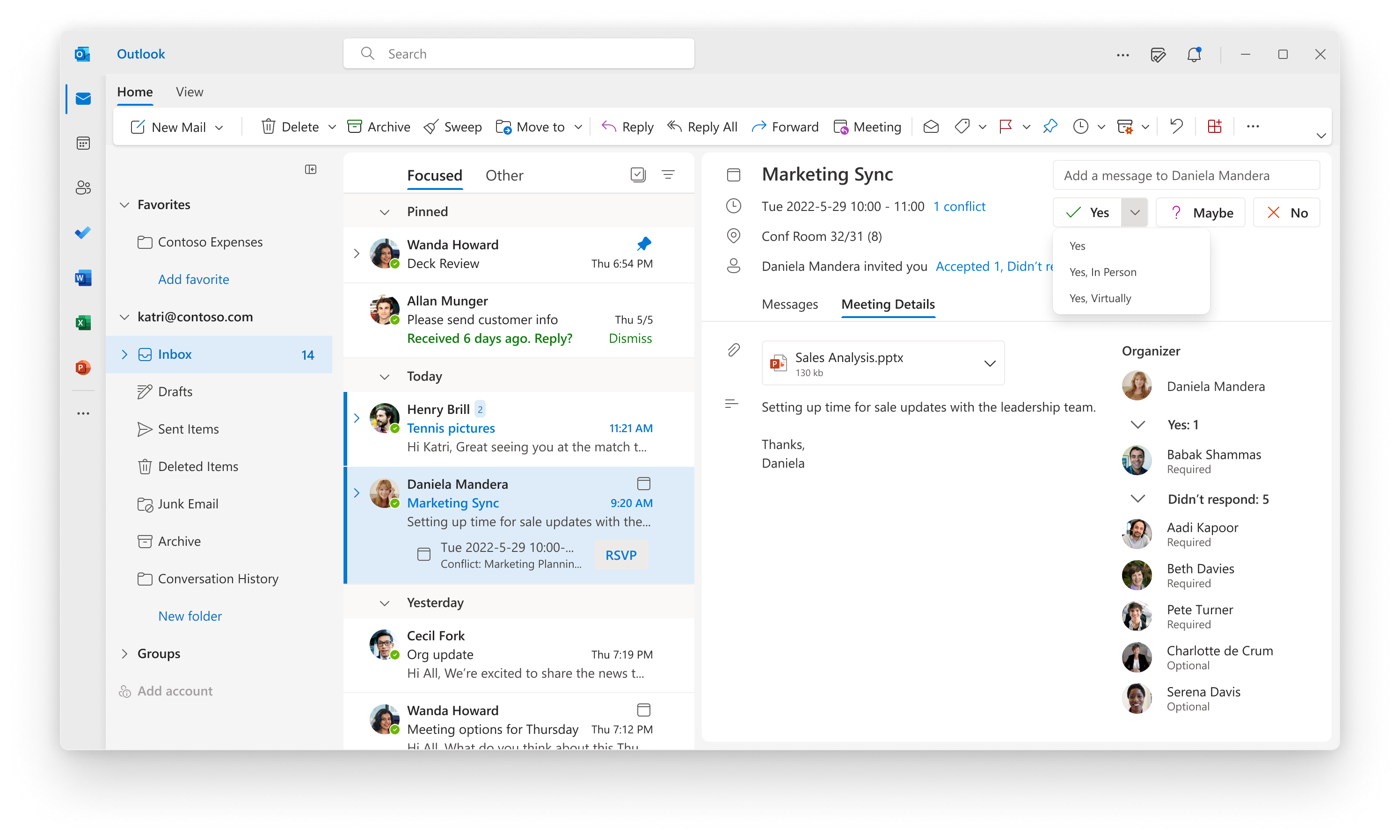
SharePoint
Improvements to SharePoint pages authoring – Column reflow and RSS connector web part
These updates include changes to Microsoft’s reflow automation (how the SharePoint page layout is automatically adjusted for different screen sizes) for two-column sections and the RSS Connector web part (by giving more control around the number of publications shown at one time and the number of articles shown per publication). Due late June for some, but early to mid-July 2022 for most of us. Read more.
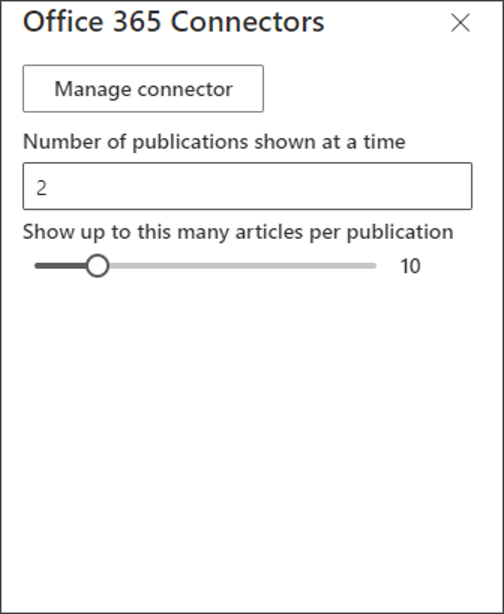
Teams
Cameo in PowerPoint Live
With Cameo in PowerPoint Live, you will be able to integrate your Teams camera feed into a PowerPoint presentation and customise how and where you want it to appear on slides. Due September 2022. Read more.
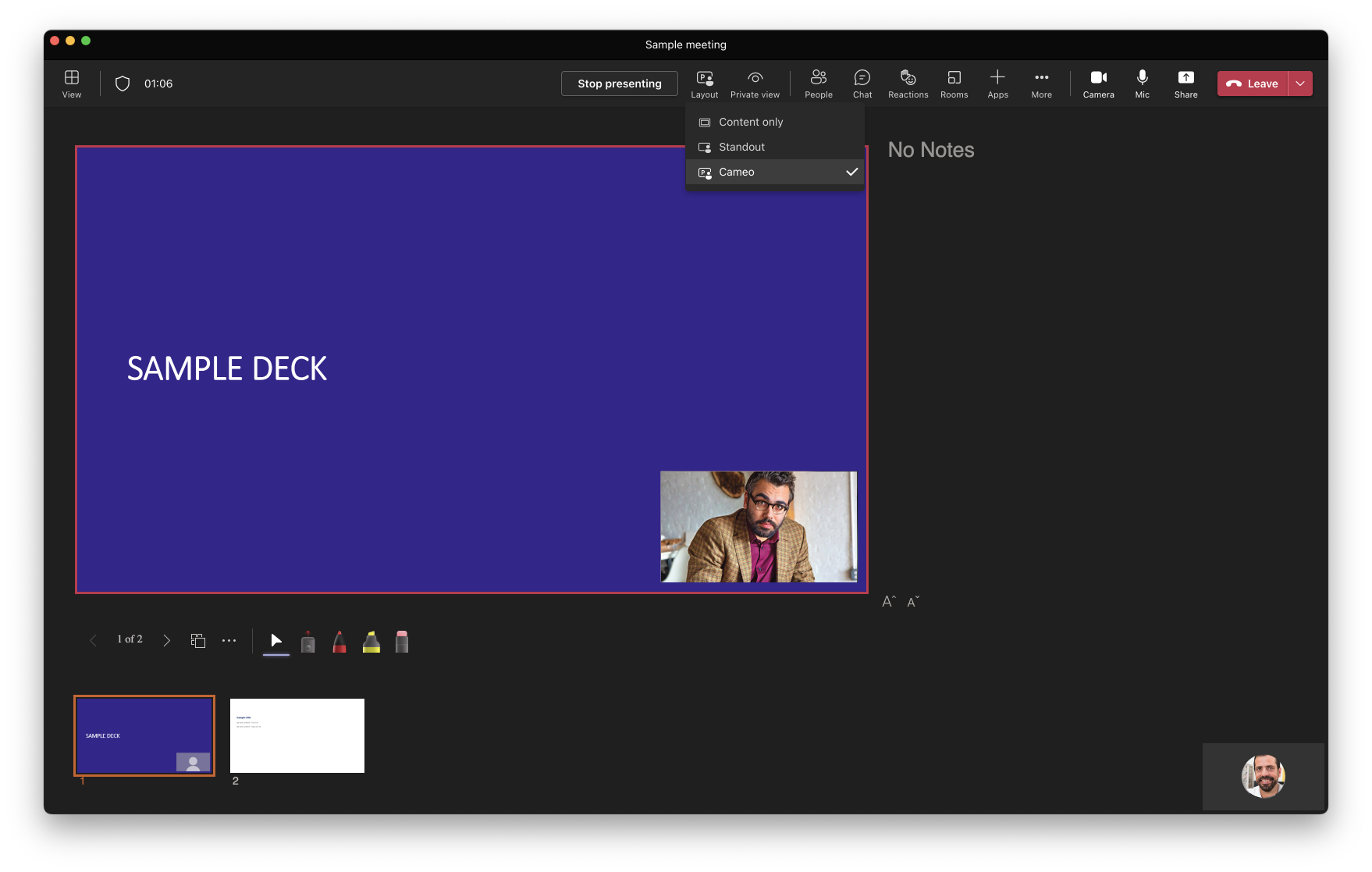
Modern Meetings and Calls on the Microsoft Teams Web Client
The desktop meeting/calling experience will soon be available for Teams on the Web in Chrome and Edge browsers – including improved pre-join, dynamic view, and control bar. Due mid-June to early July 2022. Read more.
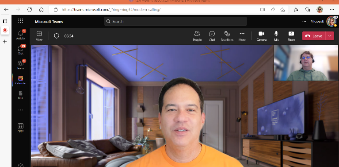
‘Updates’ app in Microsoft Teams
Updates in Teams is an out-of-the-box app that enables you to create, submit, and review updates, check-ins, and reports. Whether those are recurring processes that happen on a regular basis, like a weekly update, store opening, or facility inspection, or in the moment updates that might be needed at any time, like a shift handoff, maintenance request, or incident report, Updates makes it easy for you to manage them all in one place. You can get started with the templates in the Updates app and configure them for specific business or team needs. Available now. Read more.

Moodle Learning Management System (LMS) integration with Microsoft Teams
In addition to integration with Canvas and Blackboard, Microsoft has now partnered with Moodle LMS to deliver seamless integrated learning experiences. Microsoft Teams Meeting LTI and Classes LTI apps are now available within Moodle. Read more: Set up and configure the Moodle plugin | Microsoft Docs
Speaker Coach in Microsoft Teams Meetings
Speaker Coach provides private, personalised feedback on your speaking and presentation skills. Both in real-time as well as a post-meeting summary. Due early to late July 2022. Read more.
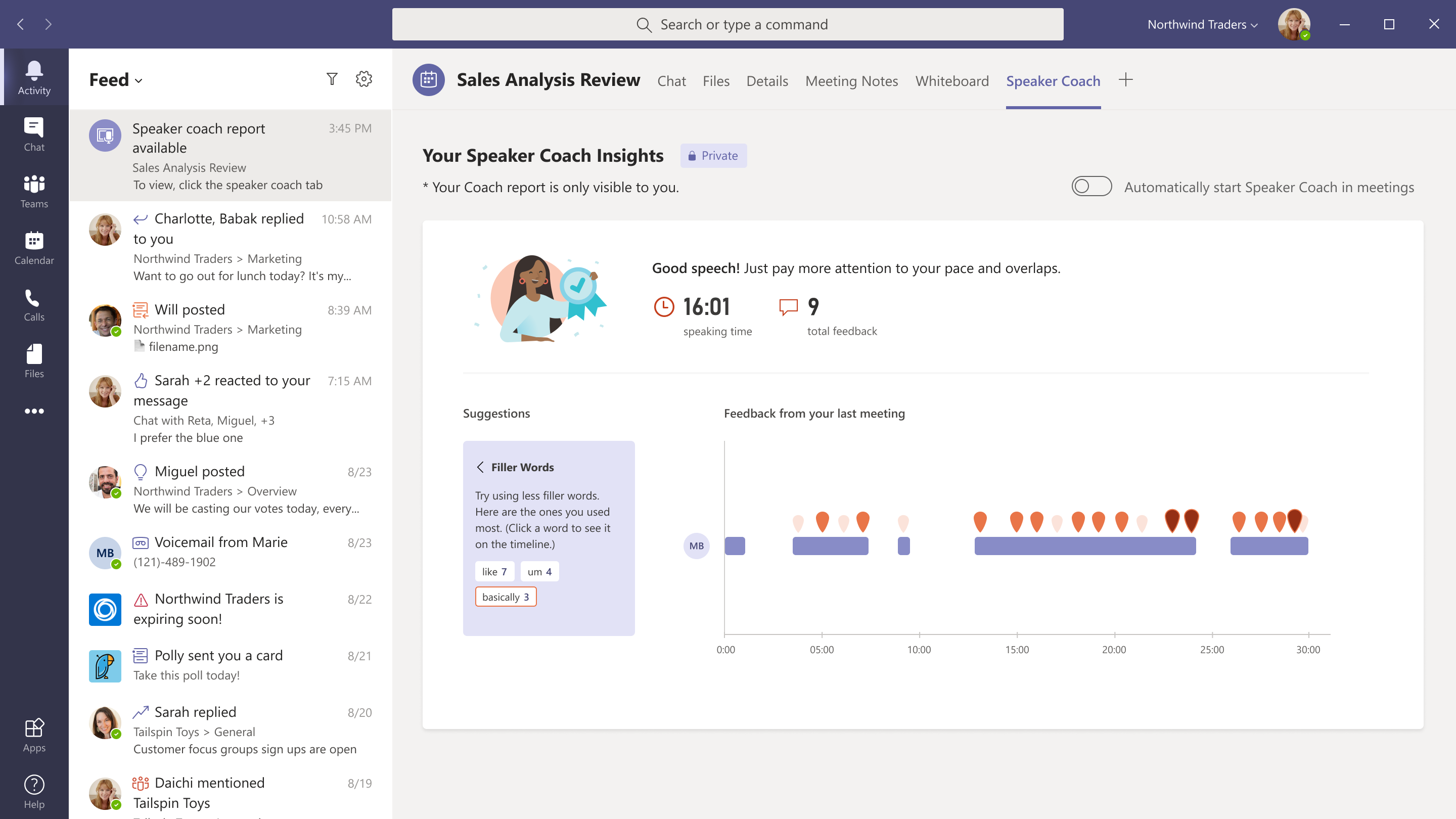
Delayed: New Teams Meeting Poll Question Type – Rating
The Rating question type is being added to the Polls app within Microsoft Teams. You will be able to create and launch Rating polls to increase engagement and collect input from meeting attendees, as well as share the results live. Now due mid to late July 2022. Read more.
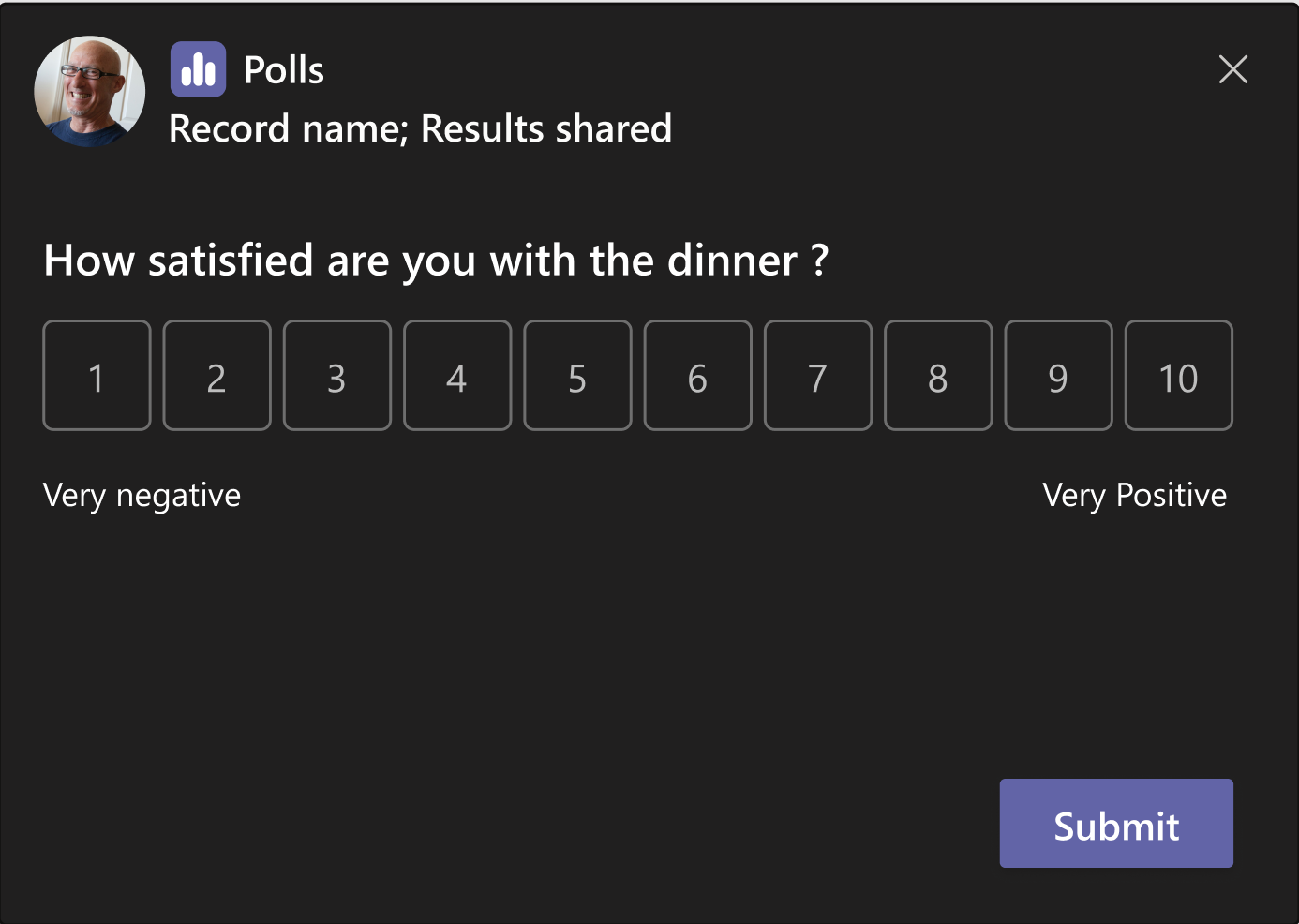
Delayed for some: Co-organiser role in Teams meetings
Organisers can assign the co-organiser meeting role to up to 10 specific people they invite to their meeting. Co-organisers will be granted most of the capabilities of the organiser in the meeting, including being able to access & modify the meeting options for the meeting. Available now for many, but will be as late as mid-July for others. Read more.

Remove a call from the Teams call history view
You will soon be able to remove a call history item from your view from the Calls App in Teams. You will be able to do this across desktop, web, and mobile. Note: removing a call history from view still retains back-end logging of all calls available to IT Admin. Due late July to mid-September 2022. Read more.
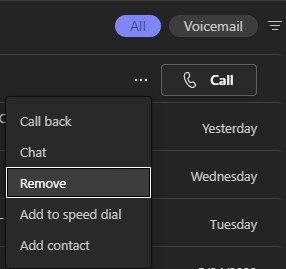
Around Microsoft 365
MyAnalytics dashboard and Briefing email settings changes
The Config Settings page in the MyAnalytics dashboard allows you to customise working hours, set up focus plan, set quiet hours, set up delay delivery, and, when applicable, configure your team. The Config Settings page will be replaced by the Settings page, which has settings for the daily Briefing email in addition to the existing controls. Due mid-June to late July 2022. Read more.
Pin External Resources to Viva Topics Topic Pages
Topics contributors of Viva Topics will soon be able to pin external resources to their topic pages. Previously, contributors could only link to sites and pages within SharePoint. The Viva Topics product team is aware that relevant topic content often lives outside of SharePoint and wants to bridge the gap between that knowledge and their Viva Topics. Due late June to early July 2022. This message is associated with Microsoft 365 Roadmap ID 93204.
































