Here’s our end-user focused catch up of updates for the fortnight 26th June – 10th July 2021 across Microsoft 365.
Just a reminder to set the scene; these updates look at topics of interest to end users and anyone supporting them such as trainers, team/site owners and super users. Feel free to share this update with your colleagues at work.
It’s been a quiet(ish) couple of weeks for end users. Here’s what we’ve got in this edition:
- (Lots of) Revised timelines
- Full updates
- Bite sized updates
- One to watch
Revised timelines
Teams | Transfer calls between devices – early July to late July.
This new Teams release will expand support and allow calling participants to transfer an ongoing VoIP, PSTN or Group call between Teams devices. You will be able to transfer a call from one device to another and even add a second device to the same call:
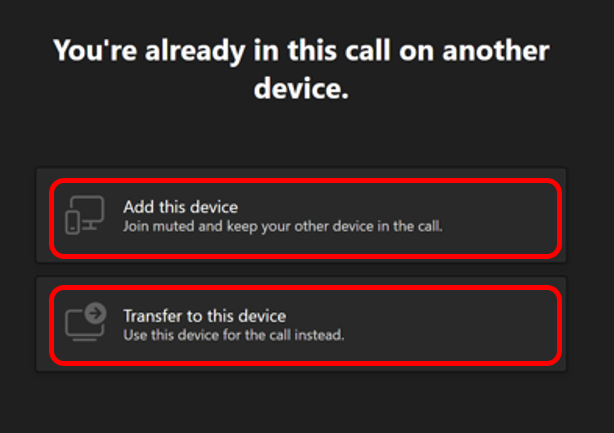
Outlook on Mac | New Outlook for Mac Preview becomes the default experience in the Preview Channel – early July to late August.
With usage growing daily in our preview experience, we are rolling out Outlook for Mac to Preview Channel as the default experience for any user who has never tried the new experience. The default-on Outlook toggle provides access to enhanced performance and user experience across Mail, Calendar, People, and Search:

Office App for Desktop |Improvements – complete by late July.
The new version of the Office App for Windows has improved performance, reliability, and includes the ability to open multiple instances of the app. This update is specifically for the Office app on Windows and does not impact individual applications within the Office Suite (Word, Excel, Powerpoint, etc).
Outlook on the Web | New calendar board view – late May and expect to complete rollout mid-July.
This coming calendar board release will bring a new view to the calendar in Outlook on the web. In addition to the current views, you will soon be able to select a board view which will provide an expanded view where you can manage workloads like calendar, tasks, goals, flagged emails, and files:
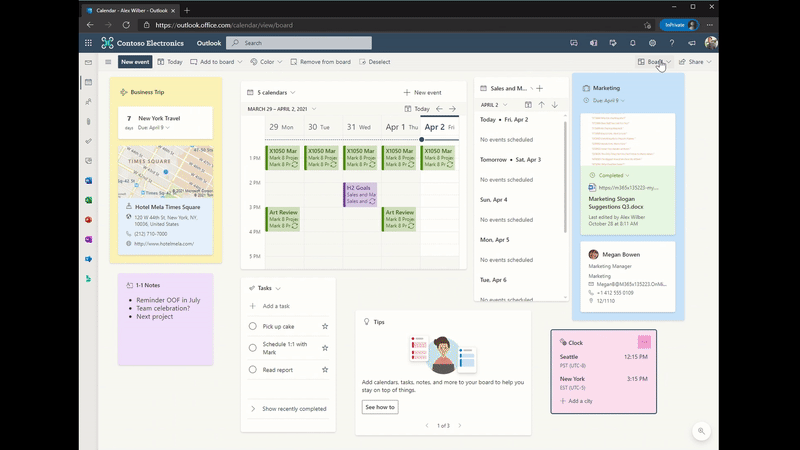
Teams | Organizers can lock meetings – rolling out mid-July to the end of August (I already see this in one tenant).
Within the desktop app in-meeting experience, organisers can choose to lock their meetings to prevent subsequent unwanted join attempts. Great for mandatory online training where missing X minutes of the start would compromise the integrity of the course:
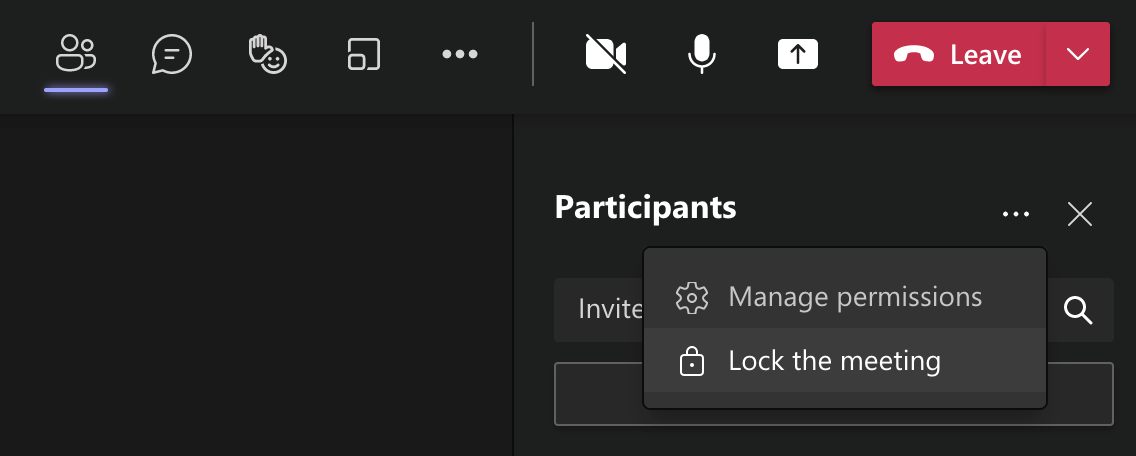
Yammer | Rich Yammer link previews in Teams chats – rolling out in early August (if you see that the Communities app version is greater than v.2.2.5, then the functionality has been enabled in your tenant).
With this change, when inserting a link of a Yammer conversation in a public community from your home (canonical) network, users with the Yammer Communities app for Microsoft Teams installed will now see a rich preview directly in Teams.
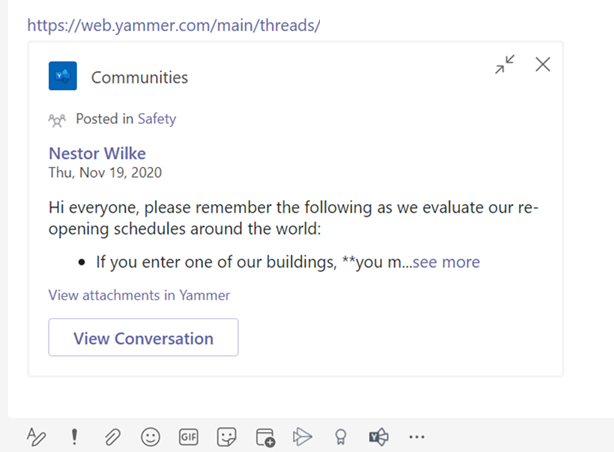
OneDrive on Mac | sync client update – rollout should be mid-July onwards.
Updates to OneDrive on Mac will be delivered in the .pkg format which allows for faster updates and better security. There is no change to the end-user experience.
Microsoft Lists | Sharing links – rollout complete by the end of July.
This release will allow you to now share Microsoft Lists using the same sharing links that you have been using for files and folders.

Teams on Mac | Native Notifications – early to late July.
With this update, you will be able to choose your preferred means of Teams notifications delivery, either via the Teams built-in notification system or via Mac.
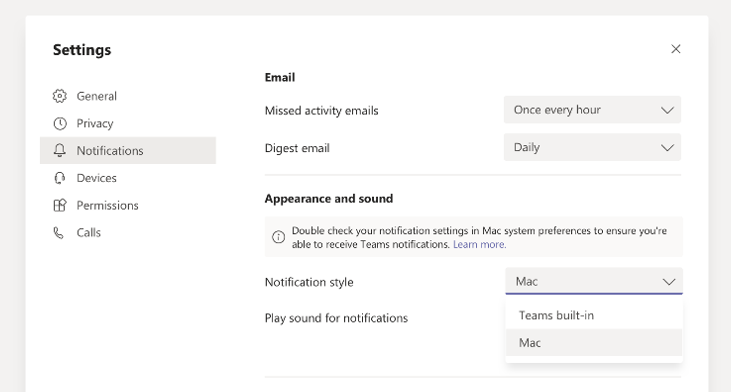
Word on Mac | Feature Update: Modern comments in Word – August for most of us.
We’re rolling out a new comments experience in Word with improved keyboard shortcuts as well as improved @mentions and notifications. This experience unifies how comments work across Word, Excel, and PPT.
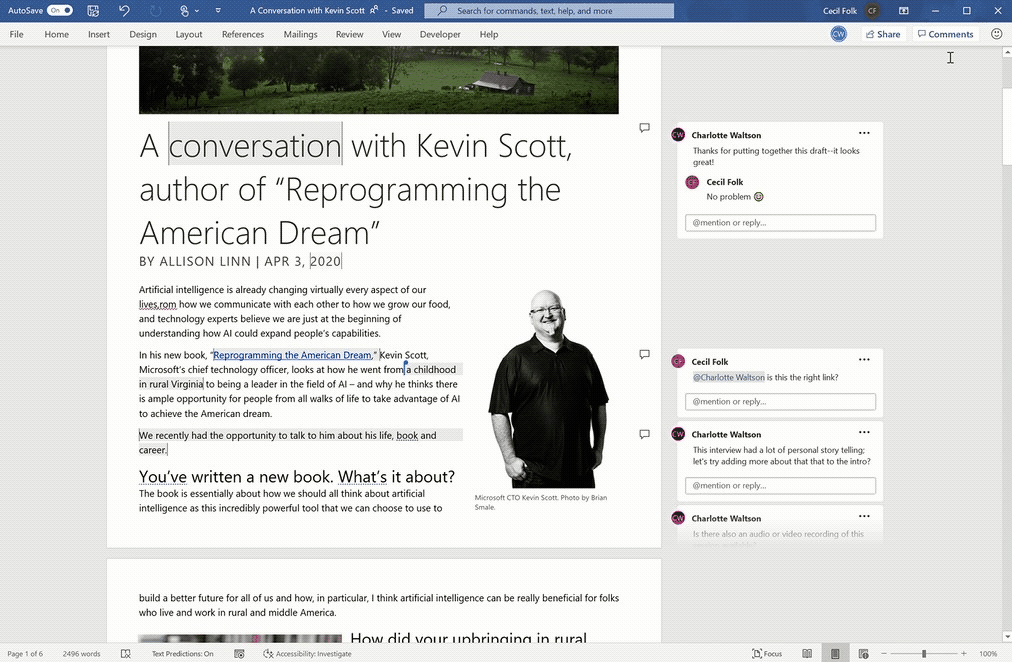
Full updates
Lists
Microsoft Lists: Custom list templates – This new feature will support the addition of custom list templates from your organisation alongside the ready-made templates Microsoft provides to make it easy to get started tracking and managing information.
This feature will give organisations the ability to create their own custom list templates with custom formatting and schema. It will also empower organisations to create repeatable solutions within the same Microsoft Lists infrastructure (including list creation in SharePoint, Teams, and within the Lists app itself).
Visual updates to the list creation dialogue and the addition of a From your organisation tab when creating a new list. This new tab is where your custom list templates appear alongside the ready-made templates from Microsoft.
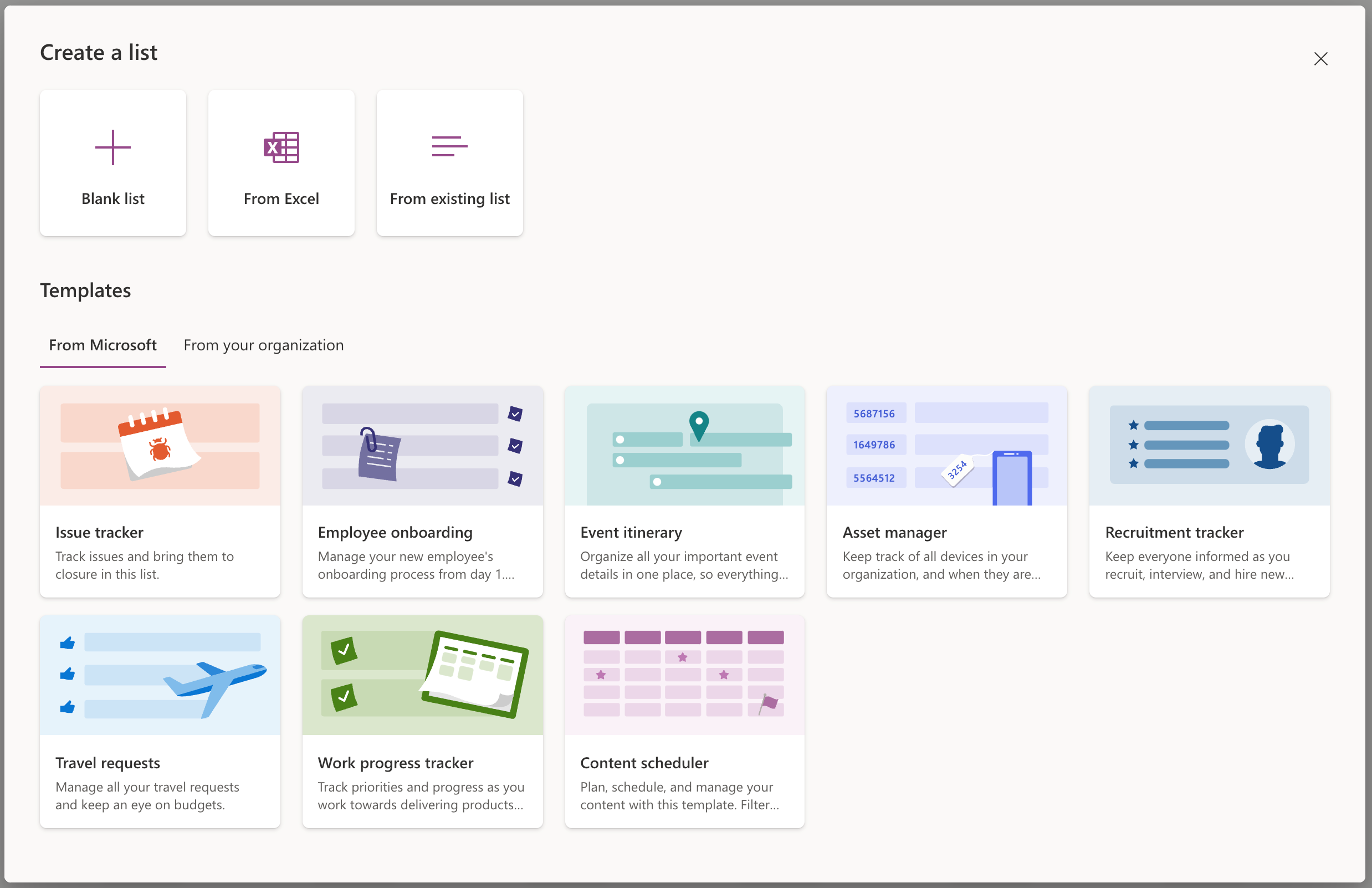
The visual updates for this feature will be seen in the updated user interface (UI) when creating a list.
The From your organisation tab will be empty until your organisation defines and publishes custom list templates.
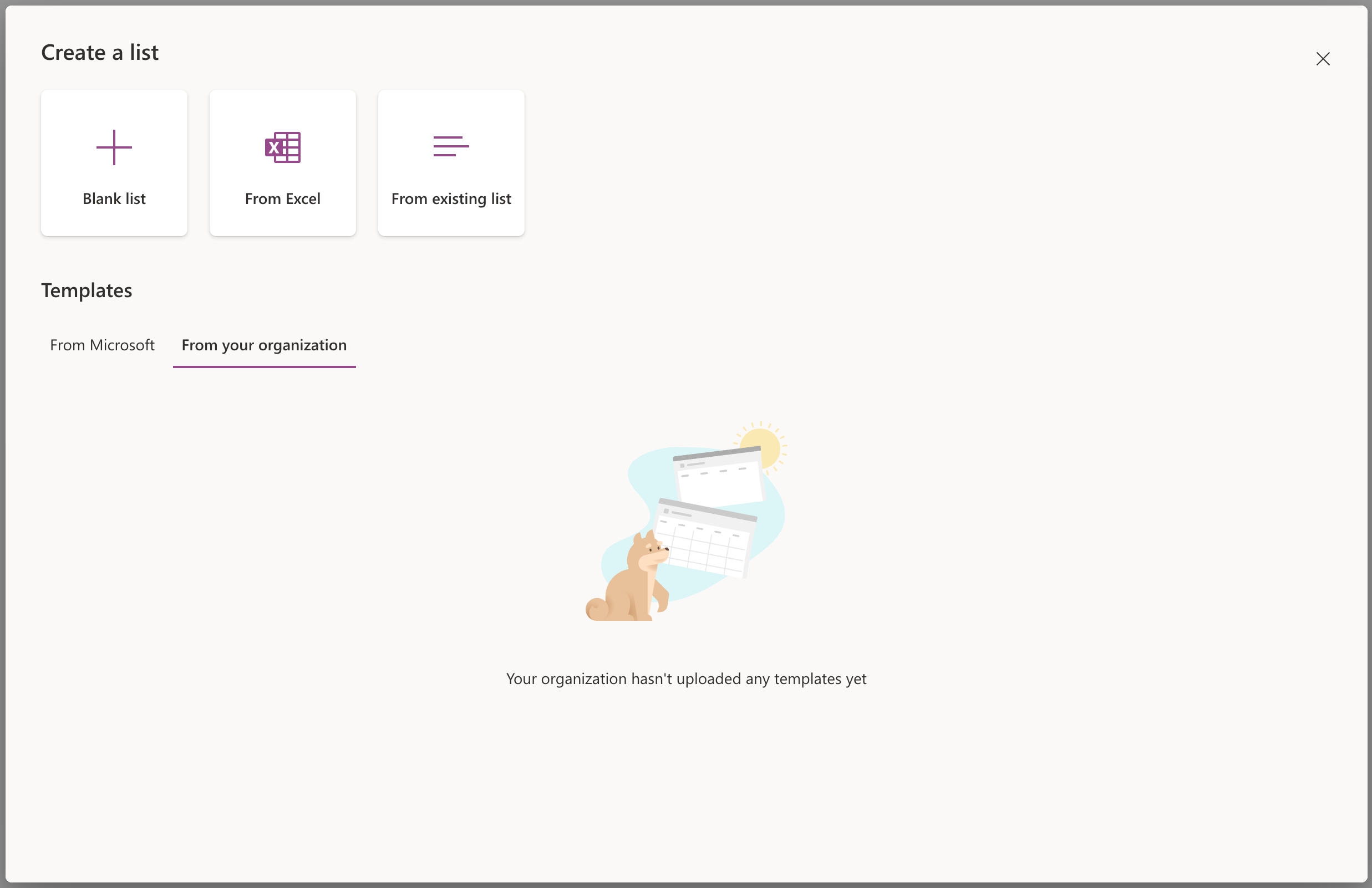
For the admins:
Custom list templates can only be uploaded by a SharePoint administrator for Microsoft 365 by using PowerShell cmdlets. For consistency, the process of defining and uploading custom list templates is like the custom site templates experience.
To define and upload custom list templates, admins will use the following site template PowerShell cmdlets:
- Use the Get-SPOSiteScriptFromList cmdlet to extract the site script from any list
- Run Add-SPOSiteScript and Add-SPOListDesign to add the custom list template to your organisation
- Scope who sees the template by using Grant-SPOSiteDesignRights (Optional)
- Learn more: PowerShell Cmdlets documentation for custom list templates
Due mid-August to early September 2021 for most of us.
SharePoint
SharePoint Collapsible Sections – This new feature will allow users to create rich, information-dense SharePoint pages. As part of this release, Microsoft will enable the page author to configure sections within the SharePoint page to be able to expand, collapse and set the default page-load state for the section.
This feature will give authors new ways to build rich and interesting SharePoint pages.

Due late July 2021 for most of us.
Teams
Music Mode for Teams – This new feature release can be used to transmit high fidelity music. You will be able to conduct online music lessons, transmit music performances, or other non-speech content. I also wonder with this would be a good option if you just want meetings/training session/presentation recorded with better audio quality?
This update provides the option for you to transmit high fidelity music. Teams will automatically adjust the audio bit rate based on the available bandwidth, going down to 48 kbps while still delivering good music quality. It also provides you with the option to turn off components such as echo cancellation, noise suppression, and gain control if needed.
- In music mode, MS support up to 32 kHz sampling rate mono audio at 128 kbps and optimise their internal audio processing settings for reproducing music with high fidelity.
- To benefit from this improved fidelity, professional microphones and headphones or high-quality external loudspeakers are ideal (no Bluetooth headsets).
- Built-in microphones and speakers on laptops such as the Surface Book (nice plug MS author) will also deliver a good sound experience.
To enable this feature, go to Teams Settings > Device Settings and turn on high fidelity music mode. You can choose to turn off echo cancellation when using high quality, closed back headphones. If you use a professional microphone which includes external gain adjustment, you can disable the auto-adjust mic sensitivity setting.
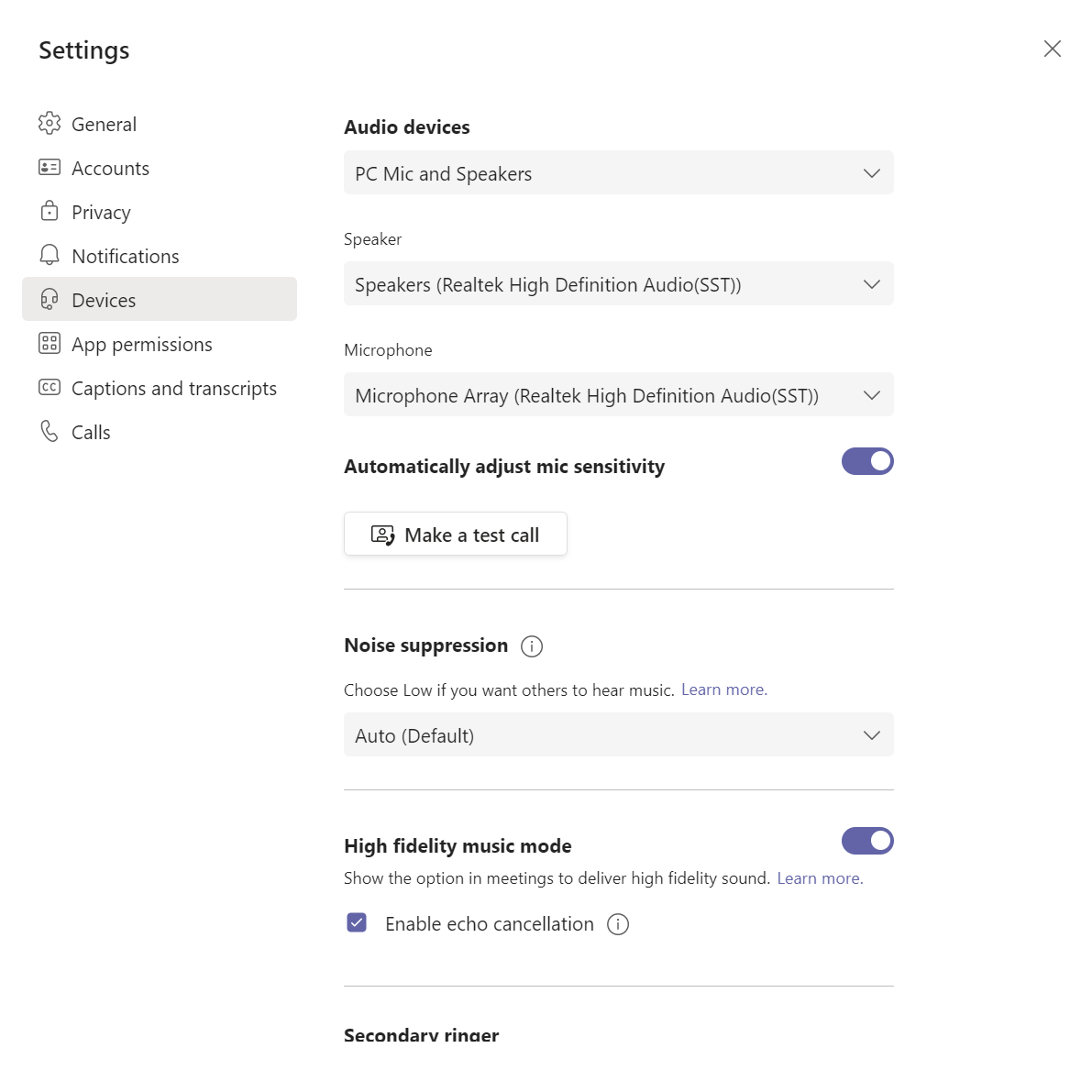
- Make these adjustments prior to starting the meeting. The feature cannot be turned on from within the meeting if the above-mentioned adjustments have not been made prior to the meeting.
- Once in the meeting, turn on with the high-fidelity audio icon:
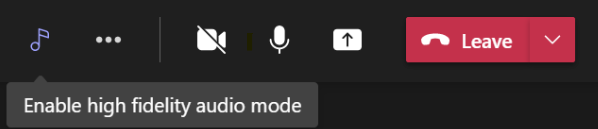
- Apparently, you should toggle the music mode icon to off once you have completed your music session:
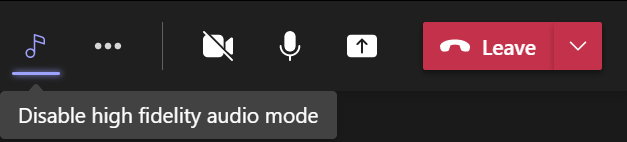
- This feature is best used to transmit music or non-speech content. For regular conference calls with speech content, to conserve bandwidth, MS suggest not enabling music.
- When using the music mode feature, we suggest using a wired connection rather than wireless.
Due late July to late September for most of us.
Real-time Telemetry for Teams End Users – The Call Health Panel provides Teams end-users functionality that helps identify issues during a Teams meeting or a VOIP call. This empowers end-user with the diagnostics to investigate audio, video, content sharing or network related issues.
Key points:
- Provides the option for Teams end-users to examine audio/video/content sharing and network related issues through a call health panel presenting a list of parameters:
- Audio: Outbound and inbound audio statistics
- Video: Outbound video statistics
- Content Sharing: Outbound and Inbound content sharing statistics
- Network: Insights into the network health and connectivity
- The real-time metrics are updated every 15 seconds and provide end user the ability to trace issues as they occur with the audio/video/content sharing/network quality.
- End users can track parameters such as round-trip time, packet loss, etc. as the meeting progresses and infer the call quality.
This feature can be accessed when in a meeting. To access this feature please go to More actions (…) and click on Call Health:
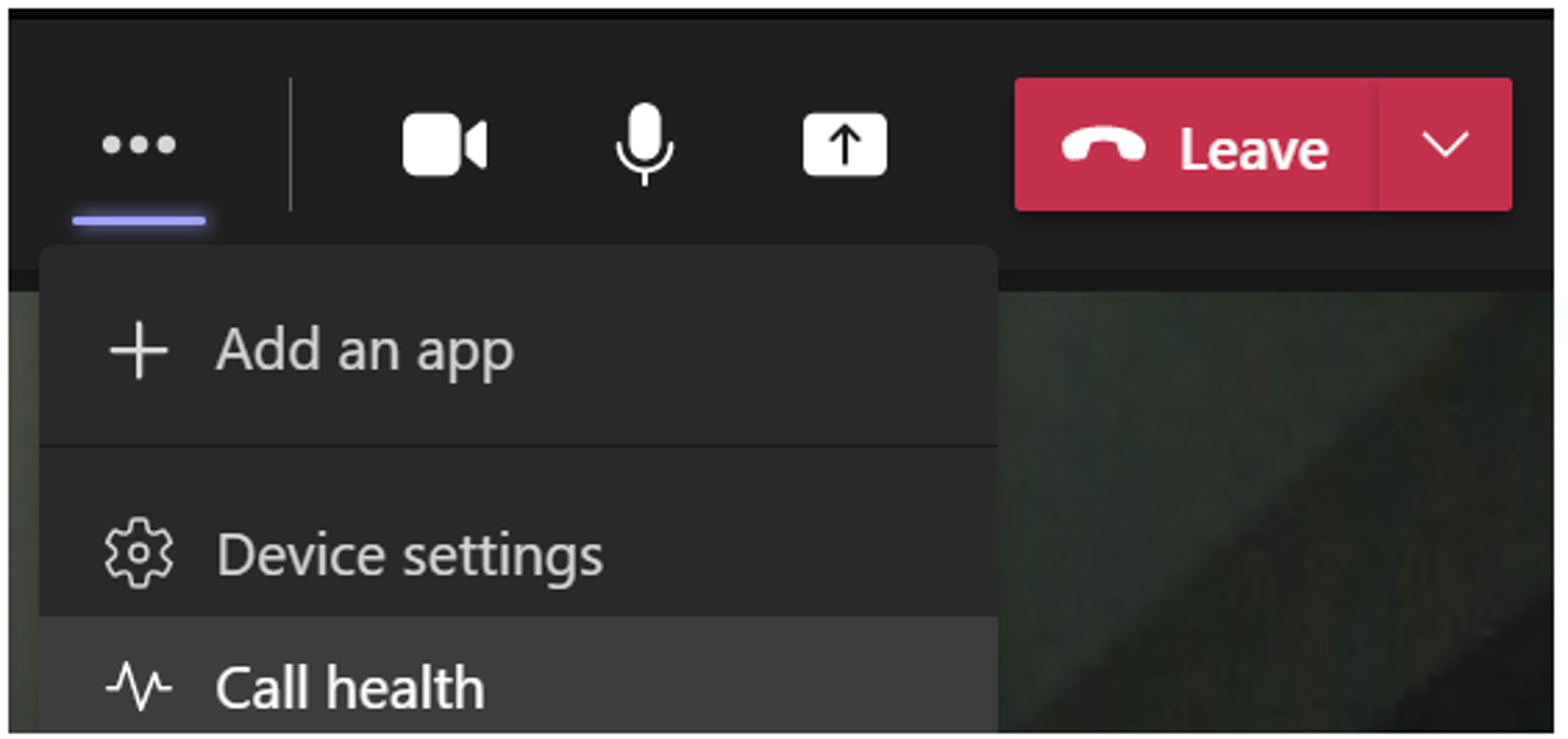
Call Health Panel Views:
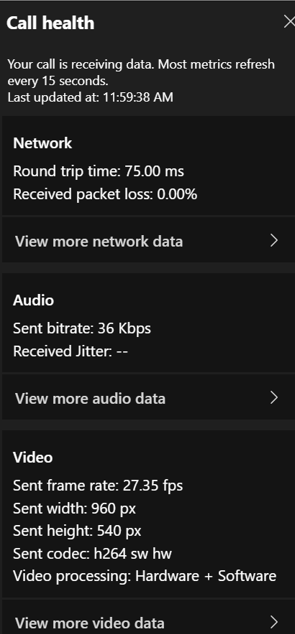
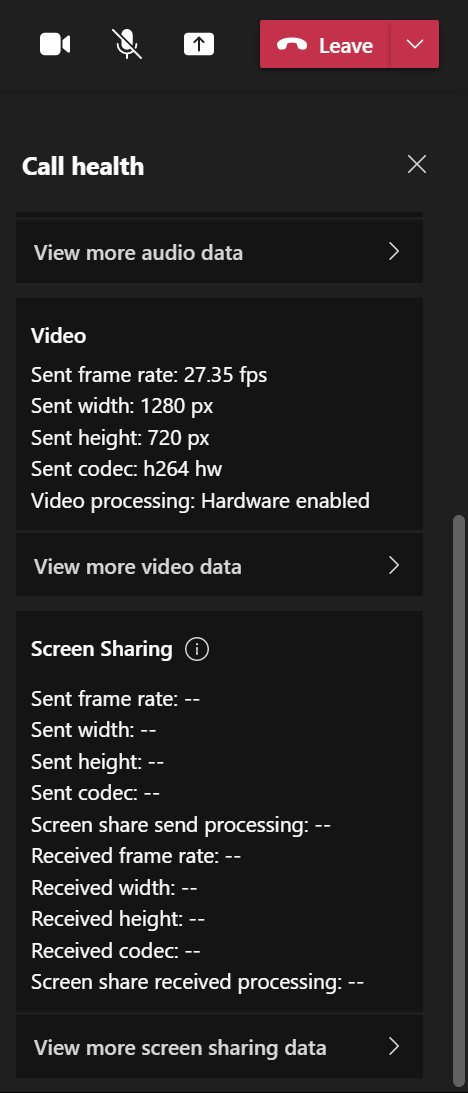
Already rolled out for many, should be available to all by late August.
Bite sized updates
Teams on Mobile devices | Speed dial – early to late July.
Speed Dial is coming to iOS and Android and users can get into a call with their preferred contacts with greater efficiency than before. Speed dial contacts that users have added on desktop or desk phone devices will now show up on iPhones/iPads and Android devices as well. Users can also add and remove speed dial contacts, directly from the mobile Calls app.
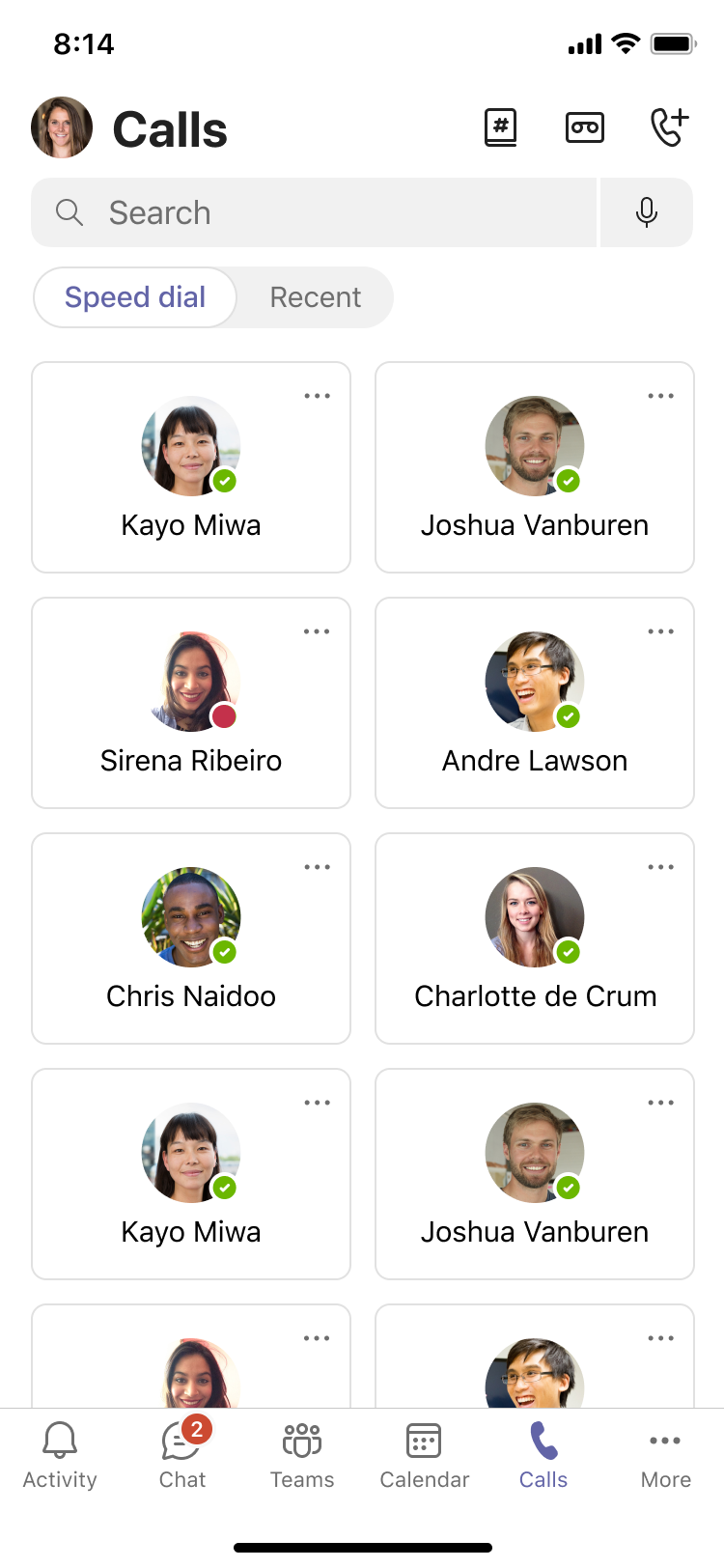
Skype for Business | Reminder: Skype for Business Online retires 31 July 2021 – in July 2019, Microsoft announced Skype for Business Online will be retired on July 31, 2021, giving customers two years to plan their upgrades to Microsoft Teams, the core app for communication and collaboration in Microsoft 365. If you need any assistance with your colleagues’ or employees embracing Teams I whole heartedly recommend you approach The Inform Team for assistance.
SharePoint | Modernised SharePoint Store in SharePoint Online – late July to mid-August.
With this update, SharePoint admins and site users with full control permissions will be able to acquire or request third-party solutions in the new streamlined experience.
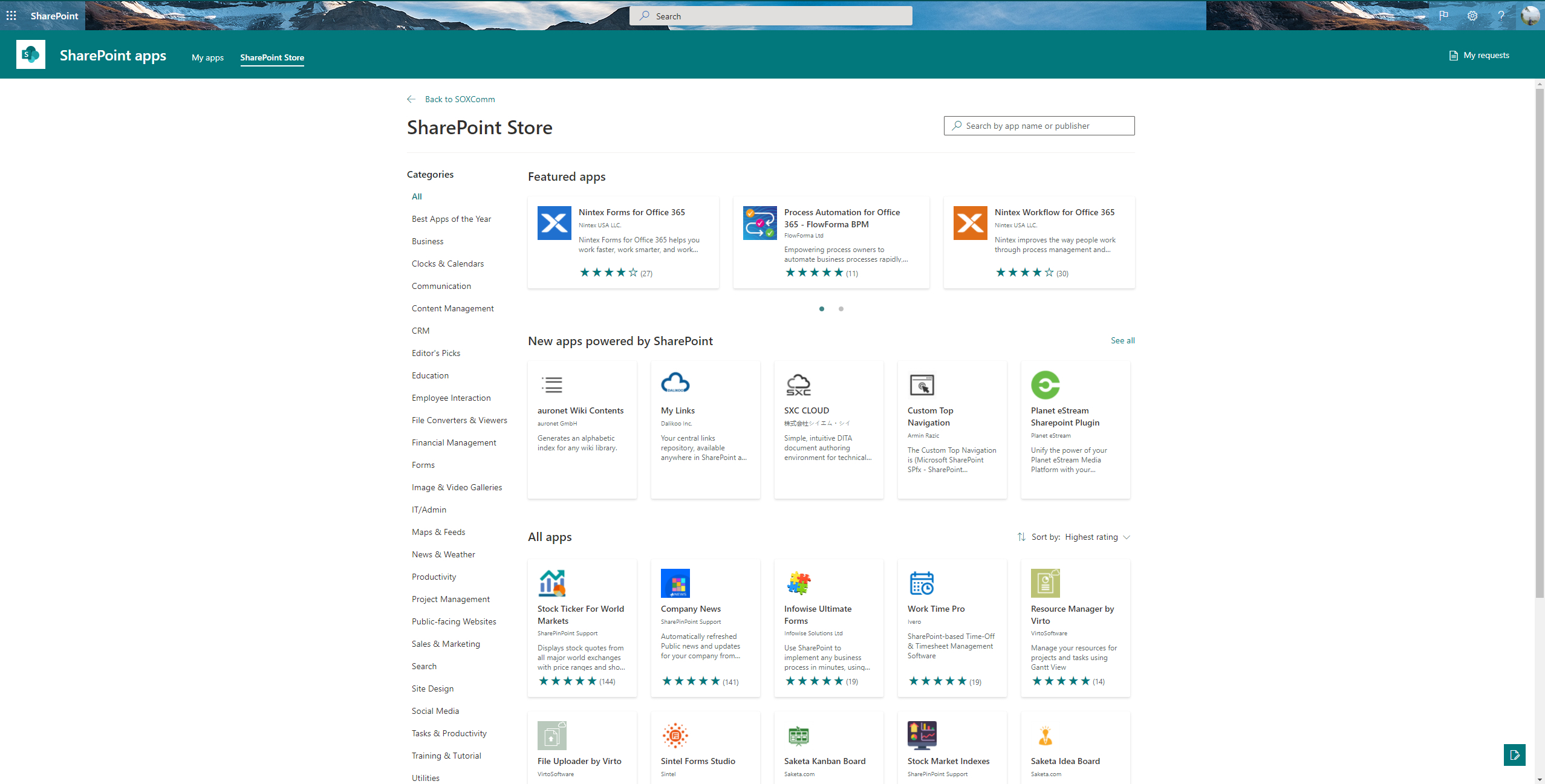
Teams | Support for PSTN users to raise hand in meetings and for meeting organizers to manage PSTN audio capabilities – mid to late July.
Presenters and Organisers can prevent public switched telephone network (PSTN) participants from unmuting. This change also allows PSTN participants to request to speak by raising their hand in a meeting via dial-pad command (press *5). This is rolling out on desktop, web and mobile.
Teams | Simplified class team navigation for Teams for Education – mid to late August.
All class teams will be automatically updated with this change. Microsoft commonly hear feedback that Assignments, Grades, Class Notebook and our other classroom experiences are difficult to find or are less reachable in their current location within the General channel and have been working on a new and improved navigation model within the class team. With this update, Assignments, Grades, Class Notebook and Insights (coming soon) will move to the main class team navigation menu and can be easily accessed no matter what channel or tab you might have focus on within the class team at the time:
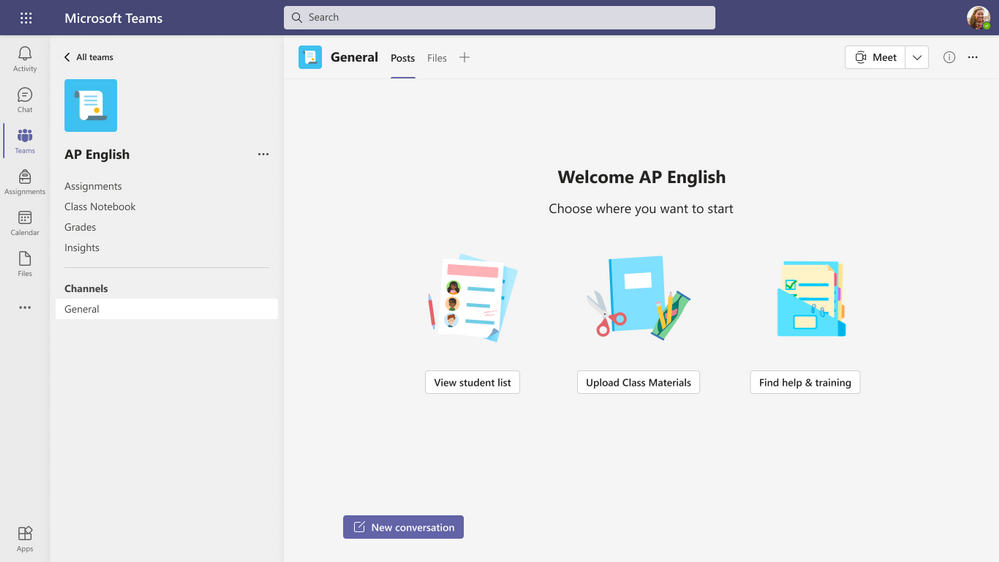
Ones to watch
Microsoft 365 profile update | Add topics to user profiles – early August to mid-October 2021.
Microsoft are adding new features to the profile card in Microsoft 365. Users will be able to add topics directly to their profile card in Microsoft 365 apps and services or through Office Delve. Main points:
- Topics are terms that individuals can add to their profile through their profile card or Office Delve
- Users can add topics to their profile to make it easier for people to learn more about them
- Topics can be skills, projects, and even hobbies
- When others search for a term that matches a topic on their profile, their name and profile picture may show up in search results across Microsoft apps








































