Welcome to our ninth roundup of 2024. We look at what was being announced, released and delayed across Microsoft 365 and Copilot in September.
Check out the August blog for lots of content still rolling out this month.
Here’s a reminder of what the icon at the beginning of each title means:
✅ = Available now
🔜 = Coming soon
🕔 = Coming soon, but delayed
🔭 = Coming later; details and dates will be sketchy
🚫 = A feature we are losing
The majority of Copilot updates have moved to the related app sections below. For example, the Copilot in OneDrive update has moved from the Copilot section to the OneDrive section.
Here are this month’s topics:
Copilot
📆 Did you catch the Microsoft event on Monday 16th September? Read about Microsoft 365 Copilot Wave 2
The on-screen team introduced Copilot Pages, a dynamic, persistent canvas for multi-colleague AI collaboration. This means you can create, edit, and share content generated by Copilot, making it a reusable business asset.
They also covered Copilot in Excel with Python, Copilot agents and some great new Copilot features across M365 apps: Microsoft 365 Copilot Wave 2: Pages, Python in Excel, and agents | Microsoft 365 Blog.
🔜 A new Copilot compose experience is coming to Outlook

The draft with Copilot experience in Microsoft Outlook is getting a major design change. Functionality is not changing. Due late September to late November 2024. Read more.
🕔 Scheduled prompts are coming to M365 Copilot

Scheduled prompts for Copilot will enable automated prompts at specific times in Teams, Office.com/chat, and Outlook. Now due mid to late November 2024. Read more.
🔭 Copilot in Excel with Python
Microsoft: “With Copilot, you can use natural language to describe the analysis you want to perform, and it will automatically generate, explain, and insert Python code into your Excel spreadsheet. This integration unlocks powerful analytics via Python for visualizations, cleaning data, machine learning, predictive analytics, and more—without needing to be Python proficient yourself.”.
Roadmap ID:396728. Due November 2024.
🔭 Bringing the power of Microsoft Copilot to OneNote for web and in Teams
Microsoft: “Bringing the power of Microsoft Copilot to OneNote for web and in Teams”.
Roadmap ID:417005. Due January 2025.
OneDrive
🔜 New update to the OneDrive shared folder experience
New before and slider: New update to the OneDrive shared folder experience – Super Simple 365.
🔜 OneDrive on Windows prompt will ask you to confirm deletion of shared items
OneDrive on Windows desktop will soon ask you to confirm the deletion of shared files. The prompt for the deletion of 200+ files at once gets updated. Due mid-September to early October 2024. Read more.
🕔 Copilot in OneDrive
Microsoft: “Copilot in OneDrive, available on OneDrive for Web, will allow you to ask questions and get information from files in your OneDrive without having to open the files. It will also summarize one or multiple files. Copilot in OneDrive will work on the following file types: DOC, DOCX, FLUID, LOOP, PPT, PPTX, XLSX, PDF, ODT, ODP, RTF, ASPX, RTF, TXT, HTM, and HTML. Copilot in OneDrive requires a Microsoft Copilot for Microsoft 365 license”. Refs: MC714516 and Microsoft 365 Roadmap ID 381450. Now due late July to late September 2024. Learn more: Copilot in OneDrive help & learning – Microsoft Support.
🕔 Want to access your OneDrive files using OneDrive for the web or Teams…when offline? You need the new Offline Mode
Soon, on your Windows and macOS devices that have the OneDrive sync app installed, a new feature called “Offline mode” will be enabled for OneDrive. This feature will allow you to continue working with the OneDrive web app in your browser, OneDrive PWA (Progressive Web App), or Microsoft Teams when you’re offline. You can view, rename, move, and copy your files, as well as create new folders when offline. You’ll also be able to open your files that are available offline on your device from inside OneDrive on the web and you’ll be able to resolve conflicts once back online, if there are any. Now due late February to late October 2024. Read more.
🔭 Easily write a prompt or choose quick actions from the Copilot icon in your Word doc
Microsoft: “The Copilot icon in your document margin makes it easy to quickly add a prompt or choose from a range of quick options Copilot can offer”.
Roadmap ID:415449. Due December 2024.
Outlook
🔜 New Microsoft Outlook for Windows: Sharing Word, Excel, and PowerPoint local files through email
Microsoft: “Before this rollout, users are only able to see old Outlook for Windows when they try to share a Word, Excel or PowerPoint fie. After this rollout, when users want to share a Word, Excel, or PowerPoint file that is saved to their device (not stored in a cloud like Microsoft OneDrive), the user can right-click the file name in File Explorer, select Share, and select new Outlook for Windows to email the file”.
Refs: MC882252, Roadmap ID 397094. Due mid-September to mid-November 2024.
🔜 Drag emails into the Calendar icon in the app bar to create an event in Outlook

This update allows you to drag and drop emails into the Calendar icon on the left app bar to create an event in the new Outlook and Outlook web.
Refs: MC896715 and 365 Roadmap ID 413716. Due late October to late November 2024.
🔜 Select specific text in an email and use Copilot for Microsoft 365 to rewrite it
Microsoft: “In Microsoft Outlook, customers can select portions of text in an email and use Microsoft Copilot for Microsoft 365 to rewrite it. Using Copilot for Microsoft 365, users can give detailed instructions on how to rewrite a selection of text and find quick options to modify tone and length”.
Refs: MC891239 and 365 Roadmap ID 392327. Due late September to November 2024.
🔜 New Outlook for Desktop and web: Users can scope search suggestions to specific entities
Microsoft: “For new Microsoft Outlook for Windows and Microsoft Outlook for web, users will be able to filter search results by All, Mail, Files, Teams, and People”.
Refs: MC888052 and 365 Roadmap ID 398707. Due mid-September to mid-October 2024.
🔜 New Groups experience default update in Outlook on the web and new Outlook for windows
Microsoft: “Users will access Groups via the navigation bar, and the old experience will be unavailable. The update includes a central destination for group activities and additional features like recommended actions and recent files”.
Ref: MC882271. Due early October to late November 2024. Learn more: Try the new Groups in Outlook – Microsoft Support.
🕔 Replace quick compose pop-up with inline appointment creation in new Outlook for Windows and web
Microsoft: “In new Outlook for Windows and web, when single-clicking on an empty time slot on the calendar surface, the quick compose pop-up will no longer appear. Instead, you will be able to create an appointment by typing directly in the time slot on the calendar grid, just as you can in classic Outlook for Windows. There will be no change to double-click behavior; the full compose form will still open as it does today”. Refs: MC846387 and 365 Roadmap ID 406948. Now due early December 2024 to early January 2025.
🕔 Contact deduplication
Microsoft: Microsoft Outlook on the web and new Outlook for Windows are enhancing users’ experience by automatically hiding contacts that are exact duplicates or proper subsets of other contacts. This means that if you have multiple entries for the same person, Outlook will consolidate them, keeping only the most complete contact visible. This update aims to declutter your contact list, making it easier to navigate and manage”. “Impact on different Outlook clients: Cleanup will affect the Outlook web app and new Outlook for Windows, while classic Outlook for Windows, Outlook on Mac, and Outlook mobile will remain unchanged, showing all contacts”.
Ref: MC835643. Now due early September 2024 to mid-October 2024.
🕔 Work Hours and Location (WHL) comes to the Outlook My Day pane

New Outlook and Outlook web will soon allow you to view and update your Work Hours and Location in the My Day pane. Now due early November to early December 2024.
🔭 Categorise single items in conversation view in new Outlook for Windows and Web
Microsoft: “This functionality will allow users to categorize individual emails within the conversation view, enhancing organization and tracking”.
Roadmap ID:416450. Due October 2024.
🔭 Grant mail delegate sharing permissions from the new Outlook
Microsoft: “Delegate access for mailbox and folders can be granted from the new Outlook app. Users will be able to view the permissions granted for a mailboxes and folders”.
Roadmap ID:417063. Due July 2025.
🔭 Offline app boot
Microsoft: “This introduces the ability to open or restart the new Outlook for Windows when not connected to the internet. Previously, you needed a connection to the internet to open or restart the new Outlook. Offline access is only supported when the app is already running and then goes offline. Opening and restarting the app while offline will be introduced with this rollout”. Did anyone else not know this was a thing? 😲
Roadmap ID:414516. Due September 2024.
🔭 Prioritise my inbox by Copilot
Microsoft: “Prioritize my inbox by Copilot marks high priority mails in your inbox and provides a short summary of the mail’s importance in the message list and the reading pane. Mails can be sorted and filtered by Copilot’s priority. In Web and New Outlook for Windows, you can also choose to have Copilot mark low priority mails”.
Roadmap ID:411302. Due December 2024.
🔭 RSVP response in meeting invite message for shared calendars
Microsoft: “Managers and delegates will be able to see the user who has responded to meeting invites in shared calendars. This feature will be available in the new Outlook for Windows and web”.
Roadmap ID:417064. Due October 2024.
🔭 Sort by category
Microsoft: “This adds the ability to sort by category in Outlook for Mac”.
Roadmap ID:416092. Due November 2024.
SharePoint
🔜 Enhancements to Text web part
Microsoft: “We’ve added new capabilities to the Text web part in Microsoft SharePoint Online, which include:
- Ability to highlight the number of columns and rows to insert in a new table
- Ability to set custom font colors
- New paragraph style option to select normal text with or without spacing between paragraphs
- Option to add/remove spacing before/after paragraphs and heading
- Ability to set custom line spacing
- New quote style options”
Ref: MC888883. Due early to late September 2024. Related updates: text web – Super Simple 365.
🔜 More EU countries added to: SharePoint is getting a PDF electronic signature service

Microsoft: “SharePoint eSignature is Microsoft’s first-party electronic signature service which allows users to easily request eSignatures on a PDF document via SharePoint online. Signers can easily add their electronic signature. Signed documents are saved securely back to SharePoint”. Read more.
🕔 Delayed: New heading level options for web parts
Microsoft: “When authoring pages in Microsoft SharePoint, authors will be able to choose the heading level for titles in web parts to help define the hierarchy of information on a page. As we’re introducing this new capability, we’re also using it as an opportunity to align the default heading font size in the Text web part…”
- Heading 2 will be 28
- Heading 3 will be 24
- Heading 4 will be 20
“…New and existing pages and news posts will see the new default heading font sizes.”
Refs: MC752513 and Roadmap ID 387500. Now due mid-August to late October 2024.
🕔 Copilot for Microsoft 365: Direct connection to Microsoft SharePoint organisation asset libraries
Microsoft: “Using a Microsoft SharePoint organization asset library as a tenant-based brand asset source, Microsoft Copilot for Microsoft 365 in Microsoft PowerPoint and Microsoft Word is now able to search and download brand-approved images, logos, icons, and illustrations directly from the chat experience. This new feature enables an on-brand Copilot for Microsoft 365 experience and provides a new creative content source beyond the licensed stock images already available today”. Refs: MC843114 and 365 Roadmap ID 406170. Now mid-September to mid-October 2024.
🕔 Collaborate on Pages and News with co-authoring

Co-authoring is coming to SharePoint Pages and News to allow multiple authors to edit a page simultaneously. Now due early August to late October 2024. Read more.
🕔 SharePoint Custom fonts

Microsoft: “Microsoft SharePoint introduces custom fonts through the SharePoint Brand center, allowing organizations to express their brand creatively on sites and pages. This feature is part of Microsoft 365 Roadmap ID 375490 and includes new web parts supporting custom fonts”. “Brand managers can upload and manage fonts in the Brand center, creating custom font packages for SharePoint and Viva Connections Desktop experiences. Default Microsoft font packages are provided, and the feature is available by default with no admin action required”. Refs: MC877312 and 365 Roadmap ID 375490. Now due late September to mid-October 2024.
🕔 SharePoint is getting authoring assistance from Copilot

Copilot is being integrated into Microsoft SharePoint’s Rich Text Editor, enabling content authoring assistance for SharePoint page editors with an M365 Copilot license. Now due late August to late September 2024. Read more.
🔭 Ground Copilot prompts using SharePoint Sites
Microsoft: “Users will be able to search for and select SharePoint Sites in CIQ to scope their prompts to”.
Roadmap ID:413110. Due November 2024.
🔭 Copilot agents in SharePoint
Microsoft: “SharePoint users can create a Copilot agent in SharePoint simply by selecting the SharePoint sites and/or files. Share these Copilot agents with your team to use in SharePoint and/or Teams”.
Roadmap ID:416297. Due January 2025.
🔭 Editorial Card web part in SharePoint Pages and News
Microsoft: “We are introducing a Web Part called the Editorial Card to enhance page experiences. This card-like container allows for manual creation tailored to your needs, creating eye-catching content to capture viewers’ attention”.
Roadmap ID:414524. Due December 2024.
🔭 Authoring Copilot in SharePoint
Microsoft: “Authoring Copilot in SharePoint combines the power of Large Language Models (LLMs), your data in the Microsoft Graph, and best practices to create engaging new web pages. It can utilize built-in templates or custom templates from your organization, along with existing documents as grounding data, to generate high-quality page content. All of this is achieved while upholding our commitment to data security and privacy in the enterprise”.
Roadmap ID:418126. Due January 2025.
Stream
🕔 Create Stream video recordings in Outlook on the web and the new Outlook for Windows.
Microsoft: “Soon you will be able to record a video of yourself, your screen or both, directly from Outlook and insert the recording in your email”. Refs: MC690606 and Roadmap ID 185369. Now due late October to late November 2024.
Teams
🔜 Microsoft Teams: Embed support for Teams town hall
Microsoft: “As a part of Team’s ongoing effort to enable our customers to create, manage, and run large scale events, end users can now embed Teams town hall in sites they manage. This capability allows town hall attendees to watch the event instance within a particular website.
Embed for town hall introduces embeddable support for town hall engagement features on release. Attendees will have the same engagement feature access within the embed player as they do in client such as Q&A, Captions, Reactions and more”.
Refs: MC889534 and 365 Roadmap ID 401120. Now due early to mid-December 2024.
🔜 Adding a location to your presence in Microsoft Teams

If your organisation is using Microsoft Places, you can add a location to your presence signal to indicate when you’re in a particular office building. Due early to mid-November 2024. Read more.
🔜 Microsoft is adding volume control to language interpreter support in Teams meetings

Microsoft is adding volume control to Language interpreter support in Microsoft Teams meetings. Due mid to late November 2024. Read more.
🔜 Enhanced query suggestions when searching for people

Searching by a person’s name in Teams is about to be improved with better query suggestions and more focused on the people you interact with most. Due mid to late October 2024. Read more.
🔜 Image viewing improvements in chat
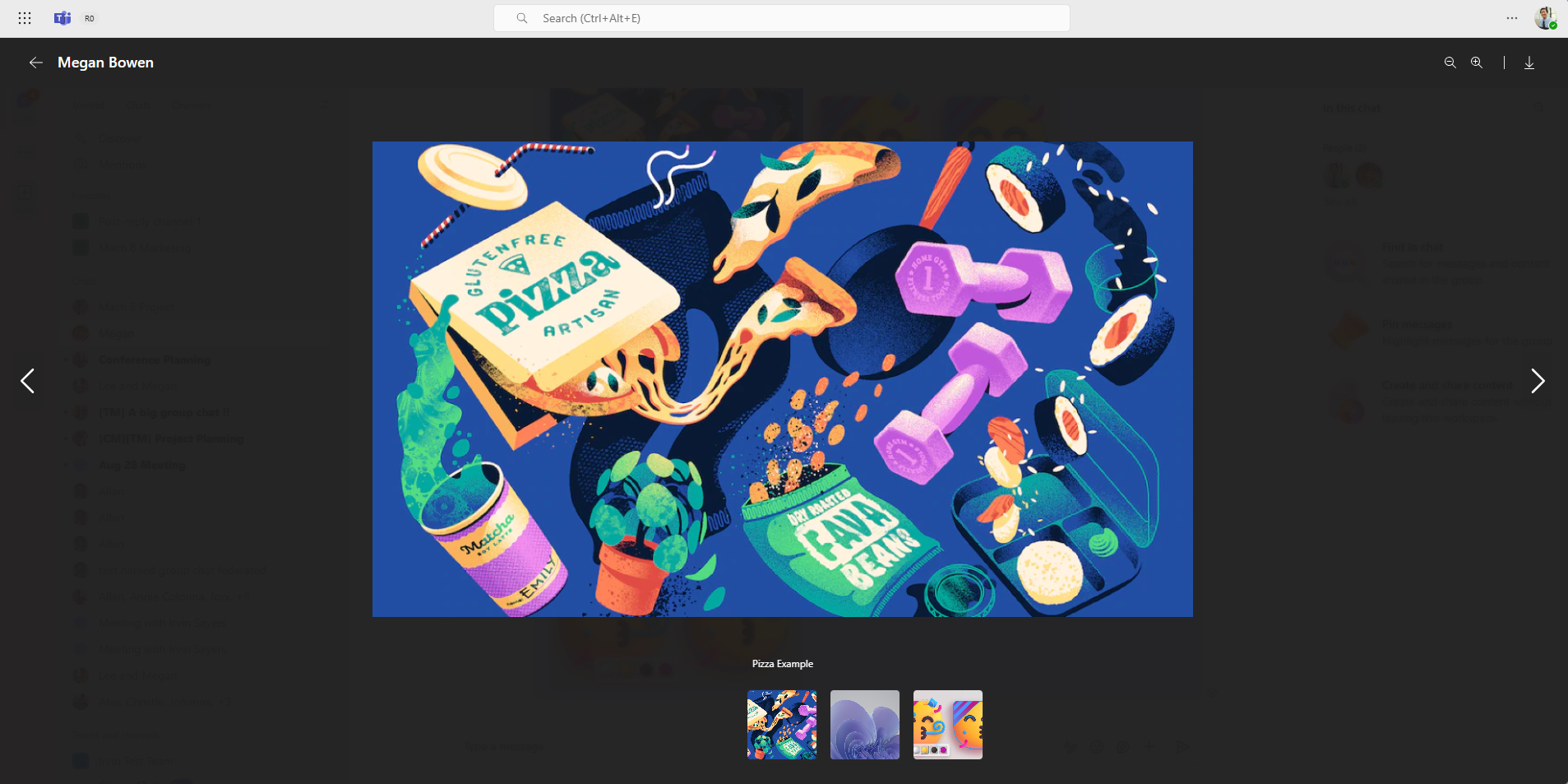
Microsoft: “When there are multiple images within a chat, users will now be able to view and cycle through the images. The images are deep linked to take the user to the specific time in the chat the image was provided”.
Ref: MC886600. Due mid-September to mid-October 2024.
🔜 Enhanced discovery of apps and one-click app installation across Teams
This will help you to quickly find and use apps you previously used elsewhere in Teams; they will appear at the top of the list of apps in Teams menus:
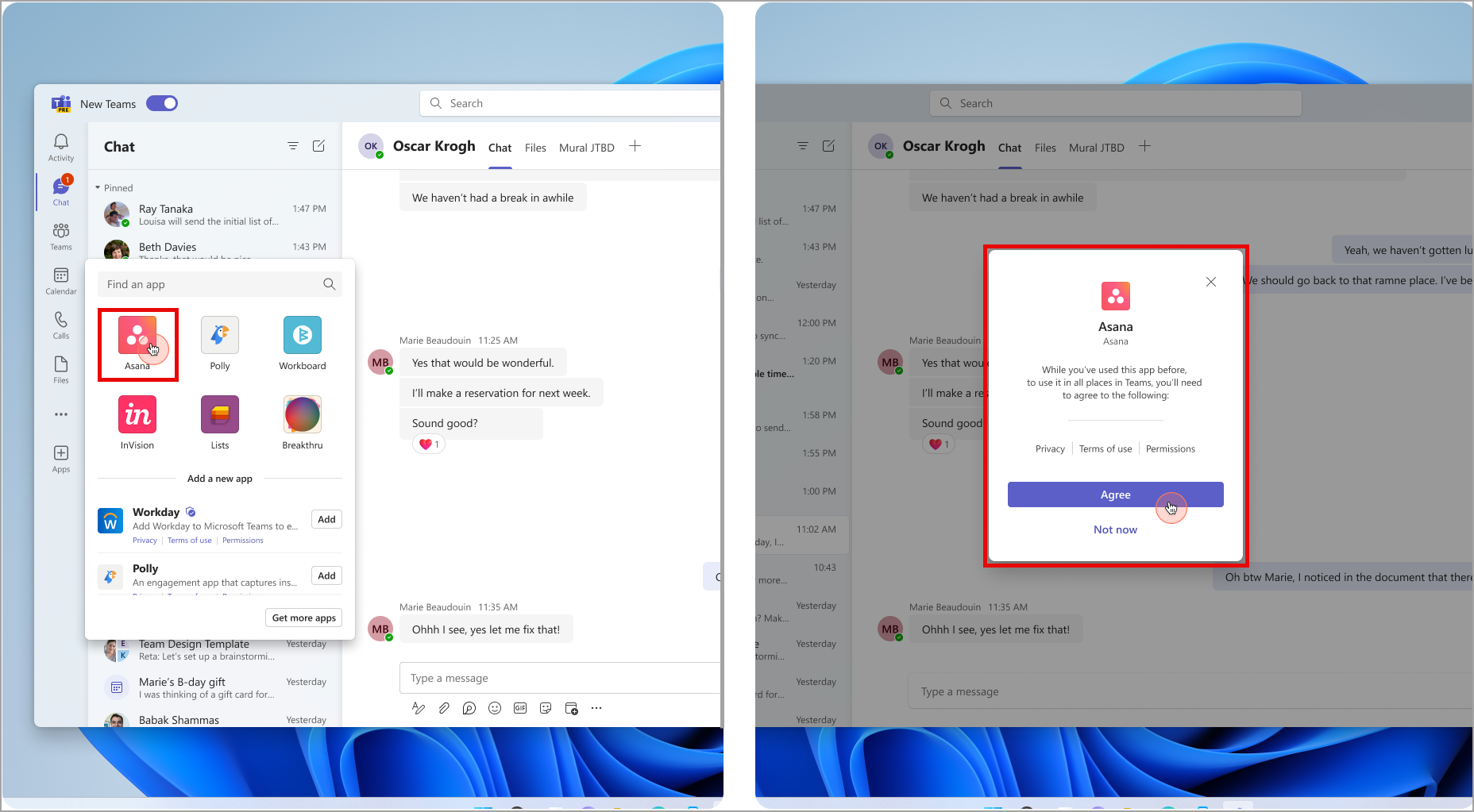
It will also make it easier to find and install apps you have had a group experience with but did not install yourself.
Refs: MC888049 and 365 Roadmap ID 397089. Now due mid to late November 2024.
🔜 A new view of your teams and channels is coming to Teams

Teams will soon have a new view of all your teams and channels, with updated management pages for more straightforward navigation and organisation. Due mid to late October 2024. Read more.
🔜 FAQs about town halls and Teams Live Events
Microsoft: “The message provides FAQs about Microsoft Teams town halls and Teams Live Events, clarifying that Teams Live Events will not retire this year and no new retirement date is set. It details the maintenance of TLE while addressing feature gaps with town halls and the transition of TLE scheduling to Teams 2.1 by December 2024. Major updates will focus on town halls, and the Microsoft 365 Roadmap will reflect feature releases”.
Ref: MC892643. Read more: Updates for Town Hall in Microsoft Teams and Teams Live Events – Microsoft Community Hub and Plan for Teams town halls – Microsoft Teams | Microsoft Learn.
🔜 Users will exclusively control their voice and face data exports
Microsoft: We are excited to announce an important update designed to enhance the privacy and security of your organization. Before this rollout, admins had the capability to download voice and face data for their users who have opted in to enroll their voice and/or face on the Recognition tab in Microsoft Teams. With this rollout, to better protect user data, we are shifting this capability to users. This change will ensure that users have more control over their own voice and face data, aligning with our commitment to privacy and security. This change reduces the risk of unauthorized access or sharing, as users will handle their own data export requests and admins will not have access to this data. This message applies to Teams for Windows desktop and Teams for Mac desktop”.
Refs: MC892049 and 365 Roadmap ID 413709. Now due early to mid-December 2024.
🕔 Co-organiser experience upgrades for Microsoft Teams Webinars and Townhalls
Co-organisers will soon gain the ability to publish, and cancel the event, edit event details like title, date/time, description and edit event details. Now due mid-December 2024 to early January 2025. Read more.
🕔 Delayed: ‘Describe it to design it’ in Teams Workflows
Microsoft: “Microsoft Teams users will be able to describe in detail how they want their automation to work and receive a suggested flow using the Workflow builder button in the Workflows app. This feature will roll out worldwide from mid-April to mid-May 2024 and will affect all users with the ability to create workflows. No action is needed to prepare for this rollout, and the feature will only support workflow descriptions written in English”. Refs: MC718250 and 365 Roadmap ID 382659. Now due late September to late October 2024.
🕔 Teams Town Hall organisers and presenters to get an exclusive chat area
The new Microsoft Teams feature for Town Hall allows organisers, presenters, and external presenters to engage in private discussions before, during, and after their virtual events, facilitating real-time collaboration. Now due early to mid-January 2025. Read more.
🕔 Streamlined process for installing Teams apps
Microsoft: “Coming soon to Microsoft Teams: A streamlined installation process to simplify how users add an app to Teams. This update aims to reduce friction and improve user engagement with apps by offering a more intuitive process from discovery to use. We’ve reduced the number of steps it takes for a user to install an app and start using it in chats, channels, and meetings. This message applies to Teams on Windows desktop, Mac desktop, and on the web”.
Ref: MC877316. Due early to mid-October 2024.
🕔 The Microsoft Teams presenter window is getting an upgrade
Microsoft Teams is getting enhancements to the presenter window shown when you are screen sharing to make it more useful. Now due early August to late October 2024. Read more.
🕔 A new compact multitasking gallery view is coming to Microsoft Teams meetings
Microsoft is introducing a compact multitasking gallery view to Teams meetings. Perfect for people who need to show up at meetings but still need to get real work done. Now due mid-August to late October 2024. Read more.
🕔 Change background while recording on Apple phones
Microsoft: “Microsoft Teams users on iOS devices can now change their background to any image or make it blurry while recording. The feature will be available from early March 2024 and no action is required to prepare for this change. To use this feature, users need to press and hold the camera icon next to the Compose box and then tap the blur icon to the right of the shutter button”. Refs: MC718553 and 365 Roadmap ID 380852. Now due early May to late October 2024.
🕔 View attachments of invitations created in Outlook

Microsoft Teams will soon let you view file attachments of meeting invitations created in Outlook. Now due mid-July to mid-September 2024. Read more.
🕔 New meeting option to control permissions for admitting participants from lobby
Microsoft: “Microsoft Teams introduces a new meeting option allowing organizers to control who can admit participants from the lobby. This update provides two choices: only organizers and co-organizers, or including presenters”.
Refs: MC795085 and 365 Roadmap ID 392836. Now due early to mid-October 2024.
🕔 Microsoft Teams: Shorter meeting URLs
Microsoft: “Microsoft Teams is shortening meeting URLs for easier sharing across all platforms…Existing URLs will still work; new URLs will have a simplified syntax. Organizations should check integrations that use URL parameters and update documentation”.
Refs: MC772556 and 365 Roadmap ID 381953. Now due mid-February to mid-March 2025.
🕔 Microsoft Teams meeting participants can choose a breakout room from a list

Microsoft Teams meeting participants will soon be able to select breakout rooms. Now due mid-December 2024 to January 2025. Read more.
🕔 Real-time calendar notifications are coming to your Teams activity feed
Now due early April to late September 2024. Read more.
🕔 Teams Channel cards

Microsoft: “Microsoft Teams will introduce Channel cards providing an overview of a channel, including description, activity, team name, and membership. They will appear on desktop and web by hovering over channel names and offer quick access to settings and management”.
Refs: MC797474 and 365 Roadmap ID 397883. Now due early July to late September 2024.
🕔 Voting and archiving questions in Teams Q&A
Microsoft: “Voting on questions: With voting enabled, attendees can prioritize questions by upvoting to move them to the top of the Q&A feed. Organizers and co-organizers have the ability to organize questions by most upvoted or most recent. Voting is automatically activated in events using Q&A. Organizers and co-organizers have the option to disable voting via the Q&A settings.
Archiving Questions: Organizers and co-organizers have the option to archive questions from the main Q&A feed. This feature is particularly useful for recurring meetings or events, where previous questions may no longer be relevant and need to be cleared from the main Q&A feed”.
Refs: MC844923 and 365 Roadmap ID 398445. Now due late September to mid-October 2024. Related: Q&A in Microsoft Teams meetings – Microsoft Support.
🕔 Automatic location updates on bookable desks
Microsoft: “Before this rollout, users can indicate in Microsoft Teams if they are in office or remote by manually setting their location by selecting their profile photo at the top right of Teams. With this rollout, we are introducing automatic location updates on bookable desks to make it easier for users to keep their work location up to date and connect with others in the office”.
Refs: MC808158 and 365 Roadmap ID 401118. Now due early October to early November 2024. Read more about Setting up Bookable Desks in Microsoft Teams – Microsoft Teams | Microsoft Learn.
🕔 Bidirectional Support for Teams Live Interpretation

Microsoft: “Microsoft Teams introduces bidirectional support for live interpretation, enabling interpreters to switch translation direction between two languages. This feature reduces operational costs by requiring fewer interpreters”. Refs: MC816179 and 365 Roadmap ID 403103. Now due mid to late September 2024.
🕔 Teams is integrating chat notification settings with the meeting RSVP
Microsoft: “You will not receive notifications or see chats from meetings you declined. You will be able to set how you want to be notified for meetings you RSVP with Accept or Tentative from Microsoft Teams settings”. Refs: MC704035 and 365 Roadmap ID 161739. Now due early to mid-December 2024.
🔭 Copilot inference and evaluation policy for Copilot in Teams meetings
Microsoft: “This policy enables IT admins to block Copilot responses that might infer emotions, make evaluations, discuss personal traits, and use context to deduce answers. When this setting is applied it restricts copilot’s ability to make inferences or evaluations about people or groups when prompted to do so by users. Users cannot disable this setting. The setting applies to Copilot in Teams meetings.”.
Roadmap ID:411568. Due October 2024.
🔭 Edge on MacOS now seamlessly opens links in Teams
Microsoft: “When you set the default browser to Microsoft Edge on MacOS and enable the feature, web links from the Teams desktop app sent via chats, channels, calendar, and other entry points will seamlessly open automatically in the profile that is signed into Teams app and skips the need to reauthenticate in the browser making it faster and easier to access content. Administrators can control the availability of this feature using the “Choose Which Browser Opens Web Links” Microsoft 365 policy.”.
Roadmap ID:414521. Due October 2024.
🔭 Meeting organisers can turn off copying or forwarding of live captions, transcript, and recap for meetings (£ Premium)
Microsoft: “We are expanding the existing ‘Turn off copying or forwarding of meeting chat’ control for meeting organizers to include live captions, transcription, and meeting recap. With this change, meeting organizers with eligible licenses will see a control called ‘Turn off copying and forwarding of meeting chat, live captions, and transcript’ in the meeting options. When this control is enabled, meeting participants won’t be able to copy the meeting chat, live captions, live transcript, or any insights generated from intelligent meeting recap.”.
Roadmap ID:416072. Due November 2024.
🔭 Network Strength icon to understand strength of your network
Microsoft: “Quickly understand strength of your network along with suggestions to conserve bandwidth if you are experiencing networking issues”.
Roadmap ID:414513. Due November 2024.
🔭 Users can opt-in to try the new calendar in Teams
Microsoft: “The new calendar in Teams combines rich productivity features and the latest innovations like Microsoft Copilot, to help users more seamlessly manage their schedules, prepare for and recap meetings, and even identify optimal days for in-office collaboration. The new calendar in Teams is designed to be familiar and reliable, as it’s one unified calendar that works across new Outlook for Windows, Outlook on the web, Microsoft Places, and now Microsoft Teams. With this update, users will see the ‘New calendar’ toggle at the top right of the calendar app in Teams. New calendar is off by default, and users can toggle to try the new experience”.
Roadmap ID:415415. Due November 2024.
Around Microsoft 365
🔜 Microsoft Forms | Data sync to Microsoft Excel: Support for migrating from the older solution to the new solution
Microsoft: “Microsoft Forms will replace the older data sync to Excel with a new, more reliable solution on January 13, 2025. Users must manually migrate to the new solution, which will be available worldwide starting late September 2024. Notifications and support for migration will be provided. Rollout completion is expected by mid-January 2025”. Read more.
🔜 New Microsoft Planner for the web

New Planner for the web will integrate features from Microsoft To Do, Planner, Project, and Copilot. Due mid-October to late November 2024. Read more.
🔜 Microsoft Edge: Sidebar visibility changes
Microsoft: “For non-active sidebar users and new Microsoft Edge users, the sidebar will be turned OFF. Users can go to Settings > Sidebar to turn the sidebar ON again at any time. For active sidebar users, the current sidebar state will remain the same”.
Ref: MC888041. Due late September to early October 2024.
🔜 Power Platform – Catalogue general availability
Microsoft: “We are announcing that Catalog will be made available starting on September 18, 2024, for Power Automate and on September 26, 2024, for Power Apps. Catalog allows makers to share and install reusable, customized assets, such as: apps, flows, connectors, and prompts within your environment”.
Ref: MC887300. Read more: Catalog in Power Platform – Power Apps and View, submit, and install catalog items – Power Apps (Microsoft Learn).
🔜 Microsoft Viva Engage: Subscribe to notifications for followed topics
Microsoft: “Coming soon to Microsoft Viva Engage: This feature will allow users to subscribe to receive notifications after following Viva Engage topics. Users will receive an Engage notification on the bell icon on the left side of Viva Engage when a new post is tagged with a topic they are subscribed to, or the topic is added to an existing post”.
Refs: MC899176 and 365 Roadmap ID 395940. Due late September to early October 2024.
🚫 Microsoft PowerPoint: QuickStarter feature retires starting October 2024
Microsoft: “we will retire the Microsoft PowerPoint QuickStarter feature from Microsoft Office version 2409 for Windows and Microsoft Office version 2410 for Mac. The feature will be unavailable going forward in Office. QuickStarter was never available in PowerPoint for the web”.
Ref: MC884762. Due October to 31st December 2024.
🚫 Reduced support for natural language-based search in Microsoft 365
Microsoft: “Microsoft 365 is upgrading its search functionality by phasing out certain aspects of Natural Language (NL)-Based Search support. However, the standard keyword-based search functionality will remain unchanged and will continue to be the primary method for accessing information within Microsoft 365 product”. Now due early July to late September 2024. Read more: Updates to natural language-based search in Microsoft 365 – Microsoft Support.
🚫 Microsoft OneNote for Windows 10 retires 14th October 2025
Microsoft: “As we continue to invest in a unified and modern Microsoft OneNote experience, we want to remind you that the OneNote for Windows 10 app will reach end of support on October 14, 2025. After this date, the app will no longer receive support, and the app will become read only”.
Ref: MC899174. Retires 14th October 2025. Read more: What is happening to OneNote for Windows 10 and Moving to OneNote on Windows – Microsoft Support
🕔 Microsoft 365 apps: Improved resharing experience
Microsoft: “Currently, when you share a link with view-only permissions in Microsoft 365 apps, clicking on Copy link defaults to an “Only people with existing access” link that does not always target your intended people.
With this new feature, when you share a link with view-only permissions with other people, those people will now be able to copy that same link directly from the Share dialog when they attempt to share. If your only option to share with others is Only people with existing access, you can send a request to the owner to share this file with specific people directly in the sharing control. The file owner will then receive a request and be able to approve or reject the request”. Ref: MC805212. Now due late September to early October 2024. Related: Sharing files, folders, and list items – Microsoft Support.
🔭 Planner: Baseline with Task level variance
Microsoft: “Capture a Baseline of your plan and view plan and task-level variances to know if the plan is on track or delayed”.
Roadmap ID:414530. Due November 2024.
🔭 Microsoft Edge: Edit image with Designer
Microsoft: “Discover advanced AI-powered image editing in Microsoft Edge with Designer. Easily personalize your images by erasing objects, adding text, enhancing visuals with auto crop, removing or blurring the background, and more, all without leaving your browser. Start editing by right clicking an image in your browser and selecting Edit image with Designer”.
Roadmap ID:418132. Due November 2024.
Watch last month’s video highlights, and remember to subscribe!
To listen to the podcast version of previous months, search for Super Simple 365 Podcast and subscribe to ‘What’s new in Microsoft 365 and Copilot‘ in your podcast player:
Get notified by email when this month’s update is complete and has video/podcast versions (no spam, no selling, no sharing your details, just a nudge to this month’s blog when it is complete):
Want regular updates delivered to you?
Follow on Twitter/X, Threads or LinkedIn and remember to tweak your notifications so you see every post!
Many of the above images are from Microsoft.com. Thank you to the Microsoft product teams for the information, updates and images they share.







































