Short version:
New breakout room functionality coming to Microsoft Teams: Microsoft are adding persistent breakout rooms; the ability to reassign participants when rooms are open; and the ability for organizers to set timers for breakout sessions. Due mid to late April.
Details:
Microsoft are adding persistent breakout rooms; the ability to reassign participants when rooms are open; and the ability for organisers to set timers for breakout sessions.
When you are configuring and managing Breakout Rooms on a Teams desktop client you will have access to these three new options. As a participant, these features are supported by all devices and clients that support breakout room participation.
1. Room assignment retention (new default behaviour)
Participants remain assigned to their breakout rooms unless you, the meeting organiser, chooses to change them. The assignment persists across subsequent sessions or recurring meetings.
2. Participant reassignment while rooms are open
You can reassign joined participants across rooms and the main meeting room when the breakout rooms are open. Currently reassignment works only when breakout rooms are closed
3. Set timers for breakout sessions
You can set a timer for all breakout rooms created in a meeting session via the Breakout rooms settings panel:
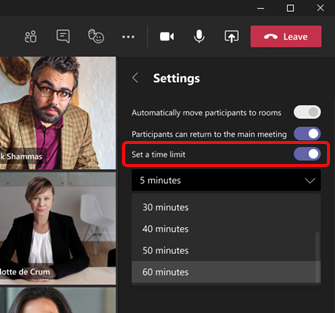
When you, the organiser, have set a timer, the clock will show participants the time left in the room (countdown) rather than time elapsed.
The timer alerts participants that the breakout room session will close in 60 seconds. The organiser can choose:
- to automatically redirect participants to the main meeting room (auto-move = On), or
- to provide participants with the option to return to the main meeting room or disconnect. Should the timer expire before participants take action, they will see an alert informing them that the session has ended which contains a button to return to the main meeting
Notes:
- Once the organiser opens a timed breakout room, participants are invited to join; the timer starts when the first participant joins
- If no participants join, the breakout room will not open
- If all participants leave a breakout room before the timer expires, the room will close automatically
Availability:
Rollout will begin mid-April and should be complete by late April.
Links:
Learn more: Use breakout rooms in Teams meetings (will be updated after launch).



































