It’s time for our end-user focused catch up on updates from across Microsoft 365 and Teams. We also have new dates for features you may be waiting for, seven bite sized updates, and we look a bit further down the line at some great features you will want to hear about.
Generally, these updates look at topics of interest to end users and anyone supporting them such as trainers, team/site owners and super users.
Revised timelines
Things get delayed, what can you do? Here’s a recap of what is coming soon along with revised release dates:
Teams desktop app for Mac: Include computer sound in a meeting: early to late April (previously late March to early April):

Introducing intelligent file recommendations for Planner: on hold:

Text Predictions in Word for Windows: most of us with get this in May (previously March):

Adding Quick Permissions to the OneDrive/SharePoint Share Control: late March to early April (previously early to late April):

Edge
How often is Microsoft Edge updated? Microsoft are making some changes to the release cycle cadence for the Microsoft Edge browser application.
Expected to start with Microsoft Edge major version 94, they will be adopting Chromium’s new 4-week major release cadence. Additionally, they will offer an 8-week major release Extended Stable option for enterprise customers looking for a longer timeline to manage updates.
Once this change occurs, Microsoft Edge will move from a 6-week major release cadence to a 4-week major release cadence. Additionally, a new 8-week Extended Stable option will become available.
Additional Information to learn more:
- (Blog) Serving our customers more effectively with new release cycles for Microsoft Edge
- (Docs) Microsoft Edge release schedule (updated)
- (Microsoft 365 Roadmap) Microsoft Edge
- Chrome Release Cycle page
- Deploy and update Microsoft Edge using Configuration Manager
- Microsoft Edge update policies documentation
- Blog
Lists
Microsoft Lists: new Integrated drop-down menu: As part of updating the command bar at the top of Lists, Microsoft are introducing a new top-level menu item: Integrate. This is the new home for features that help extend list experiences.
The existing command buttons for Power Apps and Power Automate:
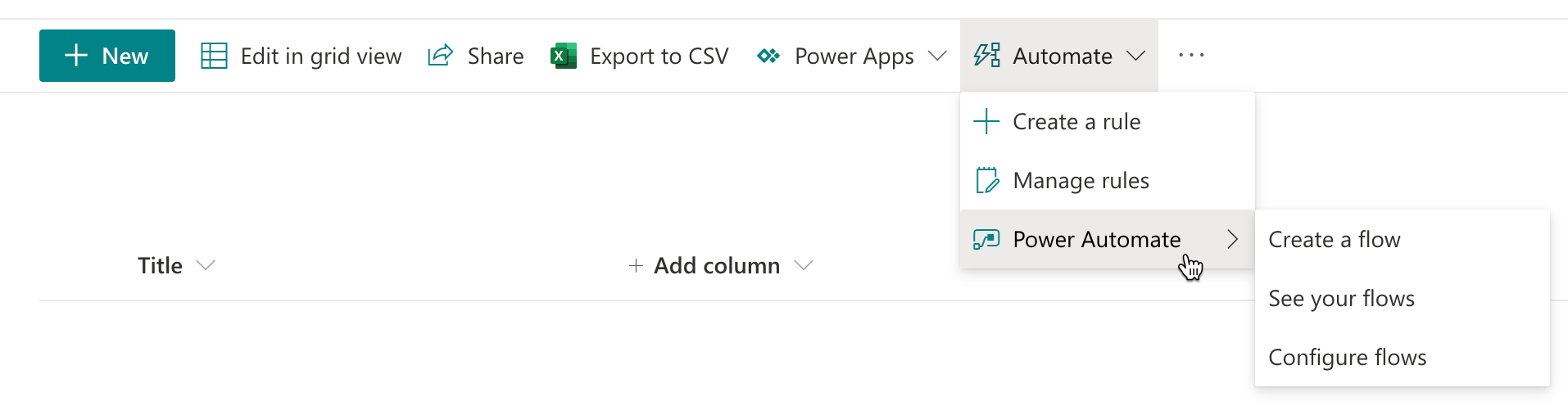
Once the new experience is available, the Power Apps menu option will disappear. You will need to navigate to the Integrate menu option to access both Power Apps and Power Automate:

This feature rollout will begin late March for targeted Organisations and should be complete by mid-April for the rest of us.
Forms
Microsoft Forms: Correct Answer choice in Teams Meeting Forms Polls: This new feature introduces Correct Answer choices to Polls within Teams meetings and will roll out across Microsoft Teams Desktop, Mobile and Web. The new update will make poll creation fluid, as frictionless as possible and gives presenters control of their meeting experience.
Presenters will be able to mark a correct answer for their multiple-choice polls in Teams meetings when performing a quick knowledge check or engaging colleagues during a training session and the correct answer choice will be shown after voting in the Results card.
This feature exists for Teams Meeting polls and will pop up as a window on the screen.
- Correct answer choices can be selected on multiple choice questions only.
- Correct answer can be a single option, or multiple if “multiple answers” is enabled.
- Choosing multiple choice poll from three available options:

Creating question and possible multiple choice answers + setting which is correct answer choice:

After selecting an answer, the correct answer and poll results are shown:

Rollout will begin in mid-April and should be complete by late April.
Teams
Supervised Chat for Teams private chats: Microsoft are releasing Teams Supervised Chat that will block restricted users from starting new chats unless an appropriate supervisor is present. This will roll out across Microsoft Teams Desktop, Web and Mobile.
Supervised Chat blocks restricted users from starting new chats unless an appropriate supervisor is present. When chat supervision is enabled, supervisors aren’t allowed to leave chats and other participants aren’t allowed to remove them ensuring that all chats are properly supervised.
This feature can be enabled in any environment, but it is ideal for educational institutions who want to ensure that students can only chat when an educator is present. To get the most from supervised chat, each user in your environment needs to be assigned a specific chat permission role.
Defining chat permission roles for users in your tenant:

These limitations are only applied to new private chats that are created after supervised chat has been fully enabled. They do not apply to existing private chats, meetings chats nor channels.
This feature rolls out mid-April to early May 2021.
Multiple Spotlights coming to Teams meetings: This release of Multiple spotlights in Teams meetings will allow you as organisers and presenters to spotlight up to 7 participants simultaneously for everyone to see during meetings.
When you are the meeting presenter or organiser, you can now spotlight more participants in Team meetings than ever before. The spotlighting of selected participants will be maintained on their videos or avatars for everyone to see until turned off by the presenter or organiser.
Presenters/organisers can now:
- Start spotlight on multiple participants by accessing their context menu from the participant roster or from the stage
- Stop individual spotlights or stop all spotlights in bulk from the roster
- Spotlight a maximum of 7 participants simultaneously in a meeting
Two meeting attendees being spotlighted by the presenter:

Rollout from mid-April to late April across Microsoft Teams Desktop, and on the Web.
Expanded emoji picker in Microsoft Teams: The expanded emoji update brings you the fun and expressiveness you love into your Teams messages, along with a wider range of diverse emojis, a necessity for Microsoft’s diverse and widespread user base. This expansion is available for Teams desktop apps (Windows and Mac), Teams mobile (Android and iOS), and Teams on the web.
The updated emoji picker expands offerings from 85 emojis to more than 800, which are easily accessed by using a category selector. We have also added a skin tone selector for applicable emojis.

Use the search box to filter emojis:

In addition, when you are in desktop pop-out chat or meeting chat, you can filter emojis using the keyboard. This feature is not available for Teams mobile apps.
Filter emojis by name using the shortcode feature

Feature rolling out late April to late May.
Microsoft Teams to allow only organisation participants to bypass the meeting lobby: Microsoft are updating the Microsoft Teams Meeting lobby settings to enable organisation participants to skip the lobby while holding guests in the lobby until they are admitted. This feature is applicable to Teams desktop apps, Teams mobile apps, and Teams on the web.
Currently, meeting organizers can choose to allow all or selected users to bypass the meeting lobby.
With this update, meeting organisers can allow only organization members to bypass the lobby:

As with other lobby options, your admin can set this as the default in your organisation via Teams admin centre.
This feature will start to rollout late March and should be complete early-April. Microsoft’s documentation will be updated in April: Change participant settings for a Teams meeting.
Whiteboard
Microsoft Whiteboard now available on Android: Microsoft Whiteboard for Android has launched in Public preview and is available in the Google Play Store for download. Now, customers can ideate, create & collaborate on Android devices.
Whiteboard for Android lets users draw or write naturally with ink, collaborate and communicate their thoughts better with text and sticky notes. It also enhances teamwork by allowing all team members to edit the canvas in real time, no matter where they are.



To start using Microsoft Whiteboard for Android, download the app from the Google Play Store or managed Play store (if required for the tenant) on your Android device running Android 6.0 Marshmallow or later.
Whiteboard for Android requires login with a Work or School account.
This is available now in the Google Play Store. Learn more: Additional information.
Bite sized updates
Create and use approval templates in the Teams Approvals app: mid-April:

Teams Call Merge: Late March to mid-April. 1:1/group. VOIP and PSTN:

Expanding access to My Day to Office.com: Early May for most:

Support for 3rd party electronic signatures in the Teams Approvals app: mid-April:

Teams desktop – date/time format matches Mac and Windows OS language settings: April.
Ones to watch
Microsoft Teams: Co-organiser Meeting Role – June 2021
Microsoft Teams: Share to Teams from Outlook – March 2021???
Performance and usage updates to the Office App for Desktop – June 2021
Outlook: Introducing (3) suggested replies in Outlook for Windows – March 2021???
Watch and subscribe the video version of this blog:
Listen and subscribe to the podcast version of this update:

Get day by day updates on Twitter:


































