TL;DR
SharePoint will soon enable approvals for document libraries. Now due early March to late April 2025.
Details
Once approvals are enabled, you can create a file and submit it for approval. The request will appear in the Approvals app in Microsoft Teams or can be approved in the SharePoint library. Upon approval, the file metadata is updated.
Start by going to the Automate dropdown menu from the command bar in SharePoint Online document libraries and then selecting the Configure Approvals option:

Then enable approvals:
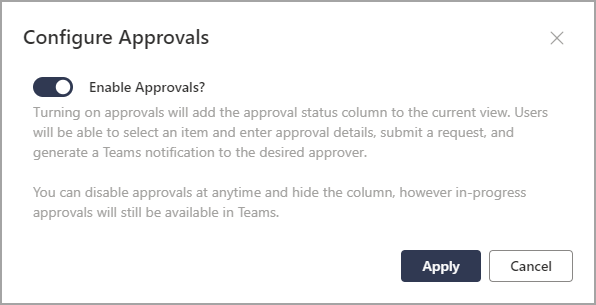
The new column is ready to use:

AvailabilityDue early to late November 2024.Now due early January to late March 2025.Now due early to late March 2025.
Now due early March to late April 2025.
Source, related links, and references
MC912181.
365 Roadmap ID 420336.
Related: Approvals in Lists – Microsoft Support.
Image(s): Microsoft.
Suggested action
Use one of the below Share this options to share with your network and colleagues to help them prepare for this update.
Page originally published
3rd November 2024 and kept up to date.
See what else is late, new, and coming soon across M365 and Teams this month with the latest roundup.
Are you an Update Insider yet? Get early access to the What’s new in Microsoft 365 and Copilot? roundup, have every full update (like this one) delivered immediately to your inbox and gain exclusive rights to share your questions and views on updates across the site. Sign up for a free trial, then just £5 per month. Slide Deck members can also download the latest Evergreen slides to use and present at work.































