Welcome to our twelfth roundup of Microsoft 365 and Teams updates for 2022; hand-picked highlights from the admin centre and Microsoft 365 Roadmap.
Remember that I now do YouTube Shorts; get updates as they happen in 60 seconds or less! Head over to YouTube and subscribe to receive my latest way of keeping you updated.
Here’s what we have in this roundup:
- Forms
- OneNote
- Outlook
- SharePoint
- Stream
- Teams
Scroll to the bottom for the video and podcast versions of this roundup.
Hope you find this helpful!
Forms
Delayed: Forms distribution and email notification feature
Microsoft Forms will soon enable a feature that will allow you to share a form or survey directly with individual users and distribution lists within your organisation. The update will also include automated follow up emails and updates. Now due late July 2022. Read more.
Delayed: Brand new first-run experiences for new Microsoft Forms users
New Forms users will be guided through the basics of Forms when they launch Forms for the first time. Now due late July 2022. Read more.
One to watch: Distribute your forms by using Teams
Forms users can directly share their polls in their Teams chat and channels right within Forms for the web.
OneNote
Math Assistant in OneNote: Math Ink Recognizer and Math Solver Service
The Math Assistant feature in OneNote can convert handwritten equations into text and provide step-by-step solutions. This experience is powered by the Math Ink Recognizer and Math Solver services. The feature is activated by the user when they press the Math button in the OneNote ribbon. This is a connected experience that is enabled for users when admins have turned on the connected experiences toggle. Due early to late August 2022.
Deprecated: Generate Practice Quiz in OneNote for Windows 10
MS: ” In order to continue delivering the best Math features to our OneNote customers, the Practice Quiz functionality will be removed from OneNote for Windows 10. We are thrilled to announce that we will be bringing an all-new Math Assistant to the OneNote desktop app in July and the related Practice quiz feature will follow later this year. Additionally, the Practice quiz functionality is not currently available for Math Assistant in OneNote Online to allow us to optimize your experience. This feature will be available again later this year. Users will no longer be able to Generate Practice Quizzes in OneNote for Windows 10.”
Outlook
Outlook Web – new experience for sharing cloud file links.
Microsoft are updating the experience for email attachments associated with files from cloud locations (OneDrive, SharePoint, and third-party file storage providers). In the new experience cloud attachments will be substituted by links in the body of the message. Due mid-July to late August 2022. Read more.
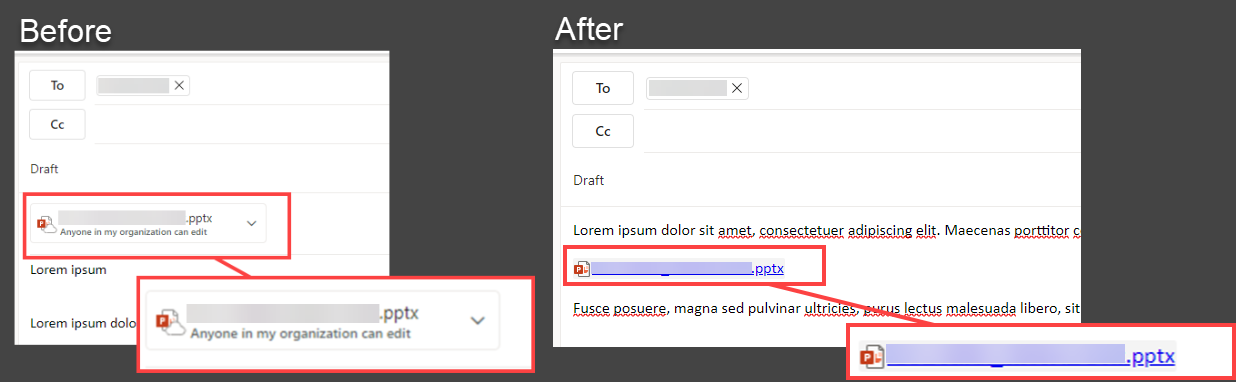
Outlook on the Web: User Experience Update for RSVP
When you click on “Yes/Maybe/No“, instead of completing the RSVP workflow, the dialogue box will expand and give you more options before completing the workflow. You can review options such as “email organiser” before sending the final response. Due by early August 2022.
Delayed: Use Loop components in Microsoft Outlook emails
Loop components are live, interactive, collaborative objects that you can embed in Microsoft Teams chats and they are coming to Outlook! When you send a Loop component, everyone in the email can edit it inline, and see changes instantly. You’ll also be able to copy and paste components between email and Teams chats. Rolling out September 2022 for most of us. Read more.
General Availability of Outlook Lite for Android
Microsoft will be releasing a new Android app for Outlook called Outlook Lite in a limited number of countries. Outlook Lite brings the main benefits of Outlook in a smaller-sized app with fast performance for lightweight devices on any network. The Outlook Lite app will support Microsoft Exchange, Microsoft 365, Outlook, Hotmail, Live, and MSN accounts. Support for third-party accounts and multi-account support will be enabled in the future. Due early to late August 2022. Read more: Microsoft is readying a smaller, faster ‘Outlook Lite’ app for Android | ZDNet
Microsoft Teams Rooms on Windows store application update
Version 4.13 includes key new features and improvements to existing functionality as follows:
- Join Teams meeting using meeting code/ ID
- End-to-End encryption for one-to-one Teams call
- Noise suppression in Teams meeting
- Share tray experience update
- Mute/ unmute status on your room video
- Admin setting for content only layout default
- Modern authentication is on by default
Due late July to early August 2022.
SharePoint
Stream on SharePoint: Video Collections Page
SharePoint video collections pages are designed to make it easy to gather and display all videos from a SharePoint site collection in one place. This feature is particularly helpful for organisations that tend to share videos in Teams channels. Due mid to late July 2022. Read more.
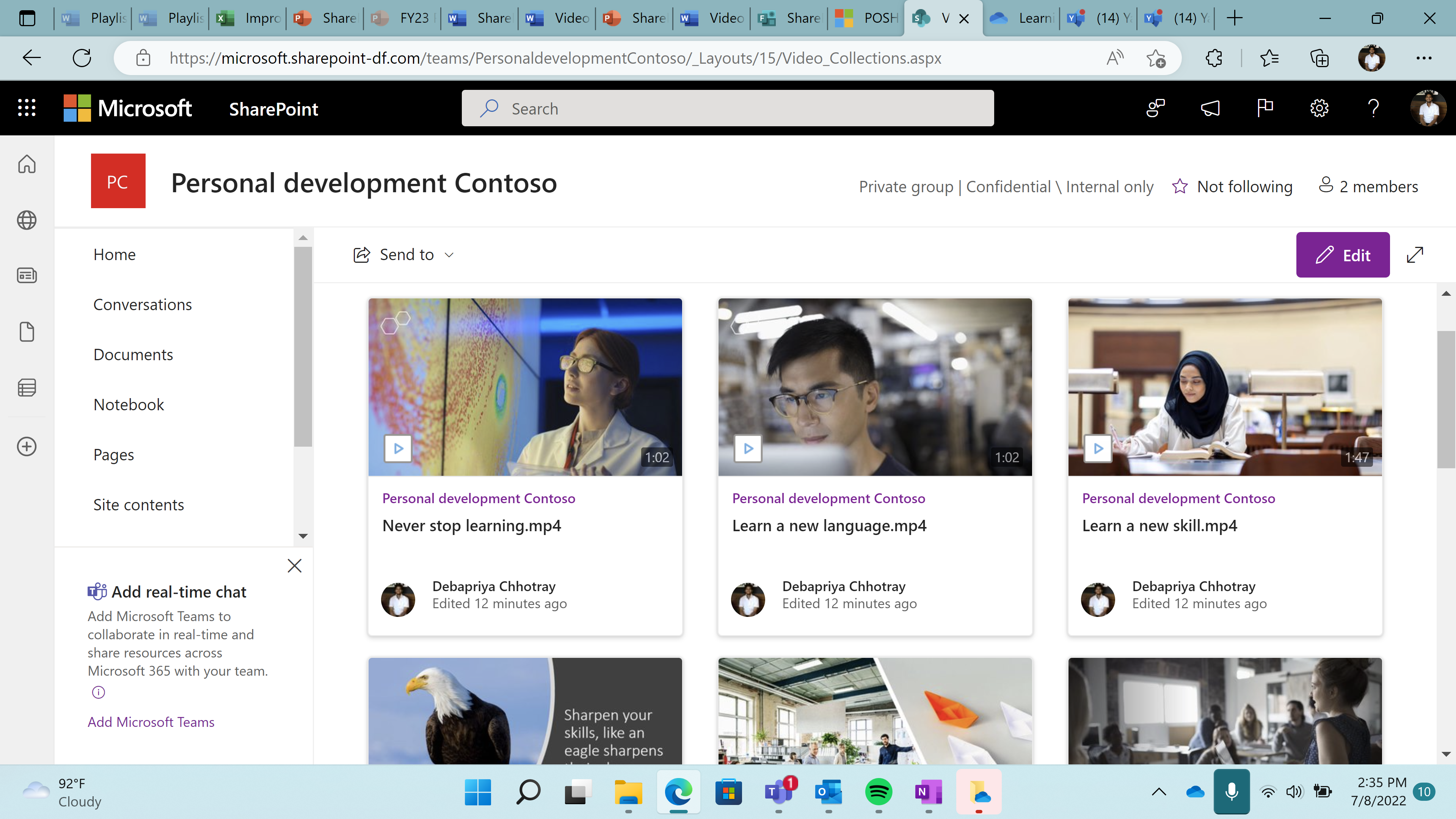
Stream
New Microsoft Stream Web App
Microsoft will be rolling out the Stream web app soon. The web app improves how you view and publish video and audio files that are stored in/uploaded to Teams, Yammer, OneDrive, and SharePoint. The app and player experience works seamlessly with Office.com and brings key features of the Stream (classic) player to the experience of watching video from Teams, Yammer, OneDrive, and SharePoint. Due early August to late September 2022. Read more.
Record a new video on the Stream start page in office web
Microsoft 365 customers will soon be able to make demos, explainer videos, and communication videos with the new Stream camera. Due early to late August 2022. Read more.
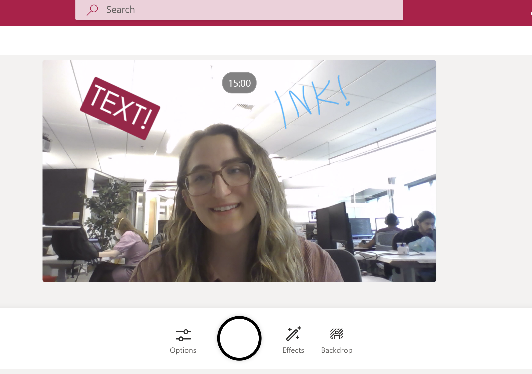
Teams
Changes to Word, Excel, and PowerPoint integration in Teams
Word, Excel, and PowerPoint (Microsoft collectively call them WXP for short) are now available as Teams Personal Apps (in this context we’ll now call them WXP Personal Apps). There are no changes to the existing file open behaviour for Word, Excel, and PowerPoint in Teams, however there are new abilities that the WXP Personal Apps can provide. This change also comes with several user interface improvements to the Office ribbon in Teams to provide a decluttered experience consistent with Office for the Web. The roll out began mid-June and should be complete by late July. Read more.
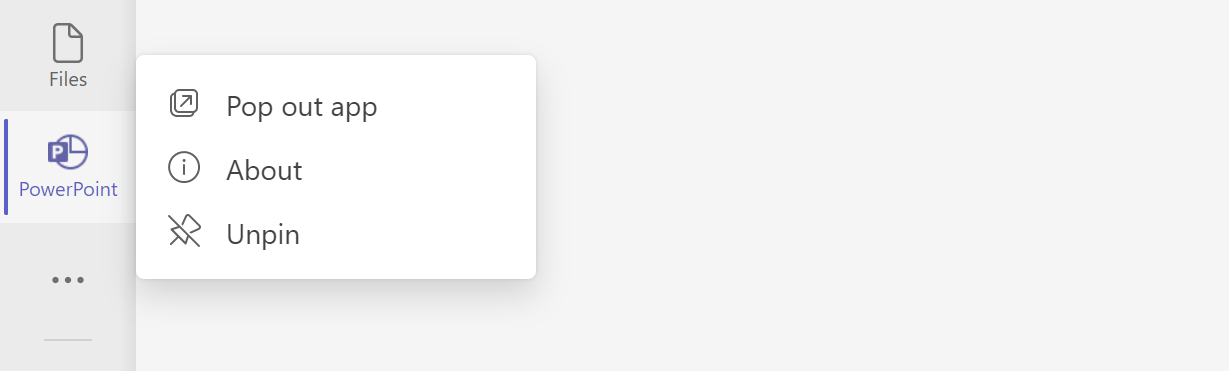
Improvements to In-Meeting Notifications
Microsoft are updating the Teams user experience for how in-meeting notifications are displayed. With this update, there will be less distractions during meetings and it will be easier to understand important information (e.g. a meeting being recorded). Due early August to early September 2022. Read more.
New question type for Polls app in Teams meetings: Ranking
The Ranking question type will soon be added to the Polls app within Microsoft Teams. This will be a quick and easy way to increase meeting engagement and collect information from attendees. Due early to late September 2022. Read more.

Accept or block external chat requests
Teams users will soon see an invitation pop-up to accept or block an external user when receiving new chats from external users. Due mid-August to early September. Read more.

Teams meetings: Pop out shared content into a separate window
If you attend Teams meetings, and have two screens, you will soon be able to pop the shared content out to one screen and view the meeting window on the other. Due early August to late September 2022. Read more.

Enable Q&A in Teams Meetings via Meeting Options
Teams meetings organisers can soon set up Q&A in their meetings via Meeting Options in advance of the meeting. Great for large or structured meetings and training. Due mid to late July 2022. Read more.
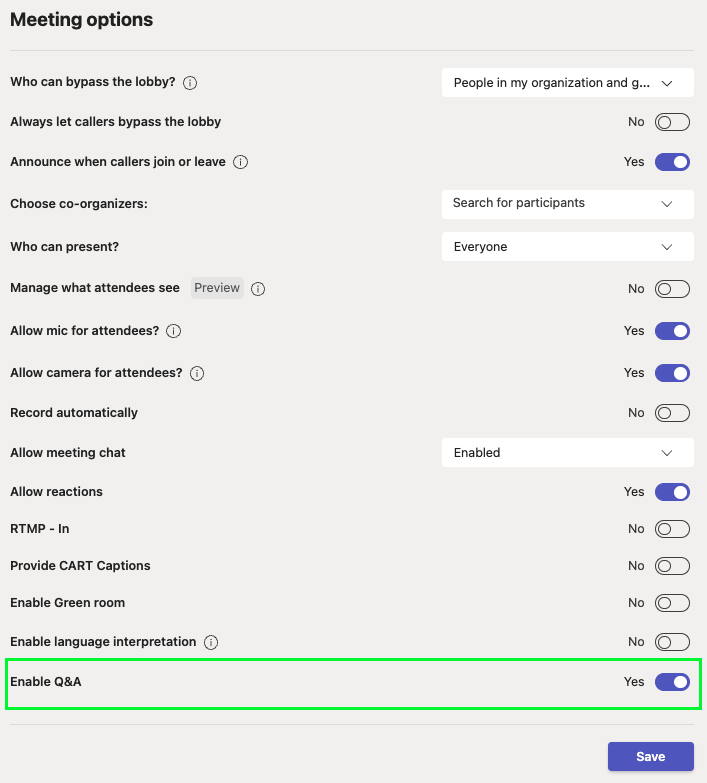
Intelligent Chat Message Translation in Teams iOS and Android
This feature is an Intelligent translation feature. Teams Mobile will prompt the user to translate a message when it’s not in a language they understand. This feature will be available for both iOS and Android platforms. This update is associated with Microsoft 365 Roadmap ID 96481 and 96545. Due early August to late September 2022.
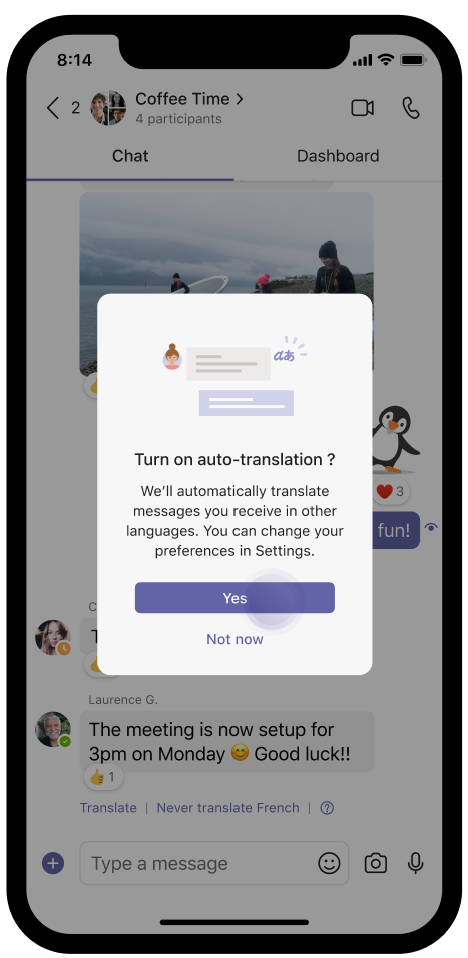
Automatically end stale Teams meetings
Meetings will automatically end if they’re identified as stale. If a user is the sole participant in a meeting 10 minutes after the scheduled meeting end time has passed, then a dialogue will appear in the call prompting them to end the call or dismiss the notification. If no action is taken on the dialog within 3 minutes, the meeting will automatically end. If the user dismisses the notification, they will not see it again for the same meeting, and it will not be at risk to automatically end anymore. This message is associated with Microsoft 365 Roadmap ID 96710. Due early August to early September.
Delayed: Bing Image Search for Microsoft Whiteboard
The ability to search online images through Bing is coming soon to Whiteboard web, Teams and Windows App. Now due mid-July 2022.
Delayed: Transcription in 1:1 VOIP Calls
Transcription capabilities will be available to capture the text version of your one to one call and save it for later use. This can be enabled via the control bar within the Call window. Now due by early August 2022.
Delayed: Modern Meetings and Calls on the Microsoft Teams Web Client
The desktop meeting/calling experience will soon be available for Teams on the Web in Chrome and Edge browsers – including improved pre-join, dynamic view, and control bar. Due mid-June to early late July 2022. Read more.
Delayed: Meeting Chat Bubbles on Android
User will see chat bubbles for meeting messages on mobile. Users can turn them off temporarily in the current meeting by tapping on the snooze icon. They can turn them off permanently by tapping on “Don’t show chat bubbles” in the overflow (…) menu. Now due late July 2022.
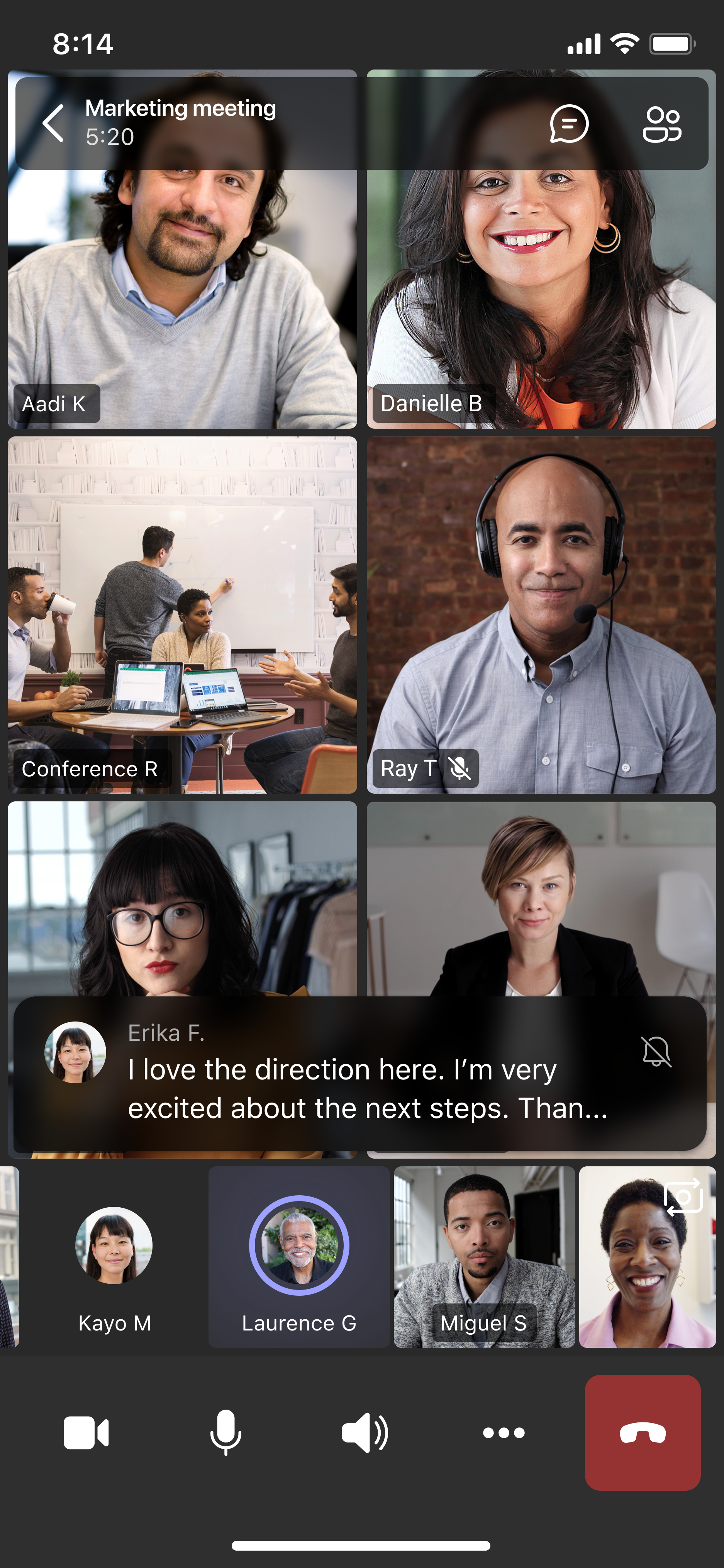
Delayed: Soft focus and Adjust brightness in Teams video meetings
Soft focus and Adjust brightness are video filters in Teams video meetings. You will soon be able to access and apply both settings, before and during meetings. Now due by mid-July 2022. Read more.
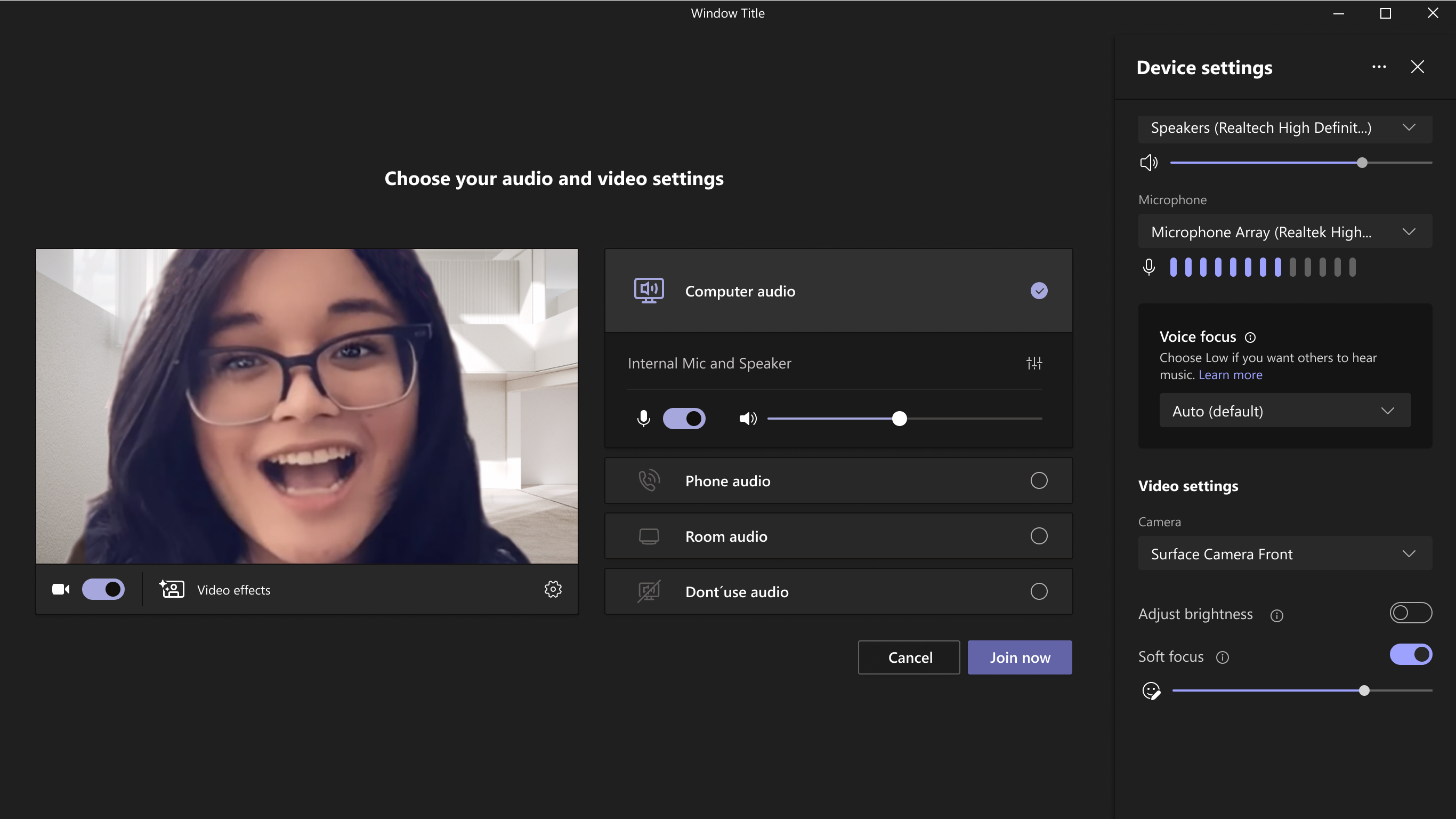
One to watch: Assign seats in Together Mode
Allow meeting organisers to assign seats to participants in Together Mode.
One to watch: Pre-assign Channel members to Breakout Rooms
Ability for organizer to pre-assign participants to a breakout room within Channel meetings for channel members not explicitly invited to the meeting. Currently, pre-assignment can only be completed for participants invited to the meeting.
One to watch: Open LMS and Brightspace (D2L) LMS integration with Microsoft 365
Microsoft has now partnered with Open LMS to deliver more seamless integrated learning experiences. Microsoft Teams Meeting LTI and Classes LTI apps are now available within Open LMS. Teams Classes LTI enables Educators to create a Team for their Open LMS course using the roster information of the course. Teams Meeting LTI empowers educators and students to access, schedule, and manage Teams Meetings within the Brightspace LMS.
Microsoft has now partnered with Brightspace (D2L) LMS to deliver more seamless integrated learning experiences. Microsoft Teams Meeting LTI and Classes LTI apps are now available within Brightspace. Teams Classes LTI enables Educators to create a Team for their Brightspace course using the roster information of the course. Teams Meeting LTI empowers educators and students to access, schedule and manage Teams Meetings within the Brightspace LMS.
Watch the video version of this blog:
Listen and subscribe to the podcast version of this update (or search in your podcast player):
Due 19th July.

































