Short version:
Chat bubbles in Teams meetings: chats sent during a Teams meeting will appear overlayed on the screens of all meeting participants, making the chat more central to the meeting. Due mid to late July.
Details:
Previously, you needed to manually open a chat window to view the chat screen in a Teams meeting. Now thanks to this new feature, chats sent during a Teams meeting will appear overlaid on the screens of all meeting participants, making the chat more central to the meeting.
During Teams meetings it can be challenging to pay attention to video feeds, presentations, and chats all at the same time.
With chat bubbles, you can follow chat on the main screen of a meeting:
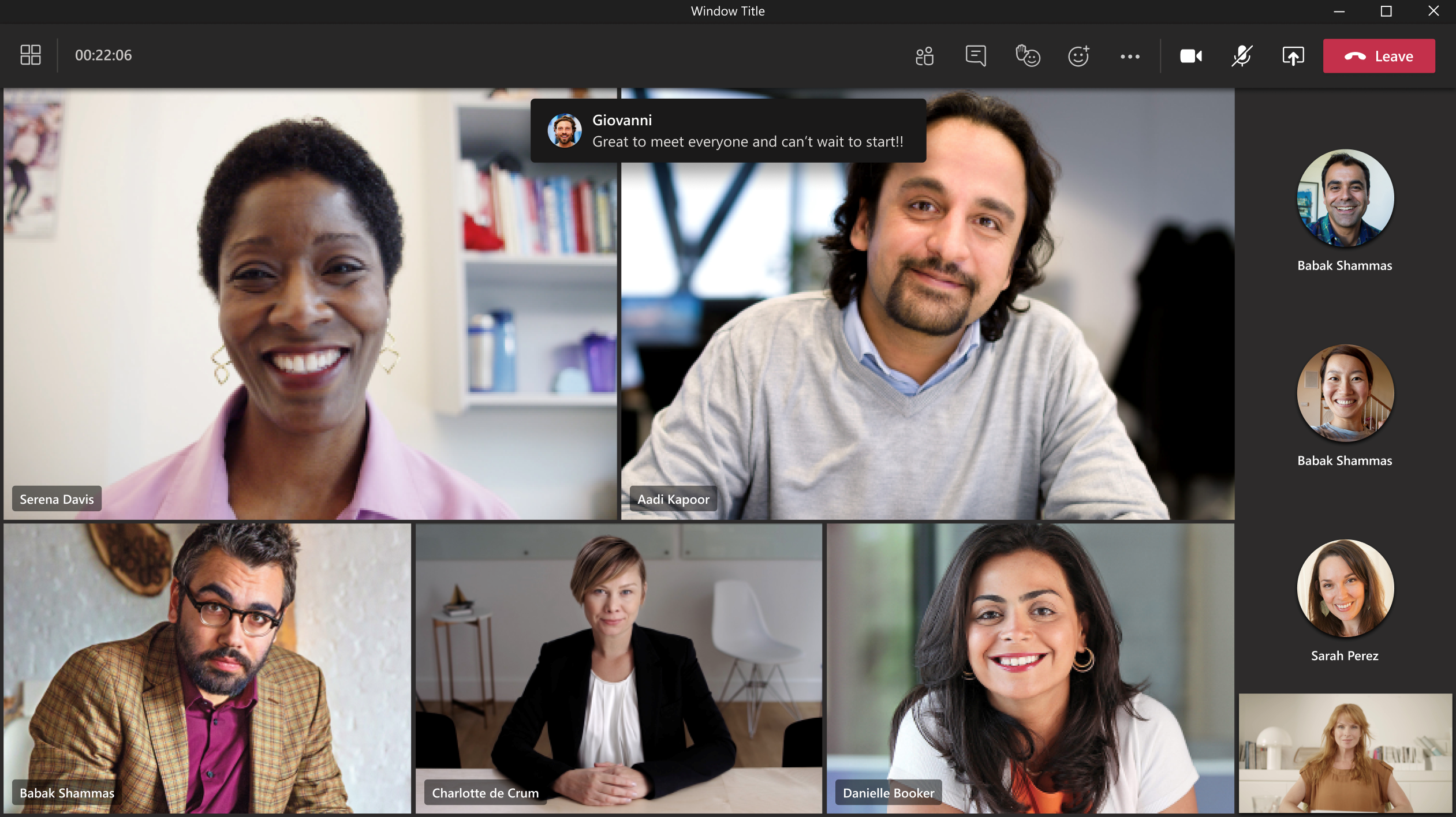
This is on by default, but you have the option to hide chat bubbles during a meeting from the More actions ellipsis (…):
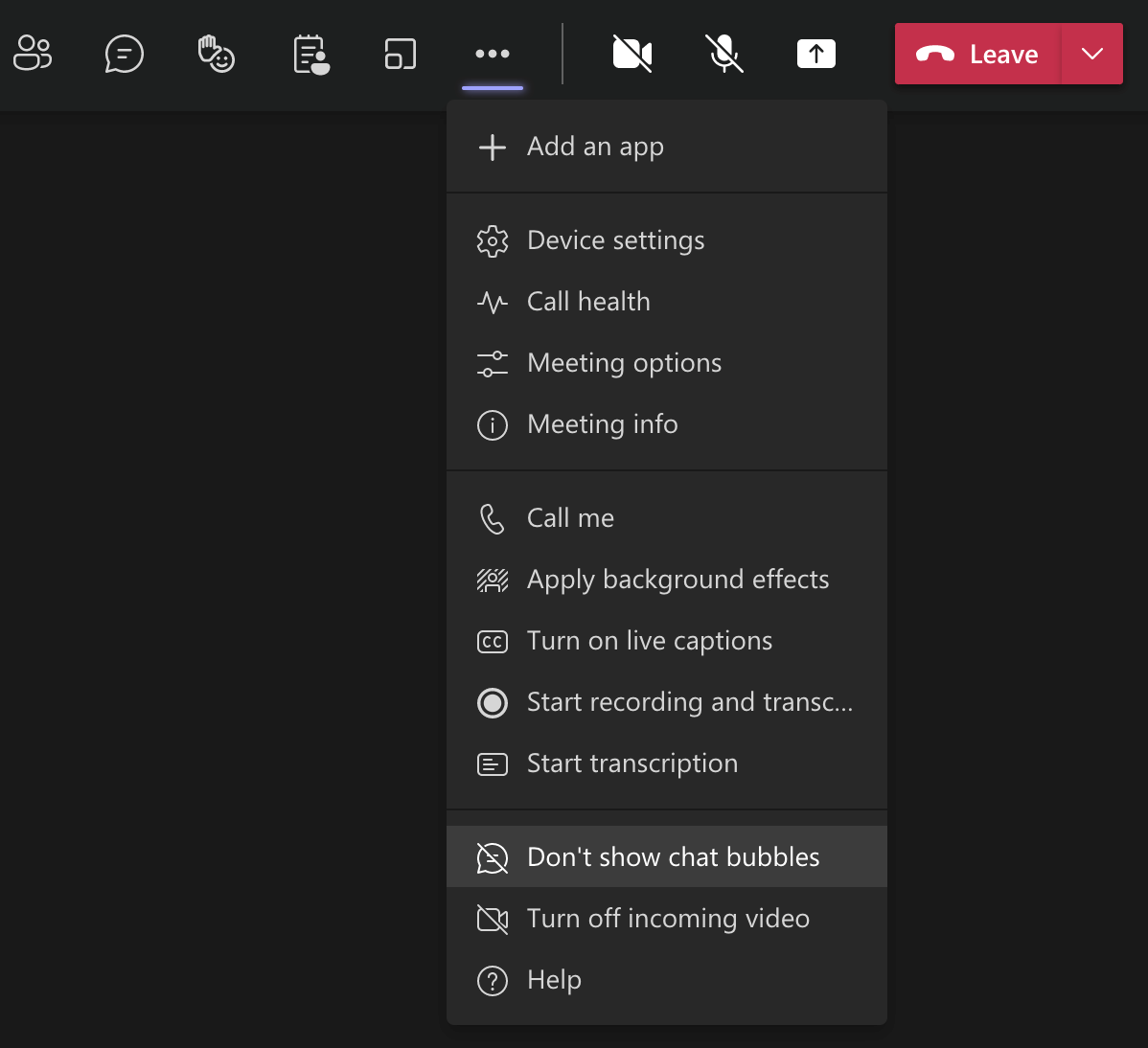
Availability:
Microsoft will roll this out mid to late July.
MC261530


































