Short version:
You’ll soon be able to “mention” people you work with while adding a new comment to a list Item. This will help you share and collaborate on list items. The person who receives a notification can click a link that takes them directly to the comment in context, review the comment, and take the requested action. Due mid to late June.
Details:
You’ll soon be able to “mention” people you work with while adding a new comment to a list Item. This will help you share and collaborate on list items.
The person who receives a notification can click a link that takes them directly to the comment in context, review the comment, and take the requested action.
Please note: The @mention capability is not supported for Internet Explorer browsers. Please use a different browser to use this capability.
When you add a comment, you can type the @ sign in the comment textbox, which will suggest people to mention. You can choose to keep typing the name to narrow down suggestions or select someone from the suggestions.
When you send the comment, Microsoft verify whether all @mentioned users have edit permission on the list item. If not, a share & notify dialog will open listing all @mentioned users who don’t have these permissions. You can choose to share the list item with these users and notify them. The item will be shared with edit permissions to the mentioned people.
Below is a snapshot of this feature in action:
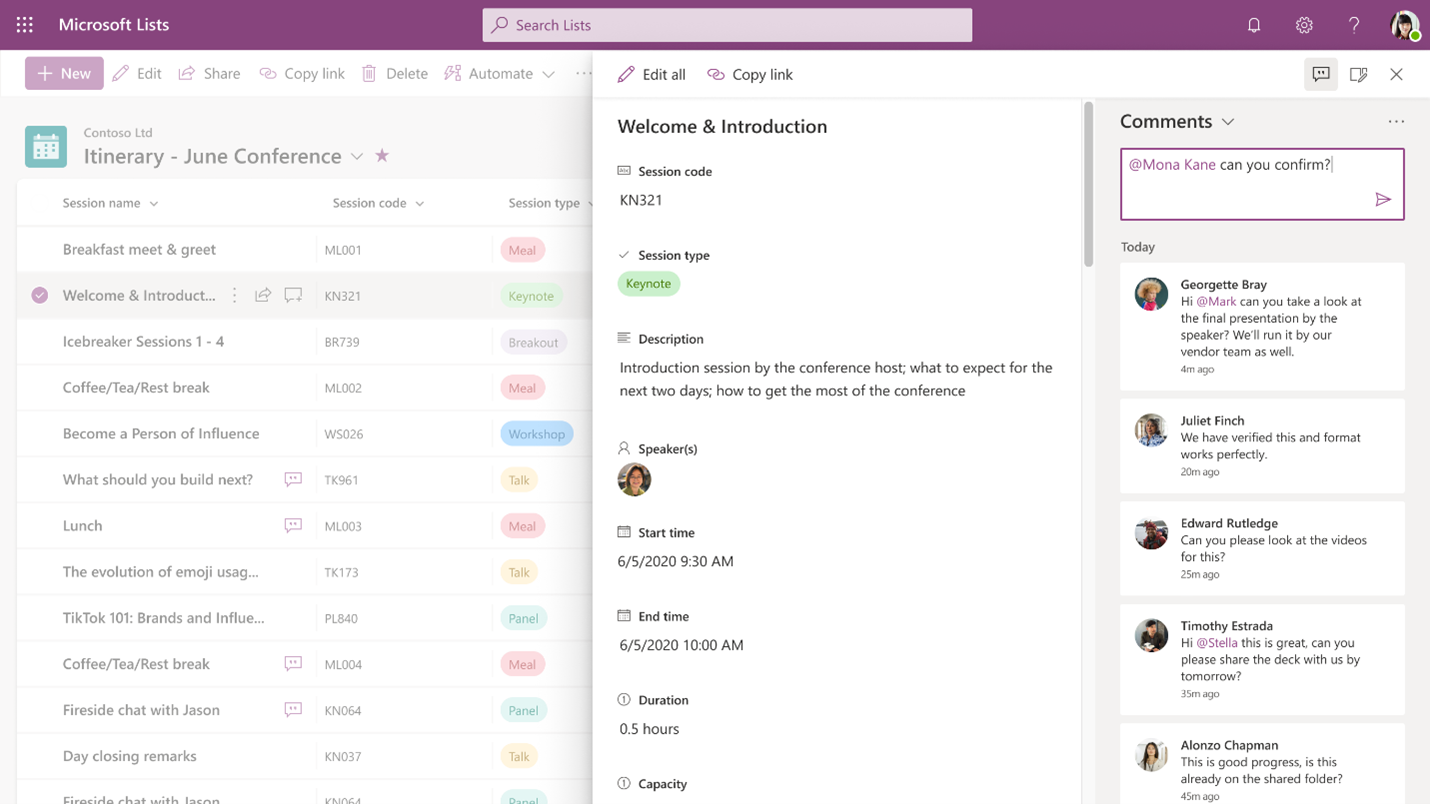
An email notification received by the mentioned user appears as shown above. When someone receives this email, they click the “Go to comment” button and are then directed to the appropriate comment in the list item.
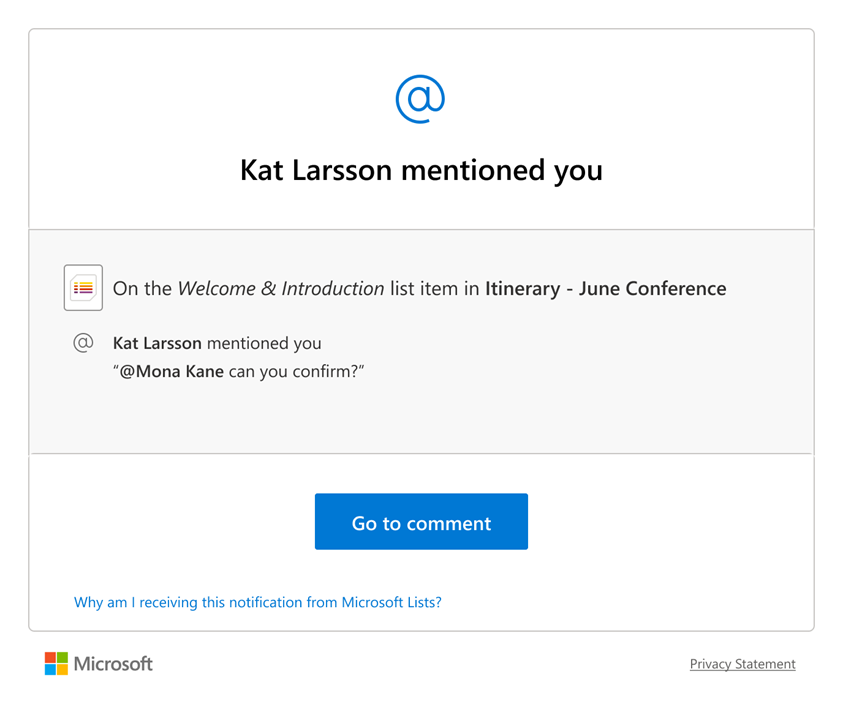
Availability:
Microsoft expect to begin rolling this out in mid-June and should complete the rollout by the end of June 2021.
Links:
Add and reply to comments in list items: Additional information
MC261024

































