One of the fastest ways to get work done is to get together on a Teams call, and co-author on a document as you chat and work together. This update is an exciting addition to this way of working.
TL;DR:
Collaborative Annotation will help you collaborate with others while screen sharing in a Teams meeting. For example, if you want to ask for feedback on a design or if you’re working on a visual with a group. This is not about the Whiteboard, it’s about using Whiteboard tools to annotate over anything on your screen. Due mid to late June 2022.
Details:
During screenshare, meeting attendees with Presenter roles will see the Annotation button in meeting controls at the top-centre of their screen.
To turn on Collaborative Annotation while you are sharing your screen in a meeting, select the pen icon to Start annotation as shown below:
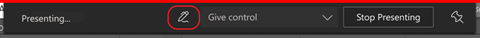
The red outline around the screenshare will turn blue, indicating Collaborative Annotation mode is on. All participants will see the Microsoft Whiteboard toolset at the top of the shared screen, as shown below. Everyone in the meeting can begin annotating straight away and in real-time.
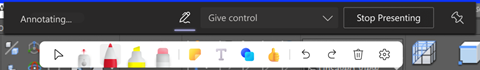
Collaborative Cursors show the name of every attendee as they annotate and are turned on by default. Collaborative Cursors can be turned off by anyone attending the meeting from the Settings menu in the Collaborative Annotation toolbar.
To control who can annotate, the main Presenter can select Only I can annotate and unselect Everyone can annotate from the Settings menu in the Collaborative Annotation toolbar, as shown below:
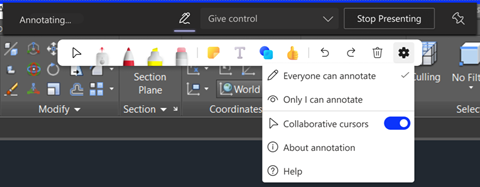
To begin annotating, select one of the tools in the Whiteboard toolset, such as text, Sticky notes, Reaction tags, or digital ink, and begin typing or drawing on the screen.
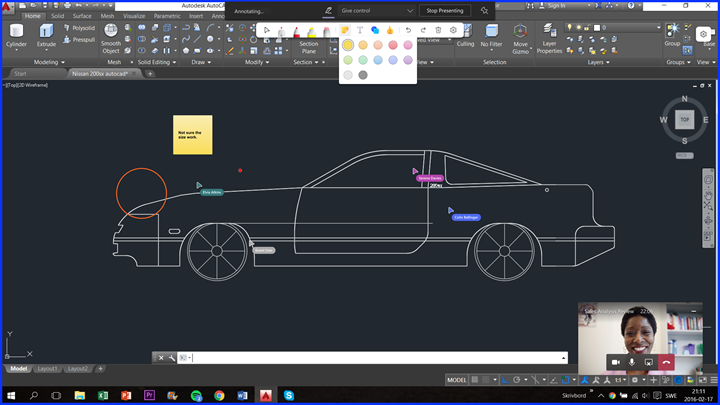
To end the annotation session for everyone, select Stop annotation in meeting controls at the top-centre area of your screen.
Notes:
- Annotation is powered by Microsoft Whiteboard. If Microsoft Whiteboard is disabled in your organisation, it will also disable Annotations
- Meeting rooms using Android-based devices are not supported.
- Exporting annotations is not supported at this time, Microsoft recommend that you can take screenshots during the meeting.
- Collaborative Annotation is only available for full-screen sharing, not individual window sharing.
- Web and mobile users cannot start Collaborative Annotation while sharing content. However, if a desktop user shares the screen and starts Collaborative Annotation mode, web and mobile users are able to participate in annotating as well.
- You must be a Presenter in a meeting to turn on Collaborative Annotation.
Availability:
Due mid to late June 2022.
Check status:
This message is associated with Microsoft 365 Roadmap ID 86732
MC383876


































