I can’t wait for this update! Backgrounds and blur in Teams meetings are excellent, but struggle with my hair colour and style; I often have chunks of background in my hair, or it completely cuts my hair off. Picture a boiled egg with the top cut off, and a face drawn on…that’s often me in meetings!
TL;DR:
Microsoft: “Microsoft Teams will soon be releasing a new green screen feature for users. The virtual background with a green screen will provide an enhanced virtual background effect”. Due mid to late April 2023.
Details:
The green screen feature will improve the sharpness and definition of the virtual background effect around your face, head, ears, and hair. It also allows you to show something in your hand to people on the call.
Key points:
- Available for: Windows and macOS with Intel chips
- Requires a solid colour screen or clean background wall behind you (not just green)…time to ask your company to repaint one wall in your meeting pods?
- You must apply a background effect in Teams meetings to enable the green screen effect and select the correct backdrop colour. This tells Teams what colour to remove from your video feed
Limitations:
- Green screen will automatically disable background blur and Together Mode
- Transparent or translucent objects will produce a good green screen effect…the background colour passes through them and they get removed
- If an object in your hand is too thin, it can’t be detected and will be removed
- No support yet for AMD and Apple M chips
You can turn green screen on in settings, as you join a meeting and during a meeting:
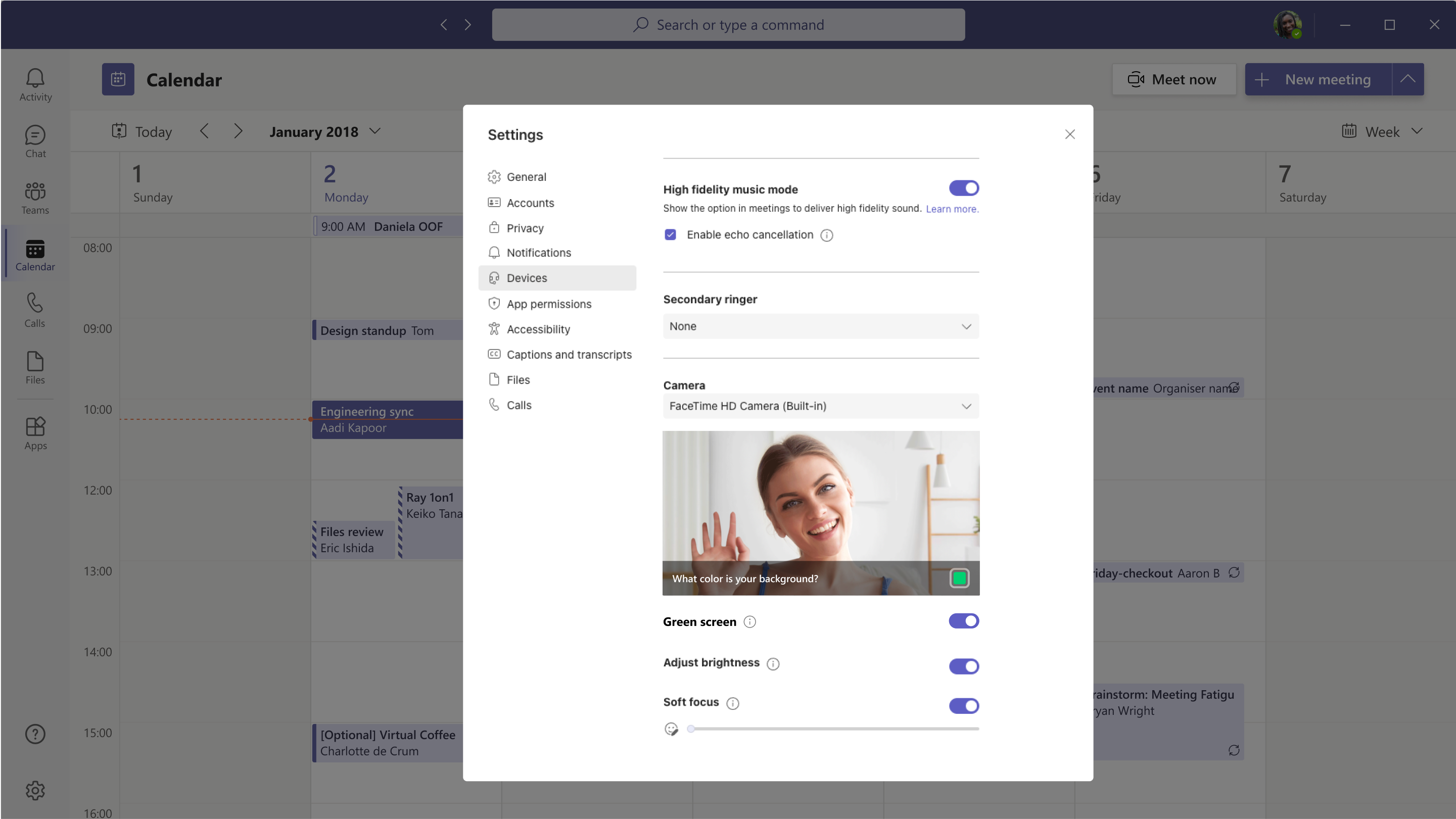
Images from Microsoft
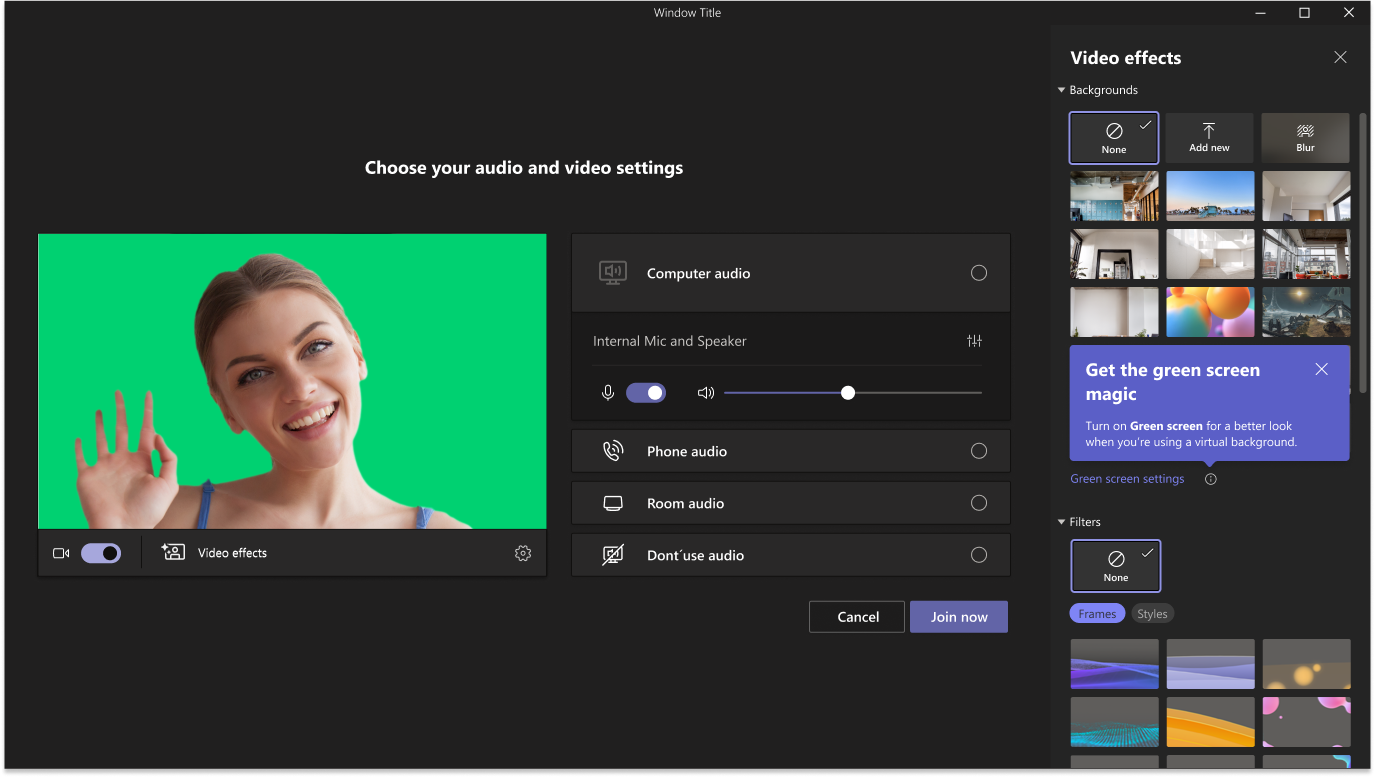
Availability:
Due mid to late April 2023.
Source, related links, and references:
MC529415.
Check status:
Microsoft 365 Roadmap ID 117941.
Page originally published:
22nd March 2023 and kept up to date.
Watch Mark and Kirsty discuss this topic:


































