TL;DR
Soon, as a list owner or collaborator with editing permissions in Microsoft Lists, you will be able to gather information on your lists using updated Lists forms. You will be able to create these forms quickly and share them via a link. The recipients will be able to concentrate on completing the form without having to view your entire list. All responses they submit will instantly appear as new items on your list, which you and other collaborators can view and refine. Now due late March to early May 2024.
Does this update look and sound familiar? It was teased in June 2023 as part of a range of Lists updates: Microsoft Lists User Experience Update.
Details
These Lists forms will be particularly useful in scenarios such as recruitment tracking, managing orders, tracking customer issues, filing expenses, and more. For instance, if you are an event organizer, you will be able to create and manage multiple forms for the same list to track various aspects such as attendees, feedback, and logistics, with each form collecting specific parts of the full list.
For a Form Creator:
- Use the modernized form builder to create or access forms.
- The form builder uses fields from the list schema.
- You can add, show/hide fields, change the theme, and share the form with a link.
- You can stop accepting form responses.
- The Forms command is hidden from users without edit permissions.
Click Forms at the top to manage/create forms:
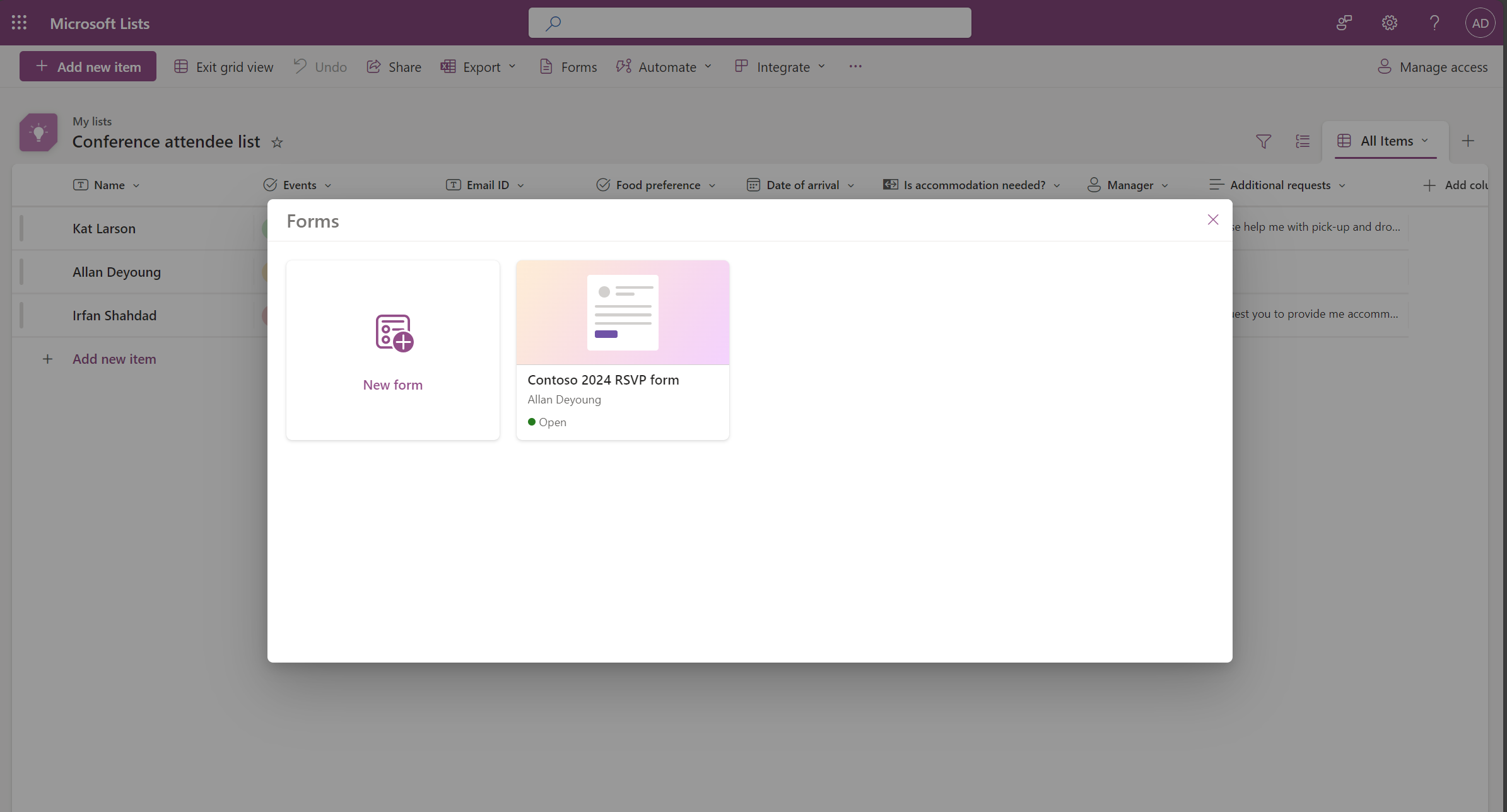
Create your form using the Form builder:
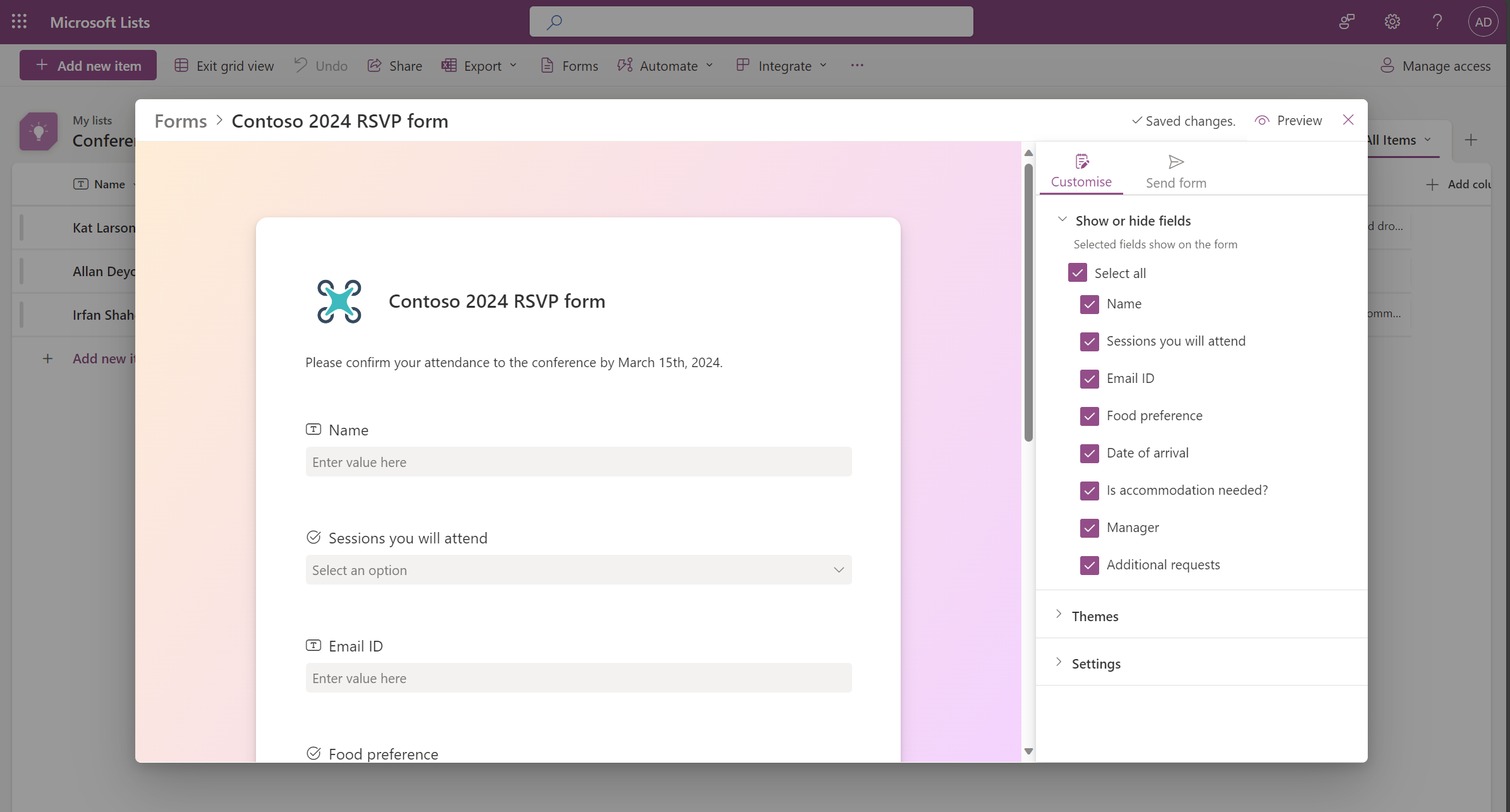
Choose a theme:
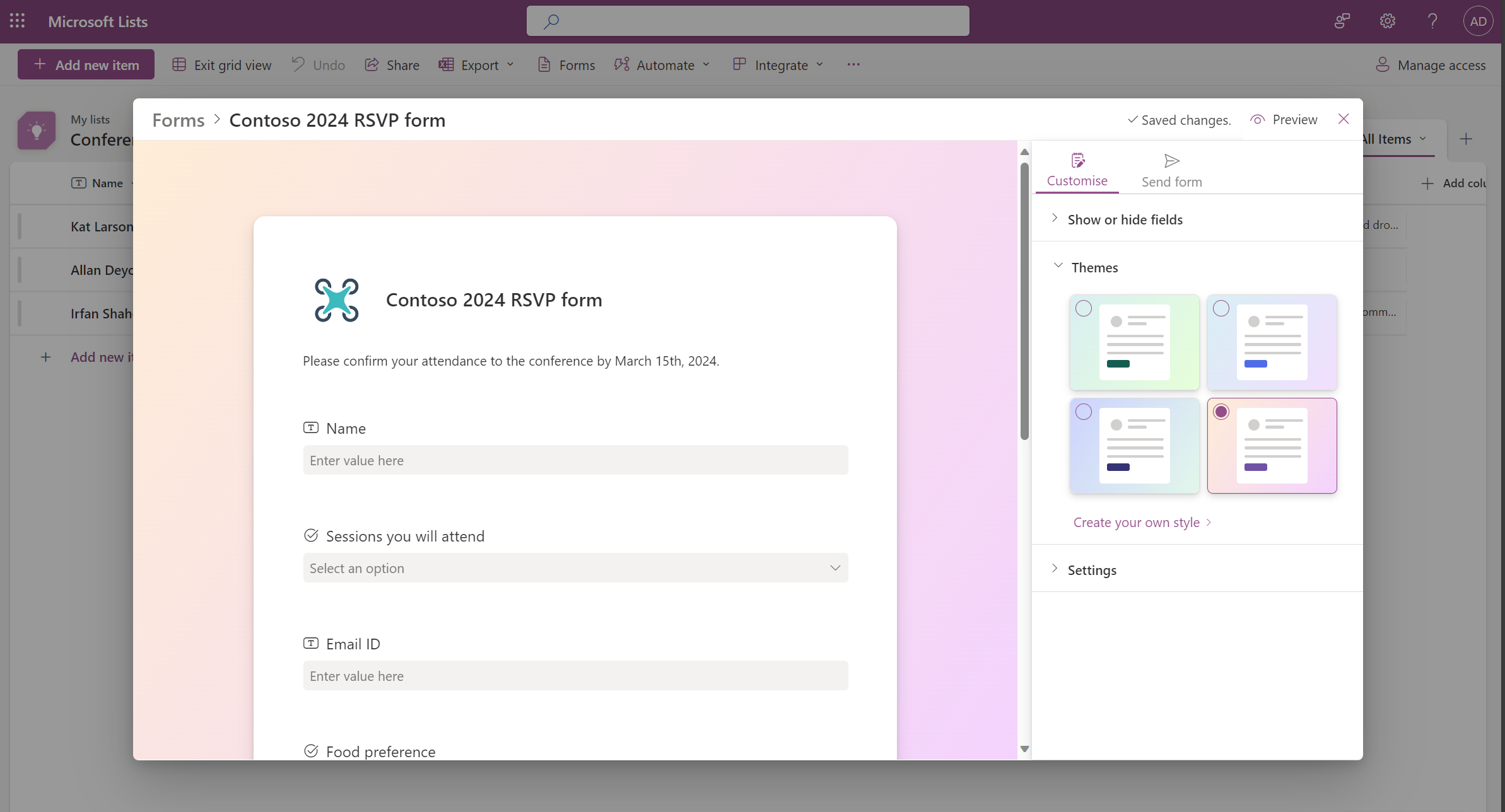
Send the form as a link to anyone in your organisation:
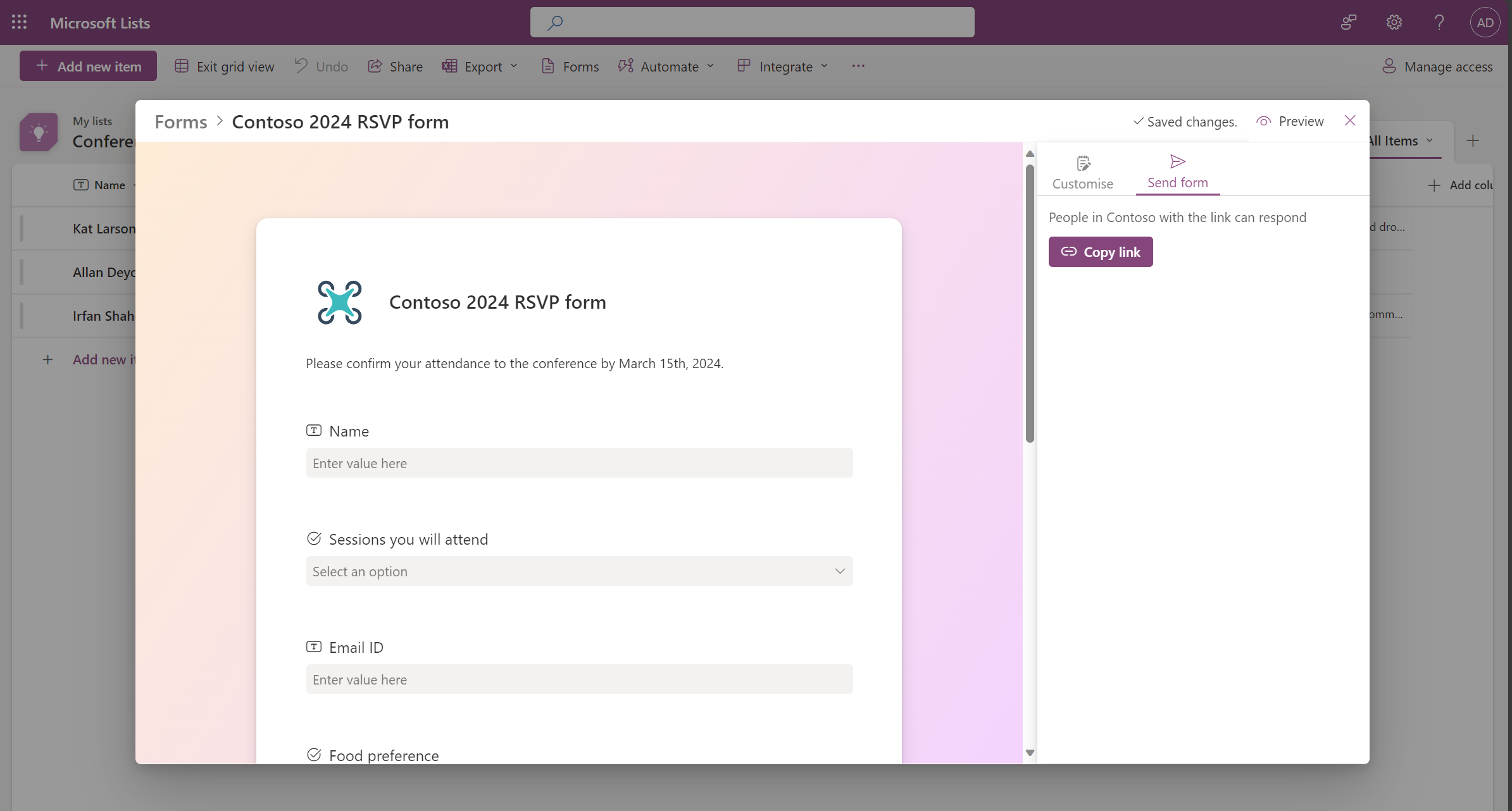
For a Form Responder:
- Access and submit responses to the form via a link.
- The form can be completed on a desktop or mobile browser after logging in.
- Submitting the form does not grant any extra permissions.
Form responders fill in the form in a browser:
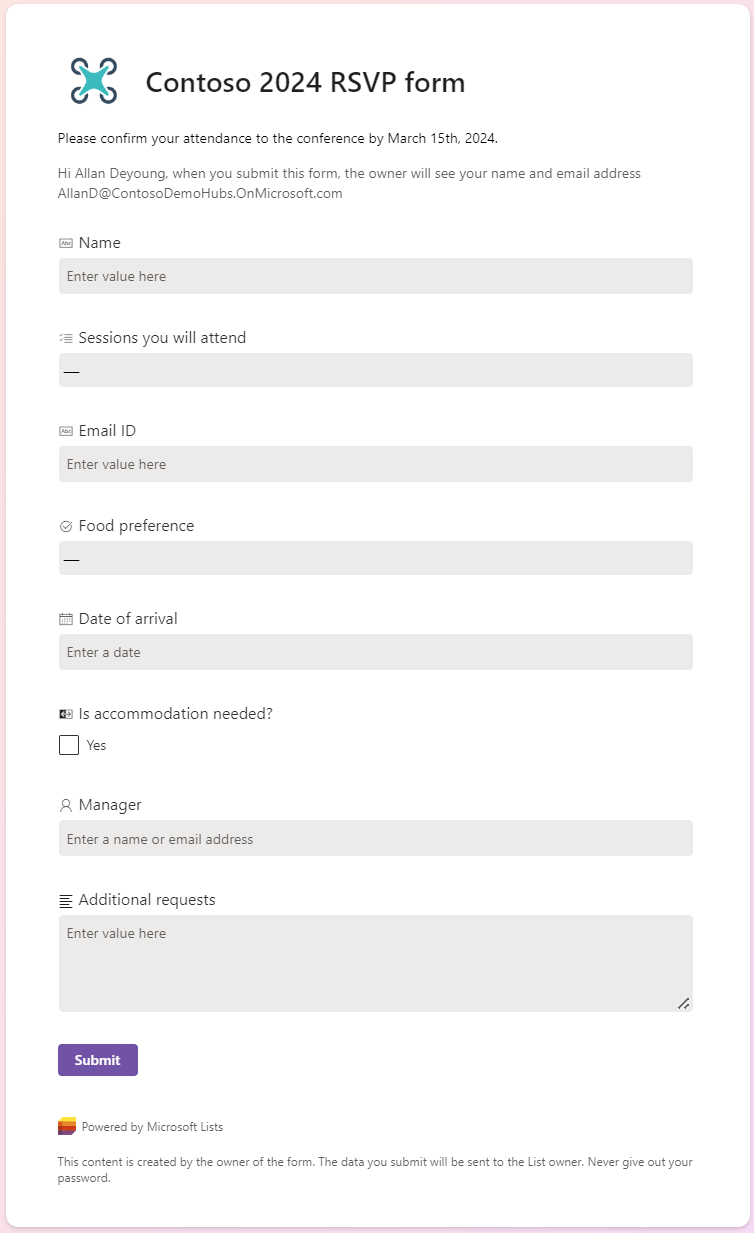
Form responses appear in the list as list items:
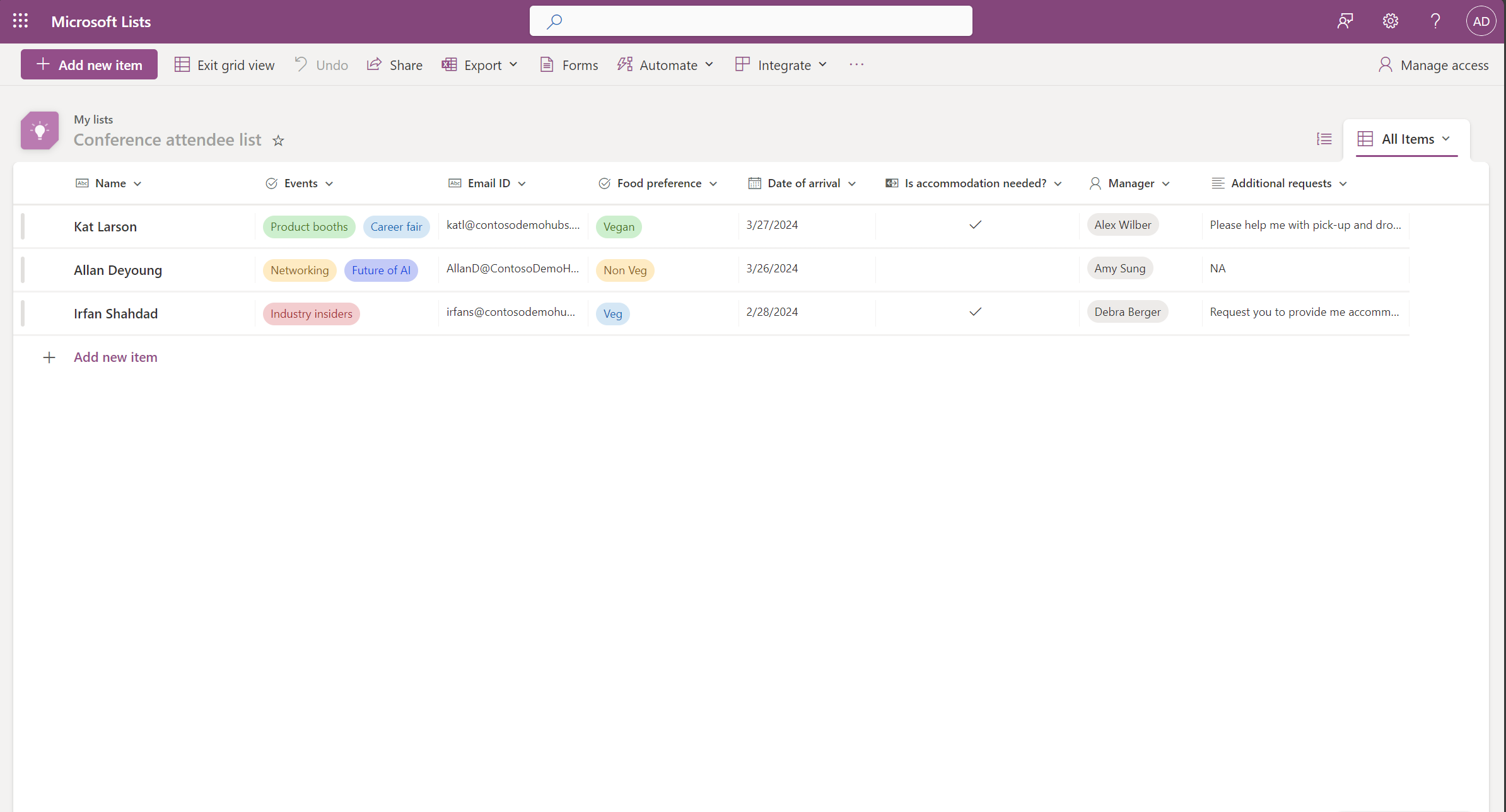
AvailabilityDue mid-March to late April 2024.
Now due late March to early May 2024.
Source, related links, and references
MC716006.
Microsoft 365 Roadmap ID 124865.
Images: Microsoft.
Ask a question
Discuss and share this update on X/Twitter, Threads or LinkedIn.
Suggested action
Please share this page with your colleagues to prepare them for this update.
Page originally published
25th February 2024 and kept up to date.
Want to know what else is late, new, and coming soon across M365 and Teams this month? Check out the latest roundup.




































