Microsoft continue to breathe new life into emails with this super-fast way to respond to an email without generating another email.
TL;DR:
With reactions in Outlook, you can now react to an email message sent from someone in the same organisation without having to send a reply email. Available now on mobile and web. Now due on classic Outlook for Windows mid-October 2022 to March 2023.
Details:
You will see a reactions icon (a face) in a message for any messages sent from someone inside the same tenant:

You can hover over or tap it to see all possible reactions to select from. You can react in one of six possible ways:
- Thumbs up
- Heart
- Celebrate
- Laugh
- Surprise
- Sad
When you click on a reaction, everyone in the email thread who received the email will be able to see the reaction if they are part of the same tenant:

The sender of the email will receive a notification of any reaction in their Notifications feed giving them a quick view of all the reactions their emails have elicited from other people plus a digest email.
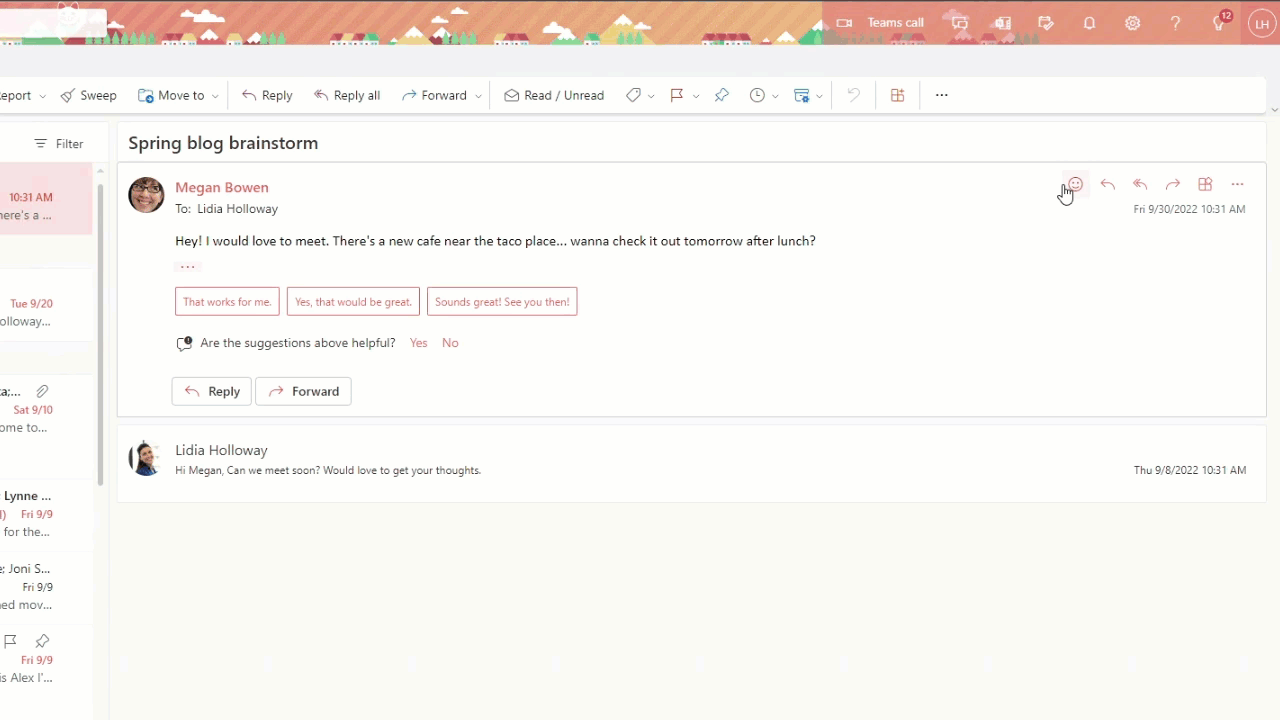
Notes: You can only react and see reactions to messages sent from people in the same tenant. Emails received from an external sender may not show the “reaction icon” (face).
You can also choose from different thumbs up reactions to choose the one that better represents you, and Outlook will remember your choice the next time.

Availability:
Outlook for iOS, Outlook for Android, Outlook on the web, Outlook for Mac, new Outlook for Windows: Available now.Classic Outlook for Windows: due by late December 2022.
Classic Outlook for Windows: mid-October 2022 to March 2023.
Related Links and references:
MC445423.
Check status:
Microsoft 365 Roadmap ID 98101, 93321, 70615, 69097, 69095.
Page originally published:
27th October 2022 and kept up to date.







































