This new feature release can be used to transmit high fidelity music. You will be able to conduct online music lessons, transmit music performances, or other non-speech content. I also wonder with this would be a good option if you just want meetings/training session/presentation recorded with better audio quality?
This update provides the option for you to transmit high fidelity music. Teams will automatically adjust the audio bit rate based on the available bandwidth, going down to 48 kbps while still delivering good music quality. It also provides you with the option to turn off components such as echo cancellation, noise suppression, and gain control if needed.
- In music mode, MS support up to 32 kHz sampling rate mono audio at 128 kbps and optimise their internal audio processing settings for reproducing music with high fidelity.
- To benefit from this improved fidelity, professional microphones and headphones or high-quality external loudspeakers are ideal (no Bluetooth headsets).
- Built-in microphones and speakers on laptops such as the Surface Book (nice plug MS author) will also deliver a good sound experience.
To enable this feature, go to Teams Settings > Device Settings and turn on high fidelity music mode. You can choose to turn off echo cancellation when using high quality, closed back headphones. If you use a professional microphone which includes external gain adjustment, you can disable the auto-adjust mic sensitivity setting.
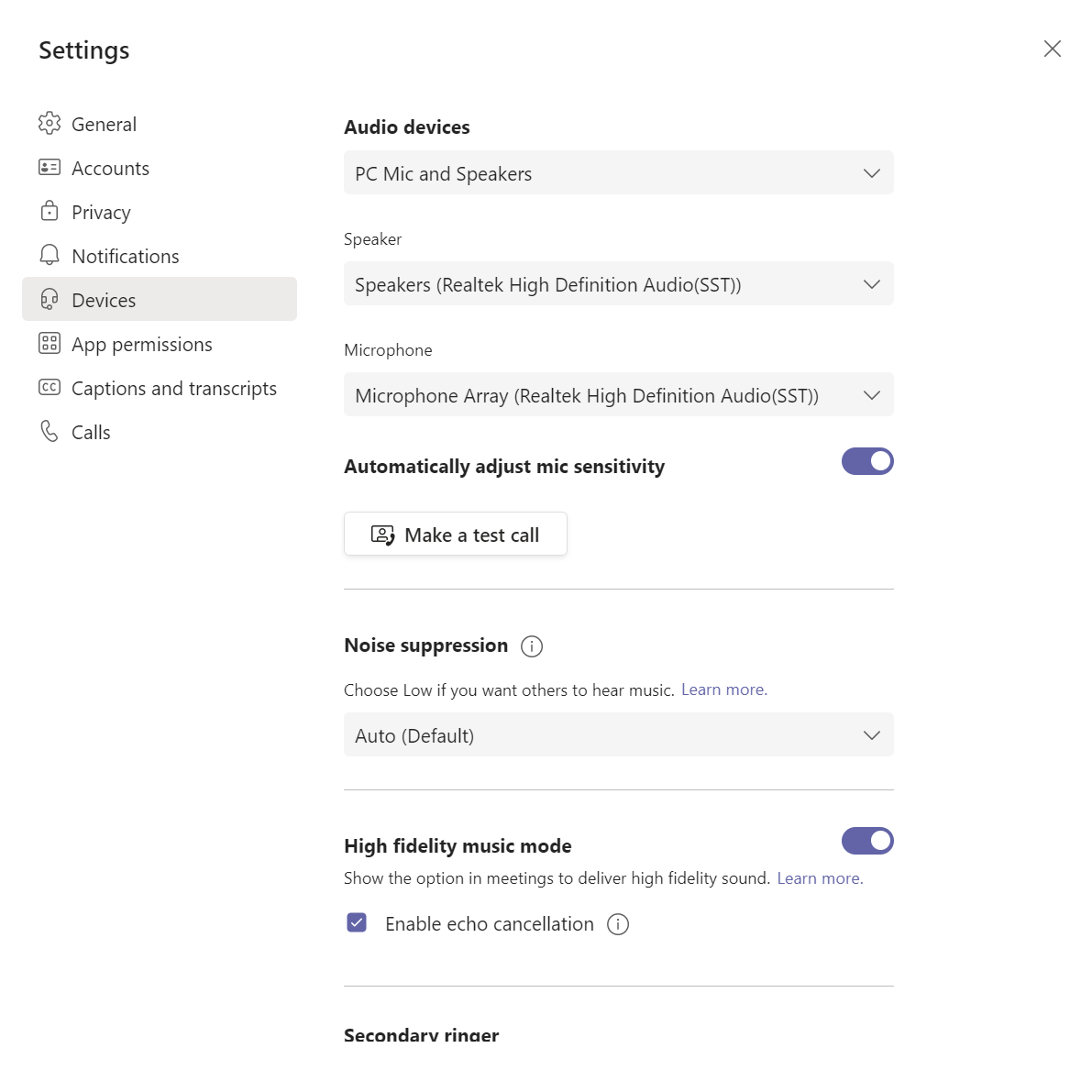
- Make these adjustments prior to starting the meeting. The feature cannot be turned on from within the meeting if the above-mentioned adjustments have not been made prior to the meeting.
- Once in the meeting, turn on with the high-fidelity audio icon:
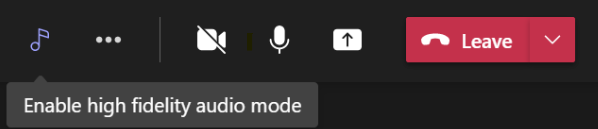
- Apparently, you should toggle the music mode icon to off once you have completed your music session:
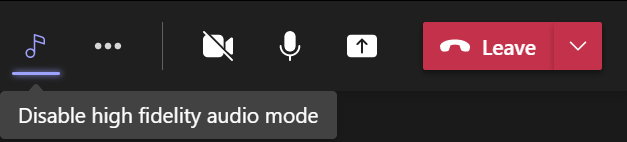
- This feature is best used to transmit music or non-speech content. For regular conference calls with speech content, to conserve bandwidth, MS suggest not enabling music.
- When using the music mode feature, we suggest using a wired connection rather than wireless.
Availability:
Now due late November to late January 2022.

































