Do you attend Teams meetings? Do you like notifications during those meetings? If you do, and you don’t…this is for you!
Short version:
Microsoft is about to introduce a Teams setting to help you turn OFF notifications during meetings. Due early February to mid-March.
Details:
The current experience of receiving notifications during meetings can be distracting. This feature will introduce a setting to help you turn OFF notifications during meetings. You will find this option in two locations:
- Global Setting. Click on the ellipsis next to your profile picture > Settings > Notifications > Meetings. This will show the option to turn off notifications for all meetings:
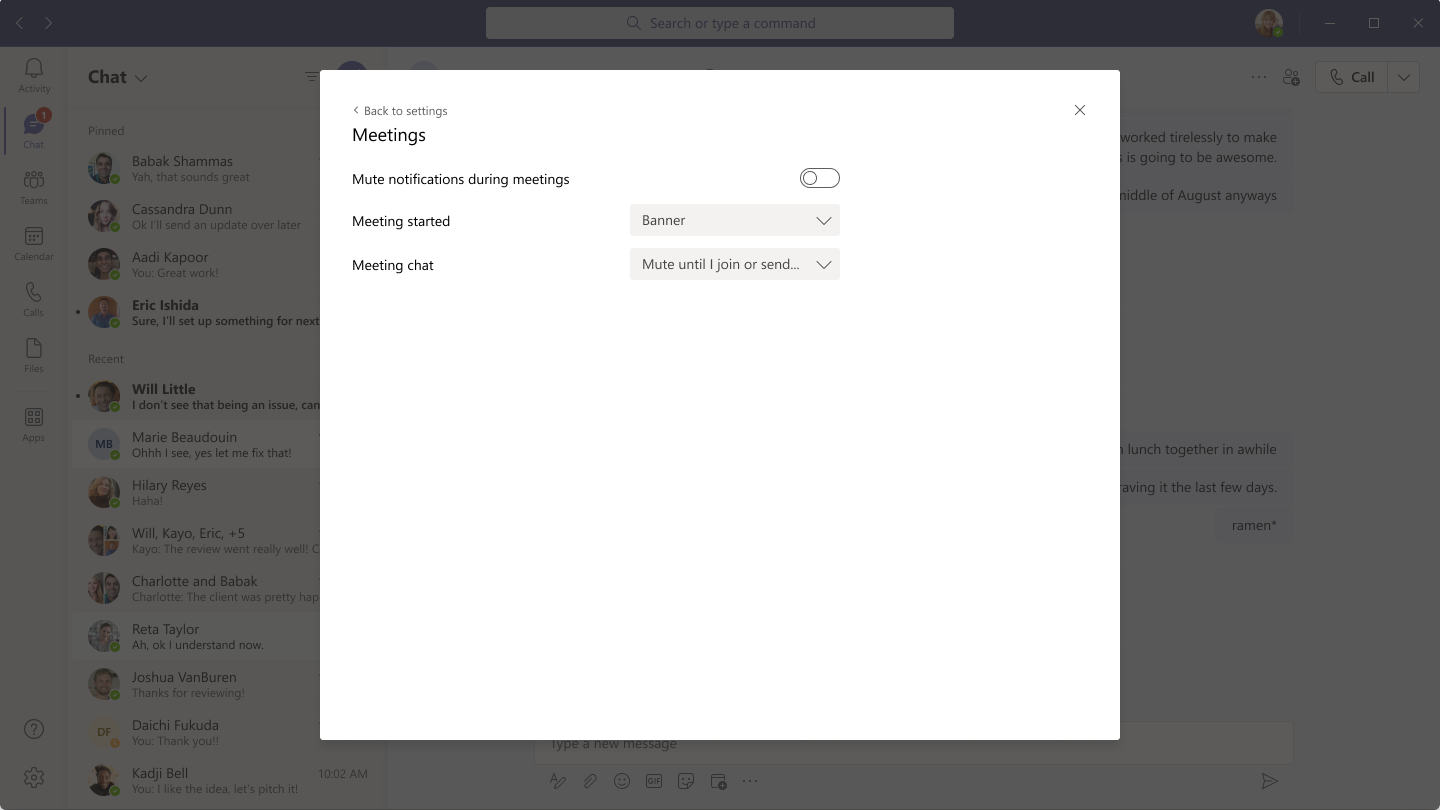
- Per meeting setting. During a meeting click the More actions ellipses > toggle Allow notifications on/off:
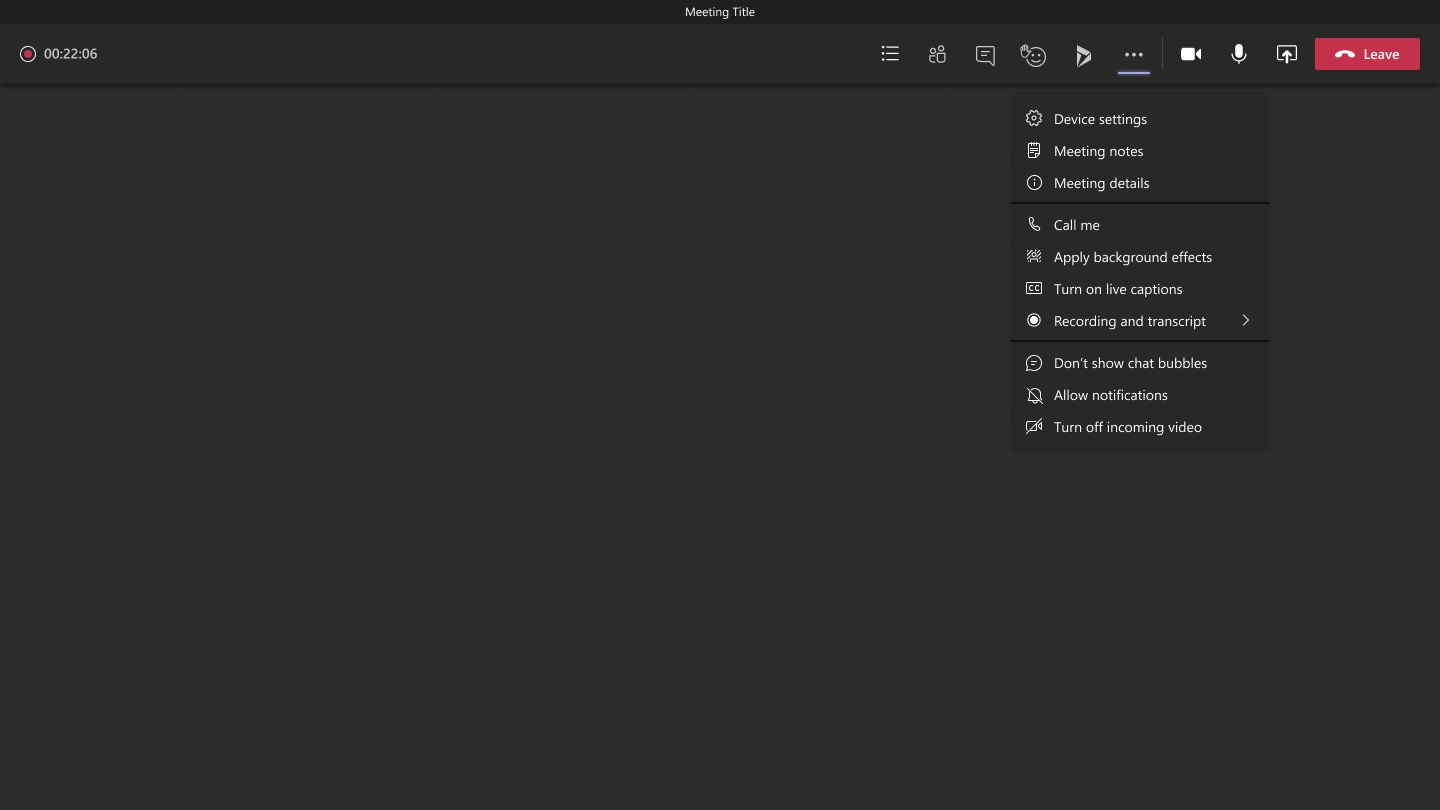
Availability:
Due early February to mid-March for desktop Teams (web date TBC).
Check status:
This message is associated with Microsoft 365 Roadmap ID 87452.
MC312489


































