TL;DR:
The new Create a list…from CSV feature in Microsoft Lists will allow you to import data from a CSV file. The Export to CSV feature is being joined by an Export to CSV with schema option. This new export option allows you to maintain the custom formatting, choice pills, rich text-based editing and people data, so that your source and destination lists will look identical. Due mid to late September 2023.
Details:
The new creation option will appear anywhere you already create lists, such as, SharePoint Sites, Lists web app, Teams etc.
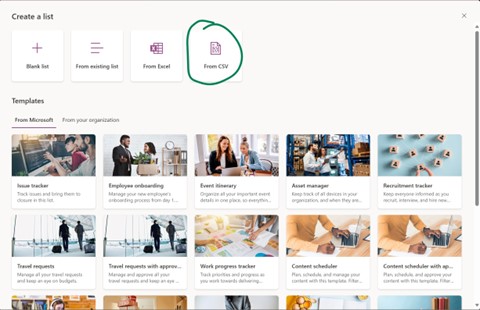
The Export to CSV feature will continue to work as before with one change::
- The Boolean field will be exported as TRUE/FALSE instead of YES/NO to align with standard expectations of how Boolean fields are represented

The Export to CSV with schema feature will introduce the following changes to the exported format:
- People column will export the underlying email address, instead of name displayed in the list
- DateTime will be exported as the standardized Universal DateTime format. Eg: 2023-04-03T00:00:00Z
- This export format is used for export of DateTime columns only, when the column data is date only, without any time information it will be simply exported as 03/04/2023
- Boolean field will be exported as TRUE/FALSE instead of YES/NO
Importing a CSV file generated from the Export to CSV with schema option will allow you to maintain the custom formatting, choice pills, rich text-based editing, and people data, so that your source and destination lists will look identical.
Availability:
Due mid to late September 2023.
Source, related links, and references:
MC668787.
Microsoft Roadmap ID 100501.
Related: Export to Excel from SharePoint or Lists – Microsoft Support.
Images are from Microsoft admin centre.
Page originally published:
19th August 2023 and kept up to date.
Want to know what else is late, new, and coming soon across M365 and Teams this month? Check out the latest roundup.
































