Before we get into this update, what is Review mode? In Review mode, you don’t have full edit rights, but instead are allowed to add suggestions to the document in the form of comments.
TL;DR:
When you open a document that was shared with you for review, you are automatically placed in Review mode. Document owners or other collaborators who have full edit permissions will then need to approve the incorporation of any suggested changes to the document. Now due late-July to late August 2022.
Details:
Microsoft are changing the user interface for Review Mode in the share dialogue to include this mode as a permission called ‘Can Review’ inside of the sharing permission dropdown.
From OneDrive, SharePoint or Word for the web, share a document for review by clicking the Share button, and then clicking the Share command in the menu.
Once you have the share dialogue open, select the people that you want to share with review permissions, and then choose the ‘Can review’ option from the permissions dropdown.
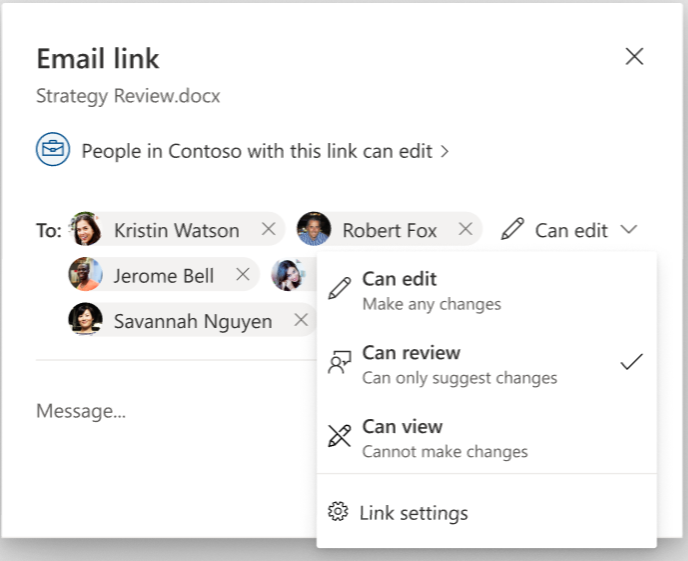
You will also find this option in Link settings:
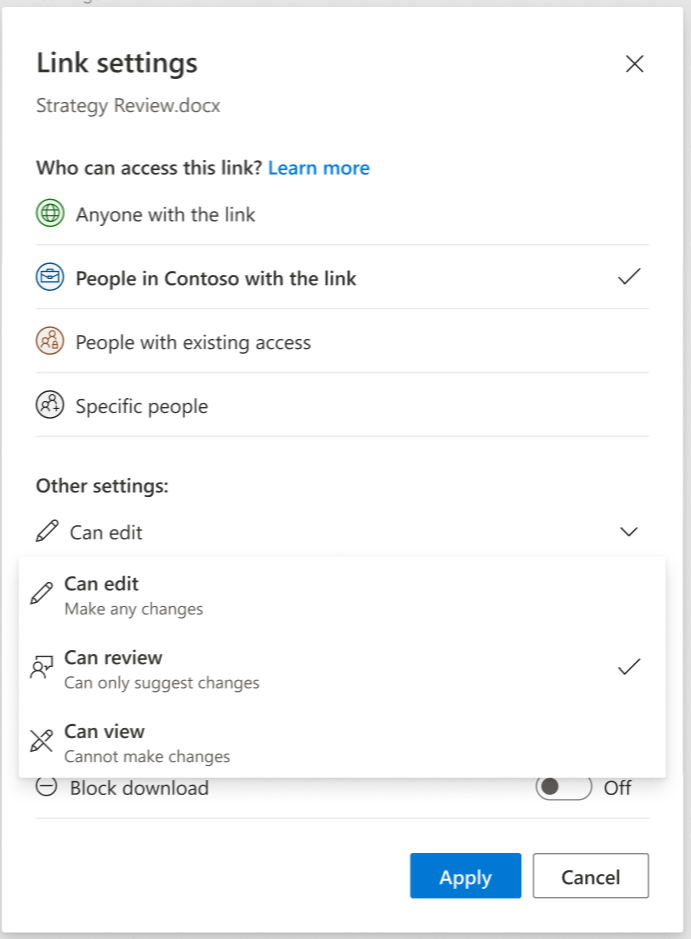
Availability:Due late-July to early August 2022.
Now due late-July to late August 2022.
Check status:
Microsoft 365 Roadmap ID: 93400
Page originally published:
20th July 2022 and kept up to date.
MC402119



































