Short version:
Did you use Project Moca?Microsoft will be migrating content from Project Moca to the new Outlook Calendar board view in July. All boards and content will be migrated and you will not lose any data. Should be complete by the end of July.
Details:
Project Moca was described by Microsoft as “…simplify your workflow so you can focus on what matters. Add tasks, goals, notes, files from OneDrive and other cloud storage providers, links, contacts, and even emails and events, all into one dynamic space. Each space has a flexible canvas so you can customize and view your content your way”.
They will be migrating content from Project Moca to the new Outlook Calendar board view in July. All boards and content will be migrated and you will not lose any data.
You can now access your boards that you created in Moca as a calendar board view on Outlook on the web. Just open the model switcher (me: “the what?”) dropdown to view all your existing boards.
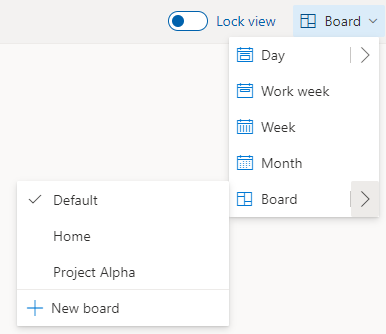
You’ll now see some new features and improvements in the look and feel of your boards to help you stay organized.
New items include:
- Your calendars and your existing To Do task lists.
- You’ll now be able to lock your view so you can keep it just the way you like.
- All links to your existing Project Moca spaces will be redirected to their new Calendar board view in Outlook on the web.
Availability:
This migration should have competed by the end of July.
Links:
This message is associated with Microsoft 365 Roadmap ID 82013.
Organize things your way with the calendar board view in Outlook on the web
Blog – Project Moca





































