Short version:
For Teams meeting recordings saved to OneDrive & SharePoint, you’ll be able to change the playback speed (0.5x – 2x) while watching the video. Due early to late September for most users.
Details:
For Teams meeting recordings saved to OneDrive & SharePoint, you’ll be able to change the playback speed (0.5x – 2x) while watching the video. You will be able to accidentally on purpose miss a boring meeting, then catch up in half the time…awesome!
You will see an icon in the bottom right corner of Teams meeting recordings that opens the Playback speed menu. This menu contains options for slower speed (0.5x), normal speed (1x), and faster speed (1.2x, 1.5x, 1.8x, and 2.0x). The setting that a you choose will persist for the duration of your browser session; you can change it at any time using the Playback speed menu.
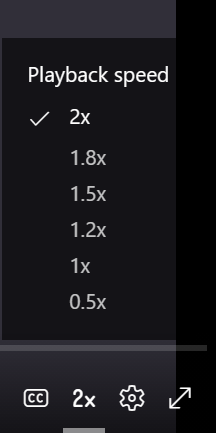
Availability:
Due early to late September for most users.
































