TL;DR:
There are two parts to this OneDrive online update. 1: Using the “Edit” action in Microsoft OneDrive for the Web, you will be able to annotate with hand-drawn ink into your PDF documents. 2: Interact with form fields to edit and modify PDF documents. Due early to mid-June 2023.
Details
Steps to annotate with hand-drawn ink:
- Open the PDF file to be annotated
- Click on the Edit action at the top left corner
- Use up to four annotation types available
- Modify the colour or thickness of the annotation by clicking on the pencil or highlighter a second time
- Click Save in the top left corner of the screen to exit annotation edit mode and save your changes

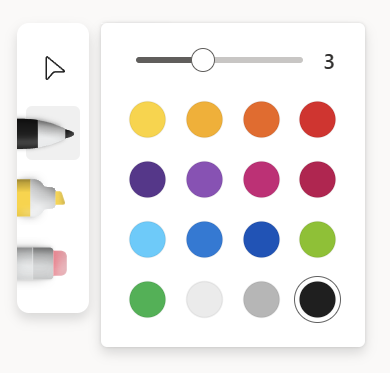
Steps to interact with PDF document that have form fields:
- Open a PDF file that contains interactable form fields
- Click on a form field
- Make your changes and press Enter to complete your edits or use the TAB key to navigate to the next interactable form field
- One you are done, select the Save option located in the top left corner of the screen to save your chnages
Availability:
Due early to mid-June 2023 (a few weeks earlier for Targeted Release).
Source, related links, and references:
MC565167.
Check status:
Microsoft 365 Roadmap ID 124802.
Page originally published:
2nd June 2023 and kept up to date.





































