Short version:
Already available in the UK, India, Australia, and Canada, Play My Emails in Outlook for iOS and Android will soon be rolling out in English worldwide, with messages read out loud in a British accent. The experience will be automatically available to users who have their language set to English. Rolling out July to September.
Details:
Already available in the UK, India, Australia, and Canada, Play My Emails in Outlook for iOS and Android will soon be rolling out in English worldwide, with messages read out loud in a British accent. The experience will be automatically available to users who have their language set to English.
You will see a message at the bottom of the inbox screen once you receive the app update with this feature. Tap the message to launch the on-boarding process. With Play My Emails set up and turned on, Cortana will intelligently read emails when you start Play My Emails by tapping the play button in the menu sidebar:
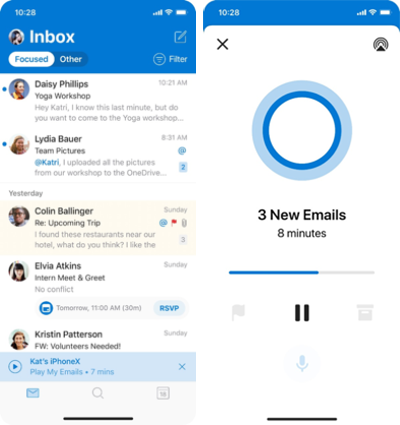
You can opt in or out of Play My Emails by following these steps:
- Open Outlook for iOS or Android
- Go to Settings
- Select Play My Emails
- Turn off the toggle next to the account(s) you want to enable/disable
Play My Email is available for Office 365, Outlook.com and Gmail accounts. However, you can play email from only one account at a time, even if you have Outlook set to All Accounts. Play My Emails requires an active network connection to the cloud.
Admin stuff:
Admins can manage the in-app experience with an app configuration setting from your mobile application management solution such as Microsoft Intune. You might want to notify your users about this new capability.
Availability:
Microsoft will begin rolling this out worldwide in July and expect it to be complete by September (already rolled out in UK, India, Australia, and Canada).
MC249777





































