Short version:
Currently, you can replace the background in a video meeting or call with an image you have personally uploaded. Microsoft are introducing the ability for your organisation to provide backgrounds that you and your colleagues have access to…but it will require an Advanced Communications license! Generally available in July.
Details:
Currently, you can replace the background in a video meeting or call with an image you have personally uploaded. Microsoft are introducing the ability for your organisation to provide backgrounds that you and your colleagues have access to.
This feature will require an Advanced Communications license when it becomes generally available in July. If you do not have an Advanced Communications license, any organisation backgrounds applied during the preview stage of this feature will no longer be available.
These backgrounds are applied in the same way as other backgrounds: during a meeting or call, you can access Apply background effects from the […] options link in the meeting controls. Before joining a meeting, you can select Background filters below the video image:

Admin stuff:
You can upload images in Teams admin centre for use in your tenant:
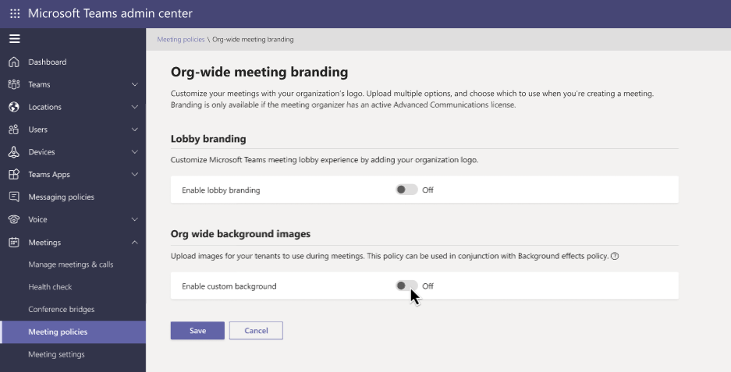
Images can be either PNG or JPG format; they should be no smaller than 360x360px and no larger than 2048x2048px. You can host up to 50 images in your tenant.
Availability:
Rollout is planned from early June (previously mid-May) to early July (previously mid-June).
MC249777
































