Some people head to a file location in Teams or SharePoint, find a file and click it to open it. Other people, like me, like to open an app such as Word and open the file from there. This update is for those of us in that second camp and will make finding files easier in a way we’ll hardly notice (I mean that in a good way!).
TL;DR:
Accessing your files in Teams and SharePoint from desktop Office apps is about to get easier. The Quick Access feature will allow you to access shared libraries from your SharePoint and Teams locations. Now due mid-March to mid-May 2024.
Details:
When you open files from shared libraries, these libraries will then start showing up in the new Quick Access section of the Office apps’ backstage area. This is intended to deliver a more consistent, coherent storage location experience across M365 apps. This new backstage experience has no impact on Teams, SharePoint, or OneDrive but surfaces those file locations in desktop Office apps.
To view the new Quick Access section from a desktop app (such as Word) click the File tab then click Open:
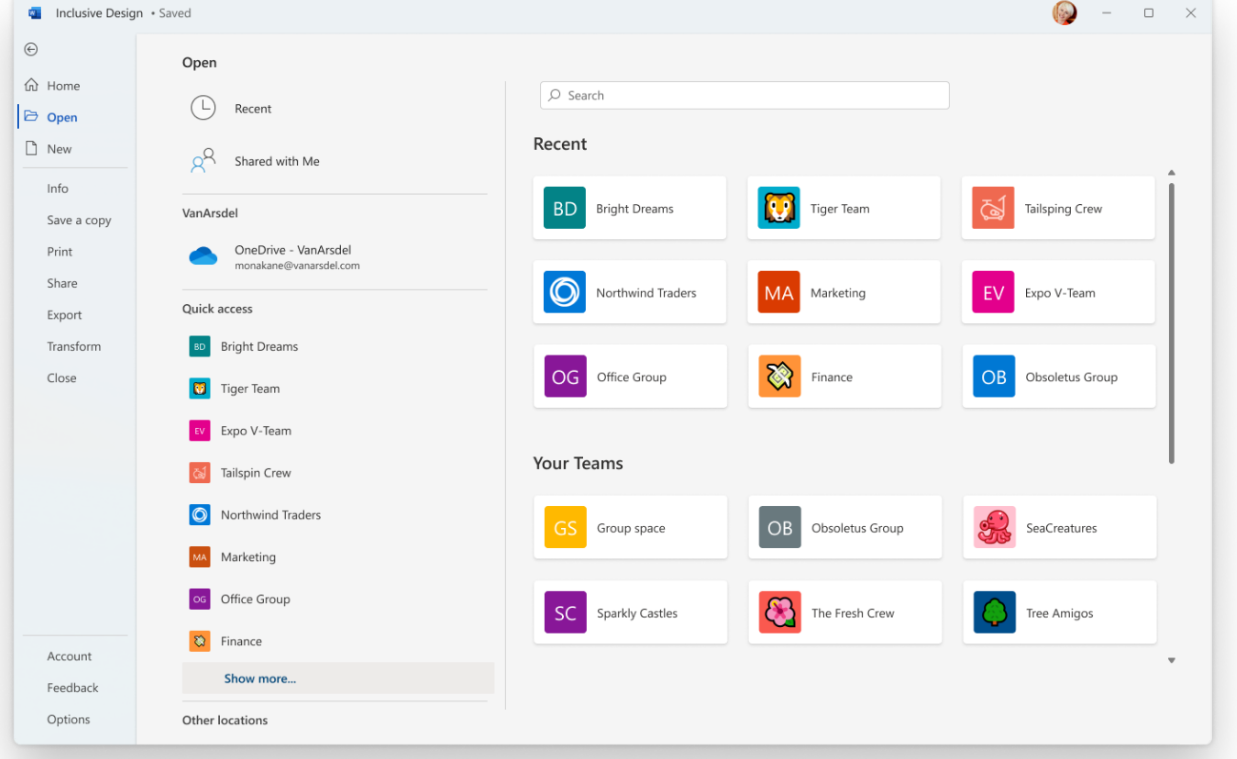
Availability:
Targeted Release:Due early to late October 2022.Now due late October 2022 to late January 2023.Now due late January to late March 2023.Now due late April to late May.Now due late June to late July 2023.
Now due late January 2024 to late February 2024.
Standard Release:Due early to late January 2023.Now due late June and expect to complete by late July 2023.Now due mid-August to mid-September 2023.Now due mid-July to mid-August 2023. Now due late July to early September 2023.Now due late July to late November 2023.Now due late December 2023 to late January 2024.Now due mid-March to mid-April 2024.
Now due mid-March to mid-May 2024.
Related Links and references:
MC432475.
Page originally published:
17th September 2022 and kept up to date.































