TL;DR
Microsoft Teams is getting skin tone settings for emojis and reactions in chats, channels, and meetings on all Teams platforms. Now due early to mid-November 2024.
Details
You will be able to change your emoji and reaction skin tone setting in the Teams Settings > Appearance and Accessibility menu, or in the emoji/reaction menu.
Changing skin tone in Settings > Appearance and accessibility:

Changing skin tone in the emoji menu:
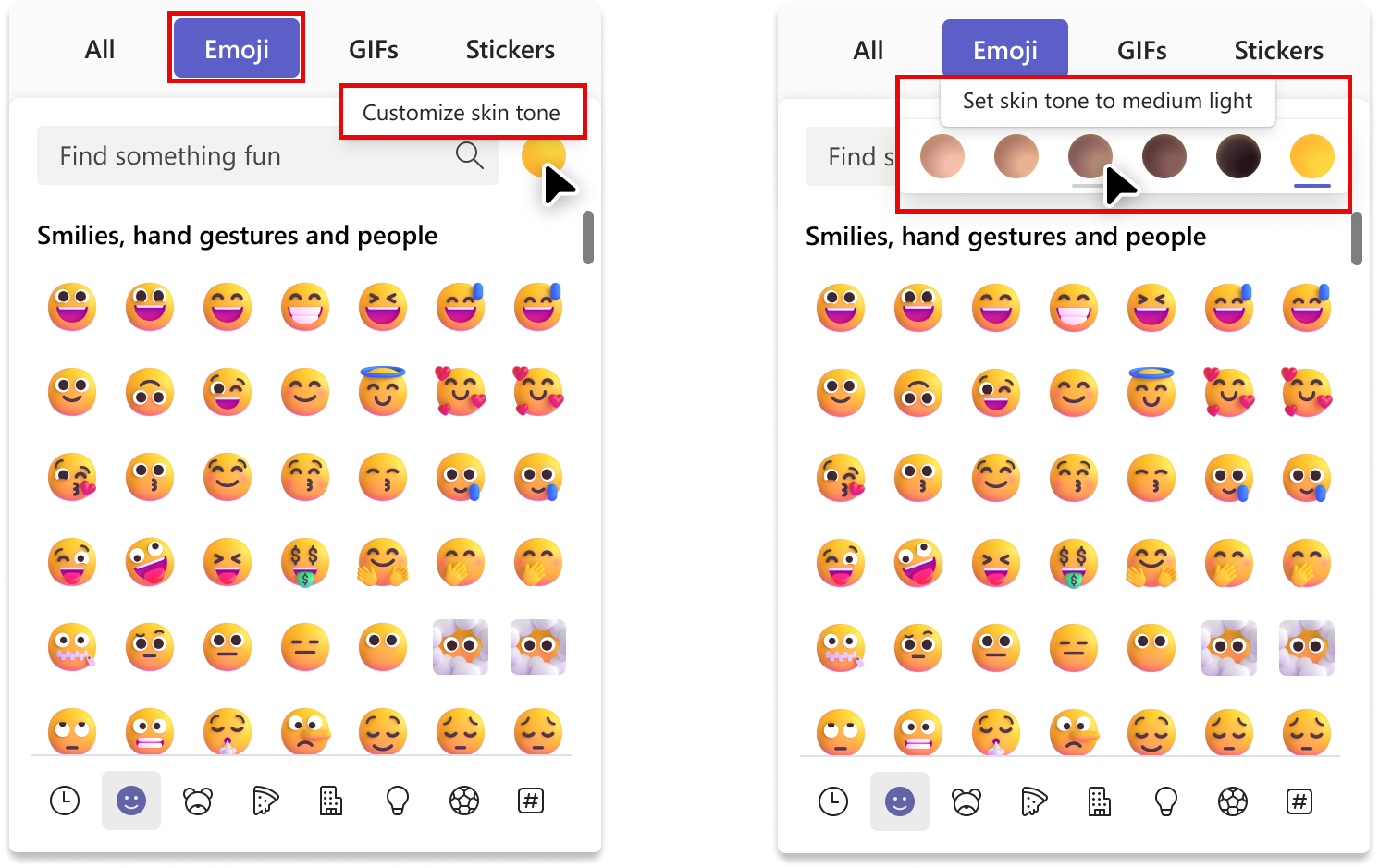
The customised emojis and reactions appear in chats, channels, and meetings:
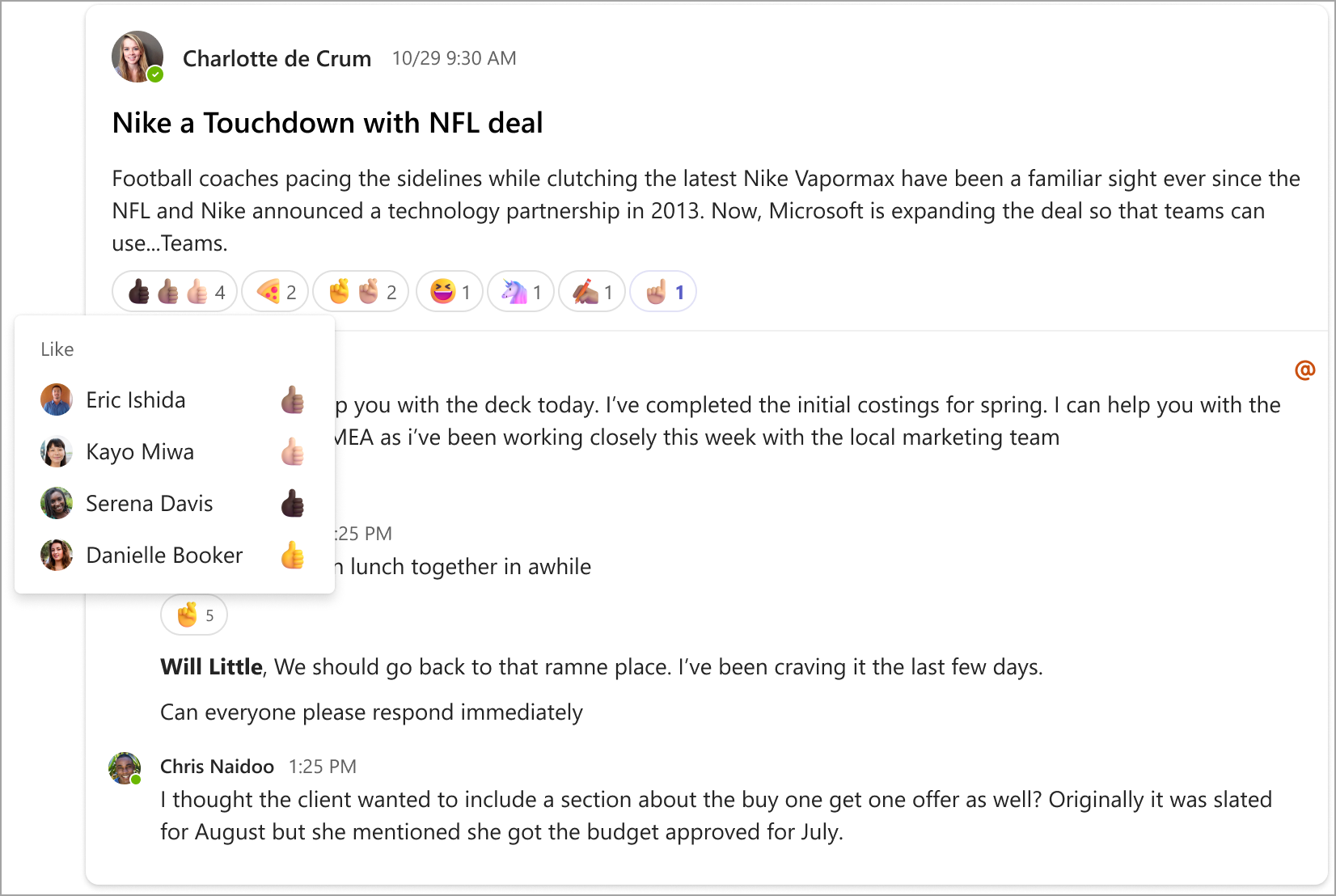
AvailabilityDue mid to late August 2024.Now due mid to late October 2024.Now due early to mid-November 2024.
Available now.
Source, related links, and references
MC809602.
365 Roadmap ID 323766.
Images: Microsoft.
Ask a question
Discuss and share this update on X/Twitter, Threads or LinkedIn.
Suggested action
Please share this page with your colleagues so they can prepare for this update.
Page originally published
10th July 2024 and kept up to date.
Are you an Update Insider yet? Get early access to the What’s new in Microsoft 365 and Copilot? roundup, have every full update (like this one) delivered immediately to your inbox and gain exclusive rights to share your questions and views on updates across the site. Sign up for a free trial, then just £5 per month.


































