If your organisation blocks certain apps in Teams, and you have no convenient way request them, how do your Teams admins know what users want? This is the problem this update is looking to resolve.
TL;DR:
With the updated Teams App Store launched a few months ago, a new experience is available to discover and install apps inside Microsoft Teams. You will soon be able to browse and find apps in the Teams Store that are blocked by your organisation and make an approval request by clicking the new Request approval button. Due late April to early May late June 2022.
Details:
Once you have requested an app, your organisation’s Teams admin will see the request on the Manage apps page in the Request by users column and manage them on the app details page. They can then allow or reject the request. When an admin approves an app request, the app will be available for the users to install [all users, or just those who have requested the app?].
This experience enables users to communicate easily with Teams admins and request apps that would improve their work in Teams. Admins receive valuable insights from the end users about desired apps to help prioritise their availability in the tenant.
The Teams Store landing page will show blocked apps in the app collections. Locked apps are indicated with a small lock icon:
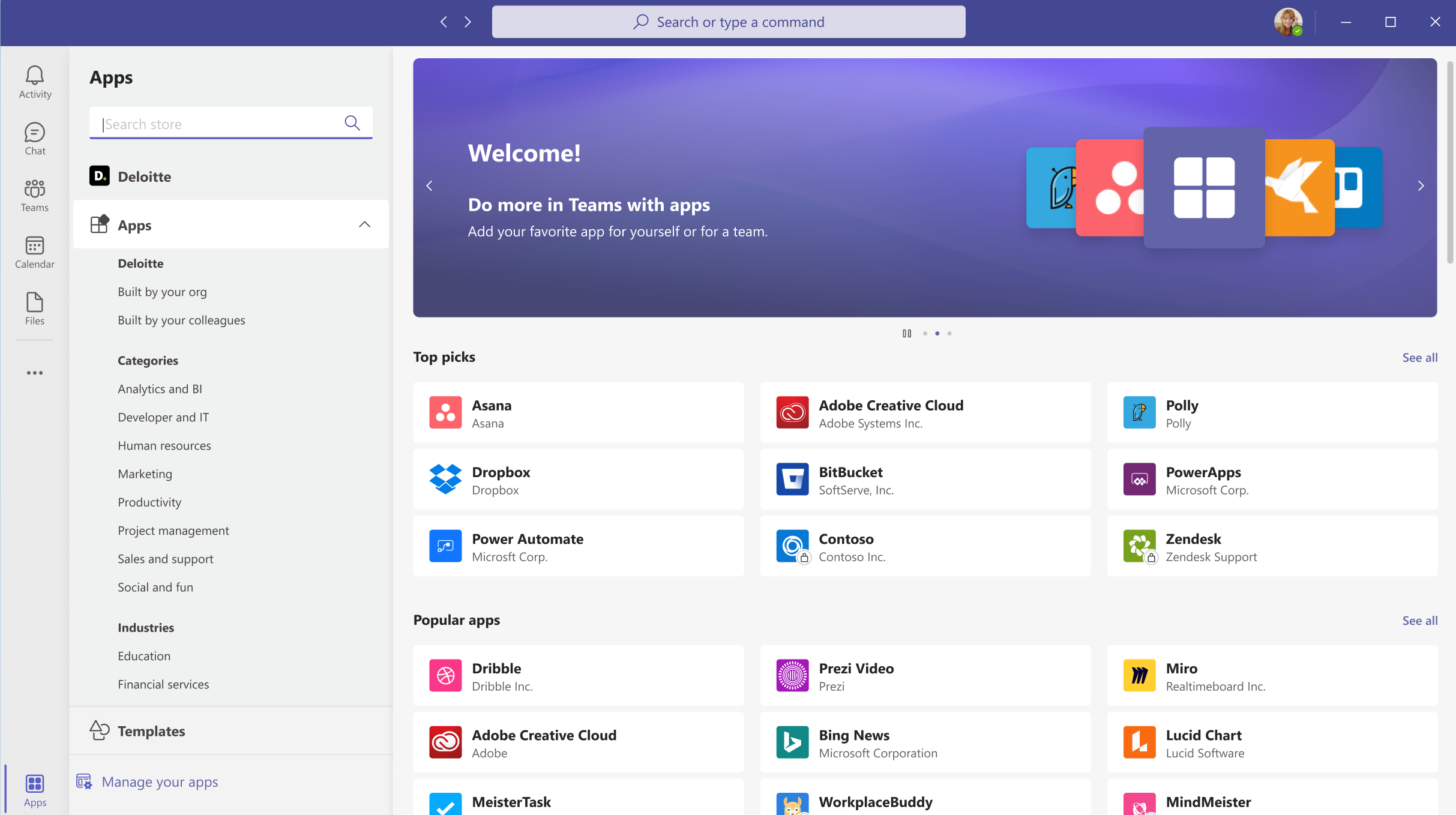
Category pages show the blocked apps ranked below apps that are available for you to install:
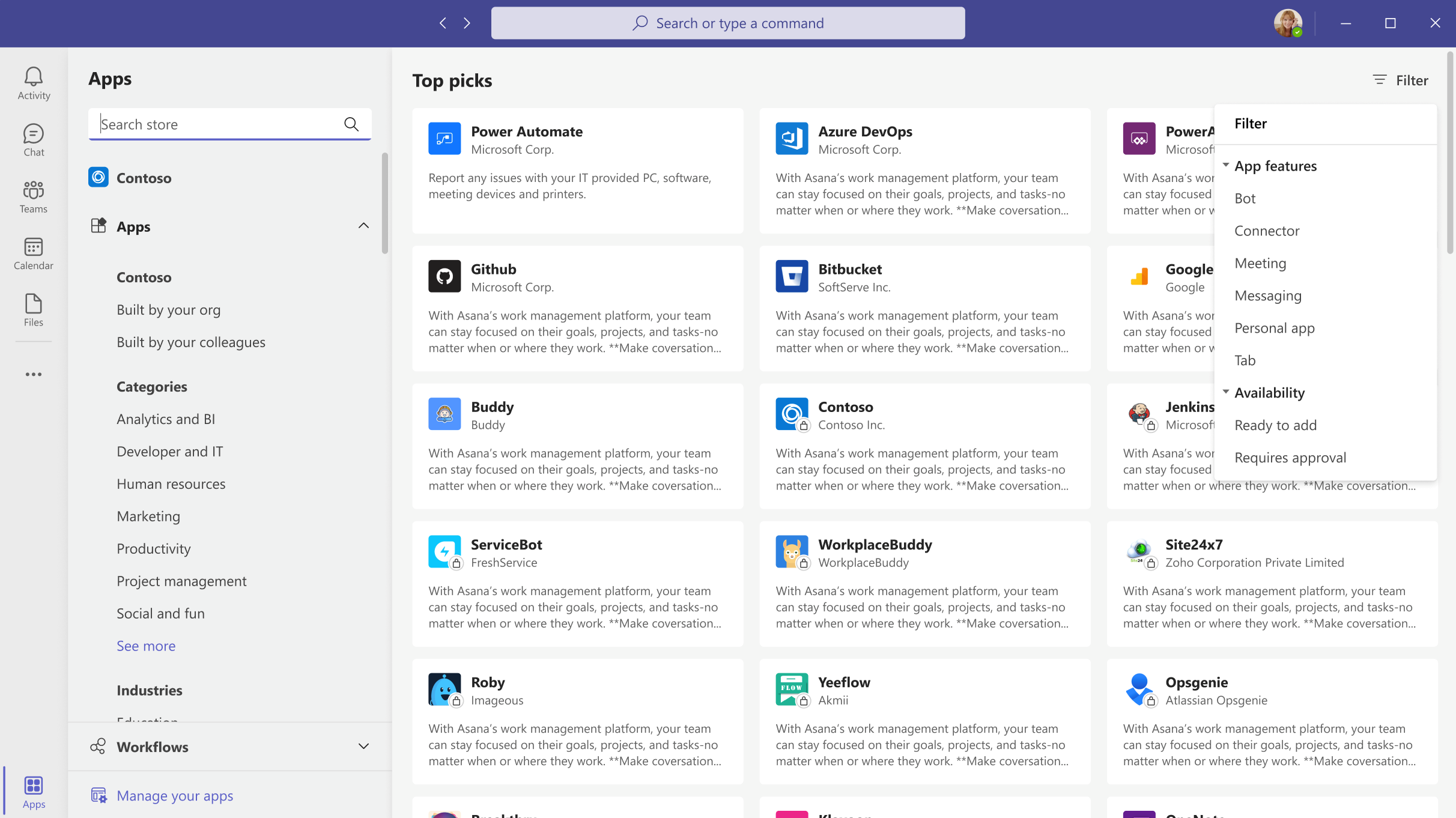
Clicking on a blocked app will show its details dialogue box with a Request approval button:
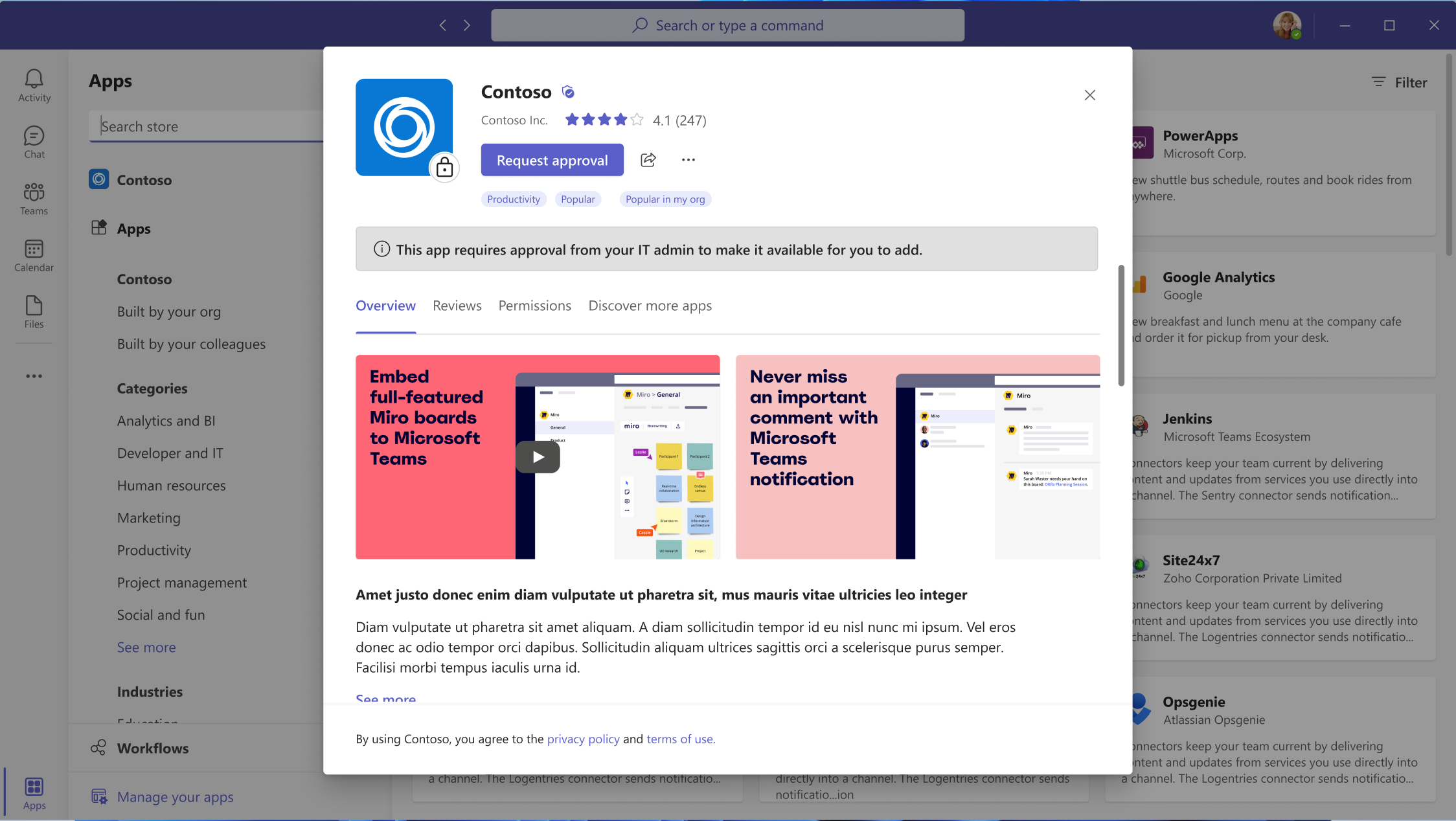
This is what your Teams admin will see when you request app approval:
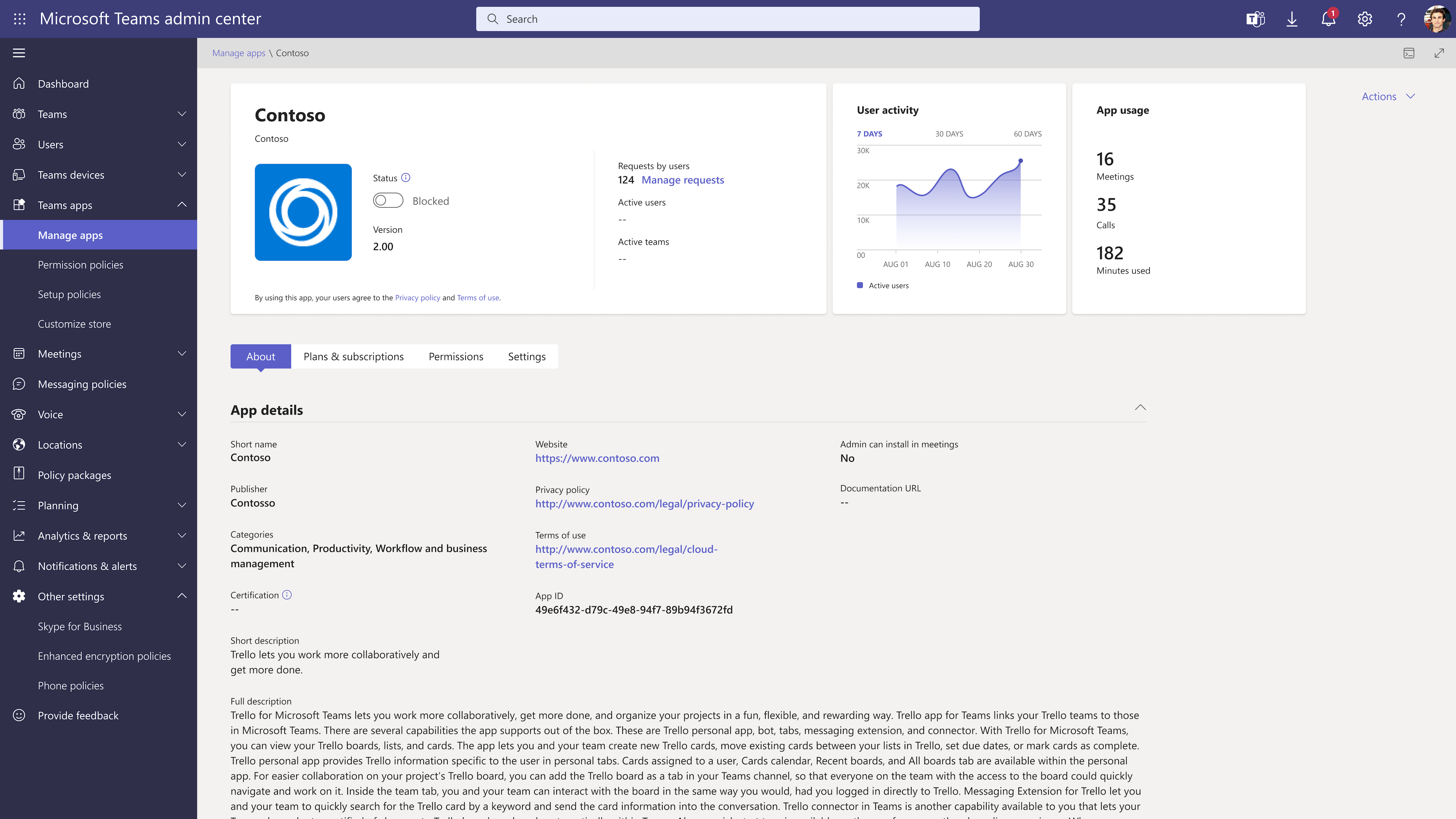
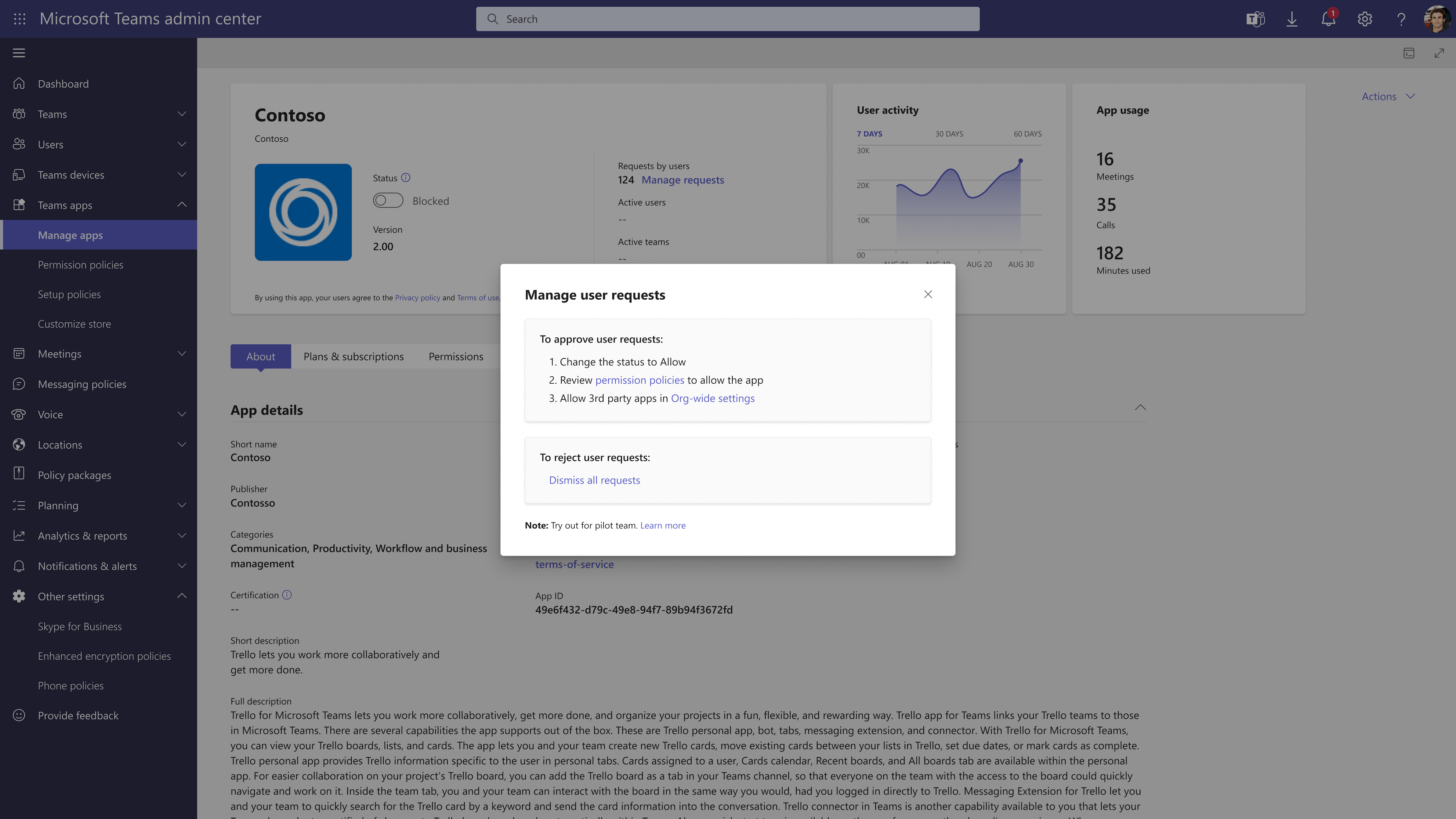
Availability:
Due late April to early May late June 2022.
Check status:
This message is associated with Microsoft 365 Roadmap ID 84469.
MC350372

































