TL;DR:
You will soon be able to delete 1:1 chats, group chats, and meeting chats (if you are a meeting participant) in Microsoft Teams. This permanently deletes the chat for you only. Other people in the chat and their conversation history are not impacted. Now due early December 2022 to mid-February 2023.
Details:
You will soon be able to delete 1:1 chat threads, chat groups and meeting chats from the Teams desktop or mobile application. By selecting the chat ellipsis, you can select the Delete option to clear your chat list:
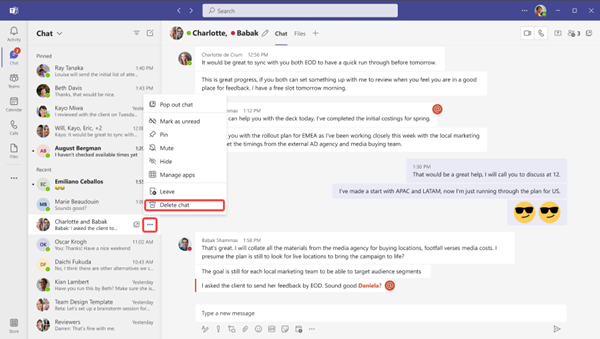
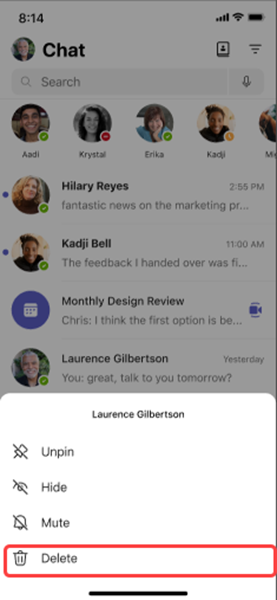
For the admins:
If Admins want to turn off this capability, they can do so from the admin portal under messaging policies. If turned off, users in the tenant will no longer see the delete option for their chats:
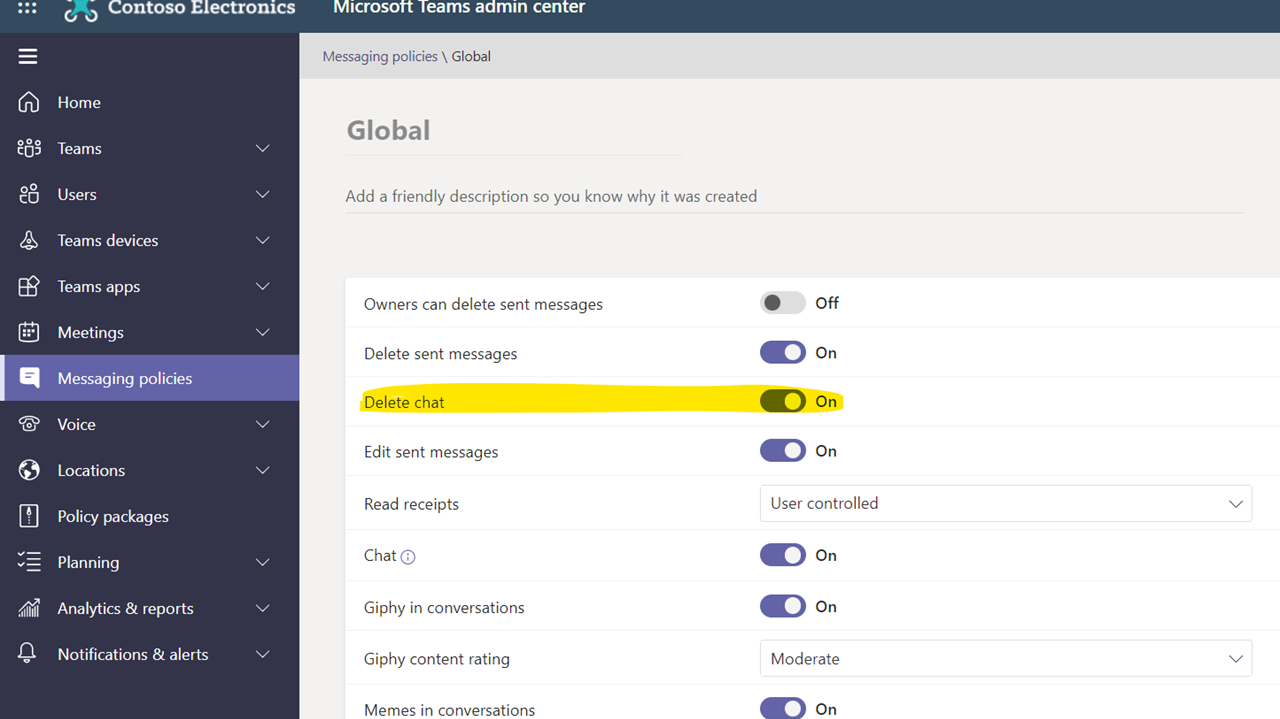
Availability:Due early to mid-December 2022.
Now due early December 2022 to mid-February 2023.
Source, related links, and references:
MC466199.
This feature already exists in Teams for personal and small business use: Delete a chat in Teams for personal and small business use – Microsoft Support
Check status:
Microsoft 365 Roadmap ID 90723.
Page originally published:
14th November 2022.































