Welcome to our second roundup of 2025. We look at what was announced, released and delayed across Microsoft 365 and Copilot in February.
Check out the January blog for lots of content still rolling out this month. If you are an Update Insiders member, have a sneak peek at the latest blog, as it is created throughout the month.
Here’s a reminder of what the icons mean and the order in which the updates are grouped:
✅ = Available now
🔜 = Coming soon
🕔 = Coming soon, but delayed
🔭 = Coming later; details and dates will be sketchy
🚫 = A feature we are losing
Here are this month’s topics:
In addition to developing the Super Simple 365 memberships, I’ve been collaborating with Tracy Barnett, Kirsty Groves-Brown, and Karen Gillard on a side project. We’re excited to announce our first two public-facing training courses! We’ve started with beginner courses for Excel and SharePoint, with more coming every month.
Special Offer: Sign up for either course at a discounted price of £11.99 for my readers, available from 4 PM GMT Monday 3rd March to 4 PM GMT Saturday 8th March:
Copilot
🔜 Microsoft Copilot Studio – Extend M365 Copilot with Copilot Studio custom engine agents
Microsoft: “We are announcing the extend M365 Copilot with Copilot Studio custom engine agents feature for Microsoft Copilot Studio. This feature allows users to customize Microsoft 365 Copilot to their needs with custom engine copilots to create rich, organization-specific solutions that can be easily accessed and interacted with from Microsoft Copilot”.
Reference: MC1020223. Due by 31st March 2025.
🔜 Microsoft 365 Copilot to group sessions by time frame

Microsoft 365 Copilot will group chat history by time frames, such as “Yesterday” and “Previous 7 days”. Due late February to early March 2025. Read more.
🔜 Discover agents in Microsoft Copilot iOS/Android
Microsoft: “The Agent UX, previously available on Microsoft 365 Copilot desktop and web, is now being enabled on mobile endpoints. This new feature will allow end-users to discover installed agents, add new agents, and chat with agents in mobile Copilot on Microsoft Teams, Microsoft Outlook, and the Copilot app (formerly Microsoft 365 app)”.
References: MC1019988. Due mid to late March 2025.
🔜 Microsoft 365 Copilot chats will have auto-generated titles

New M365 Copilot chats will be given auto-generated titles to help you to organise and find your Copilot chat sessions. Due early to late March 2025. Read more.
🔜 Catch up with Loop pages using Copilot chat

Use Copilot chat in Loop to learn who made what changes and when. Due late January to late February 2025. Read more.
🔜 Microsoft 365 Copilot: The Copilot Chat input box design will be consistent
Microsoft: “Microsoft 365 Copilot Chat input box design will be updated to a consistent design across the Web and Work tabs, with no functionality changes”.
References: MC1015899 and 365 Roadmap ID 478654. Due early to mid-March 2025.
🔜 Microsoft Outlook for iOS and Android: Microsoft 365 (Office) app is now the Microsoft 365 Copilot app

Microsoft: “The Microsoft 365 (Office) app has become the Microsoft 365 Copilot app. After this rollout, users will notice changes in the Microsoft Outlook apps for iOS and Android. Also, when Outlook for iOS and Android users view their account list in Settings, they will notice a new icon for their Microsoft account.”.
Reference: MC1011141. Due early to late March 2025.
🔜 Microsoft Copilot in Edge: New contextual features like page summary on Microsoft 365 Copilot Business Chat “Work” tab
Microsoft: “Microsoft Copilot in Edge will introduce support for page summarization and contextual queries to the Work tab for Microsoft 365 Copilot Business Chat. With this feature, users can ask Copilot contextual queries such as “summarize this page.” This feature will also include contextual prompt suggestions to help users ask relevant questions about open pages in Edge. Page summarization and contextual prompt suggestions will be accessible for users when using Copilot through the Edge side pane”.
References: MC966641 and 365 Roadmap ID 468884. Now due mid to late March 2025. Learn more about the differences between Copilot Chat and Microsoft 365 Copilot (Microsoft Learn).
🔜 Microsoft OneNote Copilot Chat is coming to Microsoft OneNote for the web and Microsoft OneNote in Teams
Microsoft: “Microsoft OneNote Copilot Chat is coming to OneNote for the web and OneNote in Teams. OneNote Copilot Chat is an intelligent assistant, transforming the way users interact with their notes. Users enter natural language prompts, and Copilot helps them understand, summarize, and rewrite notes for enhanced clarity and purpose”.
References: MC1009928 and 365 Roadmap ID 417005. Due early February to late March 2025. Learn more about Copilot on OneNote Web and OneNote in Teams | Microsoft Community Hub.
🔜 Copilot Studio – Agent Builder in Copilot Chat
Microsoft: “We are announcing the Agent Builder in Copilot Chat feature for Copilot Studio. This feature enables pay-as-you-go agents for the existing free chat experience for Microsoft 365 commercial users”.
Ref: MC1003375. Due by 18th February 2025. Learn more about using Copilot Studio Agent Builder to Build Agents (Microsoft Learn).
🔜 Microsoft Copilot Studio – Add SharePoint as a knowledge source
Microsoft: “Makers can now leverage SharePoint as an additional data source when building autonomous agents”.
“We are announcing the SharePoint as a knowledge source for generative answers feature. When a user asks a question and the agent doesn’t have a topic to use for an answer, this feature allows the agent to search the SharePoint URL and all subpaths, and generative answers will summarize this content into a targeted response”.
Ref: MC1003348. Due by 28th February 2025.
🕔 New ‘Web content’ on/off toggle for Microsoft Copilot
Microsoft Copilot will soon add a Web content on/off slider to the three-dot menu. Now due late February to late March 2025. Read more.
🕔 Ground your M365 Copilot BizChat prompts in third-party data

Microsoft 365 Copilot Biz Chat will soon allow you to ground prompts in third-party data from Microsoft Graph Connectors. Now due late March to early April 2025. Read more.
🕔 Ground your M365 Copilot prompts in SharePoint and OneDrive

When writing Copilot prompts in the chat box, you will soon be able to point your prompts (ground) at specific SharePoint/OneDrive folders and SharePoint sites. Now due late March to early April. Read more.
🕔 M365 Copilot biz chat gets prompt autosuggestions
M365 Copilot Biz Chat will soon offer prompt autosuggestions in the chat box as you type. Now due mid-December 2024 to February 2025. Read more.
🕔 Scheduled prompts are coming to M365 Copilot
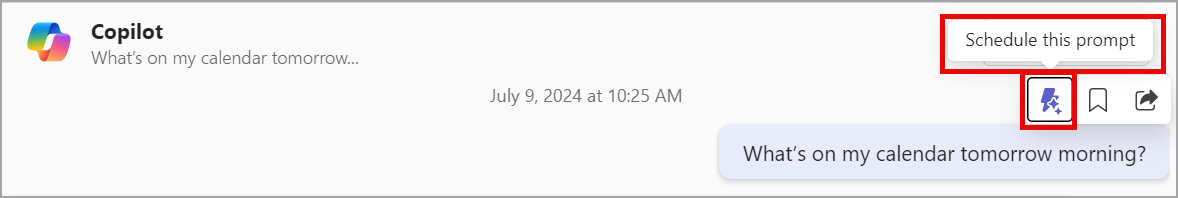
Scheduled prompts for Copilot will enable automated prompts at specific times in Teams, m365.cloud.microsoft/chat and Outlook. Now due mid to late May 2025. Read more.
🕔 Image input support in Microsoft 365 Copilot and Microsoft Copilot
Microsoft: “Starting in late-December, Microsoft Copilot and Microsoft 365 Copilot users signed in with an Entra account will be able to upload images in both Work and Web copilot and ask Copilot questions about the image, such as for Copilot to analyze or describe it. Users will be able to take pictures using their mobile cameras or upload images directly to Copilot from their devices”. Applies to Microsoft 365 Copilot and Microsoft Copilot in the Microsoft 365 app (Web, desktop, mobile), Outlook app (Web, desktop, mobile) and in Teams (Web, desktop, mobile).
Ref: MC947073. Now due late January to early March 2025.
🕔 New ‘Web content’ on/off toggle for Microsoft Copilot
Microsoft Copilot will soon add a Web content on/off slider to the three-dot menu. Now due early to late February 2025. Read more.
🔭 Ask M365 Copilot to rewrite text as a list
Microsoft: “Copilot in PowerPoint will rewrite paragraphs into bullet points or lists”.
Roadmap ID: 483004. Due March 2025.
🔭 M365 Copilot: Support for summarisation of very long documents
Microsoft: “Copilot in Word can summarize documents up to about 1,500,000 words or 3,000 pages. This summary will be available on top of the document”.
Roadmap ID: 478645. Due May 2025.
🔭 Audio summary of your file
Microsoft: “Copilot can generate audio summaries of your file, making information easy to consume anywhere”.
Roadmap ID: 478649. Due March 2025.
🔭 Copilot Chat now offers better Search Refinement on CIQ menu file tab
Microsoft: “Users will now be able to use File Type Filters and People Refiners to apply search criteria to get to relevant files faster”.
Roadmap ID: 481136. Due March 2025.
🔭 Copilot Chat now offers meeting series selection on CIQ Menu
Microsoft: “Users will now be able to select meeting series and related instances from CIQ to submit as part of their prompts to Copilot Chat”.
Roadmap ID: 481137. Due March 2025.
🔭 Create a PowerPoint slide from a file or prompt
Microsoft: “Creating impactful slides can be challenging and time-consuming. Copilot helps you quickly turn your ideas and files into a fully designed slide with content ready to edit and refine, making the presentation creation and refinement process more personalized and efficient”.
Roadmap ID: 477374. Due April 2025.
🔭 Insert cloud files from One Drive in Copilot Chat
Microsoft: “Insert cloud files from One Drive in Copilot Chat web grounding conversations”.
Roadmap ID: 481139. Due March 2025.
🔭 Rich artifacts in Copilot Pages
Microsoft: “You can now create rich artifacts, including interactive charts, tables, complex diagrams, and code created with Copilot from enterprise or web data. Artifacts can be added to Pages to further edit and refine with Copilot. They are interactive and stay in sync across Microsoft 365 when shared for collaborative work”.
Roadmap ID: 481134. Due April 2025.
🔭 Search past sessions in Copilot Chat
Microsoft: “Search through your past Copilot conversations in Copilot Chat”.
Roadmap ID: 388371. Due March 2025.
🔭 M365 Copilot in Forms can now reference files to help generate drafts
Microsoft: “When creating a form with Copilot, users can now reference existing documents such as Word, Excel, and PowerPoint. Users can also reference an existing form by pasting the form’s URL into the prompt box. Additionally, Copilot can search and suggest relevant files when generating a form, so users can easily create a draft that meets their needs”.
Roadmap ID: 474658. Due March 2025.
🔭 M365 Copilot: Recap changes over more time
Microsoft: “Recapping the changes you made in Loop is no longer limited to the current session. You can now recap changes that were made over a longer period of time”.
Roadmap ID: 369865. Due March 2025.
🔭 M365 Copilot in Forms has been refreshed to help users better refine and edit their forms
Microsoft: “Copilot in Forms has been revamped to more easily help users refine and modify their forms. Users can now type prompts to Copilot to help with editing and refinement, so they can get tailored suggestions and easily get their forms ready to send”.
Roadmap ID: 474659. Due March 2025.
🔭 Pronoun Awareness in Microsoft 365 Copilot
Microsoft: “Microsoft 365 Copilot will soon use pronouns from user profiles when responding, creating a more personalized interaction for users”.
Roadmap ID: 478648. Due March 2025.
🔭 M365 Copilot: Suggestions for slide templates as you work
Microsoft: “Now, instantly get suggestions for slide templates to use while creating slides in PowerPoint. Insert a new slide or start typing the slide name or type of slide and see suggestions in the Copilot Suggestions pane”.
Roadmap ID: 475053 & 475054. Due March 2025.
🔭 M365 Copilot: Updates to Copilot Chat prompt input box
Microsoft: “This update aligns Copilot Chat prompt input box across chat experiences”.
Roadmap ID: 478654. Due February 2025.
🚫 Microsoft 365 Copilot app: Sway will retire from the “Create” tab
Microsoft: “We will retire Sway feature from the Create tab in the Microsoft 365 Copilot app starting March 24, 2025 and ending March 31, 2025 due to low usage. Instead, we recommend using Sway from the Apps section of the Microsoft 365 Copilot app.”.
Reference: MC1013463. Retirement due late March 2025.
Lists
New features coming to Lists forms

New features for Lists forms include notifications, form scheduling and conditional branching. Due mid-February to late March 2025. Read more.
OneDrive
🔜 Protect PDFs with Passwords on OneDrive for web and SharePoint

Microsoft: “SharePoint and OneDrive users can now secure their PDF files by adding protection that restricts unauthorized access through OneDrive Web. This feature allows you to set an open password, which is required to access the PDF, or an owner password, which sets permissions for actions such as printing or editing the document. This ensures your files remain secure and only accessible to authorized individuals”.
References: MC1017119 and 365 Roadmap ID 482193. Due mid to late March 2025.
🔭 New annotation layout and tools for PDF editing
Microsoft: “The new PDF annotation layout features a more intuitive design where all annotation tools are now conveniently located in a single row at the top of the screen. A new type of eraser has been added to allow for more precise editing which can remove annotations pixel by pixel.”.
Roadmap ID: 483156. Due March 2025.
🔭 Upcoming change to shared folder experience in Microsoft OneDrive
Microsoft: “With this feature update, when a user clicks a link to a shared folder from Teams chat, channels, email, or other places, they will navigate to the shared folder within the People view of their own OneDrive. This new view, organized by people, will show and allow access to all the files and folders that have been shared with the user”.
Roadmap ID: 479965. Due March 2025.
🚫 “We will remove the EEEU sharing permission from root web and default document library”
Microsoft: “Before this retirement, apps, processes, or users may be able to discover and access content from OneDrive because of the inadvertent presence of EEEU ( Everyone Except External Users) in the root web and default document library in OneDrive. After the EEEU permission is removed, these apps, processes, and users will lose access to the content from the affected OneDrive accounts. Users, processes, and apps that were granted direct permissions to specific files and folders of a OneDrive account will not be impacted and will continue to retain their access.”.
Reference: MC1013464. Retirement due between 10th April 2025 and 30th September 2025.
Outlook
🔜 New setting allows end users to turn off Copilot in Outlook

Microsoft: “Starting in March 2025, Outlook will introduce a new setting that allows users to hide Copilot entry points (e.g., “Summarize this email”) from the app. This setting can be configured per account and will apply to both organizational and personal email accounts within the app. Once set, the preference will sync across all Outlook applications. This update is in response to user feedback”.
References: MC1020206. Due from March 2025.
🔜 Trackable newsletters are coming to new Outlook and web

Newsletters in new Outlook for Windows and Outlook for the web will allow you to create, distribute, and track internal email newsletters. Due early August to early September 2025. Read more.
🔜 Agents in Microsoft 365 Copilot Chat in Outlook
Microsoft: “Agents extend the capability of Microsoft 365 Copilot Chat in exciting ways, letting users customize their Copilot experience. From Copilot in Outlook, the right-side panel will show agents that the user has previously installed or that their admin has previously deployed. The panel will also provide entry points to Get Copilot agents in the app store and to Create an agent”.
References: MC1020219 and 365 Roadmap ID: 481558. Due late March to early April 2025.
🔜 New user setting to include a comma in recipients’ contact names
Microsoft: “By default, Microsoft Outlook for the web and new Microsoft Outlook for Windows support separating recipients by using either a semicolon or a comma. After this rollout, users can choose if a comma should be used as a recipient separator or if it should be allowed as part of the contact’s name. This change is helpful for organizations where contacts use the “Last name, First name” format”.
References: MC981634 and 365 Roadmap ID 470020. Now due mid-April to mid-May 2025. View the full image here.
🔜 New Microsoft Outlook for Windows and web: New “None” colour category for Mail and Calendar

Microsoft: “Coming soon to new Microsoft Outlook for Windows desktop and Microsoft Outlook for the web: A None color category that users can apply to Mail and Calendar items. This update provides parity with classic Outlook and more flexibility and customization for users to categorize their emails and calendar events. By selecting the None option, users can choose to have items without a designated color, allowing for cleaner organization and more control over which items stand out visually”.
References: MC1003345 and 365 Roadmap ID 469035. Due late February to late March 2025.
🔜 Microsoft Outlook for iOS: Open the previous email with email auto-advance
Microsoft: “Coming soon to Microsoft Outlook for iOS: A new Open the Email Above setting to automatically open the message above the current one in the message list after performing actions like moving or deleting the current message”.
References: MC997576 and 365 Roadmap ID 477362. Due mid-February to mid-March 2025.
🔜 New for Outlook New and Web: Categorise individual emails in the conversation view
Microsoft: “To use the conversation view, users can go to the Outlook ribbon and select View > Messages > Conversation > Group into conversations“.
To categorise an individual email, select the Group into conversations option > in the list of emails, expand a conversation > right-click the individual email to be categorised > select the Categorise option > choose the category (or categories).
References: MC997580 and 365 Roadmap ID 416450. Related: Use categories in Outlook – Microsoft Support.
🕔 Microsoft Outlook name change: “Outlook (new)” on Windows will change to “Outlook”

Microsoft: “Coming soon: The installed name for new Microsoft Outlook for Windows will change from “Outlook (new)” to “Outlook.” This rollout comes after a change to the classic Outlook in version 2407, previously announced in MC803006 (Update) Outlook for Windows display name change (published June 2024, updated August 2024), which added “(classic)” to the installed name to differentiate the two apps”.
Reference: MC981624. Now due mid to late March 2025.
🕔 Outlook notifications to be batched in the Notifications pane
New Outlook for Windows desktop and Outlook for the web notifications will soon be batched in the Notifications pane. Now due late February to late March 2025. Read more.
🕔 Replace quick compose pop-up with inline appointment creation in new Outlook for Windows and web
Microsoft: “In new Outlook for Windows and web, when single-clicking on an empty time slot on the calendar surface, the quick compose pop-up will no longer appear. Instead, you will be able to create an appointment by typing directly in the time slot on the calendar grid, just as you can in classic Outlook for Windows. There will be no change to double-click behavior; the full compose form will still open as it does today”. Refs: MC846387 and 365 Roadmap ID 406948. Now due late March to late April 2025.
🕔 Work Hours and Location (WHL) comes to the Outlook My Day pane
New Outlook and Outlook web will soon allow you to view and update your Work Hours and Location in the My Day pane. Now due mid-January 2025 to late February 2025. Read more.
🕔 Themes by Copilot
Microsoft: “Starting November 2024, Microsoft Outlook will roll out Themes by Copilot. Copilot users can create and apply a Copilot-generated theme inspired by a global place of interest from a curated list of locations. Users can also choose a style and configure a theme refresh cadence. If users have enabled location permissions, they will also be able to create a theme inspired by their current weather or surroundings. This feature will be available for Outlook for Mac desktops, Outlook for iOS/Android, Outlook on the web, and the new Outlook for Windows desktops. A Microsoft 365 Copilot license is required to use this feature”.
Refs: MC912174 and 365 Roadmap ID 394682. Now due early November 2024 to late March 2025.
🔭 External tag in contact suggestions
Microsoft: “An “External” tag will be added to contact suggestions that appear in the dropdown when entering contacts in the email compose form”.
Roadmap ID: 483488. Due April 2025.
🔭 Schedule from email with Copilot
Microsoft: “Often you may want to transition a conversation from an email thread to a meeting. Copilot helps you do this by being able to start scheduling right from the email conversation. It saves you time and effort by generating a meeting invite that’s ready for you to review and send. When you click on “Schedule with Copilot” a meeting form will appear with a Copilot generated meeting title, agenda, and conversation summary as well as a pre-filled attendee list from the email thread and an attachment of the original email thread. This feature will be available in the new Outlook for Windows, web, Mac, and mobile”.
Roadmap ID: 483007. Due March 2025.
🔭 Agents for Microsoft 365 Copilot available in Copilot Chat in classic Outlook for Windows
Microsoft: “We will be adding declarative agents support for agents in Copilot Chat in Outlook. This roadmap item tracks availability in classic Outlook for Windows”.
Roadmap ID: 481559. Due April 2025.
🔭 Copilot highlights important meetings to prep for
Microsoft: “In this update, Copilot in the calendar will highlight important meetings to prep for today and in the upcoming week with a reason for the recommendation. Users can use Prepare with Copilot to get started”.
Roadmap ID: 481515. Due June 2025.
🔭 Time Suggestions assistance while creating new meetings
Microsoft: “Get assistance with time suggestions when creating new meetings in modern Outlook. This feature is currently supported for non-recurring meetings only”.
Roadmap ID: 481355. Due March 2025.
🚫 Microsoft Outlook for iOS and Android: The “Feed” tab will retire
Microsoft: “Microsoft will retire the Feed tab from Outlook for iOS and Android between May 1 and late May 2025. Users will no longer access the Feed tab, and it will be removed from the app. Alternatives include Copilot in Outlook, the Files app, OneDrive, and the Recommended section on Microsoft365.com”. Retirement is due May 2025.
Related: Frequently asked questions about Copilot in Outlook – Microsoft Support.
SharePoint
✅ Filter search results by “Messages”
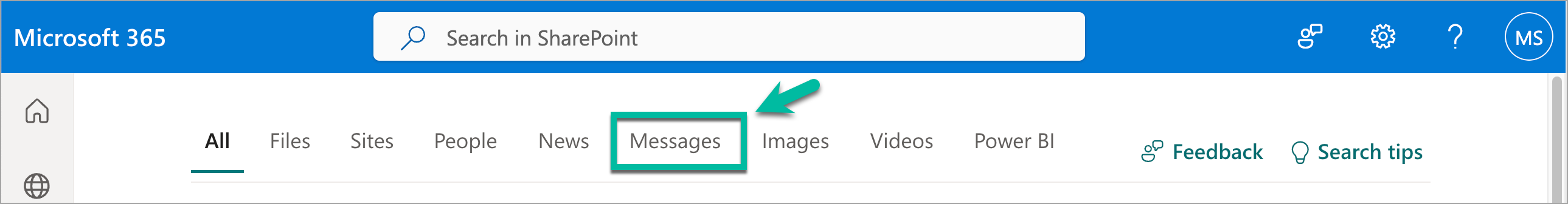
When you search on Microsoft365.com, you see a tab at the top of the page to filter the results by Messages. This, and the other tabs, are ‘search verticals’ – they appear on search result pages and show results of a specific type or from select sources. This update is adding the Messages search vertical to the organisation-wide search in Microsoft SharePoint (see above).
Reference: MC947052. Available now.
🔜 Enhancements to the Text web part
Slightly vague update from Microsoft: “Users will see a new UI for the Text web part with existing controls and some new ones. The Text web part will automatically adjust by expanding or compressing based on the section layout used. When compressed, the text options will move into the overflow (…) button. Within this web part, users can make all text customizations that are already available like styles, font size, alignment, list, tables, and many more. This web part will also host any text enhancements that may be added in the future”.
References: MC1004412 and 365 Roadmap ID 394278. Due early February 2025.
Read more about adding text, tables, and images to your page with the Text web part (Microsoft Support).
🔜 SharePoint is getting a new preview mode for Pages and News posts
The new Preview mode can be used to view how Pages and News posts appear for your audience on different device types. Due late March to late April 2025. Read more.
🔜 SharePoint is getting an updated document library experience
SharePoint updated document libraries are getting performance, grid view and other experience improvements. Due mid-February to late March 2025. Read more.
🕔 Copilot page creation assistance is coming to SharePoint
Page with Copilot is being added to SharePoint’s + New menu to help you create engaging, relevant pages faster. Now due mid to late March 2025. Read more.
🔭 Card animation
Microsoft: “Card animation will enable motion for web parts on Pages and News”.
Roadmap ID: 481510. Due March 2025.
🔭 Chat one-on-one with SharePoint agents in Teams
Microsoft: “Users can chat one-on-one with a SharePoint agent directly within Teams chat”.
Roadmap ID: 481825. Due June 2025.
🔭 Add multiple SharePoint agents in Teams chats and meetings
Microsoft: “Users can include more than one SharePoint agent as a participant in a Teams chat or meeting”.
Roadmap ID: 481826. Due June 2025.
🔭 SharePoint agents are available in Teams app Store
Microsoft: “You can find and add SharePoint agents from the Teams app Store.”.
Roadmap ID: 481824. Due March 2025.
🔭 SharePoint agents in Teams Mobile
Microsoft: “Use SharePoint agents in Teams Mobile group chats and meetings”.
Roadmap ID: 481823. Due June 2025.
🔭 SharePoint Agents in Teams Channels
Microsoft: “SharePoint agents can be used in a Teams Channel similar to how they can be used in a Teams Group Chat”.
Roadmap ID: 481822. Due March 2025.
🚫 Microsoft to retire the option to create personal pages from SharePoint “start”

Microsoft: “In MC797119 (Updated) SharePoint Online: A new Start experience (published May 2024, updated June 2024), we announced the new Microsoft SharePoint start (Preview) experience, featuring a user-friendly approach that reduces the effort required for creating sites and pages. We have received feedback regarding concerns about the content policy, specifically in relation to personal pages. Starting mid-March 2025 and ending early April 2025, we will retire the ability for SharePoint users to create personal pages from SharePoint start (Preview)”.
Reference: MC1018344. Retirement due mid-March to early April 2025. Related: A new start experience is coming to SharePoint – Super Simple 365.
🚫 The “My Feed” web part is being retired
Microsoft: “On March 12, 2025, we will remove the My Feed web part from the toolbox in the edit page experience in Microsoft SharePoint. Site editors will not be able to add a My Feed web part to a site after this date.
On April 14, 2025, we will end support for the My Feed web part. As alternatives, site editors are encouraged to use the web parts News, Viva Engage, File and Media, and Highlighted content, as well as video pages“.
Reference: MC1000266. The My Feed web part will stop showing content on 14th April 2025.
🚫 The “spaces” feature will retire
Microsoft: “Due to limited usage and our focus on investing in Microsoft Mesh where immersive 3D content can be created and experienced in a multi-user collaborative experience, we will retire the spaces feature from Microsoft SharePoint Online starting March 10, 2025 and ending August 11, 2025. As another alternative, you may choose to transition some existing content to SharePoint Pages”. Read more about the SharePoint Spaces deprecation (Microsoft Support).
Teams
🔜 Meeting participants can request collaborative annotation sessions

Microsoft: “After the rollout, meeting participants who are not sharing their screens will have the ability to request an annotation session. This request will be sent to the presenter sharing their screen who can choose to accept or deny it”.
References: MC1019312 and 365 Roadmap ID 89975. Due mid-April to early May 2025.
🔜 Teams Facilitator agent will take live notes in meetings and chats

The Microsoft Teams Facilitator agent will create notes in Teams meetings and chats, creating and maintaining a live, up-to-date summary of important information as the conversation happens. Due early to late April 2025. Read more.
🔜 Updates to the Teams system tray icon and menu

Instead of seeing My status in the system tray menu, you will soon see your current presence status and can quickly change your status. Microsoft will remove the Open option from the system tray menu. You can instead launch the Teams app by selecting your account name.
References: MC1011152. Due mid to late March 2025.
🔜 Filter between active and archived teams in Shifts app schedules
Microsoft: “Coming soon for the Shifts app in Microsoft Teams: An enhanced All schedules view with a new dropdown filter, enabling you to easily switch between active and archived teams. This feature helps reduce clutter, allowing managers and frontline workers to concentrate on the schedules of active teams. This message applies to Teams on Windows desktop and Teams for Mac desktop”.
Refs: MC974351 and 365 Roadmap ID 422814. Due late February to late March 2025.
🔜 Distinguish invites among Attendee, Presenter, and Co-organizer emails
Microsoft: “Microsoft Teams Events invite emails will be separated based on the role of the participant. Event organizers will get an email explaining the specific roles of participants in the event. Similarly, each presenter will get a separate calendar invite, allowing the organizers of town halls to maintain separate invites for attendees”.
References: MC1009930 and 365 Roadmap ID 476488. Due mid to late March 2025.
🔜 Join town halls using dial-in options and join codes available in email invites
Microsoft: “Presenters and attendees organisers can now join Microsoft Teams town halls using dial-in options and join codes that are available in email invites”.
References: MC1009929 and 365 Roadmap ID 476489. Due mid to late March 2025.
🔜 Microsoft Teams meeting presenters can view chat while screen-sharing

A new Chat icon on the Teams meeting presenter toolbar will soon allow presenters to view the meeting chats while sharing their screen. Due mid to late March 2025. Read more.
🔜 Microsoft Copilot: File summary in Microsoft Teams chat
Microsoft: “Users will be able to summarize files with Summarize for me using Microsoft Copilot within one-on-one or group Microsoft Teams chats. This feature will work on common file types like Word and PDF initially, and other file formats will be added over time. This summarization respects the file’s security policies, ensuring that only users with access to the file receive a summary, which will carry the same sensitivity label as the original file. A Microsoft 365 Copilot license is required to use this feature”.
References: MC1003344 and 365 Roadmap ID 418564. Due late March to mid-April 2025 late April to mid-May 2025.
🔜 Post and reply as “Organizer” in Q&A
Microsoft: “Coming soon for Microsoft Teams: Organizers for town halls, webinars, and meetings will be able to post and reply to questions using the title “Organizer” in the Q&A experience, instead of their names. This feature allows organizers to present a unified and official voice when responding to attendee questions”.
References: MC1000272 and 365 Roadmap ID 475856. Due mid to late March 2025.
Learn more about Q&A in Microsoft Teams meetings (Microsoft Support).
🔜 New keyboard shortcut for adding emojis
Microsoft: “We are excited to announce a new feature in Microsoft Teams that allows users to insert emojis in the compose box by typing a word surrounded by colons. For example, :smile will turn into a smiling face emoji. Users can soon add any emoji, including custom ones, for faster and easier personal expression”.
References: MC1000269 and 365 Roadmap ID 369345. Due mid to late April 2025.
Learn more about sending an emoji, GIF, or sticker in Microsoft Teams (Microsoft Support).
🔜 Microsoft Teams Events: Attendees and presenters no longer receive an email when an attendee list is updated
Microsoft: “For Microsoft Teams town halls and webinars, presenters and attendees will no longer receive an updated email every time a presenter is added or removed or when incremental changes are made to the participants list for the event”.
Reference: MC999446. Due early to late February 2025.
🔜 Microsoft Copilot in meetings will suggest follow-up questions
Microsoft: “When Microsoft Copilot in Teams meetings responds to a prompt, Copilot will also suggest follow-up questions to keep the conversation going. The follow-up questions will typically be based on Copilot’s prior responses, such as asking for more details or asking what a specific person said about the topic in the meeting. This message applies to Teams for Windows desktop and Teams for Mac desktop. A Microsoft 365 Copilot license is required to use this feature”.
Ref: MC999448. Due early to mid-March 2025. Use Copilot in Microsoft Teams meetings – Microsoft Support.
🔜 Microsoft Teams is getting a new channel ‘in post’ search feature

Teams channel posts are getting a search functionality. Due early to mid-March 2025. Read more.
🔜 Microsoft Copilot to analyse content shared onscreen in a Teams meeting

Microsoft Copilot will soon be able to answer questions based on content shared onscreen during a Teams meeting. Due mid-March to early April 2025. Read more.
🔜 Microsoft Teams: an easier way to share files from chat and channels

Microsoft is making it easier and quicker to share a file from a Chat conversation, a Chat Shared tab, or a channel post to 1:1 chats, group chats, or channels…with fewer clicks. Due early to late April 2025. Read more.
🔜 Private moderator replies to individual attendees
Microsoft: “A new Microsoft Teams feature empowers moderators to respond discreetly to attendee questions during Teams events. This functionality ensures that responses to sensitive questions, personal inquiries, or follow-up discussions are not broadcast to the entire audience, allowing for a more tailored and respectful communication experience”. More details will be added to the Q&A public documentation soon.
Refs: MC952893 and 365 Roadmap ID 417158. Now due late January to late March 2025.
🕔 Microsoft Copilot to analyse content shared onscreen in a Teams meeting
Microsoft Copilot will soon be able to answer questions based on content shared onscreen during a Teams meeting. Now due late April to early May 2025. Read more.
🕔 Add a Loop workspace tab to standard channels in Microsoft Teams
Microsoft Teams will soon allow you to add a Loop workspace tab to a standard channel. Now due early to late April 2025. Read more.
🕔 Teams is getting a new microphone volume indicator
Microsoft hopes to end the “Can you hear me?” question in Teams meetings with a new microphone volume indicator. Now due mid to late April 2025. Read more.
🕔 Co-organiser experience upgrades for Microsoft Teams Webinars and Townhalls
Co-organisers will soon gain the ability to publish and cancel the event, as well as edit event details like title, date/time, description, and event details. Now due mid-January to late February 2025. Read more.
🕔 Record and share video in a Teams channel

Just like you can in chat, you will soon be able to record yourself, screen, or share audio within a channel. Now due mid-January 2025 to late February 2025. Read more.
🕔 Add a Loop workspace tab to standard channels in Microsoft Teams
Microsoft Teams will soon allow you to add a Loop workspace tab to a standard channel. Now due early to late March 2025. Read more.
🕔 Live chat for small businesses

Microsoft: “Microsoft Teams is introducing a Live chat feature for small businesses to engage customers directly on their websites. It will be available in Microsoft 365 Business plans and configurable via the Teams Admin app”.
Ref: MC974364. Due U.S. from mid-January to mid-February 2025. Globally, early to late March 2025.
🔭 Simplified Notes pane in meetings
Microsoft: “We’re updating the Notes pane in meetings to streamline the design and make key controls more clear. First, we’re renaming the header from ‘Meeting notes’ to ‘Notes’ to match the pane’s name in the meeting toolbar. Second, the file-level controls like ‘Open in new window’ and ‘Copy component’ are combined into a single header at the top for simplicity. As part of the single header, the control to open the component in the Loop web app will be found in the ellipses menu in the top header and no longer in the Pages icon.”.
Roadmap ID: 482398. Due April 2025.
🔭 Copilot in Teams meetings responses can be exported to Word and Excel
Microsoft: “Now, certain responses from Copilot in Teams meetings will have an option to ‘edit in’ Word or Excel. The ‘edit in’ option for Word will be available for Copilot responses that are long (more than 1300 characters) and will automatically open a Word document with the response written. The ‘edit in’ option for Excel will be available for Copilot responses that are formatted in a table, and will automatically open an Excel file with the formatted response added. Copilot responses can only be exported if the meeting policy for the meeting is set to allow copying or forwarding of meeting chat, live captions, transcript, and Copilot responses. The export capability will also inherit the sensitivity label of the meeting (sensitivity labels are available to Teams Premium users)”.
Roadmap ID: 481352. Due April 2025.
🔭 Copilot only during call
Microsoft: “Copilot is only available during the live call session and will not be accessible after the call ends. No recording or transcription is required to use Copilot during the call”.
Roadmap ID: 482745. Due April 2025.
🔭 Meeting transcription supports multiple spoken languages
Microsoft: “Meeting participants can now set their own spoken language during meetings, allowing each participant to communicate in their preferred language. Previously, Teams meetings required a common spoken language to generate a transcript. With this update, a meeting transcript can be accurately generated reflecting each participant’s language of choice”.
Roadmap ID: 473434. Due April 2025.
🔭 Opening Calls in a small window in Teams
Microsoft: “Allowing users to open calls in a small window to reduce disruptions in Teams”.
Roadmap ID: 482747. Due April 2025.
🔭 Translated Intelligent meeting recap
Microsoft: “Intelligent meeting recap supports meetings where multiple languages were spoken, making it easy for you to catch up quickly on the key points discussed. After a meeting where participants spoke different languages, your intelligent meeting recap will automatically be generated in the language you chose during the meeting. After your recap is generated, you can still change the translation language to the language of your choice from the translation drop-down menu on the recap page”.
Roadmap ID: 481144. Due April 2025.
🔭 Create channels with ease
Microsoft: “Efficiently create channels directly from the header menu, eliminating the need to scroll down to the specific team. As a channel creator, you will have the flexibility to choose from all the teams you can create a channel in to host your new channel”.
Roadmap ID: 479744. Due March 2025.
🚫 Microsoft Skype interoperability with Microsoft Teams will retire
Microsoft: “We will retire Microsoft Skype interoperability from Microsoft Teams on May 1, 2025. Teams users will no longer be able to communicate with Skype accounts after this change is implemented. This retirement will happen automatically by the specified date. No admin action is required. Please notify your users about this change, update relevant documentation, and share information about continuing communication through Teams free interoperability”. Read more about Teams and Skype interoperability – Microsoft Teams | Microsoft Learn.
Ref: MC1019985. Retires 1st May 2025.
🚫 Microsoft Teams meetings get pop-out Chat, Copilot, and Notes panes
Microsoft Teams will soon allow you to pop out Notes, Chat, and Copilot panes during meetings. Rolled back and on hold as of 24th February 2025. Read more.
🚫 Microsoft Teams now automatically detects and hides inactive channels
This feature will be rolled back, and the related control will be removed from Teams settings. It will be replaced with “Suggestions for hiding inactive channels”, this change is available in Targeted Release now (see below image), and the dates for General Availability are to be confirmed. Read more.
Viva
🔜 Viva Learning: New Spell check feature

Microsoft: “Microsoft Viva Learning will introduce a spell check feature for search queries, correcting errors automatically. Users can override corrections if needed. Available in all supported languages, this feature requires enabling optional connected experiences”.
References: MC1005516 and 365 Roadmap ID 162943. Due late January to late February 2025.
🔜 Viva Connections: New user-created cards

Microsoft: “Employees will soon be able to create their own link cards that connect to other tools and destinations on the Microsoft Viva Connections dashboard”.
References: MC998508 and 365 Roadmap ID 472021. Due late February to late March 2025.
🕔 Viva Connections: Update to app name
Microsoft: “We are renaming the Viva Connections app to Connections. This change is intended to ensure the app name fits better within Microsoft Teams, preventing it from being truncated”.
Ref: MC979826. Now due early to mid-February 2025.
🔭 Viva Pulse – Pulse users can assign other users as delegates
Microsoft: “Viva Pulse users can now assign other users as delegates to create and send pulses on their behalf”.
Roadmap ID: 479753. Due March 2025.
🔭 Viva Engage – Support for inline videos and GIFs in articles
Microsoft: “This adds support for inline videos and GIFs in Viva Engage articles”.
Roadmap ID: 478927. Due March 2025.
🔭 Viva Learning – ‘AI & Copilot Resources’ provider availability to all Viva Learning users
Microsoft: “The ‘AI & Copilot Resources’ provider will be enabled by default for all Viva Learning users. Administrators will have the ability to manage the visibility of this provider within Viva Learning”.
Roadmap ID: 479410. Due April 2025.
Around Microsoft 365
🚫 Microsoft Search in Bing Deprecation
Microsoft: “Microsoft Search in Bing will be deprecated on March 31, 2025. Users should transition to Microsoft Search via Office.com, SharePoint Online, or Microsoft365.com. Edge for Business and Windows search box will continue to support work search with some changes”.
Reference: MC961557. The last day of its availability is 31st March 2025. Read more: Guidance for retiring Microsoft Search in Bing for your organization | Microsoft Learn.
🔜 “Personal Information Removal” notification for files

The “Personal Information Removal” setting in PowerPoint can cause confusion when users copy old files to create new ones, as it carries over and replaces actual names with “Author.” To address this, PowerPoint now notifies users when this setting is enabled and offers an option to disable it. When editing a file, a message will appear informing users about the setting and its impact on collaboration, along with a “Change setting” button to disable it.
Reference: MC996584. Due mid to late March 2025.
🕔 Your Microsoft Teams ‘File open preferences’ will soon extend to more Microsoft 365 apps
Your Teams File open preferences will soon apply to files opened in classic Microsoft Outlook, Word, Excel, and PowerPoint. Now due mid to late April 2025. Read more.
🔭 Whiteboard: Sticky notes accelerator
Microsoft: “Sticky note accelerators will help users work faster in Whiteboard by simplifying adding sticky notes. With a single click, users can quickly add sticky notes, making brainstorming and collaboration seamless”.
Roadmap ID: 481520. Due April 2025.
Are you an Update Insider yet?
Get early access to the What’s new in Microsoft 365 and Copilot? roundup, have every individual full update delivered to your inbox and gain exclusive rights to share your questions and views on updates across the site. Sign up for a free trial, then just £5 per month.
To listen to the podcast version of previous months, search for Super Simple 365 Podcast and subscribe to ‘What’s new in Microsoft 365 and Copilot‘ in your podcast player:
Get notified by email when this month’s update is complete and has video/podcast versions (no spam, no selling, no sharing your details, just a nudge to this month’s blog when it is complete):
Many of the above images are from Microsoft.com or the Admin Centre. Thank you to the Microsoft product teams for the information, updates and images they share.




































