Welcome to our first roundup of 2025. We look at what was announced, released and delayed across Microsoft 365 and Copilot in January.
Check out the December blog for lots of content still rolling out this month. If you are an Update Insiders member, have a sneak peek at the latest blog, as it is created throughout the month.
Here’s a reminder of what the icons mean:
✅ = Available now
🔜 = Coming soon
🕔 = Coming soon, but delayed
🔭 = Coming later; details and dates will be sketchy
🚫 = A feature we are losing
Here are this month’s topics:
Copilot
🔜 A new Copilot Prompts app is coming to Teams, Outlook, and the Microsoft 365 Copilot app

Microsoft: “New Copilot Prompt Gallery Prompts app for Microsoft 365 available: Explore full prompt collections across Copilot and agents in the new Prompts app available on Teams, Outlook, and the Microsoft 365 Copilot app”.
References: MC989963 and 365 Roadmap ID 473463. Due early to mid-February 2025.
🔜 Ground your M365 Copilot BizChat prompts in third-party data

Microsoft 365 Copilot Biz Chat will soon allow you to ground prompts in third-party data from Microsoft Graph Connectors. Due late February to early March 2025. Read more.
🔜 Use Copilot to create meeting notes (and more) directly on a OneNote page

A new Take notes with Copilot feature is coming to OneNote, allowing you to create meeting notes directly on a OneNote page. Due mid-January to late March 2025. Read more.
🔜 Ground your M365 Copilot prompts in SharePoint and OneDrive

When writing Copilot prompts in the chat box, you will soon be able to point your prompts (ground) at specific SharePoint/OneDrive folders (1) and SharePoint sites (2). Due mid to late February 2025. Read more.
🔜 Power Automate – Copilot in Power Automate for desktop
Microsoft: “Copilot enables users to ask product-related questions in natural language and receive immediate, accurate answers, reducing the time spent on searches and waiting for support responses. Access to Copilot functionality will be available in the Power Automate for desktop console and designer”.
Ref: MC973280. Due 31st January 2025. Read more: Get started with Copilot in Power Automate for desktop – Power Automate | Microsoft Learn.
🔜 Updates to free Microsoft Copilot at work
Microsoft Copilot will be renamed Microsoft 365 Copilot Chat, along with other changes. Due mid-January 2025. Read more.
🚫 Microsoft 365 Copilot mobile app: The “Record” feature will retire

Microsoft: “We will retire the video Record feature from the Microsoft 365 Copilot mobile app for Android and iOS starting March 17, 2025, and ending March 31, 2025. Instead, we recommend using the device’s video recording feature. After the retirement, users will no longer be able to record new videos from the Capture tab but will be able to view and access videos that they have already recorded and saved in their Microsoft OneDrive account or on their device.
Reference: MC993973. Retirement is due 17th to 31st March 2025.
🕔 New ‘Web content’ on/off toggle for Microsoft Copilot

Microsoft Copilot will soon add a Web content on/off slider to the three-dot menu. Now due late January to late February 2025. Read more.
🕔 Microsoft Copilot extending to Teams and Outlook
Microsoft: “Microsoft Copilot admins and users will be able to pin the Copilot app in Teams and Outlook. Copilot will not be pinned by default. If pinned, users will be able to access the Microsoft Copilot app in Teams and Outlook”.
Refs: MC922627 and 365 Roadmap ID 420330. Now due late January to late February 2025.
🕔 M365 Copilot will automatically summarise Word documents as you open them

Copilot for Microsoft 365 in Microsoft Word will create a summary in the window at the top of the Word document as you open it. You can then hide the summary or open the Copilot chat pane to ask questions about the document. Now due late August 2024 to late February 2025. Read more.
🔭 M365 Copilot: Forms Copilot can now help you collect responses on your forms
Microsoft: “Copilot in Forms can now help you monitor and collect responses for your forms, so you can get the data you need on time. Copilot can send invitations, track your progress, and recommend follow-up actions such as reminders. Say goodbye to manual follow-ups and hello to smarter, stress-free data collection”.
Roadmap ID: 470604. Due March 2025.
🔭 Microsoft Copilot (Microsoft 365): Copilot uses enterprise assets hosted on SharePoint OAL when creating presentations with Copilot
Microsoft: “Once you integrate your organization’s assets into a SharePoint OAL (Organization Asset Library), you will be able to create presentations with your organization’s images”.
Roadmap ID: 475051 (PowerPoint web) / 475056 (Desktop). Due February 2025.
🔭 M365 Copilot: Read aloud available in Microsoft 365 Copilot Chat
Microsoft: “Play back Copilot responses as audio with read aloud in Copilot Chat”.
Roadmap ID: 475967. Due February 2025.
🔭 Dictate your prompts in Copilot Chat
Microsoft: “Use the dictation button to input your prompts with speech”.
Roadmap ID: 475968. Due February 2025.
🔭 Copilot (Microsoft 365): Copilot in Excel with Python for Web/*Windows
Microsoft: “Using everyday language, ask Copilot to perform advanced analytics that would usually take you hours or is beyond your skillset like machine learning, predictive forecasting, and more. Copilot will write Python code for you and insert it on the grid, resulting in deeper insights and stunning visuals. Available on Excel for the Web in English, Simplified Chinese, French, German, Italian, Japanese, Brazilian Portuguese, and Spanish, with additional languages coming soon”.
Roadmap ID: 473459/*473458. Due March/*February 2025.
Outlook
🔜 Copilot to offer a “Continue to Outlook” option in Outlook to set up a meeting.

Microsoft 365 Business Chat to offer a “Continue to Outlook” option in Outlook to set up a meeting. Now due early to late February 2025. Read more.
🔜 Customise folder icon colours in new Outlook and web

New Outlook and Outlook web will soon allow you to customise folder icon colours. Due late March 2025. Read more.
🔜 Users can set custom account descriptions in new Outlook

Microsoft: “Coming soon to Microsoft Outlook: Outlook users will be able to set custom descriptions for their accounts, making it easier to identify their multiple accounts in the Outlook folder list as well as various lists and menus across Outlook”.
References: MC981635 and 365 Roadmap ID 470602. Due late March to late April 2025.
🔜 Microsoft Outlook name change: “Outlook (new)” on Windows will change to “Outlook”

Microsoft: “Coming soon: The installed name for new Microsoft Outlook for Windows will change from “Outlook (new)” to “Outlook.” This rollout comes after a change to the classic Outlook in version 2407, previously announced in MC803006 (Update) Outlook for Windows display name change (published June 2024, updated August 2024), which added “(classic)” to the installed name to differentiate the two apps”.
Reference: MC981624. Due early to late February 2025.
🔜 Prepare for your meeting with Microsoft 365 Copilot and Outlook

Microsoft 365 Copilot in Outlook will soon help you prepare for upcoming meetings by summarising key information such as the purpose, action items, pre-reads and related discussions. Now due late January to late February 2025. Read more.
🔜 New Microsoft Outlook for Windows: Sharing Word, Excel, and PowerPoint local files through email
Microsoft: “Before this rollout, users are only able to see old Outlook for Windows when they try to share a Word, Excel or PowerPoint fie. After this rollout, when users want to share a Word, Excel, or PowerPoint file that is saved to their device (not stored in a cloud like Microsoft OneDrive), the user can right-click the file name in File Explorer, select Share, and select new Outlook for Windows to email the file”.
Refs: MC882252, Roadmap ID 397094. Now due early October 2024 to August 2025.
🕔 Use Microsoft Outlook to quickly see who is in the office with you

New Outlook for Windows and Outlook web are getting a new calendar feature to show who will be in the office. Now due early October 2024 to early February 2025.
🕔 Web links in the new Outlook for Windows to open side-by-side with email in Microsoft Edge
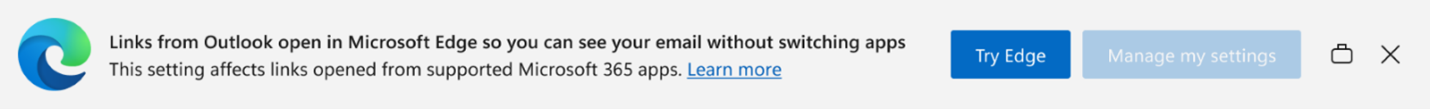
Microsoft: “Web links from emails in the new Outlook for Windows app will open side-by-side with the email in Microsoft Edge so users can easily reference the link and email without switching back and forth between apps. Links will open in Microsoft Edge even if it is not the system default browser in Windows”. Ref: MC803892. Now due late July 2024 to late January 2025.
🕔 A new Copilot compose experience is coming to Outlook
The draft with Copilot experience in Microsoft Outlook is getting a major design change. Functionality is not changing. Now due late September 2024 to February 2025. Read more.
🕔 Add shared folders to Favorites in Outlook for Windows and web
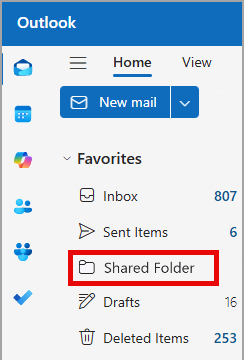
Microsoft: “This new functionality will enable users to add shared folders and individual folders from shared mailboxes to their Favorites. This means that users can easily access important folders from shared resources or individual colleagues, directly from their Favorites. Users can share calendars, or folders that contain mail, contacts, tasks, or notes”. Refs: MC799635 and 365 Roadmap ID 388913. Now due early March to early April 2025.
🕔 Copy meeting attendee responses from Outlook to your clipboard

Coming soon to new Outlook for Windows and on the web: copy a list of meeting attendees and their response status (attending, declined, or no response) to the clipboard. Now due late November 2024 to February 2025. Read more.
🕔 New Microsoft Outlook for Windows: Receive reminders when offline

Microsoft: “Coming soon for new Microsoft Outlook for Windows: While offline, users will continue to receive reminders without interruption and can snooze and dismiss reminders”. Refs: MC834186. Now due early March to late April 2025. Read more: Add or delete notifications or reminders in Outlook – Microsoft Support.
🕔 Outlook notifications to be batched in the Notifications pane

New Outlook for Windows desktop and Outlook for the web notifications will soon be batched in the Notifications pane. Now due early January to early February 2025. Read more.
🔭 Support for enhanced calendar-sharing architecture in the New Outlook for Windows and Web
Microsoft: “This update improves the reliability of calendar sharing and ensures that the events seen by delegates are always up to date.”.
Roadmap ID: 477373. Due May 2025.
🔭 Open previous email with Email Auto-advance
Microsoft: “This feature allows users to automatically open the message above the current one in the message list after performing actions like moving or deleting the current message. Users can turn this behavior on in the “Email Auto-advance” Mail setting”.
Roadmap ID: 477362. Due March 2025.
🔭 Delegates can now create new categories for the account owner’s Calendar (New Outlook)
Microsoft: “Delegates can now create new categories on behalf of the person who granted them permissions. They can also apply said categories to the Calendar of that same person who granted them permissions. Delegates can view the list of the delegator’s Categories by visiting the Accounts > Categories page of the Settings window and selecting the delegator’s account from the dropdown”.
Roadmap ID: 473438. Due February 2025.
🔭 Summarise email attachments with Copilot
Microsoft: “You will now be able to summarize PDF, Word, and PowerPoint email attachments with Copilot in Outlook on the web and new Outlook for Windows”.
Roadmap ID: 475249. Due March 2025.
Planner
🕔 The Planner tab experience in Teams is getting an upgrade
In a standard Teams channel, you will still be able to add or create a plan as you could before, but you will soon be able to create plans from templates too.
Refs: MC937952 and 365 Roadmap ID 464175. Now due mid to late January 2025.
🔭 Status report emails with Project Manager Agent
Microsoft: “A new feature in the Project Manager Agent automates the creation of status report emails for your plans. This capability streamlines project updates by generating concise, accurate, and professional email summaries based on your plan’s progress, key milestones, and upcoming tasks. With this feature, you can ensure stakeholders stay informed effortlessly, saving time while maintaining transparency and alignment across your projects”.
Roadmap ID: 474452. Due May 2025.
🔭 Smart backgrounds for basic plans
Microsoft: “Get ready to customize your plans like never before! With smart backgrounds, you’ll be able to quickly spot the right plans. This feature was part of our legacy Planner experience, and we’re now enabling it for basic plans in the new Planner”.
Roadmap ID: 475059. Due February 2025.
SharePoint
🔜 The SharePoint Hero web part gets a new carousel layout

The SharePoint Hero web part gets a new carousel layout and other tweaks. Due mid to late January 2025. Read more.
🔜 SharePoint pages get flexible sections
SharePoint editors will soon see a new option called ‘Flexible’ when adding a section to a page. Drag and drop web parts anywhere on the grid, they will snap to the closest grid line when moved and can be resized. Due mid-March to late April 2025. Read more.
🔜 Microsoft SharePoint gets a new ‘Editorial card’ web part

SharePoint is getting a new web part for Pages and New posts called the Editorial card that allows you to tailor the presented content to your needs. Due mid to late February 2025. Read more.
🔜 SharePoint gets a new accessibility assistant tool for authoring pages

SharePoint is getting an Accessibility assistant tool to help you create accessible content in selected web parts. Due early to mid-February 2025. Read more.
🔜 New preview mode for Pages and News posts
The new Preview mode can be used to view how Pages and News posts appear for your audience on different device types. Due late March to late April 2025. Read more.
🕔 Filter search results by “Messages”
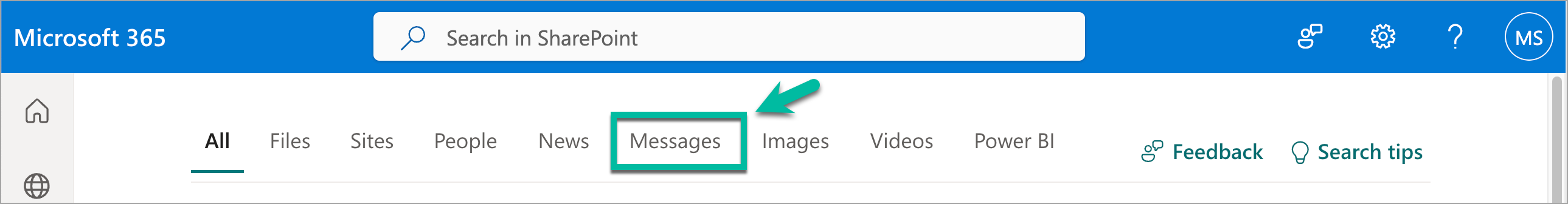
When you search on Microsoft365.com, you see a tab at the top of the page to filter the results by Messages. This, and the other tabs, are ‘search verticals’ – they appear on search result pages and show results of a specific type or from select sources. This update is adding the Messages search vertical to the organisation-wide search in Microsoft SharePoint (see above).
Ref: MC947052. Now due early January to late March 2025.
🔭 Preview for Pages and News
Microsoft: “This creates Preview mode for authors to view how their Pages and News will look across different device types while editing”.
Roadmap ID: 473452. Due March 2025.

Teams
✅ Skin tone options are coming to reactions and emojis in Microsoft Teams

Microsoft Teams is getting skin tone settings for emojis and reactions in chats, channels, and meetings on all Teams platforms. Available now. Read more.
✅ Enhanced confidentiality in voicemail greetings
Microsoft: “If a call recipient does not answer, the caller will be forwarded to the recipient’s voicemail. The greeting will inform the caller that the user is unavailable and prompt the caller to leave a message after the tone. Also, the recipient’s real name will only be announced for internal calls. For external calls, the recipient’s name will be replaced with “the person”. Previously, the recipient’s real name was announced to all callers”. This change applies to the system greeting only, and the change will not affect custom greetings.
Refs: MC974356. Available now.
✅ Rolling out now: A new calendar experience is coming to Teams

The New Calendar app offers a unified, modern calendar for Microsoft Teams and Outlook users. Users can switch to the New Calendar interface within Teams as an opt-in feature on Windows and Mac desktops. Due mid to late January 2025. Read more.
✅ New file path in Microsoft SharePoint for email attachments sent to Teams
Microsoft: “After this rollout, attachments sent to a Teams channel through email will be stored in the channel on Microsoft SharePoint at Documents > Apps > Microsoft Teams Mailhook > Channel Name“.
Reference: MC981626. Due mid-December 2024 to late January 2025.
🔜 Native Bluetooth call controls using hands-free protocol for multiple peripheral devices
Microsoft: “Coming soon for Microsoft Teams: When you have several peripheral devices connected to Teams, the one you use to answer a call will temporarily become the main device that will sync with Teams when using the device’s buttons. After the call, the original device selected in Teams settings will take over again as the main device. After this rollout, users can use multiple native Bluetooth devices can be confident that call controls will function correctly with all of them”.
Refs: MC993227 and 365 Roadmap ID 475853. Related: Phones and Devices for Microsoft Teams – Microsoft Teams | Microsoft Learn.
🔜 Third-party chat and meeting keyboard shortcut support
Microsoft: “Users familiar with keyboard shortcuts from third-party chat and meeting applications can use those same shortcuts in Microsoft Teams. To enable this, go to the Settings and more button in the upper right, access the keyboard shortcuts dialog, and select a communication or meeting layout. This allows users to apply the shortcuts they are used to from other applications”.
References: MC992216 and 365 Roadmap ID 472913. Due early to mid-April 2025.
🔜 Teams is getting a new microphone volume indicator

Microsoft hopes to end the “Can you hear me?” question in Teams meetings with a new microphone volume indicator. Due late March to late April 2025. Read more.
🔜 Reduced file sizes for Microsoft Teams meeting recordings exported from Clipchamp
Microsoft: “Customers have asked us to reduce the size of the Microsoft Teams meeting recordings when exported from Microsoft Clipchamp. Due to the way Clipchamp encodes the files, the file size of these exports can be larger than the original files. To address this issue, we implemented an algorithm to optimize the Teams meeting recording videos without compromising quality. After this rollout, meeting recordings exported from Clipchamp will be efficiently compressed, making them easier to store and share”.
References: MC985477. Due January 2025.
🔜 Allow presenters to moderate Q&A
Microaoft: “Coming soon for Microsoft Teams: Organizers of town halls and webinars will be able to select and assign presenters to also moderate the Q&A, allowing them to manage and publish questions asked during the event. This feature lets organizers make changes to the group of moderators at any time (before or during the event), and it is available to all users organizing a town hall or webinar”.
“This feature is supported for presenters with Microsoft Azure Active Directory (AAD) IDs. Presenters using consumer domains (such as live.com or gmail.com) are not supported”.
References: MC980799 and 365 Roadmap ID 469492. Due late February to early March 2025.
🔜 AI enabled file summaries on Teams mobile
Microsoft: “Quickly get an AI summary of Microsoft Word, PPT, and PDF files that were shared in chat and channels on the Teams mobile app without leaving the flow of work. Users can tap the summary icon on the file and get a summary generated by AI. Now users can consume and comprehend the content without reading the entire document on a small mobile screen”.
Refs: MC954674 and 365 Roadmap ID 422318. Due late January to late February 2025.
🔜 Town Halls, webinars, and structured meetings with Green Room turned ON: End Session for Attendees and Return Presenters to Green Room

Microsoft: “Organizers and presenters can now end the session with this new “End Event” button for town halls, webinars, and structured meetings. After selecting this button, attendees will see a message on stage stating that the session has concluded, and presenters will return to the Green Room”.
Refs: MC978932 and 365 Roadmap ID 470432. Due mid to late February 2025.
🔜 Live Event scheduling is now available in the new Teams client
Microsoft: Teams Live Event scheduling is now natively available in the new Teams client. Previously, event organizers were redirected to a web-based scheduling flow, which has now been brought into the New Teams client. This allows organizers to create, edit, and manage event resources all within the newest Teams experience. This is available across desktop, Mac, Virtual Desktop Infrastructure (VDI), and Cloud Video Interop (CVI)”.
Ref: MC979511. Due mid to late February 2025.
🔜 Live chat for small businesses

Microsoft: “Microsoft Teams is introducing a Live chat feature for small businesses to engage customers directly on their websites. It will be available in Microsoft 365 Business plans and configurable via the Teams Admin app”.
Ref: MC974364. Due US mid to late January 2025. Globally, early to late March 2025.
🔜 Edit your display name in Microsoft Teams meetings

You will soon be able to change your display name in Teams meetings if your organisation activates this feature. Now due early to mid-April 2025. Read more.
🔜 Everyone can use Copilot agents in Microsoft Teams group chats

Microsoft Teams group chat members will soon be able to add and use Microsoft 365 Copilot agents in those group chats…even people who do not have a Copilot license unless your organisation block this. Due early to early to mid-February 2025. Read more.
🔜 New ‘Tag mentions’ filter for the Activity feed

Microsoft: “Coming soon to Microsoft Teams: Users will have a new Tag mentions filter in the Activity feed to see their tag mentions in their chat and channel messages. The existing @Mentions filter allows users to catch up quickly on personal mentions”.
Refs: MC973502 and 365 Roadmap ID 470598. Due mid to late February 2025.
🔜 Add a Loop workspace tab to standard channels in Microsoft Teams

Microsoft Teams will soon allow you to add a Loop workspace tab to a standard channel. Due February 2025. Read more.
🔜 How you add tabs to Microsoft Teams channels is changing

The way you add tabs to Microsoft Teams channels is changing, the Add a tab + option has been replaced with new icon and side panel. Appears to be rolling out to early release now: mid-January 2025. Read more.
🔜 Microsoft Teams: Embed support for Teams town hall
Microsoft: “As a part of Team’s ongoing effort to enable our customers to create, manage, and run large scale events, end users can now embed Teams town hall in sites they manage. This capability allows town hall attendees to watch the event instance within a particular website. Embed for town hall introduces embeddable support for town hall engagement features on release. Attendees will have the same engagement feature access within the embed player as they do in client such as Q&A, Captions, Reactions and more”.
Refs: MC889534 and 365 Roadmap ID 401120. Now due early December 2024 to mid-February 2025.
🔜 Private moderator replies to individual attendees
Microsoft: “A new Microsoft Teams feature empowers moderators to respond discreetly to attendee questions during Teams events. This functionality ensures that responses to sensitive questions, personal inquiries, or follow-up discussions are not broadcast to the entire audience, allowing for a more tailored and respectful communication experience”. More details will be added to the Q&A public documentation soon.
Refs: MC952893 and 365 Roadmap ID 417158. Now due late January to early February 2025.
🕔 Change background while recording on Apple phones
Microsoft: “Microsoft Teams users on iOS devices can now change their background to any image or make it blurry while recording. The feature will be available from early March 2024 and no action is required to prepare for this change. To use this feature, users need to press and hold the camera icon next to the Compose box and then tap the blur icon to the right of the shutter button”. Refs: MC718553 and 365 Roadmap ID 380852. Now due early May 2024 to late January 2025.
🕔 You will soon be able to resize Microsoft Teams windows
You will be able to adjust the width of Teams windows. Now due late January to mid-February 2025 for some, a date for the rest of us is to be confirmed. Read more.
🕔 Delayed: Mute with Windows Taskbar available in the new Microsoft Teams on Windows
Microsoft: “The Muting Teams with Windows Taskbar is now available. This feature, available in the new Teams experience on Windows, enables you to mute and unmute your audio by clicking the mic icon in Windows taskbar”.

Refs: MC709270 and 365 Roadmap ID 191528. Now due mid-June 2024 to late January 2025.
🕔 Microsoft Teams: Shorter meeting URLs
Microsoft: “Microsoft Teams is shortening meeting URLs for easier sharing across all platforms…Existing URLs will still work; new URLs will have a simplified syntax. Organizations should check integrations that use URL parameters and update documentation”.
Refs: MC772556 and 365 Roadmap ID 381953. Now due mid to late April 2025.
🕔 Microsoft Teams is getting a new chat and channels experience

Microsoft Teams is getting a new, unified chat and channel experience to bring your conversations and topics to one screen. Now due late March to early April 2025. Read more.
🔭 ‘Add emoji’ updated keyboard shortcut
Microsoft: “Insert emojis directly from your keyboard without any distractions. Use colons (e.g. :smile:) in the compose box to add any emoji, even your custom ones, making it quicker to express yourself”.
Roadmap ID: 369345. Due February 2025.
🔭 Ability to separate out the Townhall attendee invites
Microsoft: “This backend change will now address the ‘separation of attendee’ invites from the events crew. This feature allows the organizers of Townhalls to maintain separate invites for attendees”.
Roadmap ID: 476488. Due March 2025.
🔭 Townhall Attendee/Presenter email dial in details
Microsoft: “With the release of this feature, the Townhall attendee and presenter invites will have dial in details available in the body of the email”.
Roadmap ID: 476489. Due March 2025.
🔭 Adding and editing external contacts
Microsoft: “With this feature, users will now be able to add and edit external contacts from Teams phone devices.”.
Roadmap ID: 476485. Due March 2025.
🔭 Post and reply to questions as a Town hall and webinar organiser
Microsoft: “Town hall and webinar organizers now have the ability to post and reply to questions using the title “organizer” in the Q&A experience, instead of their individual names. This feature allows instance organizers to present a unified and official voice when responding to attendee questions”.
Roadmap ID: 475856. Due March 2025.
🔭 Quick sharing of files in Teams
Microsoft: “Share a file from a chat conversation, Shared tab or a channel post to 1:1 chats, group chats, or channels with fewer clicks. When files are shared, their permissions are maintained, ensuring that recipients have the appropriate access rights. You can add additional information to your message and @mention recipients for greater clarity and alignment”.
Roadmap ID: 475852. Due March 2025.
Viva
🔜 Microsoft Viva Connections: Update to app name
Microsoft: “We are renaming the Viva Connections app to Connections. This change is intended to ensure the app name fits better within Microsoft Teams, preventing it from being truncated”.
Ref: MC979826. Due mid-January to mid-February 2025.
🔭 Viva Engage – Community replies and reactions in Teams
Microsoft: “Users with the Viva Engage app in Teams will now receive notifications when others reply or react to their posts”.
Roadmap ID: 474126. Due January 2025.
Around Microsoft 365
✅ The Microsoft 365 app gets a name change and more

The Microsoft 365 app will be renamed the Microsoft 365 Copilot app along with other changes. Live now. Read more.
🔜 Microsoft Word, Excel, and PowerPoint web are getting new home pages

Microsoft Word, Excel, and PowerPoint web are getting new URLs and “new streamlined and efficient “ home pages. Due mid-March to late April 2025. Read more.
🕔 Microsoft Loop – Microsoft 365 Groups for Managing New Loop workspaces
Microsoft: “When creating a new Loop workspace, users will be able to choose an existing Microsoft 365 Group to manage the workspace’s lifetime, governance, and compliance, similar to SharePoint Team sites”.
Refs: MC929023 and 365 Roadmap ID 422728. Now due late February to late March 2025.
🕔 Microsoft Loop – Promote Members to Owners in Loop workspaces
Microsoft: “Loop workspaces will soon support multiple owners, allowing end-users to promote members to owners in the membership user experience for shared Loop workspaces”. Now due mid-February to late March 2025.
Refs: MC929027 and 365 Roadmap ID 362124.
🕔 Microsoft Loop – New personal Loop workspace
Microsoft: “The Loop app now provides a personal workspace to all users, which is shared with Copilot Pages. This personal workspace is a user-owned SharePoint Embedded container, one per user. Governance, lifecycle management and compliance processes are similar to that user’s OneDrive. The existing Ideas workspace will begin functioning as a shared Loop workspace because it is not a user-owned container”.
Refs: MC929028, 365 Roadmap ID 422727 and 422729. Now due mid-February to late March 2025. Related: Overview of Loop workspaces storage and permissions | Microsoft Learn.
🔭 Microsoft Clipchamp: Editor simplification and introduction of light mode
Microsoft: “This change will simplify the Clipchamp editing experience and increase the space you have on the stage to make great videos. We’re also introducing light mode as a new option for people to choose whether they view the Clipchamp editor in a Light or Dark scheme”.
Roadmap ID: 476490. Due February 2025.
Are you an Update Insider yet?
Get early access to the What’s new in Microsoft 365 and Copilot? roundup, have every individual full update delivered to your inbox and gain exclusive rights to share your questions and views on updates across the site. Sign up for a free trial, then just £5 per month.
To listen to the podcast version of previous months, search for Super Simple 365 Podcast and subscribe to ‘What’s new in Microsoft 365 and Copilot‘ in your podcast player:
Get notified by email when each month’s update is complete and has video/podcast versions (no spam, no selling, no sharing your details, just a nudge to this month’s blog when it is ready for you):
Many of the above images are from Microsoft.com or the Admin Centre. Thank you to the Microsoft product teams for the information, updates and images they share.









































