Welcome to our third roundup of Microsoft 365 and Teams updates for 2022. Another fairly short one, let’s dive straight in:
- Forms
- Lists
- OneDrive
- Project
- SharePoint
- Teams
- Around Microsoft 365
Scroll to the bottom for the video and podcast versions of the update.
Forms
Forms distribution and email notification feature
Microsoft Forms will soon enable a feature that will allow you to share a form or survey directly with individual users and distribution lists within your organisation. The update will also include automated follow up emails and updates. Due mid-March to mid-April. Read the full article.
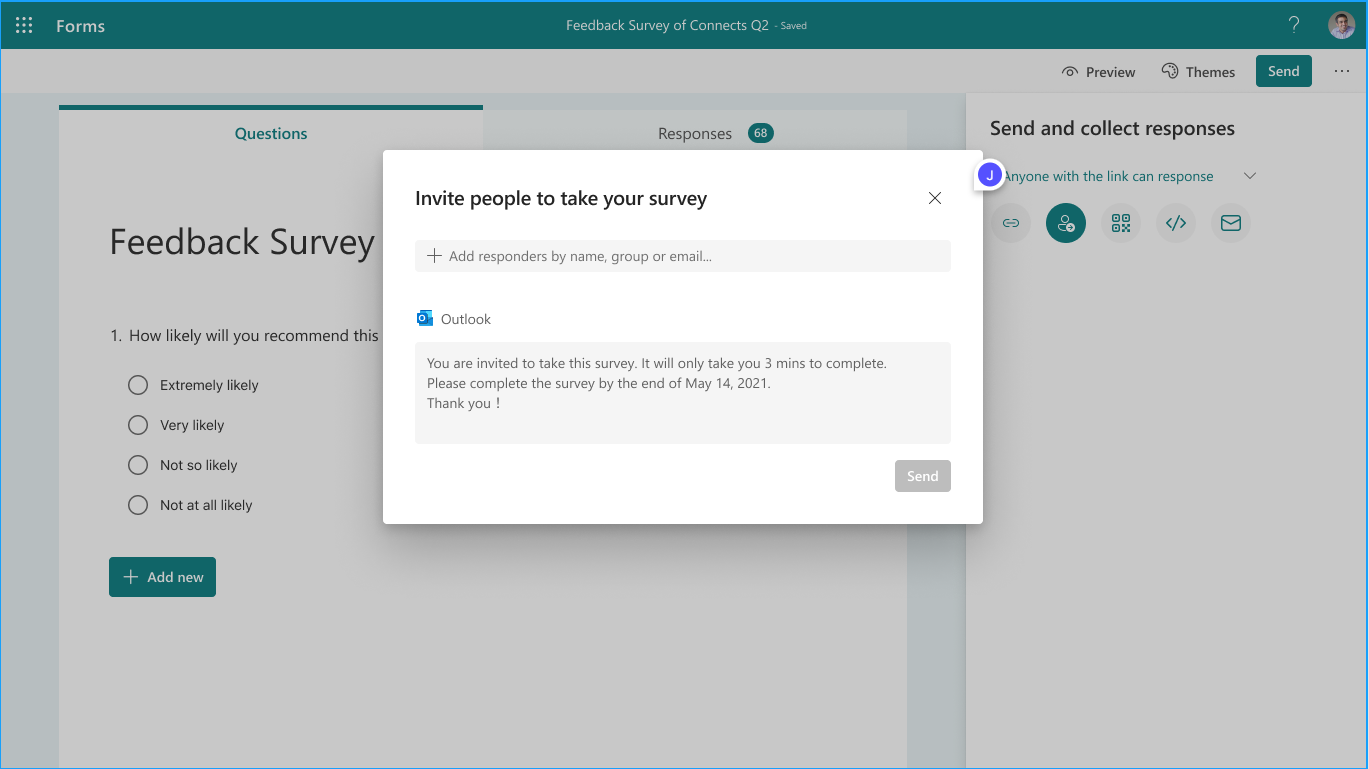
Lists
Create and manage Power Apps from Microsoft Lists within Microsoft Teams
Build low-code, mobile-friendly apps from Lists directly inside of Teams via a new integration with Power Apps. A published app can be added as a tab in a Teams channel and shared with the rest of your team, while maintaining its connection to the list as a source of data. Due March 2022.
Delayed: New Microsoft 365 Lists entry point in the SharePoint app bar
This new feature will allow you to be able to easily access and view Microsoft 365 Lists from the SharePoint app bar. Now due mid to late March.
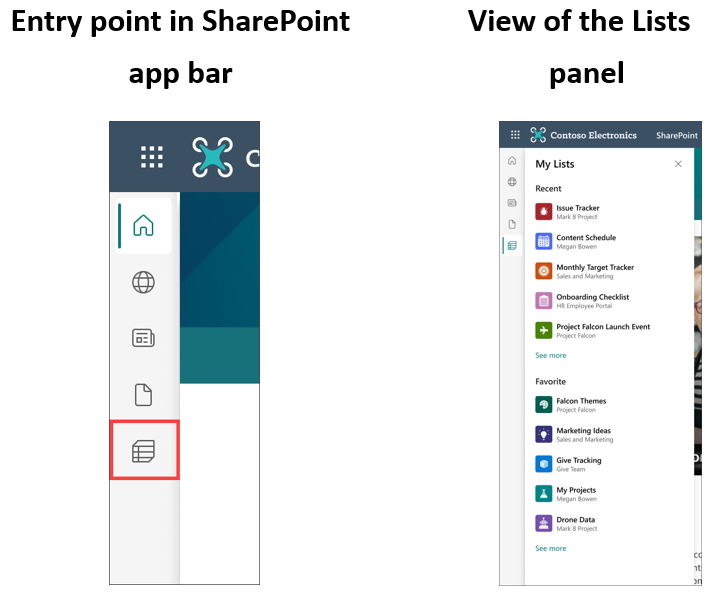
Delayed: Custom list templates
This new feature will support the addition of custom list templates from your organization alongside the ready-made templates Microsoft provides to make it easy to get started tracking and managing information. Now due mid-March to mid-April.
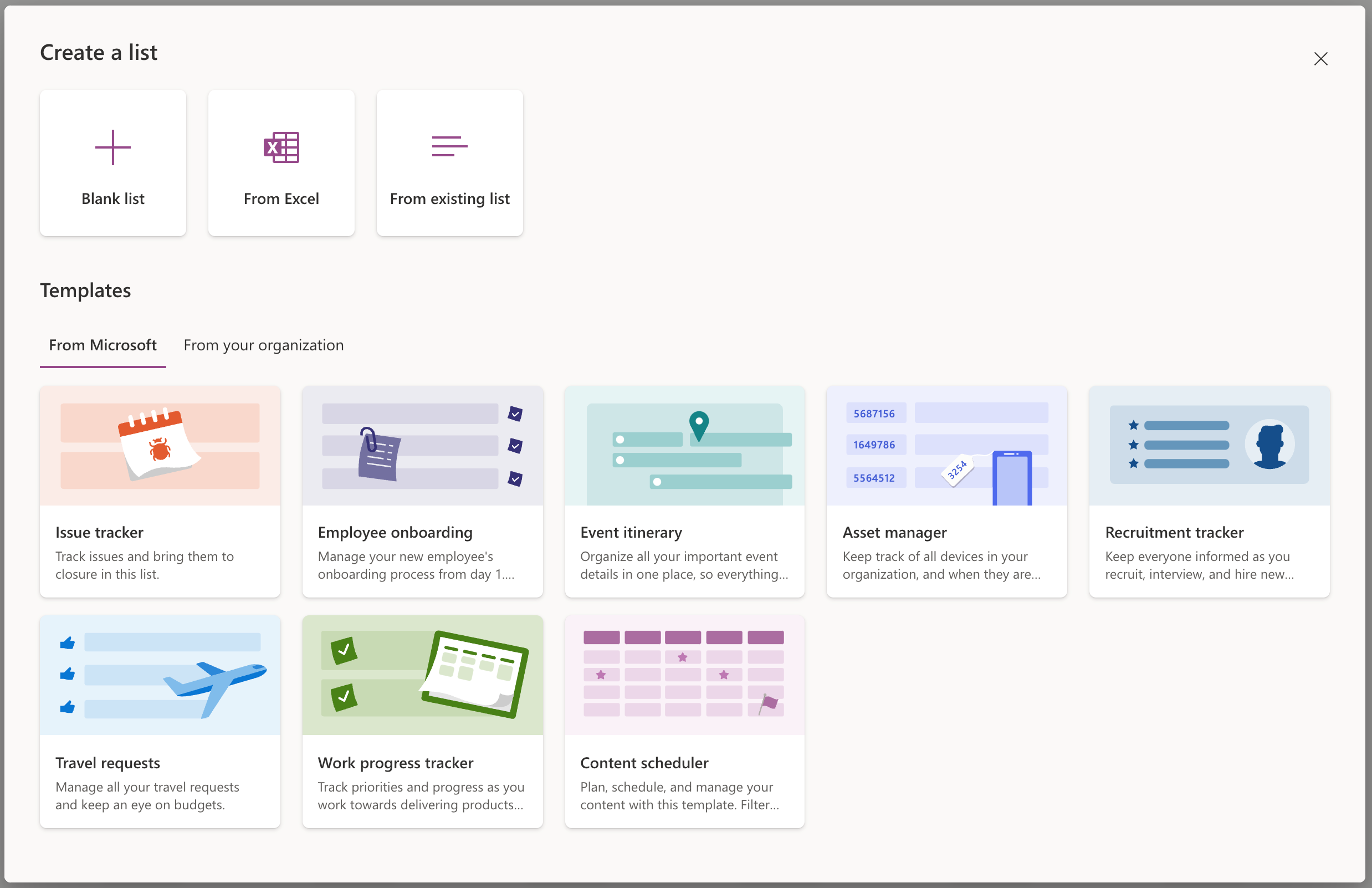
OneDrive
Easily navigate to all your Teams files from OneDrive
In OneDrive, we are adding a “Your Teams” section to the “More Places” page to allow you to easily find and work with all your files in Teams. Due April 2022.
Activity column in My Files
When you navigate to the “My Files” page in OneDrive for Business Web, you’ll see an Activity column that shows which of your shared documents have unseen edits and comment. April 2022.
Delayed: Microsoft OneDrive & SharePoint Library dropdown menu
We’re adding a dropdown menu that allows you to easily switch between multiple document libraries associated with a team or site. Now when you select a team or site within OneDrive, you’ll be taken to the default document library instead of a list of document libraries to choose from. Now due mid-February to early March. Read the full article.
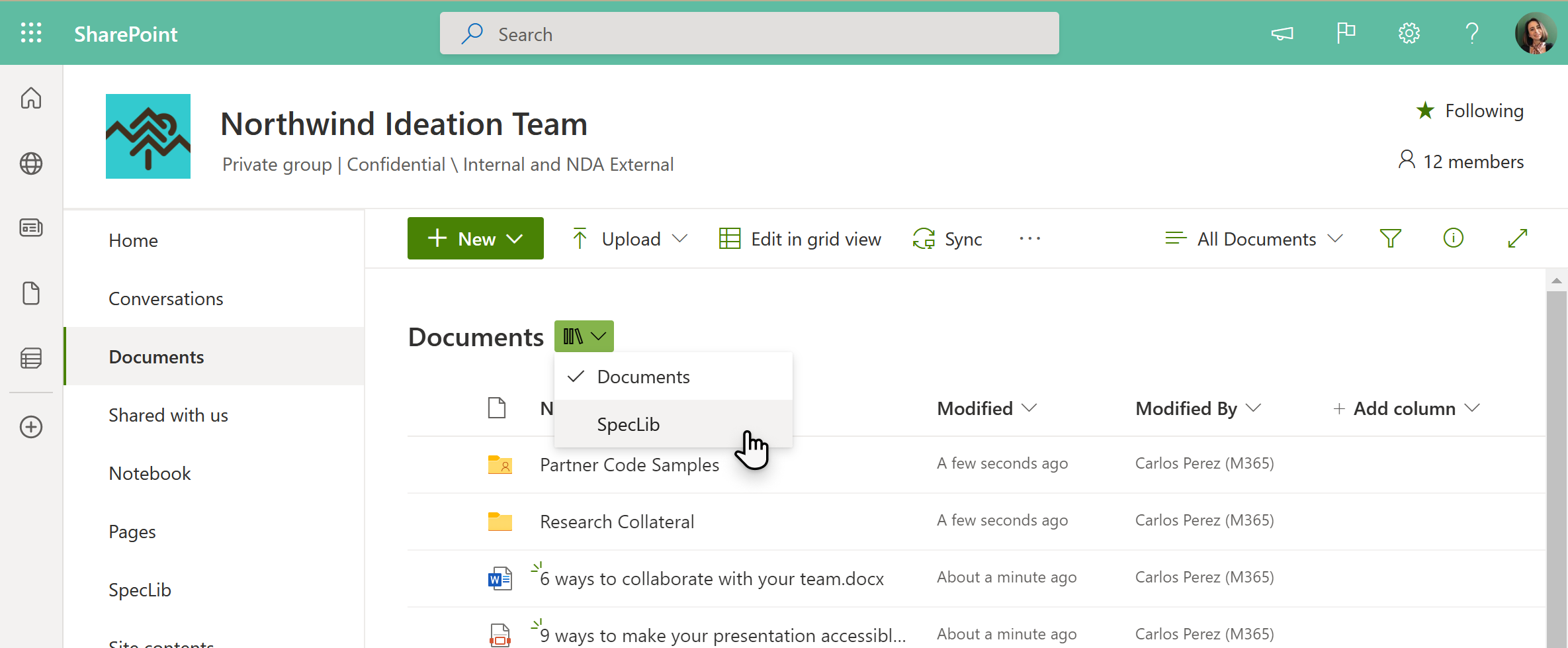
Project
Microsoft Project: Labels on Tasks
Add up to 25 different coloured labels to your tasks in Project for the web for better visual organization. Due February 2022.
Microsoft Project: Guest users in Project for the web
Add guest users to your projects to allow them to view project information. Due February 2022.
SharePoint
Microsoft Editor Spellcheck and Grammar in SharePoint Pages
This update will add the Microsoft Editor service to SharePoint Pages and News and enabling their spellcheck and grammar capabilities. This will allow proofreading to take place in SharePoint without relying on the Editor browser extension. This feature changes the suggestion’s colours to monochrome when they’re shown on a themed background to increase visibility. Available now. Read the full article.
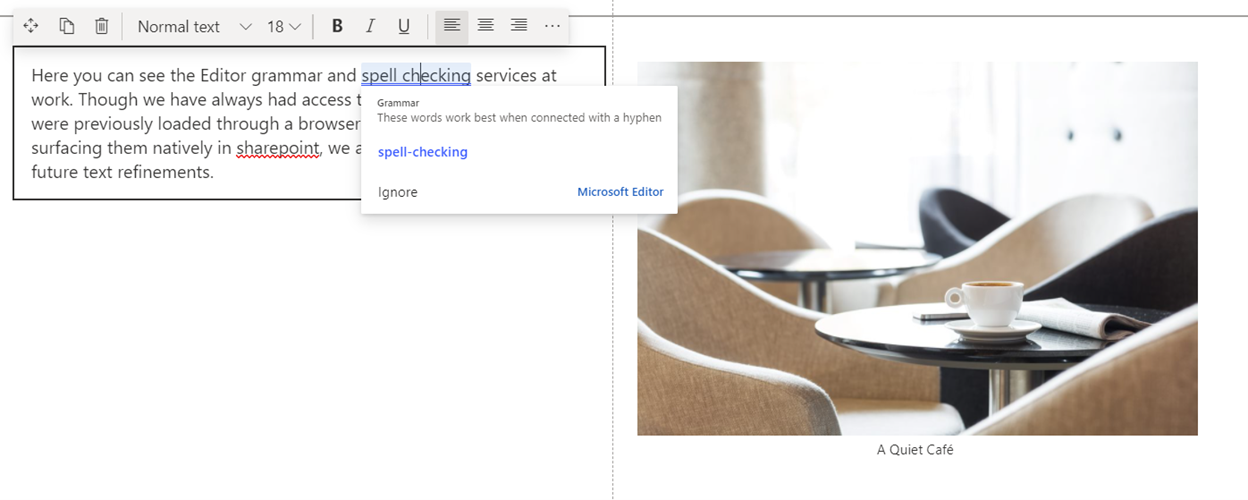
Delayed: People centric search on SharePoint and Office.com
When searching on SharePoint and Office.com, people-centric search will let you zoom in on a person to view, explore, and search the enterprise graph around them. When you pick a person, you will be able to search through their work and activities. Now due early to late March 2022.
Teams
Chat density compact setting
You will soon be able to customise the number of Microsoft Teams chat messages you see on the screen. The compact setting allows you to fit 50 percent more messages on the screen, the comfy setting keeps the chat display as it is in Teams today. Due mid to late February on desktop. Read the full article.
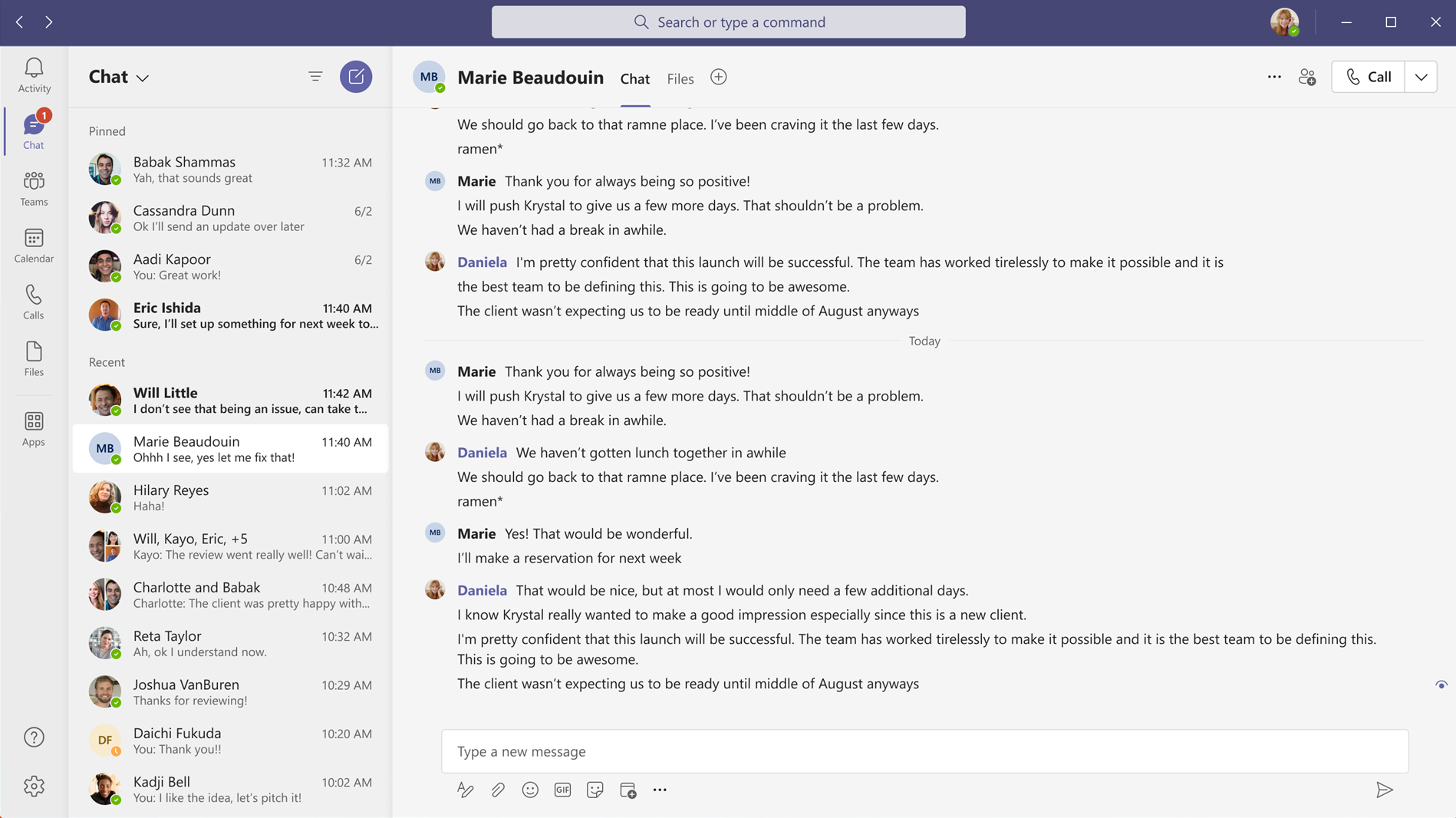
Use LinkedIn in Teams
It will soon be easy to view a person’s LinkedIn profile directly in Teams. When you go to a one-on-one chat, you can quickly see that person’s experience, education, skills, and more. You can also expand your LinkedIn network and connect with people on LinkedIn without leaving Teams. Due March 2022.

Microsoft Teams: Chat filter for non-meeting chats
There will be a new chat filter within the Chat app which filters out meeting chats and chats with bots. It filters in one on one and group chats. Due March 2022.
Live Captions in all available languages and CART Captions on Teams Meetings on Web
Live Captions in all available languages will now be available on Teams Meetings on web browsers. CART Captioning support will also be available on web browsers. Chrome/Edge/Safari on Win/Mac/Linux platforms will be supported. Live captions for web are due mid-February and CART captions for web are due mid-April.
Delayed: Expanded reactions in Microsoft Teams
This update will expand available reactions by allowing you to apply any emoji as a reaction to chat messages. Users will be able to pick from >800 Teams emojis to express themselves the way they want. Now due mid-May to early June.
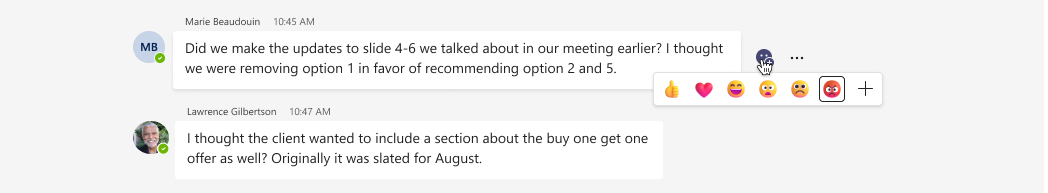
Update: Teams Meeting Recordings Auto-Expiration in OneDrive and SharePoint
For any tenant that does not have a custom policy in place already, Microsoft are updating the default expiration days from 60 to 120 days. They are making this update based on new statistics that show on average across all tenants, less than 1% of recordings are watching after 120 vs 5% after 60 days. Final stage now due late March 2022.
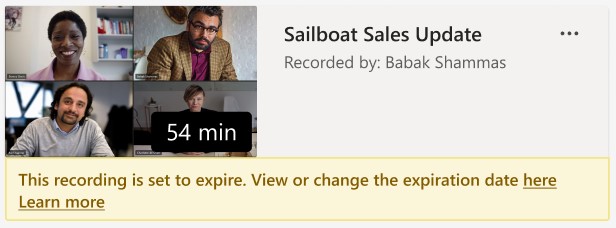
Delayed: Teams and SharePoint connected templates
Through this integration, Teams administrators can create templates that include SharePoint components, bringing together the capabilities of the Teams and SharePoint templates. Now due mid-March.
Around Microsoft 365
Microsoft Edge: Ability to set default profile
One for the admins: the EdgeDefaultProfileEnabled policy will allow you to set a default profile to be used when opening the browser rather than the last profile used. This policy will not be applicable if the “–profile-directory” parameter has been specified. Due March 2022.
Outlook for Windows: New location for key Outlook modules and integration with other Microsoft 365 apps – default experience
The main modules in Outlook such as email, calendar, tasks, and people are moving to the left of the folder pane. We are also adding a way for users to quickly access To Do, Org Explorer, Yammer Communities, and Bookings directly inside Outlook. You can customize by pinning preferred Outlook and Microsoft 365 apps. April 2022.
Microsoft Stream: in player Help experience.
The web player for audio & video files that are stored in OneDrive and SharePoint (including when those files are embedded in Teams, Yammer, and SharePoint web parts) is being updated with a new feature called Help. This will allow you access help documentation and report technical playback issues on video/audio files to Microsoft. Due by early April.
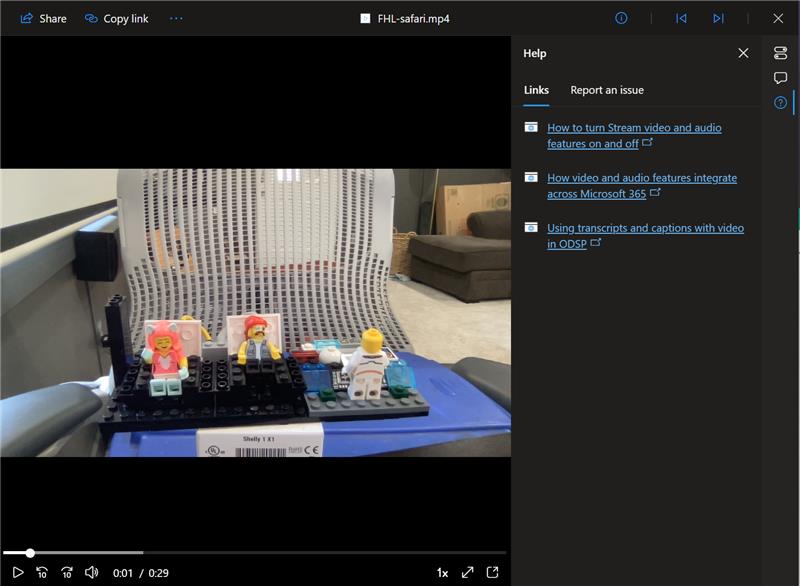
Microsoft Office default change – Blocking VBA macros in files from the internet
VBA macros are a common way for malicious actors to gain access to deploy malware and ransomware. To help improve security, Microsoft are changing the behaviour of Office applications to block macros in files from the internet. You will be directed to a page explaining the risks. You can still proceed if you need to. Learn more: Helping users stay safe: Blocking internet macros by default in Office – Microsoft Tech Community. Due April onwards.
Delayed: Revamped user profile page in Yammer
We are launching the revamped user profile page in Yammer to align with the new user experience framework that is followed in Yammer, and also introducing some new functionalities such as a cover photo, list of people who follow the user, list of communities the user is a part of, among other improvements. Now due mid-February to early March.


































