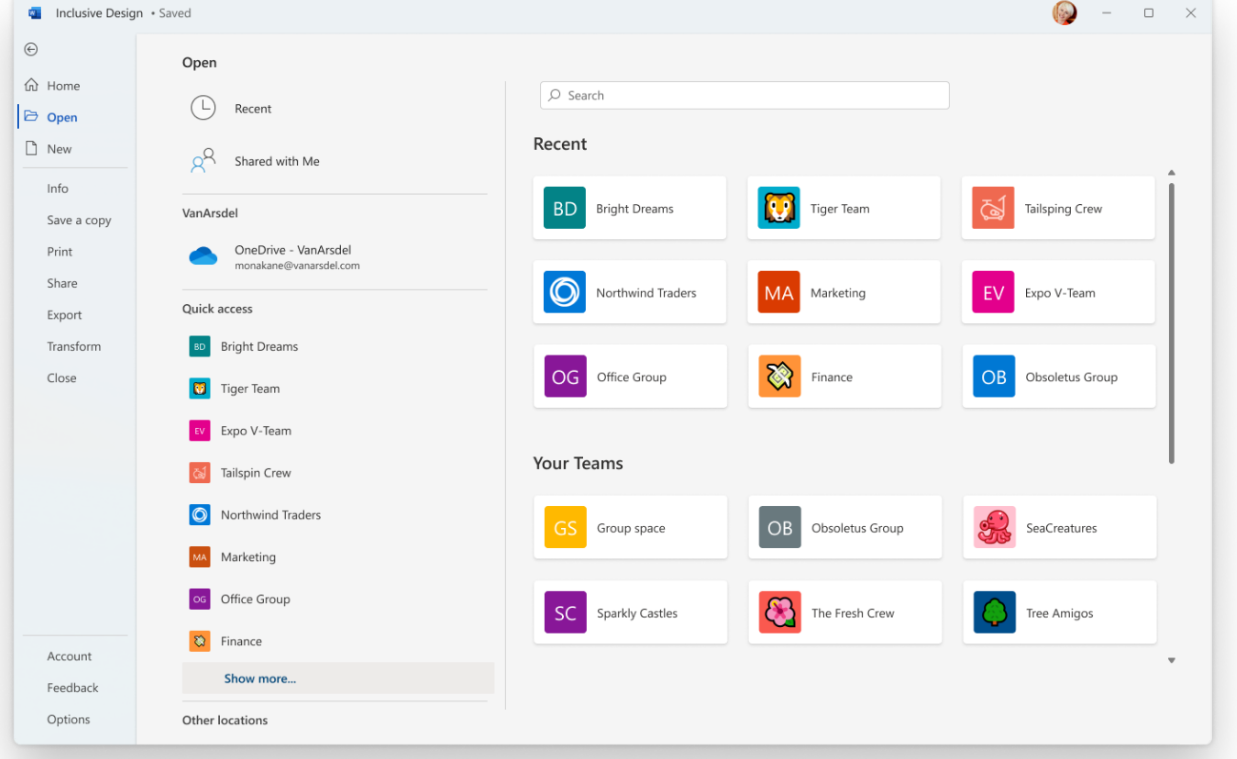Welcome to our nineteenth roundup of Microsoft 365 and Teams updates for 2022; hand-picked highlights from the admin centre and Microsoft 365 Roadmap, all delivered in plain English…hopefully!
The first couple of weeks of November were fairly quiet, so we’ll look at the whole of November in one update.
Here’s what we have:
Scroll to the bottom for the video and podcast versions, then scroll a little further and follow me on Twitter for daily updates.
OneDrive
Delayed: New ‘Activity’ Column in OneDrive ‘My Files’ list view
Microsoft are introducing a new Activity column in the OneDrive My Files list view. This help you stay up-to-date on the files that you are working on with others by surfacing activity information. It will show file activity such as user comments, edits, share, and @mentions. Now due by late December 2022. Read more.
OneDrive & SharePoint simplified share control
Microsoft are improving link settings by providing more helpful tooltips, definitions, clearer language and a much better-looking interface to help you understand which link type and permissions best suit your needs prior sharing a file or folder with colleagues. Due mid-November to early December 2022. Read more.
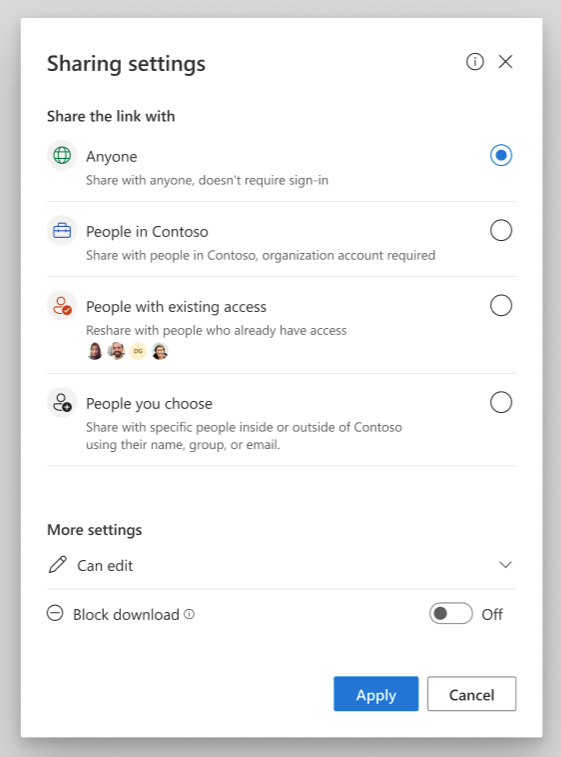
Outlook
ContextIQ: Inline search during email composing in Outlook
Context IQ allows you to easily search for and insert content like people and files in an email by typing what you want to insert after typing an ‘@’. Due mid-November to mid-December 2022. Read more.
New Location for Key Functions and Direct Access to Other Microsoft 365 Apps in Outlook
The new experience for accessing Mail, Calendar, People, and other Outlook apps that is currently being previewed behind the Coming Soon option is becoming the default experience. Available now for some, but others will have to wait until mid-January 2023.

Delayed: Recalling of Read Messages
Microsoft are releasing a new feature that will recall messages that are flagged as “read” – the classic Message Recall in Outlook doesn’t recall read messages. “Once the new Message Recall is rolled out, by default the feature will recall read messages, which is different from how the classic Message Recall feature in Outlook behaves. This change in behavior will be welcomed by many, but it could be confusing for recipients who read a message only to have it disappear from their mailbox shortly thereafter”. Microsoft 365 Roadmap ID 59438. Due mid-November 2022 mid-January 2023.
Planner
Delayed: Grid view for Planner “Assigned to me” and plan drill-down views in Planner Web
In addition to the existing board, chart, and schedule views, you will soon be able to view your tasks in a grid/list format. View more tasks on your screen at once and easily compare task metadata such as “Priority” with one another. Available for both the “Assigned to me” and the plan drill-down views. Due September October mid-December 2022. This update is associated with Microsoft 365 Roadmap ID 98104 and MC428511.
Teams
OneNote viewer in Teams mobile apps
You will be able to open and view OneNote notebooks within Teams mobile apps. To edit the content, you will be directed to the standalone OneNote mobile app. Coming to the Teams mobile apps on Android and iOS, starting with English language users, followed by international languages. Microsoft 365 Roadmap ID 103097. Due early December 2022 to late January 2023.
Users’ ability to delete Teams chats
You will soon be able to delete 1:1 chats, group chats, and meeting chats (if you are a meeting participant) in Microsoft Teams. This permanently deletes the chat for you only. Other people in the chat and their conversation history are not impacted. Due early to mid-December 2022. Read more.
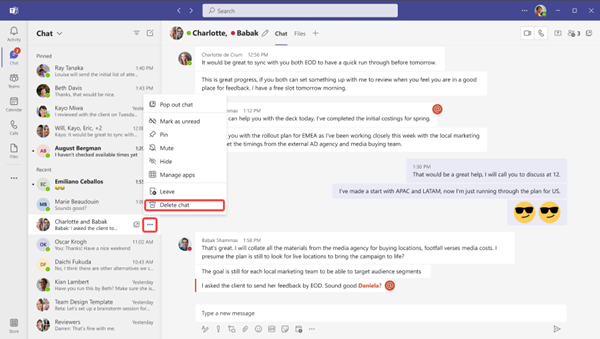
Advanced Virtual Appointments in Teams Premium
MS: “Advanced Virtual Appointments in Teams Premium provides an end-to-end solution designed to help you drive better customer experiences and operational excellence for business-to-customer engagements.” Due December 2022 to mid-February 2023. Read more.

Delayed for some: Custom Download Location for Files in Teams
You will soon be able to choose your preferred Microsoft Teams file download location and even specify a download location on a per-download basis. Already available for many, may be as late as January 2023 for some. Read more.

Delayed: Creation of Contact Groups in Calls App
Creation of Contact groups will soon be available in the right rail pane of the Calls App. You’ll be able to create new groups and edit the membership of existing groups via the Calls app. Now due late November 2022. This update relates to Microsoft 365 Roadmap ID 100152.
Delayed for some: Speaker Coach in Microsoft Teams Meetings
Speaker Coach provides private, personalised feedback on your speaking and presentation skills. Both in real-time as well as a post-meeting summary. Now due mid-August to late December 2022. Read more.
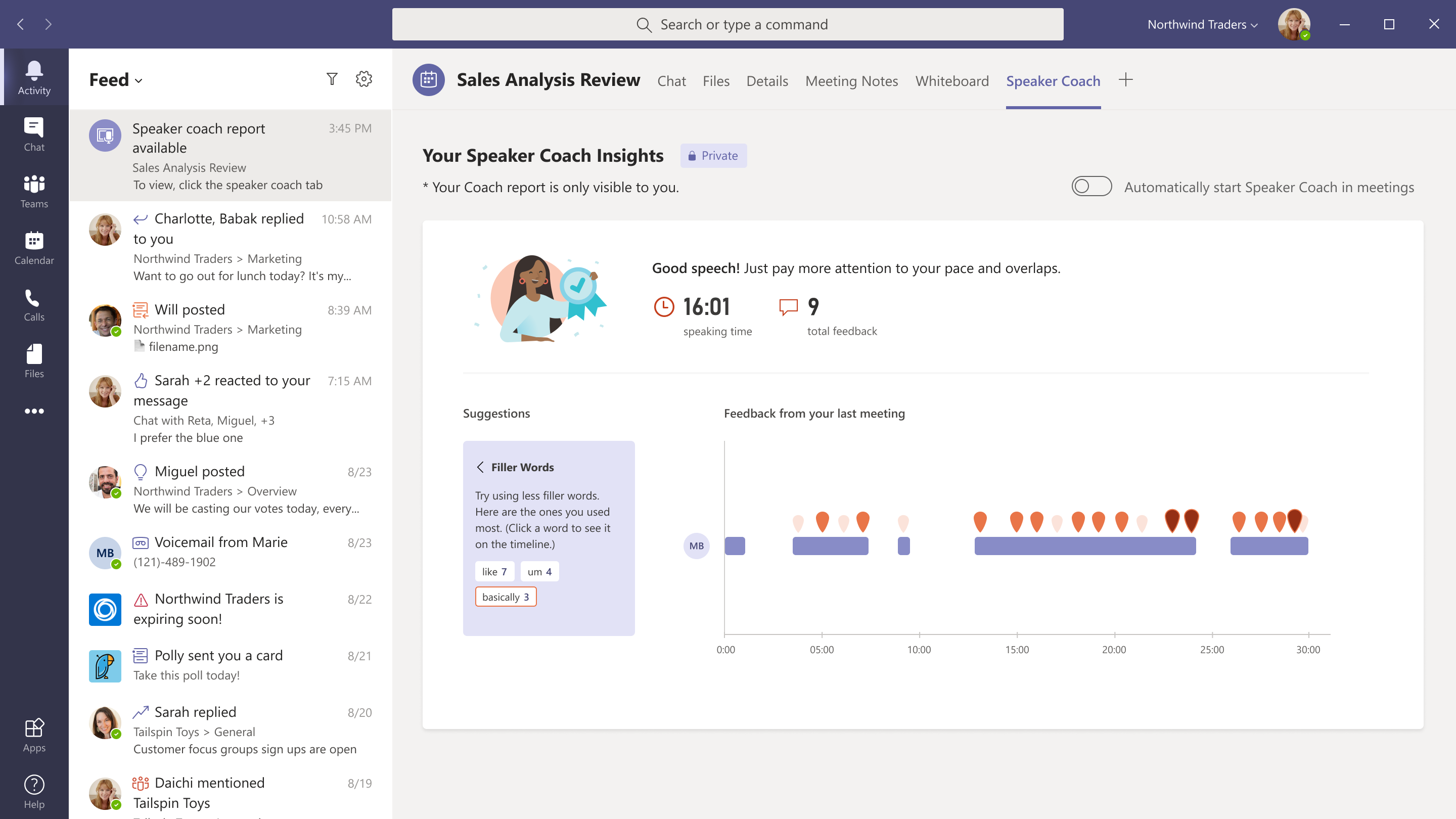
Delayed: Modern Meetings and Calls on the Microsoft Teams Web Client
The desktop meeting/calling experience will soon be available for Teams on the Web in Chrome and Edge browsers – including improved pre-join, dynamic view, and control bar. Now due late September to late March 2023. Read more.
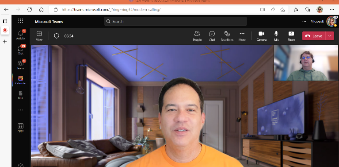
On hold: Automatically end stale Teams meetings
Microsoft: “Based on learnings from our early rings, we have made the decision to make additional changes before we proceed with the rollout.”
Meetings will automatically end if they’re identified as stale. If a user is the sole participant in a meeting 10 minutes after the scheduled meeting end time has passed, then a dialogue will appear in the call prompting them to end the call or dismiss the notification. If no action is taken on the dialog within 3 minutes, the meeting will automatically end. If the user dismisses the notification, they will not see it again for the same meeting, and it will not be at risk to automatically end anymore. This message is associated with Microsoft 365 Roadmap ID 96710 and message centre number MC399073. On hold by Microsoft.
Microsoft Teams Paging on Video Gallery
MS: “When you are in gallery view, and there are more videos than what can be shown at once on the meeting stage (the maximum number can vary depending on your device configuration, internet bandwidth and whether content is being shared), navigation controls will appear to see additional videos of the attendees. You can use these controls to view more video participants”. This message is associated with Microsoft 365 Roadmap ID 86480. Due early December 2022 to mid-January 2023.

Viva
Delayed: Quiet Time Settings in Viva, Teams, and Outlook
Viva Insights will offer the ability to configure quiet time to silence notifications from Outlook and Teams mobile applications, outside of working hours. You will receive personalised insights through the Viva Insights app in Teams and will be able to set quiet time directly from Teams mobile and Outlook mobile applications. Now due by mid-November 2022. Read more.
Around Microsoft 365
Live Copy and paste support for Loop Components in Microsoft Whiteboard
The ability to copy and paste live Loop components from other Microsoft 365 apps (such as Teams) is coming soon to Whiteboard for the web, Whiteboard app in Teams, and Whiteboard for Windows. Early to late December 2022. Read more.
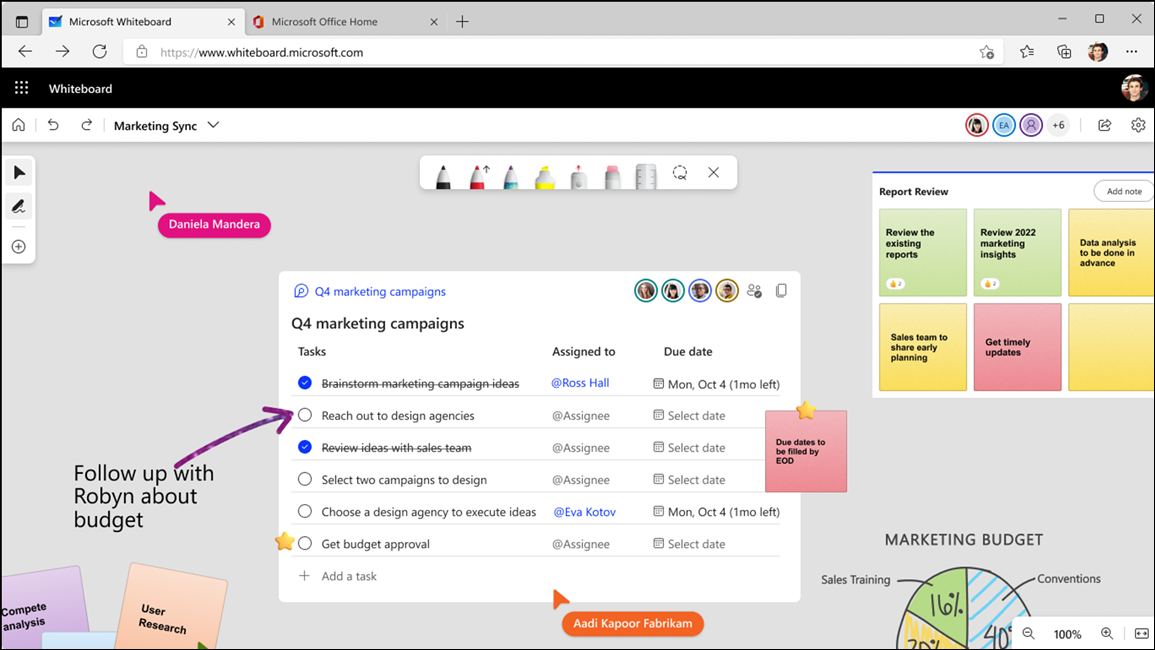
Number matching to be enabled for all Microsoft Authenticator users
If you use the Microsoft Authenticator app to approve your work sign-ins to Microsoft 365 you are going to start being asked to select the number you see. This is to prevent accidental approvals. Due by default late February 2023, but your organisation may implement this sooner. Read more.
Briefing Email Enhancements: dynamic subject titles, tasks from Teams chat, and integrations with Learning
The Briefing email from Microsoft Viva helps surfaces information to prepare for upcoming meetings, follow up on outstanding tasks as well as protect time for independent work. A few updates are coming to the daily briefing email to highlight suggested tasks from 1:1 Teams chats and to highlight key information from Viva Learning directly in your inbox. Due between early December 2022 and late February 2023. Read more.
Editor Using Context IQ: Inline Search Within Documents in Word for the Web
Context IQ in Word for the web allows you to easily search for and insert links to People, Files, Viva Topics, and Loops in documents. When you type the “@“ key, a menu will appear that allows you to search for, filter, and insert entities that exist across you M365 account. Due by January 2023. Read more.

Delayed: Quick access to Teams and SharePoint document libraries from desktop Office apps
Accessing your files in Teams and SharePoint from desktop Office apps is about to get easier. The Quick Access feature will allow you to access shared libraries from your SharePoint and Teams locations. Now due late January to late March 2023.