Here’s your end-user focused catch up of updates for 1st – 7th August 2021 across Microsoft 365 and Teams.
Who is this for? These updates look at topics of interest to end users and anyone supporting them such as trainers, team/site owners and super users. Feel free to share this update with your colleagues at work.
Another quiet of week for full updates, but we have a great ‘one to watch’…in fact it gets star of the week!
Here’s what we’ve got:
- Revised timelines
- Full updates
- SharePoint: Remove the background gradient on title region
- Reading Progress in Microsoft Teams
- Yammer: Nested Replies and Related Features
- Bite sized updates
- Ones to watch
Prefer the watch the video or listen to the podcast version? Just scroll to the bottom for the links.
Revised timelines
Updates we have covered previously, but have been delayed.
Teams | Meeting Join Custom Branding – late August to early September.
This new release of meeting Join Custom Branding will allow tenant admins to upload their company logo to the Teams admin portal so it appears on the meeting pre-join and lobby screens for meetings organised by members of their tenant. The logo will be seen by users joining on desktop, web, and mobile. This feature will be available as a preview until December 31, 2021. After that, an Advanced Communications license is required to continue using this feature:
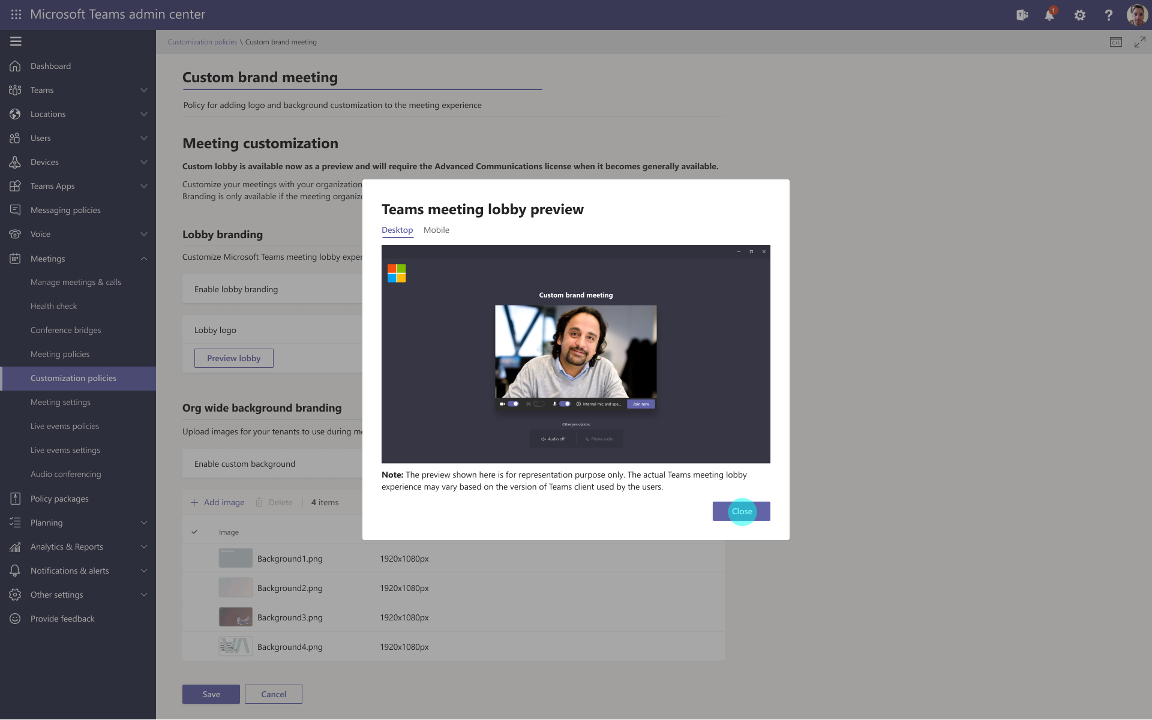
OneDrive | OneDrive: Sharing experience “Shared with” – rolling out now, should be complete for all by mid-August.
At the bottom of the Share Dialog, the “Shared with” list of people will give you an at-a glance view of everyone you’ve given access to a file:

Teams | Fluid live components in Teams chat – mid to late September.
Co-authoring content in Teams is getting easier. You will be able send a chat message containing a live, fluid component that can be edited inline, in real time, by everyone in the chat:
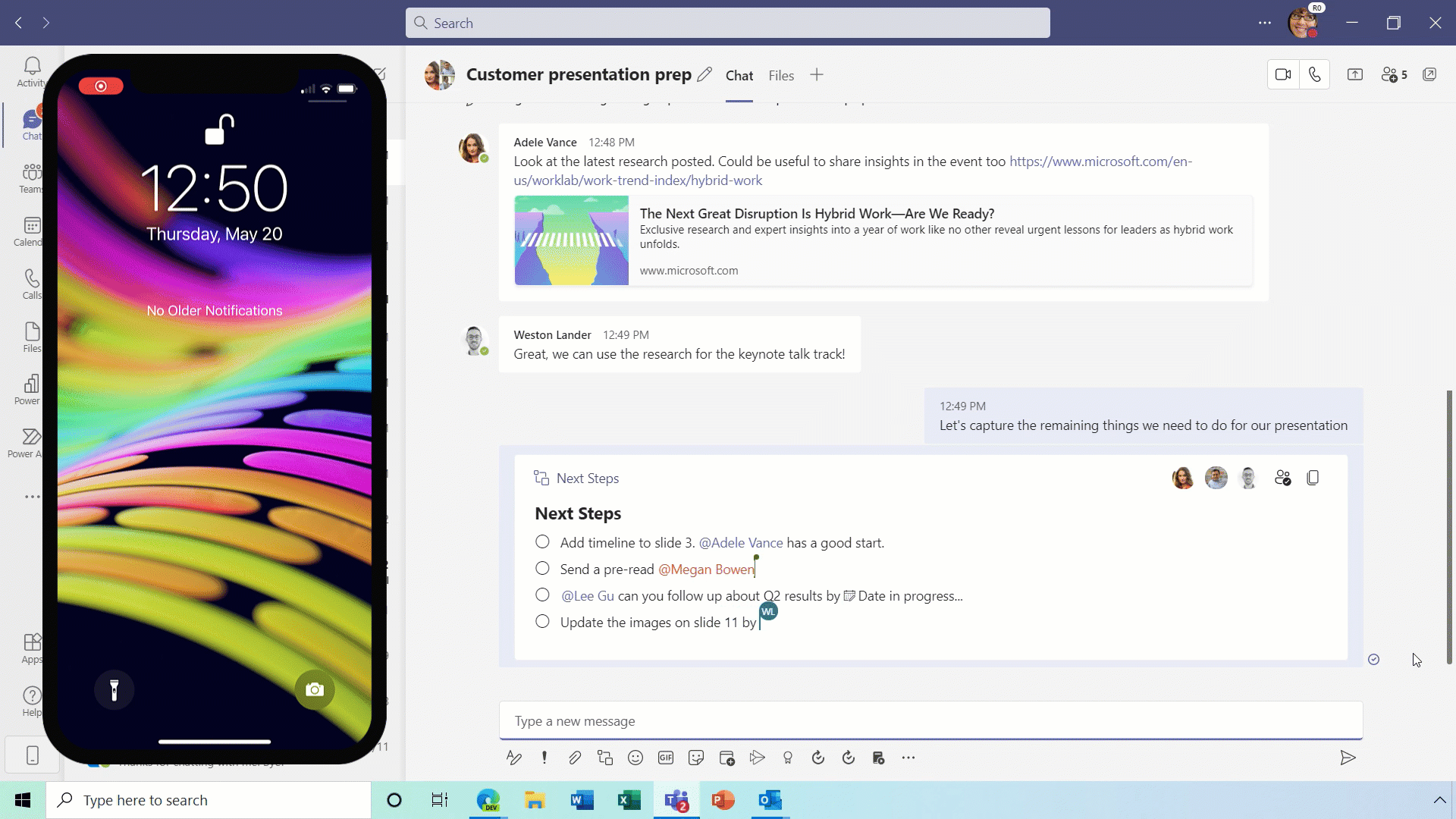
Full updates
SharePoint: Remove the background gradient on title region – This new feature will allow SharePoint page authors to remove the background gradient on title region images. Users with permission to author SharePoint pages will see a new toggle in the title region panel.
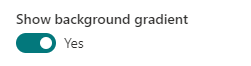
Rolling out from mid to late August.
Reading Progress in Microsoft Teams – This new feature, Reading Progress in Teams, supports students in building fluency through independent reading practice, educator review, and educator insights. This is rolling out on Teams Desktop, web, Mac, iOS and Android.
Educators can upload a single reading fluency assignment or differentiate for their classes many levels. Students read their passages out loud, creating an audio/video recording teachers can access and review at their convenience. Creating recordings allows educators to check students’ progress more regularly while also freeing up time for active instruction.

Reading Progress is a new enhancement for the existing Assignments feature in Microsoft Teams.
Microsoft will begin rolling this out in late August and expect to complete the rollout early September. Reading Progress is part of Microsoft 365 A1/A3/A5 SKUs.
Links:
Help and support
Yammer: Nested Replies and Related Features – This new update makes Yammer conversations better by providing several new features. See below for what’s coming to desktop, web mobile, and Mac:
- Nested Replies: Yammer now has one level deep nesting which preserves the context around conversations, by grouping nesting replies to a comment, underneath the comment:

- Deep linking: Clicking on notifications in Yammer now takes you to the exact message that triggered the notification:

- Delete Message: Yammer now allows you to delete parts of a thread while still preserving the context around the discussion. The deleted content is replaced by a message that states this message has been deleted:

- Bi-directional Pagination: When you land in the middle of a long thread on Yammer, you will now be able to unroll the conversation in both directions (upwards and downwards pagination)
- Feed Sorting: You now have the option to sort the community feed which allows recent posts to show up first, ensuring your community feeds are easier to scan (Available now, currently only on web):

To experience these changes, you will need to toggle the new Yammer experience.
Due early September to early October.
Learn more:
- Sort feeds in Yammer
- Delete parts of a Yammer conversation
- Deep linking to a specific comment or reply in Yammer
- Nested replies
Bite sized updates
Quick updates, usually just a title, a date and paragraph.
Teams | Ability to swap content and gallery is coming back – mid to late August.
This feature update will allow you, when in a Teams meeting and someone shares content, to now click on participant videos in gallery view to swap the content with gallery, effectively bringing videos to the centre and content to the side or top. Note: Unlike earlier, when Large Gallery was disabled when content was shared, you can now launch Large Gallery when somebody is sharing screen or other content. You are also able to use the swap feature when using Together mode.
Dynamics 365 and Power Platform | 2021 release wave 2 early access available now.
Early access for the 2021 wave 2 release for Dynamics 365 and industry clouds and Microsoft Power Platform is available as of August 2, 2021. This is a compilation of new capabilities and features that will be released between October 2021 and March 2022.
Microsoft Search | New people-centric search features – early September for most of us.
This new feature, People-centric search is rolling out to Microsoft Search. This update will allow people in your organisation to find content through people, and understand people through their content. There is no impact as a result of this change. Once rolled out, individuals in your organisation will be able to easily find content through people they work with. Users will only need to click on people suggestions in the search box and a results page will take them to a people centric view, in which they can add query terms to further refine their search.
Ones to Watch
Brief details of updates we’ll cover in more detail nearer their release.
Microsoft Teams | Content from camera – September 2021
“Content from camera” in Teams enables you to share content from physical artefacts such as whiteboards and documents in a high quality and legible way during meetings. All you need is a laptop or PC with an in-built camera or with an attached USB camera. Educators can also share content directly from a document camera.
Microsoft Teams | Teams Q&A – September 2021
Question & Answer application for Teams webinars & meetings. By adding this application to any Teams Webinars or Meetings, users will be able to create either moderated or unmoderated Q&A experience.
Microsoft Teams | Top hits in Search Autosuggest – August 2021
Top hits is a new section at the top of the autosuggest results in search where users will see the most relevant results across people, chats, files and more. This feature will improve discovery and reduce search times.
Outlook | Expanded Global Access List (GAL) people suggestions for mail and calendar compose – November 2021
Outlook will now return results from the complete GAL (Global Access List) when suggesting people for email and calendar compose (Ex: Adding someone to the To line of a new email).
Microsoft Teams | Introducing background effects on web – September 2021
When you use Teams on the web, you can either blur your background or replace it entirely with the images provided in your video meeting or call. Note: Blurring or replacing your background might not prevent sensitive information from being visible to other people in the call or meeting.
Microsoft Teams | Share the system audio from meetings on web – October 2021
Browser users in a Teams meeting on web can now share audio while screen sharing.








































