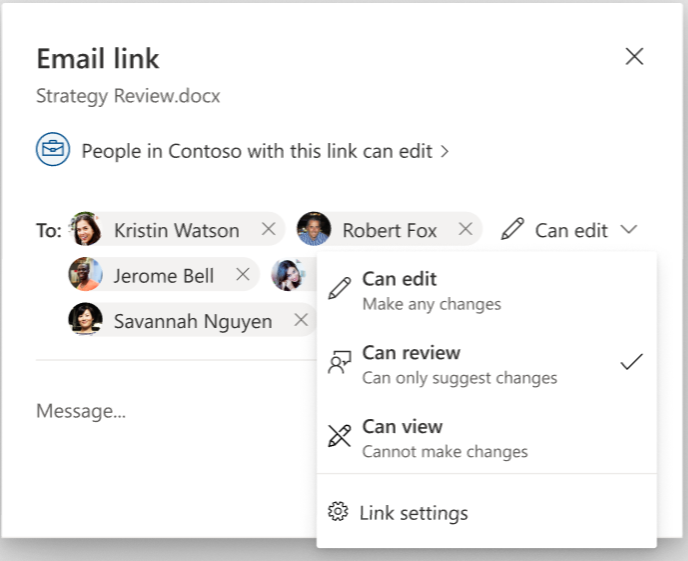Welcome to our thirteenth roundup of Microsoft 365 and Teams updates for 2022; hand-picked highlights from the admin centre and Microsoft 365 Roadmap.
Remember that I now do YouTube Shorts; get updates as they happen in 60 seconds or less! Head over to YouTube and subscribe to receive my latest way of keeping you updated.
Here’s what we have in this roundup:
- OneDrive
- Outlook
- Teams
- Around Microsoft 365
Scroll to the bottom for the video and podcast versions of this roundup. In the video version I give you quick demo of Cameo in PowerPoint…I love this new way of including a feed from your webcam in your presentations.
Hope you find this helpful!
Forms
Distribute your forms by using Teams as a new channel
Once available, Forms users can directly share their polls in their Teams chat and channels right within Forms for the web. Due late July to late August 2022.
One to watch: Convert Word/Pdf form or quiz to Microsoft Forms survey
This feature allows you convert you existing surveys or quizzes into Microsoft Forms, making it much quicker to get started. After import, you can still edit as needed before collecting responses. Pencilled in for August 2022.
OneDrive
New sharing menu dropdown
Microsoft are updating the Share button in Microsoft OneDrive to provide easy access to additional sharing options. When you select Share in OneDrive for Business on Web, you’ll see a contextual menu with all choices available to you for sharing files or folders with your teammates. Due mid to late August 2022 for most of us. Read more.
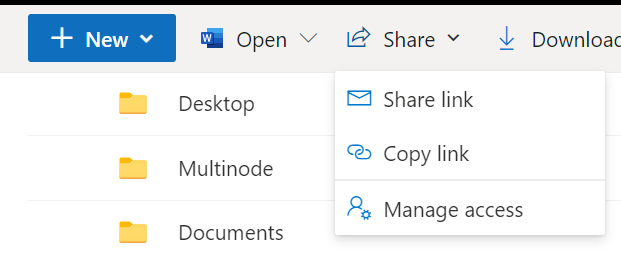
Outlook
Delayed: Outlook MailTips will recommend addressing accessibility issues before sending email messages
The Outlook accessibility MailTip will soon appear when you compose an email with a potential accessibility issues. Now due mid-July to late August 2022. Read more.
Delayed: New Location for Key Functions and Direct Access to Other Microsoft 365 Apps in Outlook
The new experience for accessing Mail, Calendar, People, and other Outlook apps that is currently being previewed behind the Coming Soon option is becoming the default experience. Now due mid-August to late September 2022 for everyone. Read more.
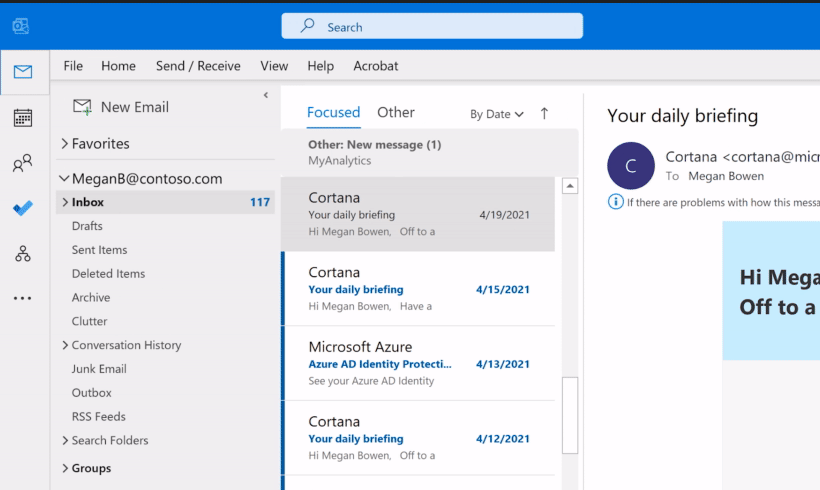
Delayed: Outlook Web – new experience for sharing cloud file links
Microsoft are updating the experience for email attachments associated with files from cloud locations (OneDrive, SharePoint, and third-party file storage providers). In the new experience cloud attachments will be substituted by links in the body of the message. Now due early August to mid-September. Read more.
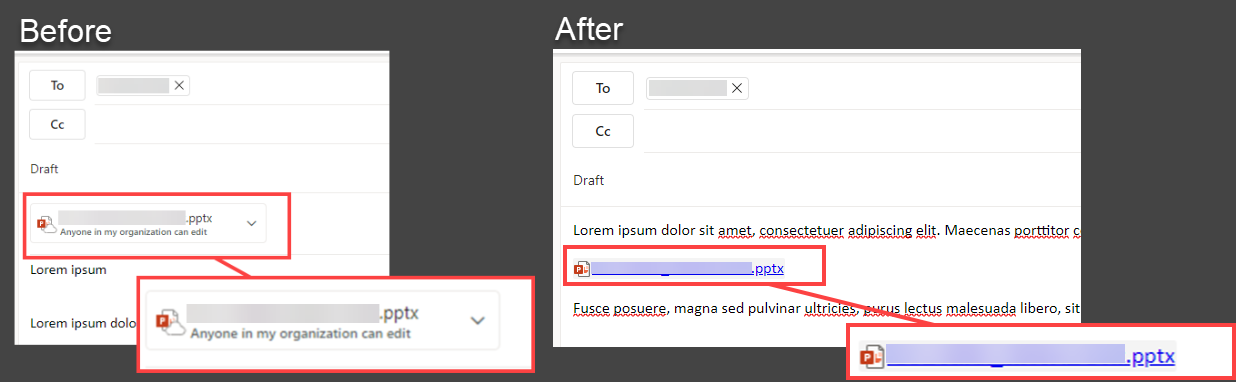
Teams
Quick thoughts: Microsoft Teams Vs Outlook. About to get harder to explain?
For end users, I think some recent Teams and Outlook updates have the potential to make the “Which app, when?” question a little more important for us to answer carefully. Read more.
Delayed: New Teams Meeting Poll Question Type – Rating
The Rating question type is being added to the Polls app within Microsoft Teams. You will be able to create and launch Rating polls to increase engagement and collect input from meeting attendees, as well as share the results live. Now due mid-July to late August 2022. Read more.
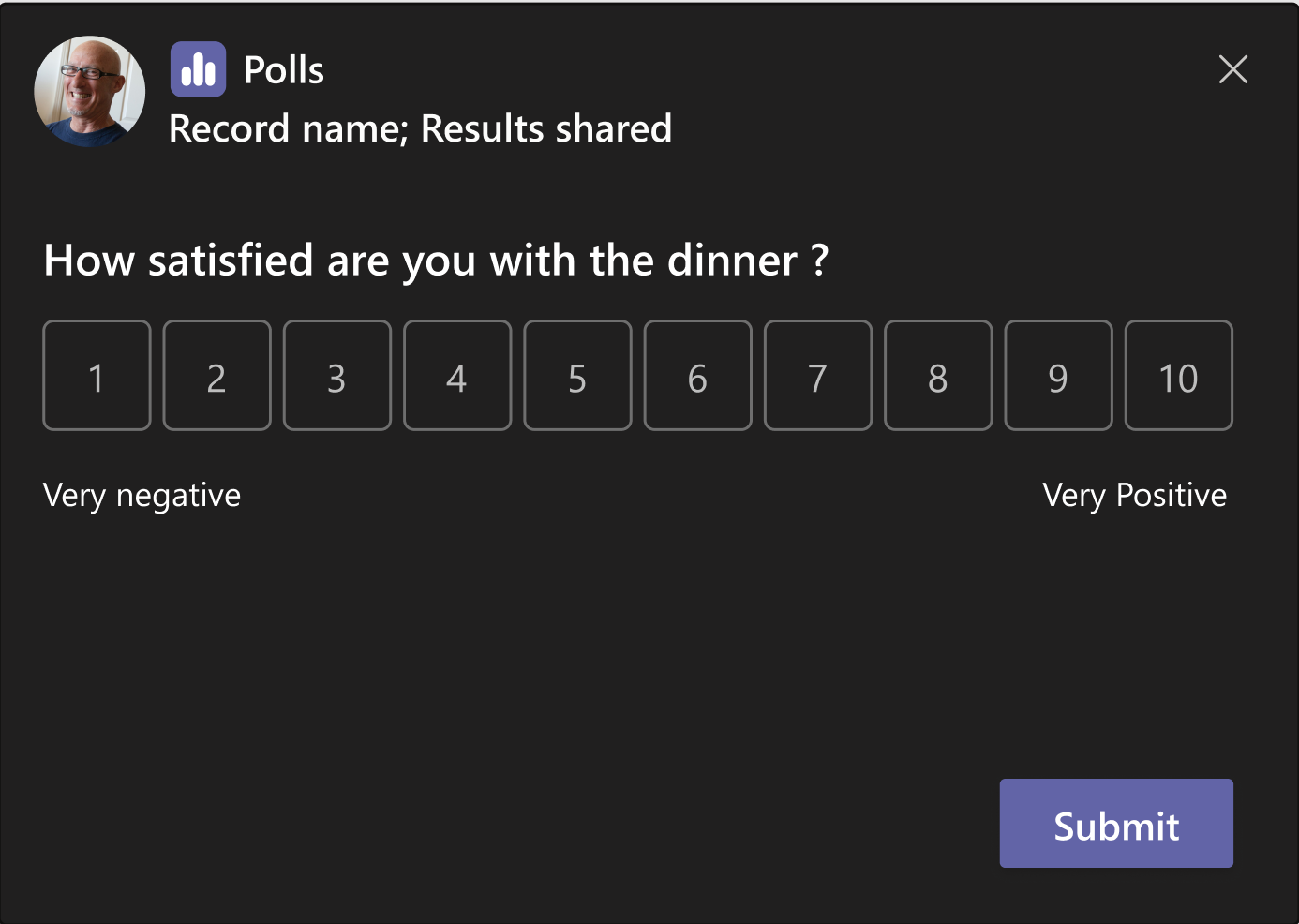
Language interpreter support in Microsoft Teams meetings
MS: “Language interpretation will allow interpreters to convert what the speaker says into another language in real time without disrupting the original flow of delivery of the speaker. This will allow more inclusive meetings, where participants who may not speak the same language can fully collaborate with each other.” Due by late August 2022. Read more.
Viva Engage, replacing Yammer Communities app for Teams
The new Viva Engage app replaces the Communities app in Teams. This change does not make any underlying changes to any existing functionality provided by existing Yammer services. On web, mobile and desktop, Yammer.com and the Yammer apps for iOS and Android will remain. In Teams, Viva Engage will directly replace the Communities app. There are two parts to this rollout, due late August to late September 2022. Read more.
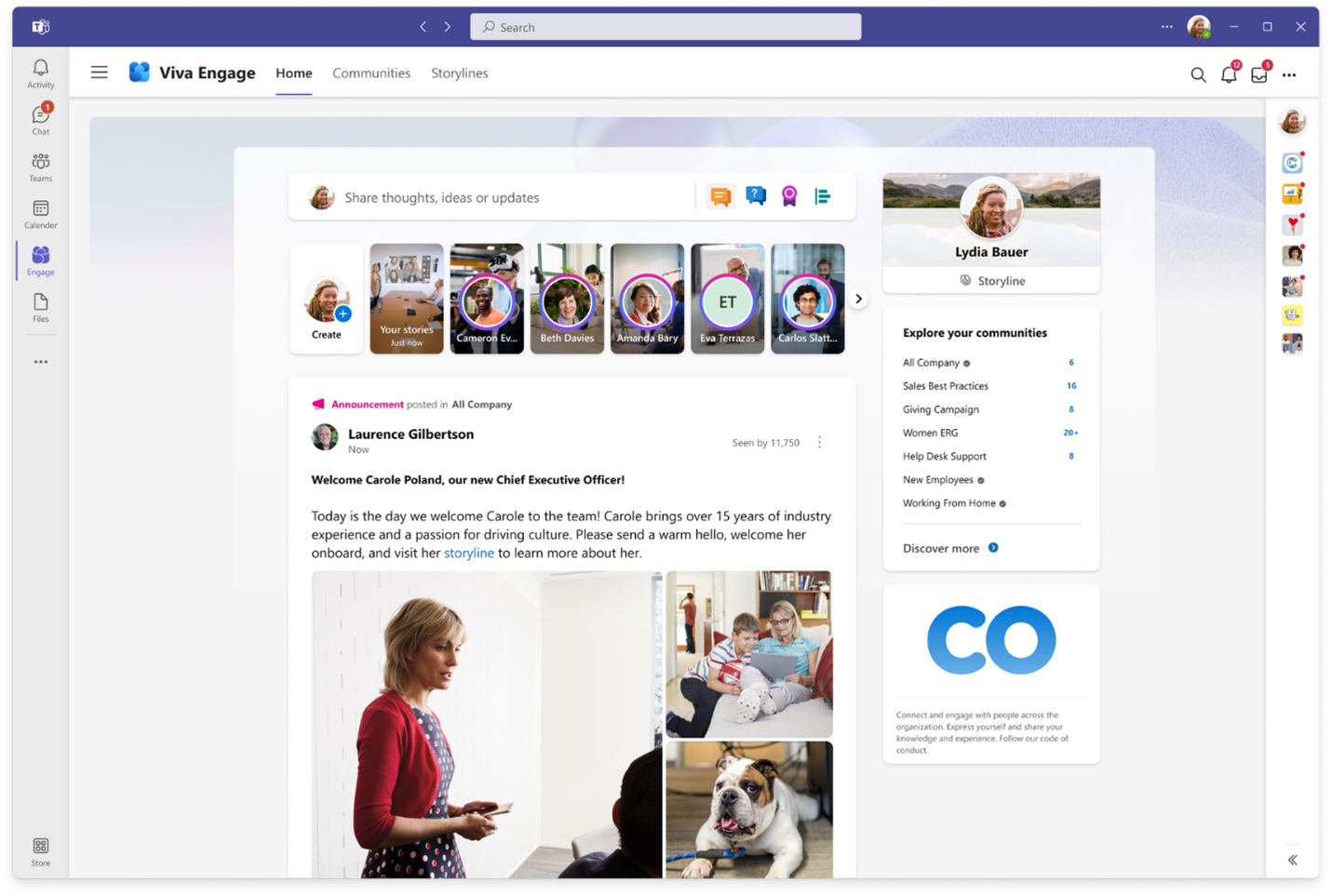
Meeting Category Insights Coming to the Viva Insights App in Teams
Microsoft: “Meeting categories in Outlook allow users to easily tag, label, and group calendar events. Meeting category insights is a new feature coming in the Viva Insights app in Teams that will help users understand how they are allocating their time across these meeting categories. Users can view data for the last 3 months, the last 4 weeks, and the next 4 weeks. The feature will be available in an Effective meetings tab being introduced in the app”. Due by late August 2022 for Users with a Viva insights subscription.
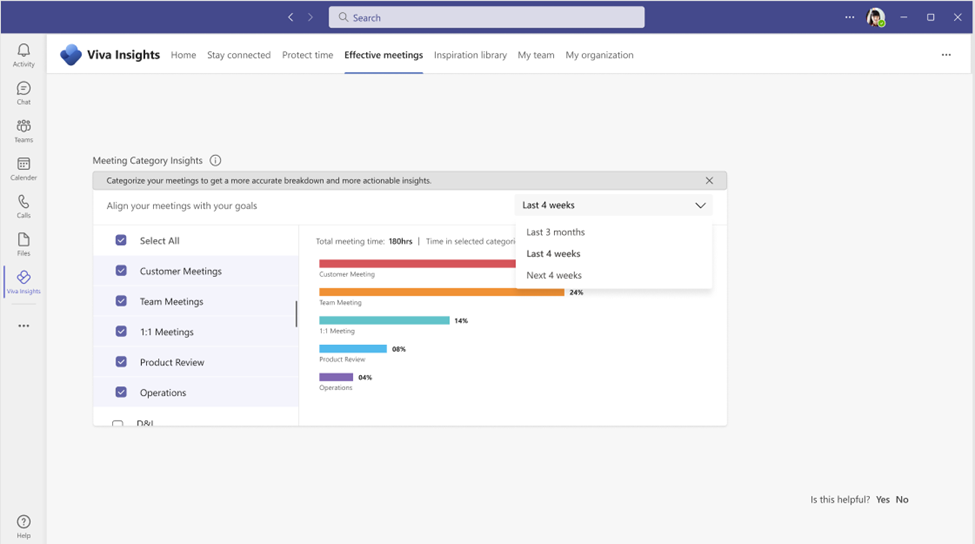
Delayed: Improvements to In-Meeting Notifications
Microsoft are updating the Teams user experience for how in-meeting notifications are displayed. With this update, there will be less distractions during meetings and it will be easier to understand important information (e.g. a meeting being recorded). Now due mid-September to mid-October 2022. Read more.
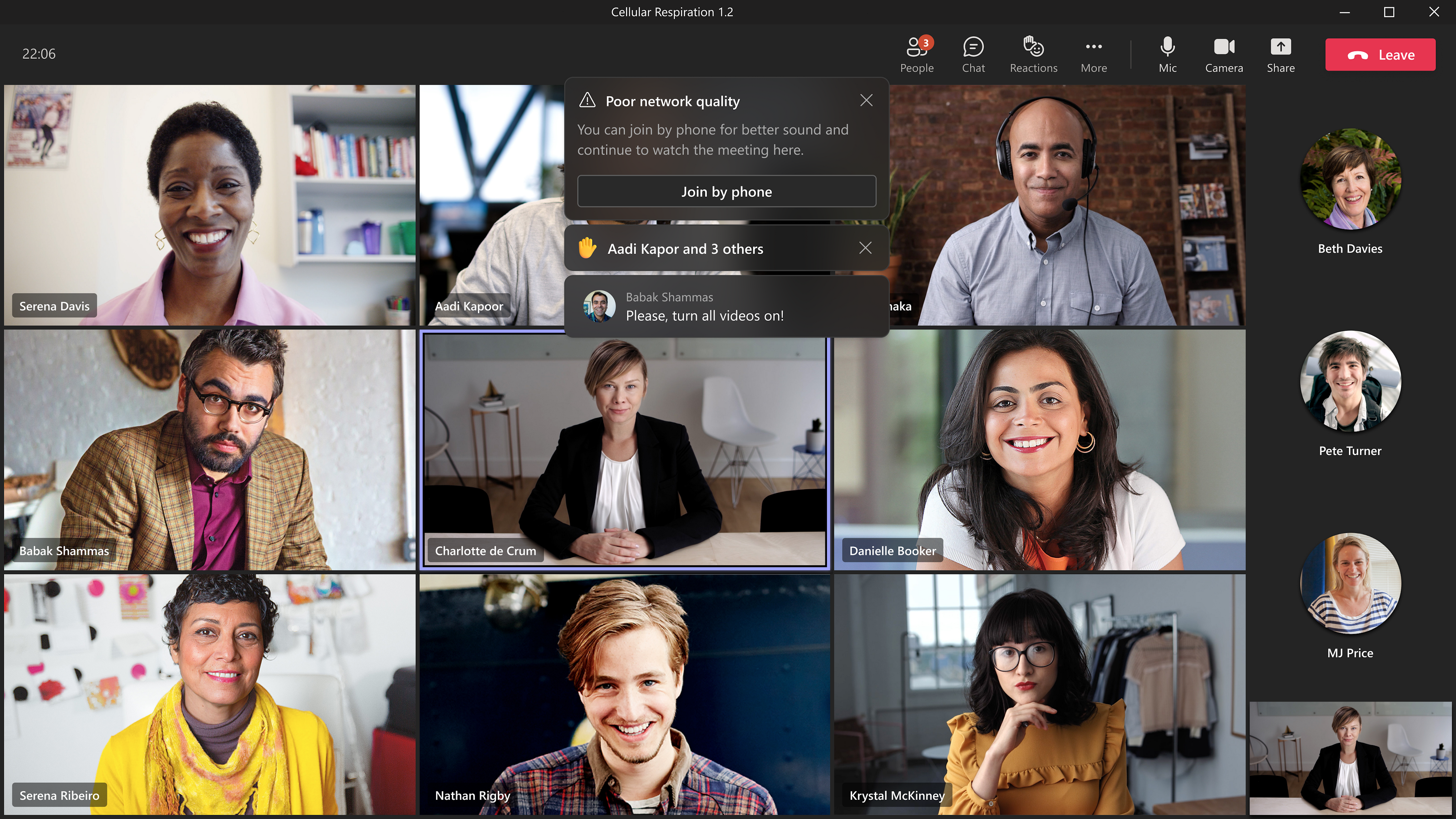
Teams meetings: assign seats in Together Mode
Microsoft Teams users in a meeting will soon have the option to assign seats in Together Mode for all participants in a meeting. Due early to late September 2022. Read more.
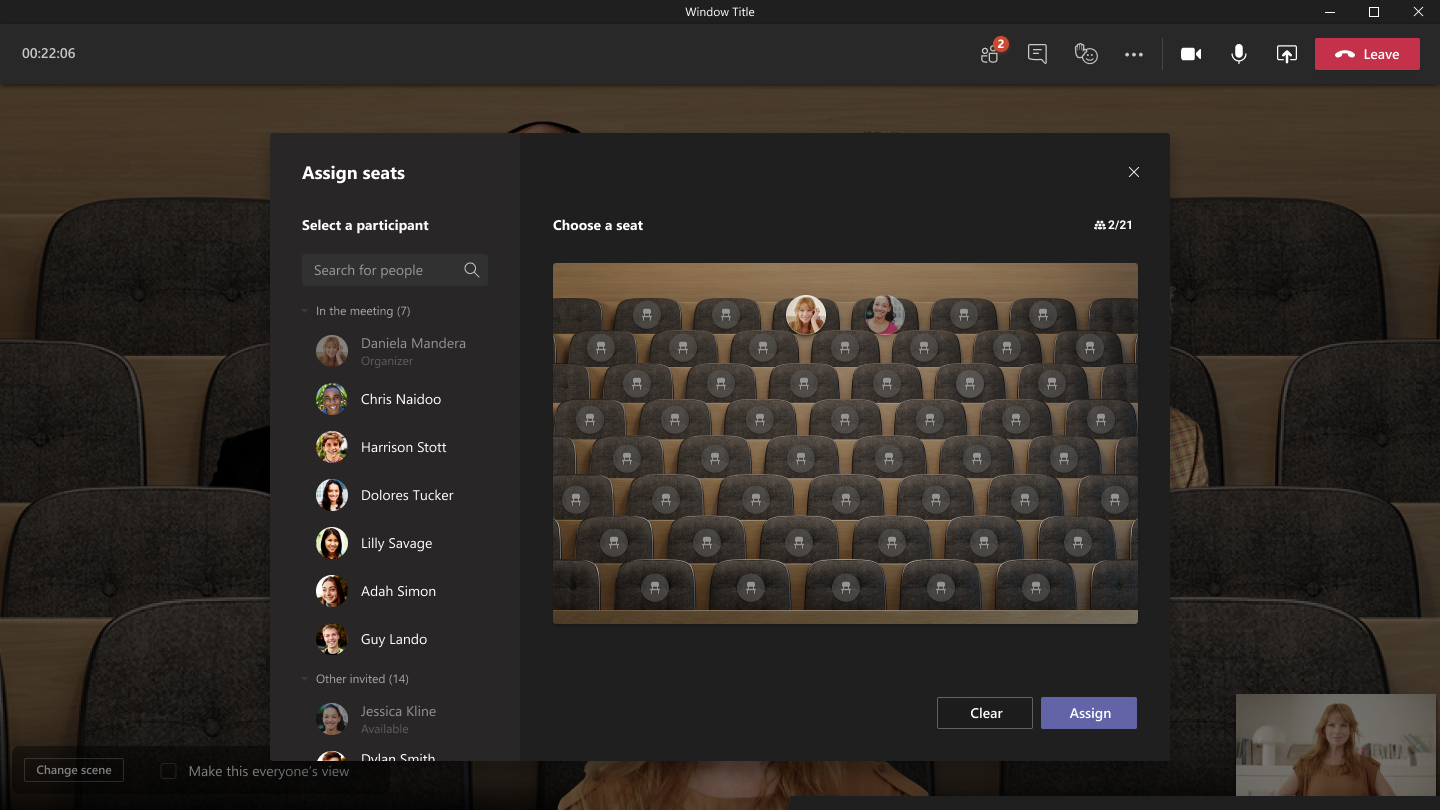
One to watch: Collaborate in Teams with Excel Live
Microsoft: “Collaborate easily in Teams with our new Excel Live feature. You can easily collaborate with all meeting participants on your Excel worksheet during the meeting. Select the file you want to share, grant permissions to meeting participants, and enable all meeting participants to edit the document right from the meeting window”. Pencilled in for August 2022.
Around Microsoft 365
Ones to watch: Office and Outlook in Microsoft Edge in sidebar
Quickly and easily access Outlook Mail, Calendar, Microsoft Office documents and apps from the Edge browser. Pencilled in for August 2022.
Multiple-Linked Entity Support in Microsoft To Do
Microsoft To Do users will see two links for planner supported tasks, one to open the tasks in the Teams App (primary link) and another link to the Planner plan. Due late July to early August 2022.
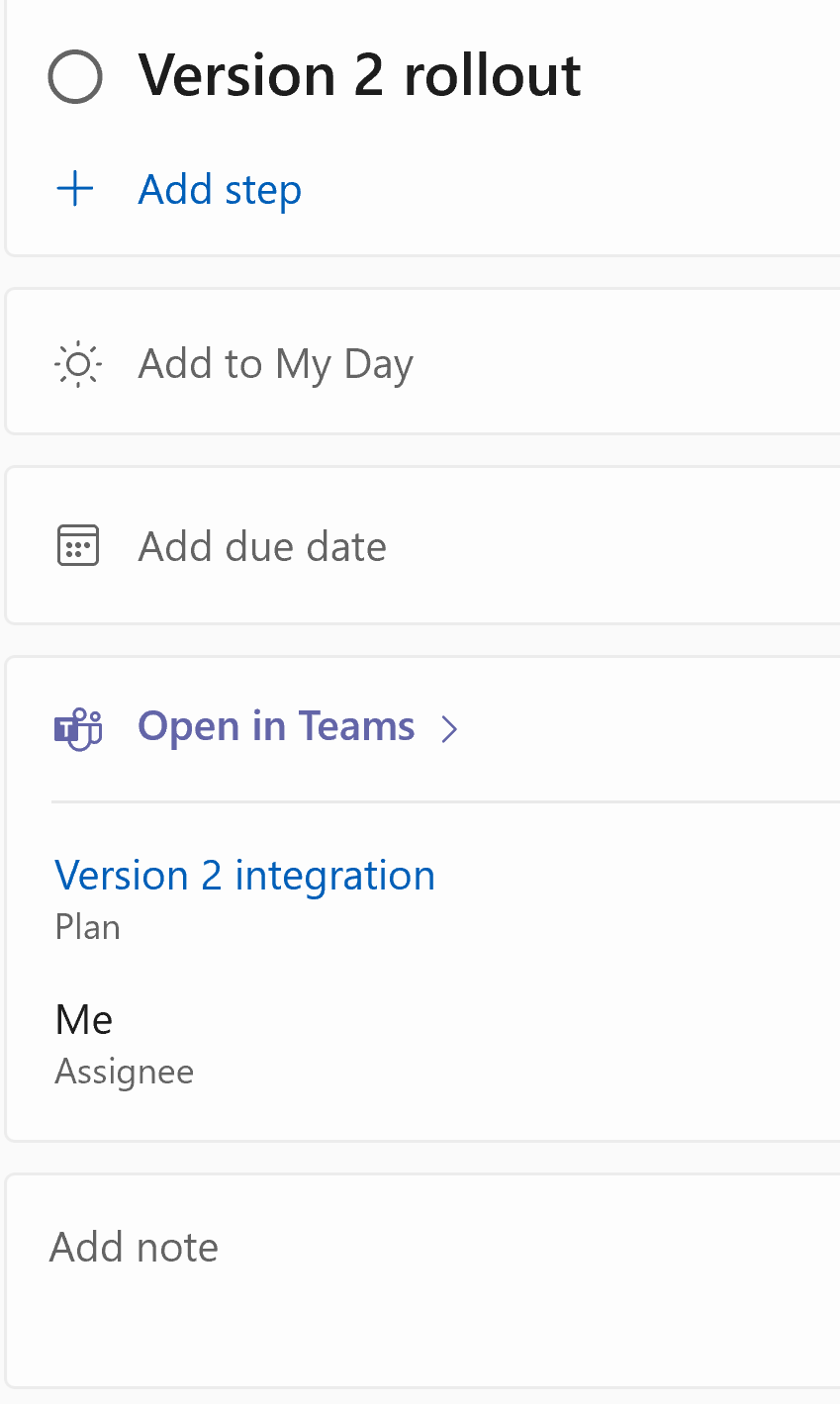
Reminder: Microsoft Office default change – Blocking VBA macros in files from the internet
Microsoft: “We’re resuming the rollout of this change in Current Channel. Based on our review of customer feedback, we’ve made updates to both our end user and our admin documentation to make clearer what options you have for different scenarios. For example, what to do if your users have files on SharePoint or files on a network share. Please refer to the following documentation”:
- For end users, A potentially dangerous macro has been blocked
- For IT admins, Macros from the internet will be blocked by default in Office
Timelines to be confirmed.
OneDrive and SharePoint: Share Word documents in Review mode
When you open a document that was shared with you for review, you are automatically placed in Review mode. Document owners or other collaborators who have full edit permissions will then need to approve the incorporation of any suggested changes to the document. Due late-July and to early August 2022. Read more.