Welcome to our eighth roundup of Microsoft 365 and Teams updates for 2022. Microsoft have been a little quiet on the update front, so we’re covering three weeks in this update.
Look out for ‘Ones to watch’. These are very brief updates on what’s new on the Microsoft 365 Roadmap…we’ll share more details on these updates later.
Here’s what we have:
- Forms
- Lists
- Outlook
- SharePoint
- Stream
- Teams
- Around Microsoft 365
Scroll to the bottom for the video and podcast versions of the update.
Forms
Delayed: Enable templates for commercial users
Microsoft Forms will soon be able to provide high quality business templates for you to base your forms on. Now due late April to mid-June 2022. Read the full article.
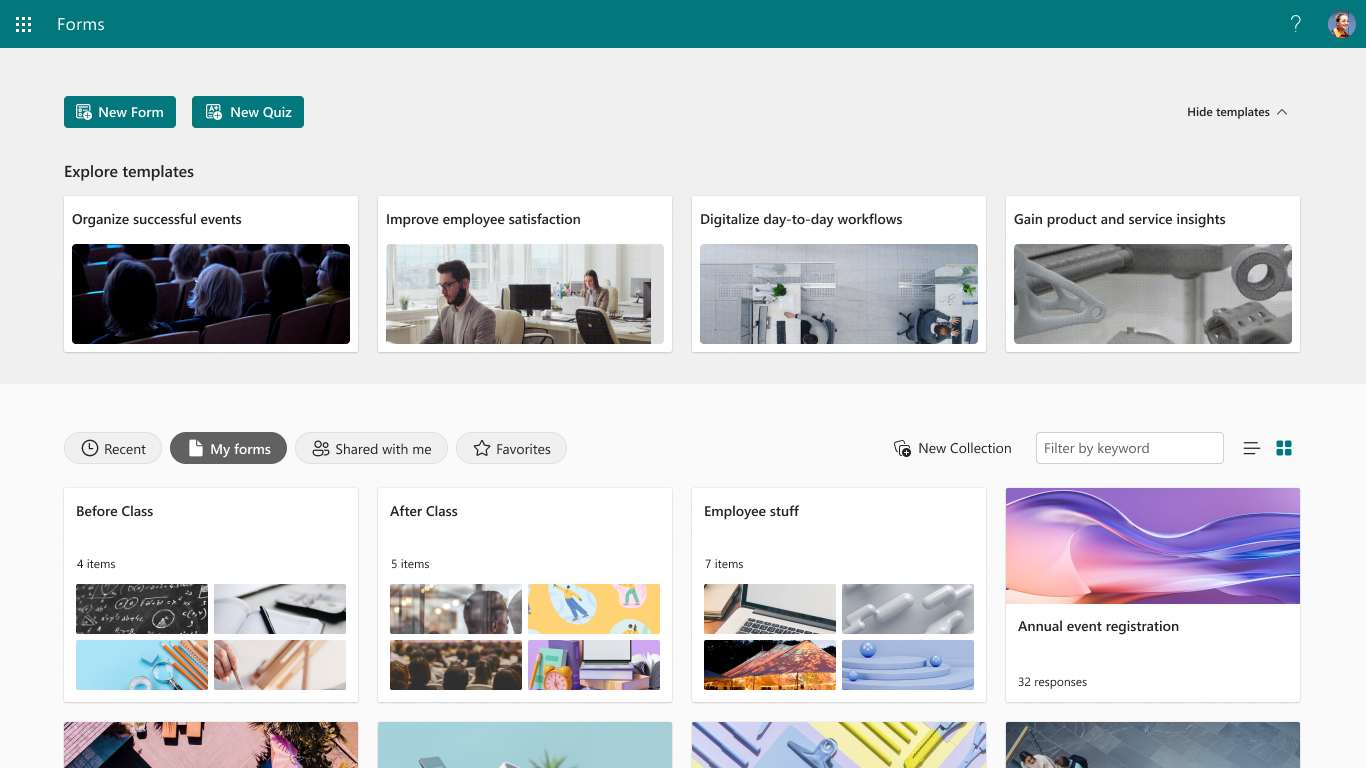
Delayed: Forms distribution and email notification feature
Microsoft Forms will soon enable a feature that will allow you to share a form or survey directly with individual users and distribution lists within your organisation. The update will also include automated follow up emails and updates. Now due mid-March to late June 2022. Read the full article.
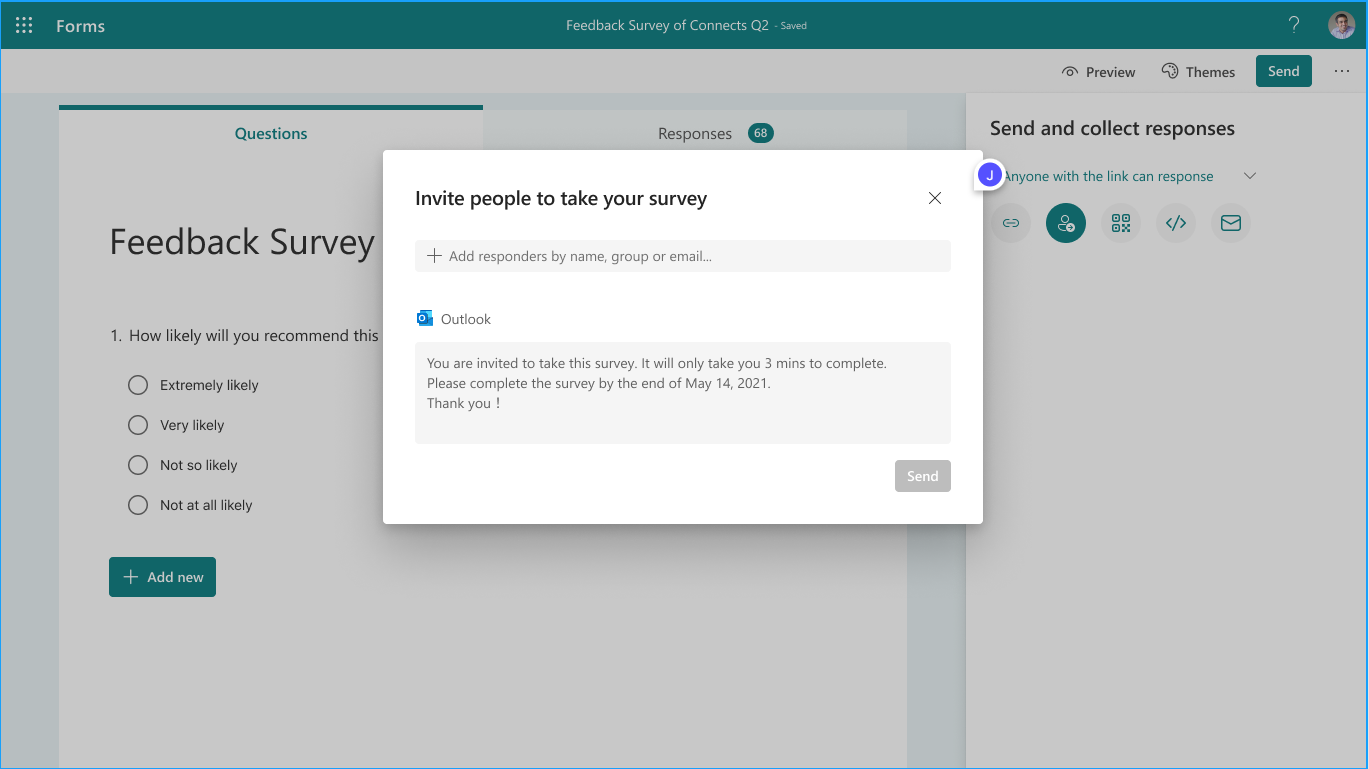
Delayed: Update in sharing with Forms collaborators and recipients
Microsoft are making it easier to share a form with a collaborator or with respondents by separating the sharing process with the creation of Send and Co-author buttons. Now due by late May 2022. Read the full article.

Brand new first-run experiences for Forms new users
For those new-to-forms users, we will help them understand through branded new first-touch experience about Forms capability, where they can use Forms and how. Users can navigate through the Forms templates categories through several selected business scenarios and pre-populated grab-and-go solutions. Due early to late June 2022.
Lists
Microsoft Lists for Android
With this new app, you will be able to access your Microsoft Lists (including SharePoint lists) on the go anytime, anywhere by using Microsoft Lists on Android. Due late April to early May 2022. Read the full article.

OneDrive
Delayed: Pin SharePoint shared libraries to OneDrive Quick Access
Microsoft are adding the capability to pin shared document libraries to the Quick Access section in OneDrive (web) to easily find and access the places where you regularly work. They are also surfacing a list of your recently used shared libraries on the More Places page within OneDrive to help you find the places that you’ve recently opened files from. Now due by late May 2022. Read the full article.

One to watch: Rename ‘Add to OneDrive shortcuts’
Microsoft are adding the ability to rename shortcuts you’ve added using the Add to OneDrive feature within OneDrive web. Due June 2022.
Outlook
Use Loop components in Outlook emails
Loop components are live, interactive, collaborative objects that you can embed in Microsoft Teams chats and they are coming to Outlook! When you send a Loop component, everyone in the email can edit it inline, and see changes instantly. You’ll also be able to copy and paste components between email and Teams chats. Rolling out to Targeted release users mid to late April, general availability of Loop components in Outlook for Web and Windows desktop is expected to begin in June 2022. Read the full article.
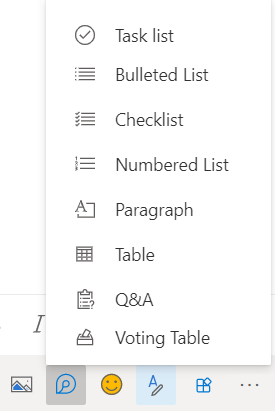
One to watch: Notifications pane in Outlook for Windows
MS: “Using the Notifications pane, you can stay connected with updates focused on you, like @mentions, that you might have missed in the context of your regular mail”. Due July 2022.
SharePoint
Delayed: Large Folder Delete on OneDrive and SharePoint (OD/SP) Document Libraries on Web
Currently large folders (>10k items) cannot be deleted from OneDrive and SharePoint Document Libraries. This new feature will allow this. The process of deleting a large folder will be the same as deleting any OD/SP small folder in the browser today. Now due late May 2022.
One to watch: Planner cards appear within SharePoint team site home page activity feed
When you use connected Planner plans, task cards will appear on the related team site home page. Each task will appear in the site Activity feed (default web part commonly found in the bottom portion of the page) when it approaches its due date. Due May 2022.
Section templates for SharePoint pages
SharePoint page section templates, curated for image and text combinations, will soon be available in the plus menu when editing SharePoint pages. Due mid-May to late May 2022. Read the full article.
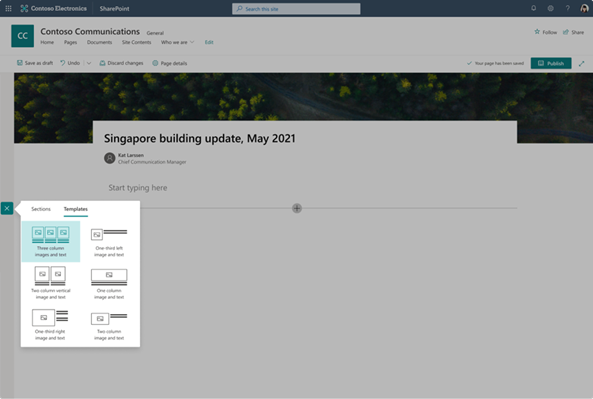
Conversation search in Office.com and SharePoint
You will soon be able to search for Teams and Outlook messages from SharePoint and Office.com. Results will be limited to conversations that you were part of and conversations that took place in groups and teams that you have access to. These search results will surface in a separate ‘Conversations’ vertical. On hold by Microsoft pending a review of lessons learned.
SharePoint Site template history panel
This new panel in Site settings will allow SharePoint site owners to view the history of any site templates applied to the site and related site script actions. Due mid-May 2022 for some, by the end of June for most of us. Read the full article.

Private drafts for SharePoint pages and news
This new feature will provide the ability to create private drafts for pages and news posts. A private draft will be visible to only the page author, the people the author chooses to share it with, and site admins. You will be able to create and edit content that’s not ready for others to see except the people with whom you want to collaborate. On hold as of 21 April 2022. Read the full article.

Stream
Delayed. Stream on-demand caption and transcript generation for videos in OneDrive and SharePoint
If you have edit permission to a video stored in OneDrive for Business or a SharePoint document library, this new feature will enable you to generate a transcript in English. Viewers will then be able to display your transcript as closed captions or within the transcript pane. Now due by mid-May 2022. Read the full article.
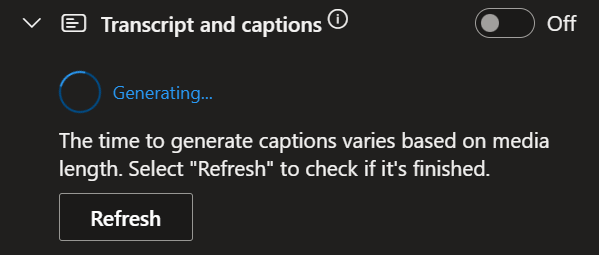
Teams
Microsoft Teams: Every known method of going on and off mute during meetings
Have you ever struggled to get on mute before a cough or sneeze during a Teams meeting? Maybe you couldn’t get off mute quickly enough? And, have you ever heard an insult or maybe even an ‘f-bomb’ from someone who thought they were on mute? I can answer ‘yes’ to all of those, so thought I’d share every known method of going on, and off mute in Microsoft Teams meetings. Read the full article.
One to watch: Approvals in Teams integrated SharePoint Lists
List users will be able to create and manage simple approval requests directly within integrated SharePoint Lists. Due May 2022.
One to watch: Additional filters added to the approvals list
The approval list within the personal app will include additional filters to filter your approval list such as key word search and other options such as Approved. Due May 2022.
Mandatory Comments for Approvals App in Teams
Teams Admins and Approval Template creators can enable mandatory comments for when an approver responds to a request. Due April 2022(?).
Data Export within Approvals App
Through the approvals app you can now export your approval data within a selected time period. Due April 2022(?).
Microsoft Teams app in Microsoft store
The Microsoft Teams app will soon be available to download from Microsoft store. This app will support work, school and consumer accounts on Windows 10 and Work or school accounts on Windows 11. Due May 2022.
Microsoft Teams chat embedded within Dynamics 365
Microsoft Teams chat can be accessed directly from Dynamics 365 allowing users to continue existing chats or create new individual or group chats. Due June 2022.
One to watch. Delete Call History
This feature will allow you to hide call history records from your call history view. Due June 2022.
Microsoft Teams Together Mode for everyone
Microsoft Teams organisers and presenters in a meeting will soon have the option to turn on Together Mode for all participants in a meeting. Due late May to mid-June 2022. Read the full article.
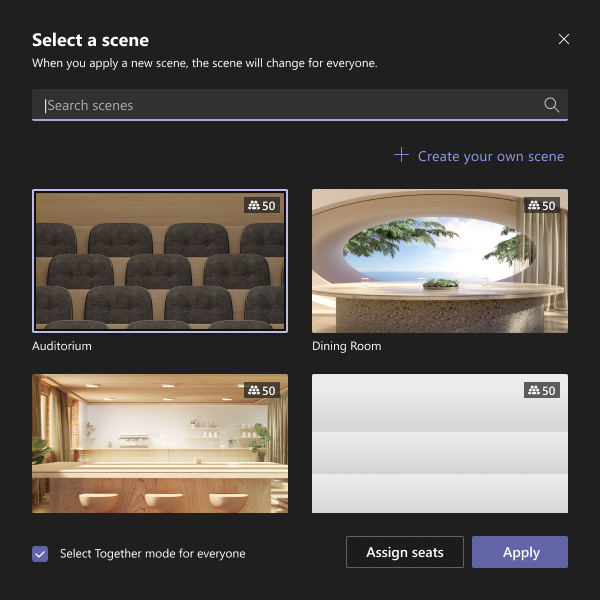
Delayed: Casting from Teams desktop client to Microsoft Teams Rooms
For quick ad-hoc sessions that don’t require setting up a formal meeting, you can use Teams casting to wirelessly connect to a Teams Room and display content from the Teams desktop client (Windows and Mac). You can share your screen and cast content stored locally on your computer or across Microsoft 365. Now due by late May 2022.
Delayed: Soft focus and Adjust brightness in Teams video meetings
Soft focus and Adjust brightness are video filters in Teams video meetings. You will soon be able to access and apply both settings, before and during meetings. Now due early May to late June 2022. Read the full article.

Delayed: Renaming a Teams channel will simultaneously rename the corresponding folder in SharePoint
This update will update the channel rename experience in Teams to simultaneously rename the corresponding folder in SharePoint sites whenever a channel in Teams is renamed. Microsoft say they are are taking this step to eliminate the difficulty that occurs when a channel in Teams is renamed and the corresponding folder’s name in SharePoint isn’t. This will rollout on Teams desktop and web. Now due mid-May to mid-June 2022. Read the full article.
‘Show As’ coming to Teams Meetings
You will soon be able to choose a Show As status for Teams meetings you organise. Currently the default Show As value for all the meetings you organise is Busy. Due late April to late June 2022. Read the full article.
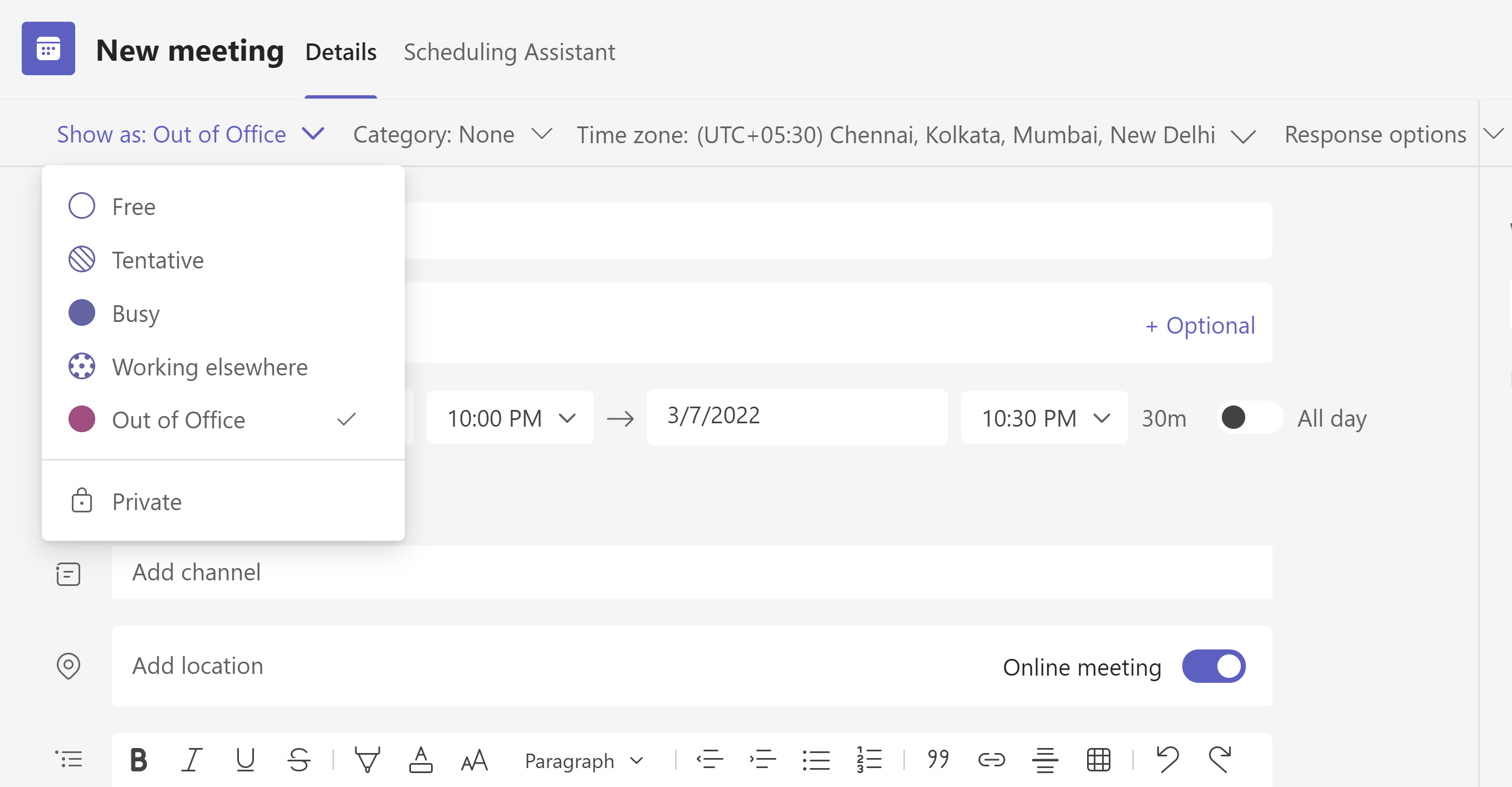
Around Microsoft 365
Delayed: People-centric search in Microsoft Search
This update will allow you to find content through people and understand people through their content. Simply click on people suggestions in the search box and a results page will take you to a people centric view, where you can add query terms to further refine your search. Now due early to late July 2022.
SMS notifications for Bookings appointments in the UK
Microsoft are enabling SMS notifications in the UK region. With this roll out SMS notifications can be sent to the person booked for an appointment scheduled through the Bookings web app or Bookings app in Teams or via the self-serve booking page. Additionally, the SMS will include the Teams meeting link for virtual booking appointments. A valid UK phone number is required to send SMS texts to attendees. Due due late April to early May 2022. Read more on Microsoft.com: Configure SMS text notifications and reminders in Microsoft Bookings.
One to watch: Format Options pane in Visio for the web
The new Format Options pane in Visio web app brings new shape formatting properties including dimensions, fill, and line formatting right next to your content. As you adjust values, you’ll be able to see your changes take place directly in the Visio canvas, allowing you to quickly try different shape options to see what works best for your diagram. Due June 2022.







































