It’s time for our end-user focused catch up of updates for the week 27 March – 03 April 2021 across Microsoft 365. We’ll have a look at Office and Teams updates.
Teams breakout rooms is the star of the week with a welcome update coming soon and three great changes just a couple of months away.
Generally, these updates look at topics of interest to end users and anyone supporting them such as trainers, team/site owners and super users.
Revised timelines
New design for Yammer Discovery and Digest emails: Now rolling this out in late April to late May.
PowerPoint Live in Teams: Slide Translation: Now due late April to late May:
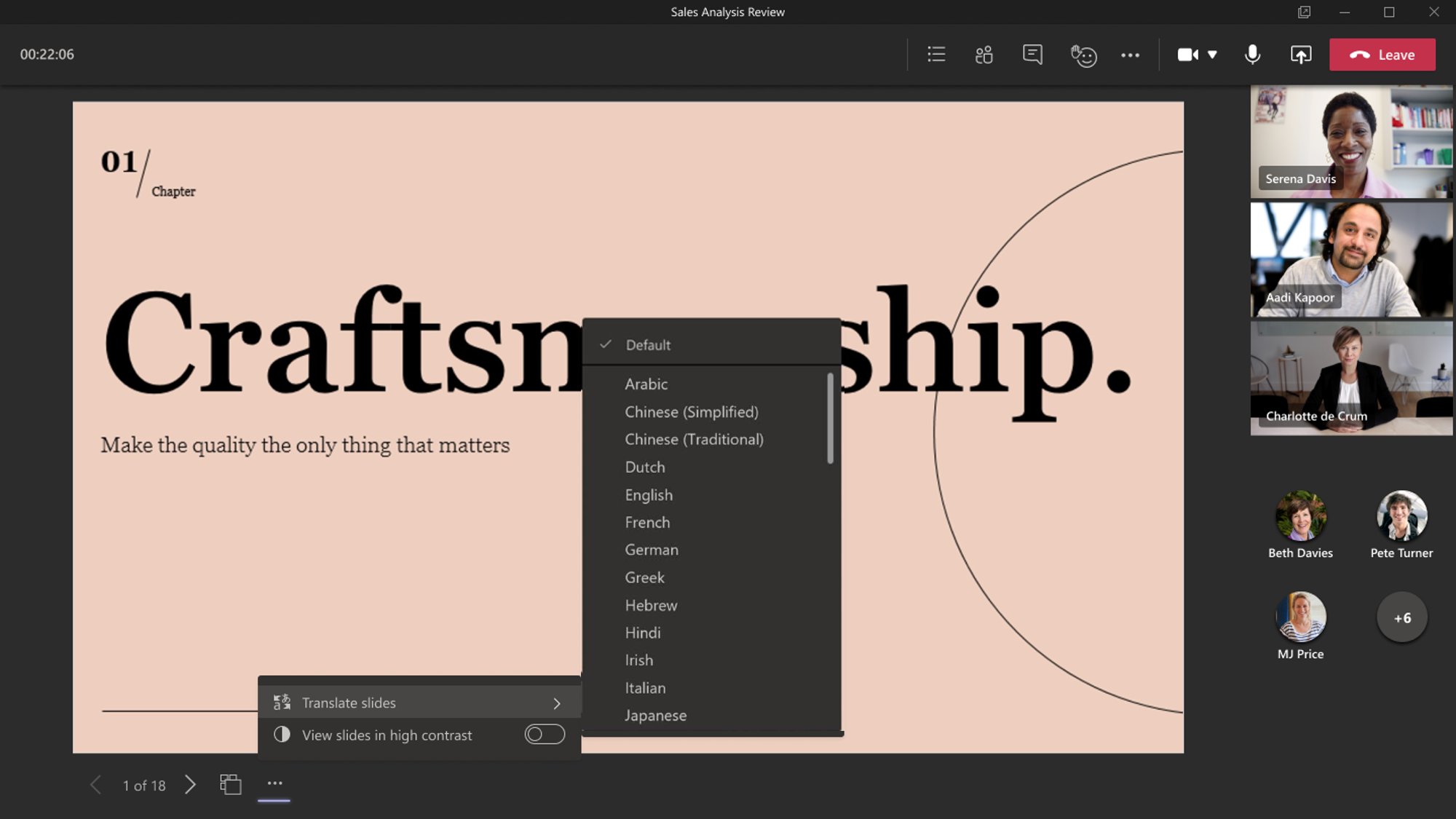
New Teams meeting lobby setting – only invited users join directly: Now rolling out late April to mid-May:
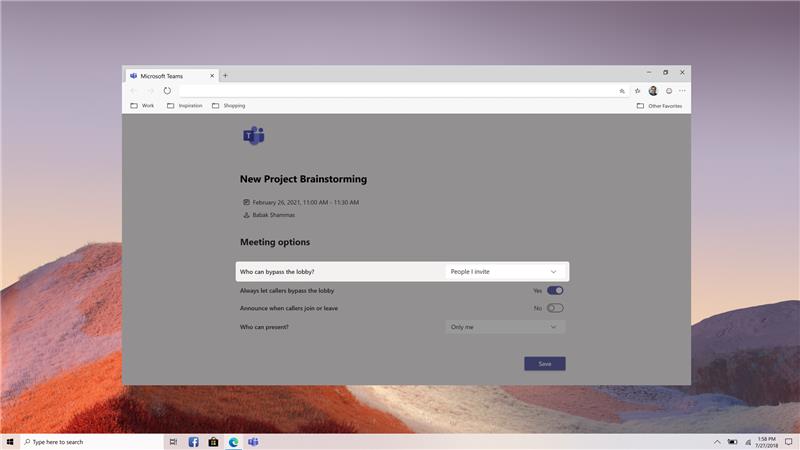
New meeting options for managing large Teams meetings in Outlook for Windows: now due mid-April to late May:

Teams
Microsoft Teams: Windows 10 native notifications in Teams: With this update, you will be able to choose your preferred means of Teams notifications delivery, either via the Teams built-in notification system or via their native OS notification system.
Should you wish to change notifications of Teams messages from the Teams app to the native Windows OS notification system, you can do so in the Teams Notifications settings:
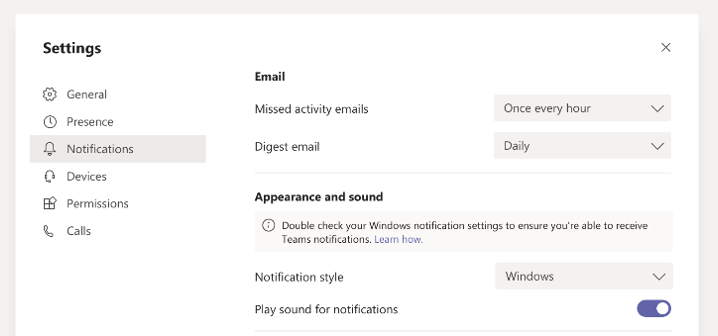
Rolling out in late March and should be complete by mid-April.
Teams: Join a meeting with a digital meeting ID: Microsoft Teams Meeting ID will be rolling out across Microsoft Teams Desktop, Mobile and Web and will provide an additional way for you to join a Microsoft Teams meeting by entering a digital ID.
All meetings will have a Meeting ID that is automatically assigned to a Microsoft Teams user and added to the meeting invite under the meeting link. Meeting attendees can join the meeting by entering the Meeting ID. For all meeting attendees, the pre-join, lobby and security will remain the same.
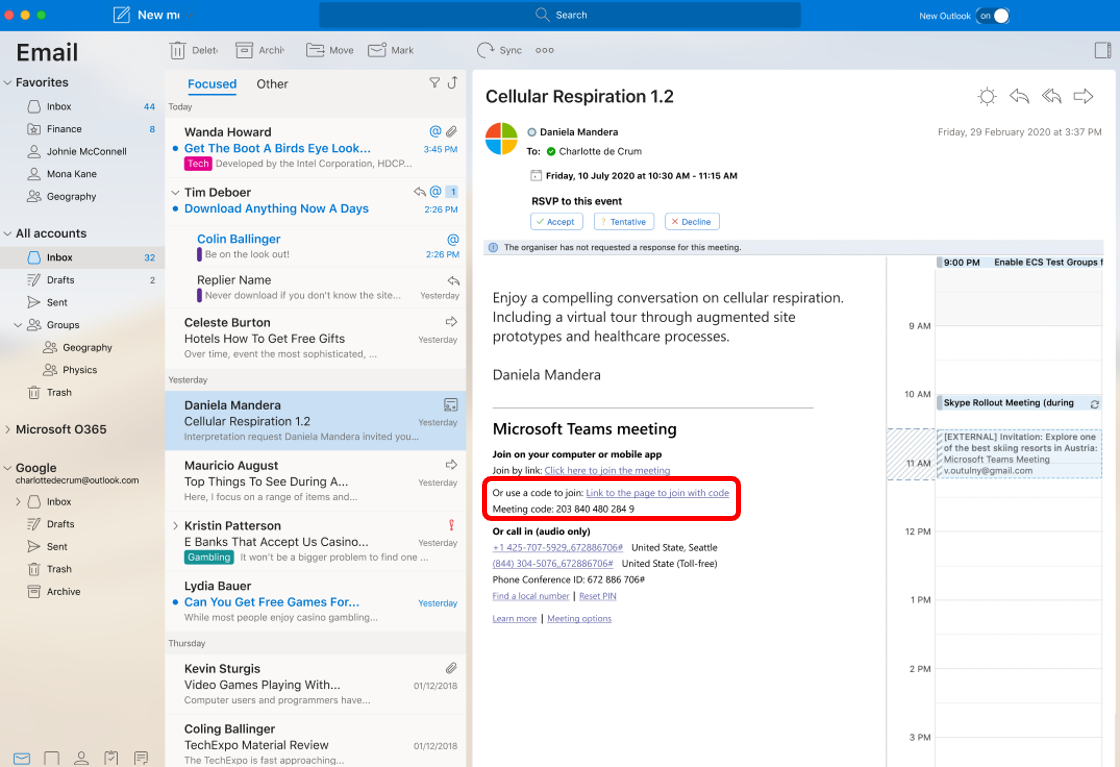
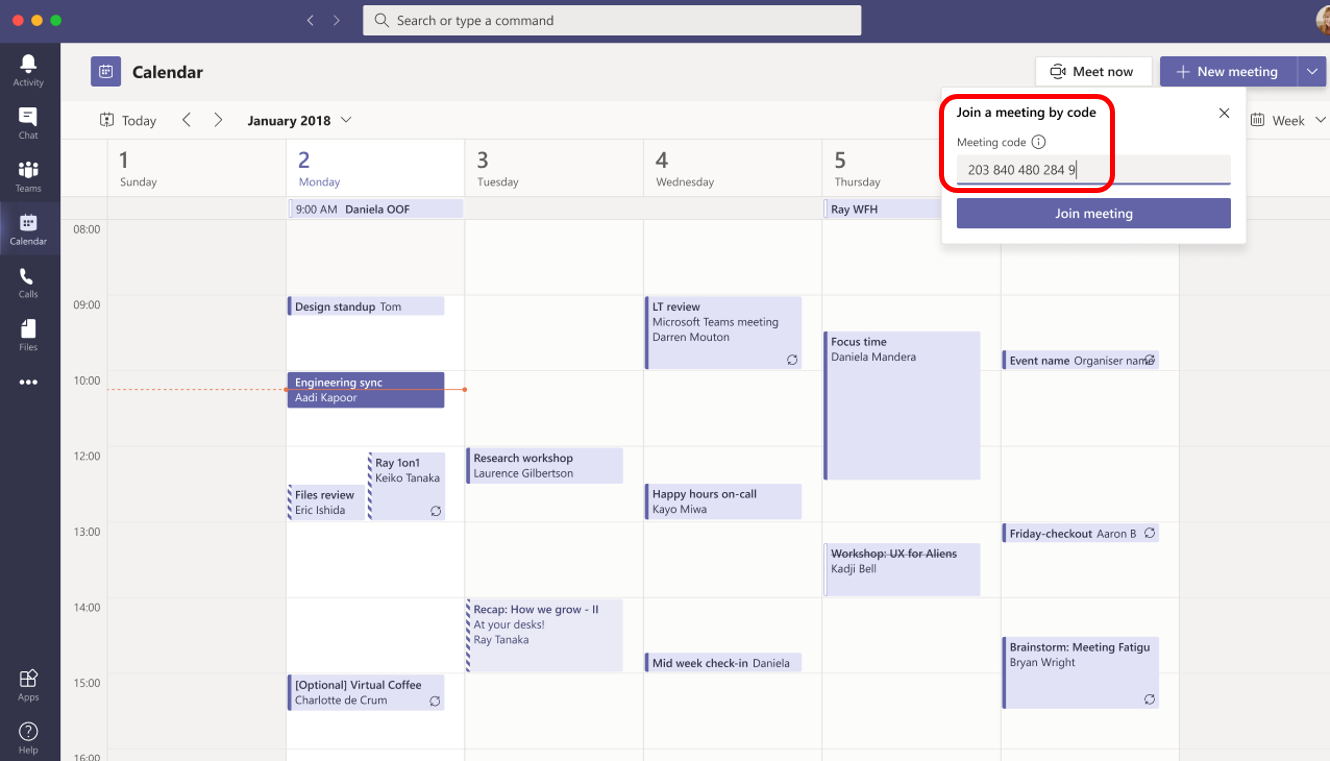
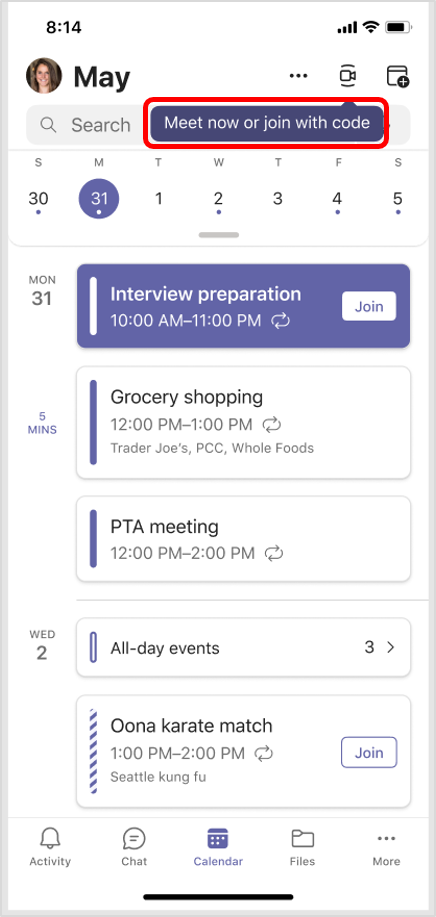
Rolling out early to late May 2021.
New PowerPoint Live Presentation option with desktop and window sharing: When making a Live Presentation, you will soon be able to add a video feed to the presentation. This feature is available for the Microsoft Teams desktop app (Windows and Mac).
Currently, when using a Teams desktop or mobile app, presenters first connect to the Teams call, share the presentation in PowerPoint for the web, and then select Present Live.
When using the Teams Desktop app, you will have a new option, Standout mode. When you select Standout mode, participants will see your video feed superimposed onto the foreground of the content being shared. This mode appears to meeting participants who are using the Teams desktop or mobile app as well as Teams on the web:
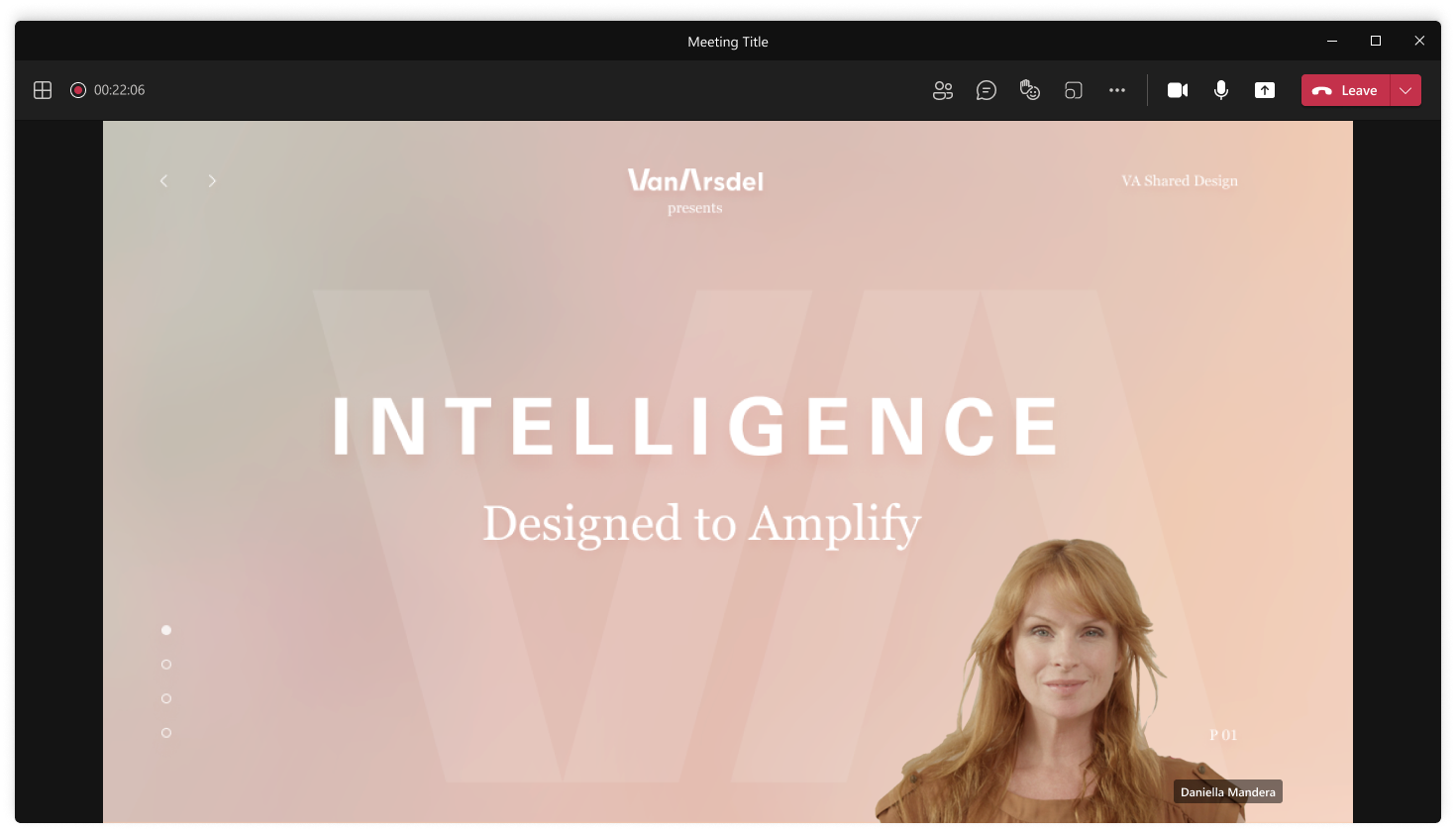
Meeting presenters can customise the participant view before starting the meeting or after it has begun:
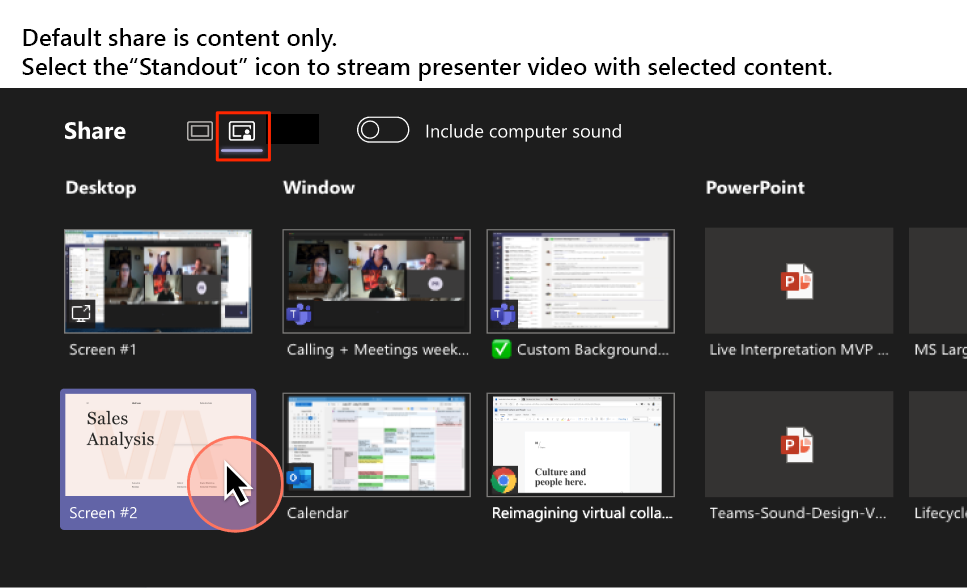
The presenter can easily enable or disable the video feed can during the Live Presentation:
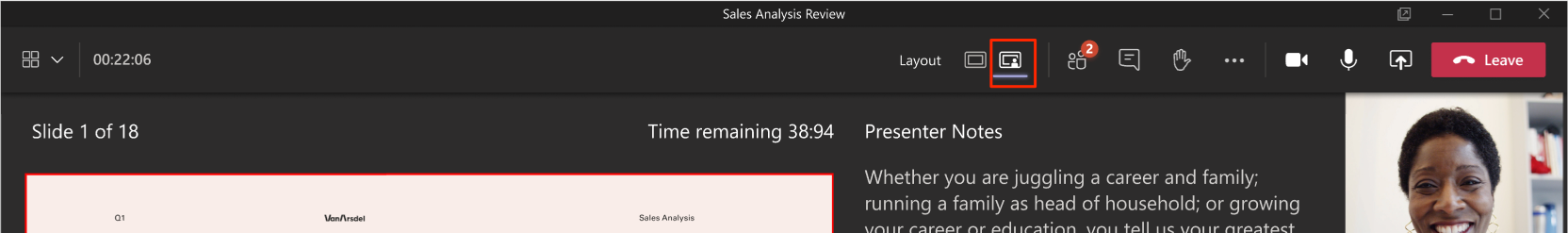
Rollout is mid-April to mid-May.
New breakout room functionality coming to Microsoft Teams: Microsoft are adding persistent breakout rooms; the ability to reassign participants when rooms are open; and the ability for organisers to set timers for breakout sessions.
When you are configuring and managing Breakout Rooms on a Teams desktop client you will have access to these three new options. As a participant, these features are supported by all devices and clients that support breakout room participation:
1. Room assignment retention (new default behaviour)
Participants remain assigned to their breakout rooms unless you, the meeting organiser, chooses to change them. The assignment persists across subsequent sessions or recurring meetings.
2. Participant reassignment while rooms are open
You can reassign joined participants across rooms and the main meeting room when the breakout rooms are open. Currently reassignment works only when breakout rooms are closed.
3. Set timers for breakout sessions
You can set a timer for all breakout rooms created in a meeting session via the Breakout rooms settings panel:
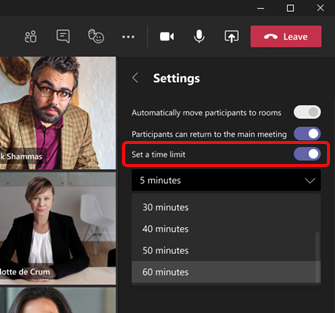
When the you, the organiser, have set a timer, the clock will show participants the time left in the room (countdown) rather than time elapsed.
The timer alerts participants that the breakout room session will close in 60 seconds. The organiser can choose:
- To automatically redirect participants to the main meeting room (auto-move = On), or
- To provide participants with the option to return to the main meeting room or disconnect. Should the timer expire before participants take action, they will see an alert informing them that the session has ended which contains a button to return to the main meeting
Notes:
- Once the organiser opens a timed breakout room, participants are invited to join; the timer starts when the first participant joins
- If no participants join, the breakout room will not open
- If all participants leave a breakout room before the timer expires, the room will close automatically
Rollout will begin mid-April and should be complete by late April.
Learn more: Use breakout rooms in Teams meetings (will be updated after launch).
PowerPoint Live: Present to Teams from PowerPoint Web App – While in a Teams meeting, you will be able to present your slide presentations with one click of the Present in Teams button in PowerPoint for the web to the remote audience in Teams in PowerPoint Live mode.
There are two access points you can choose from. One is in the top right corner and the other is under the Slide Show tab:
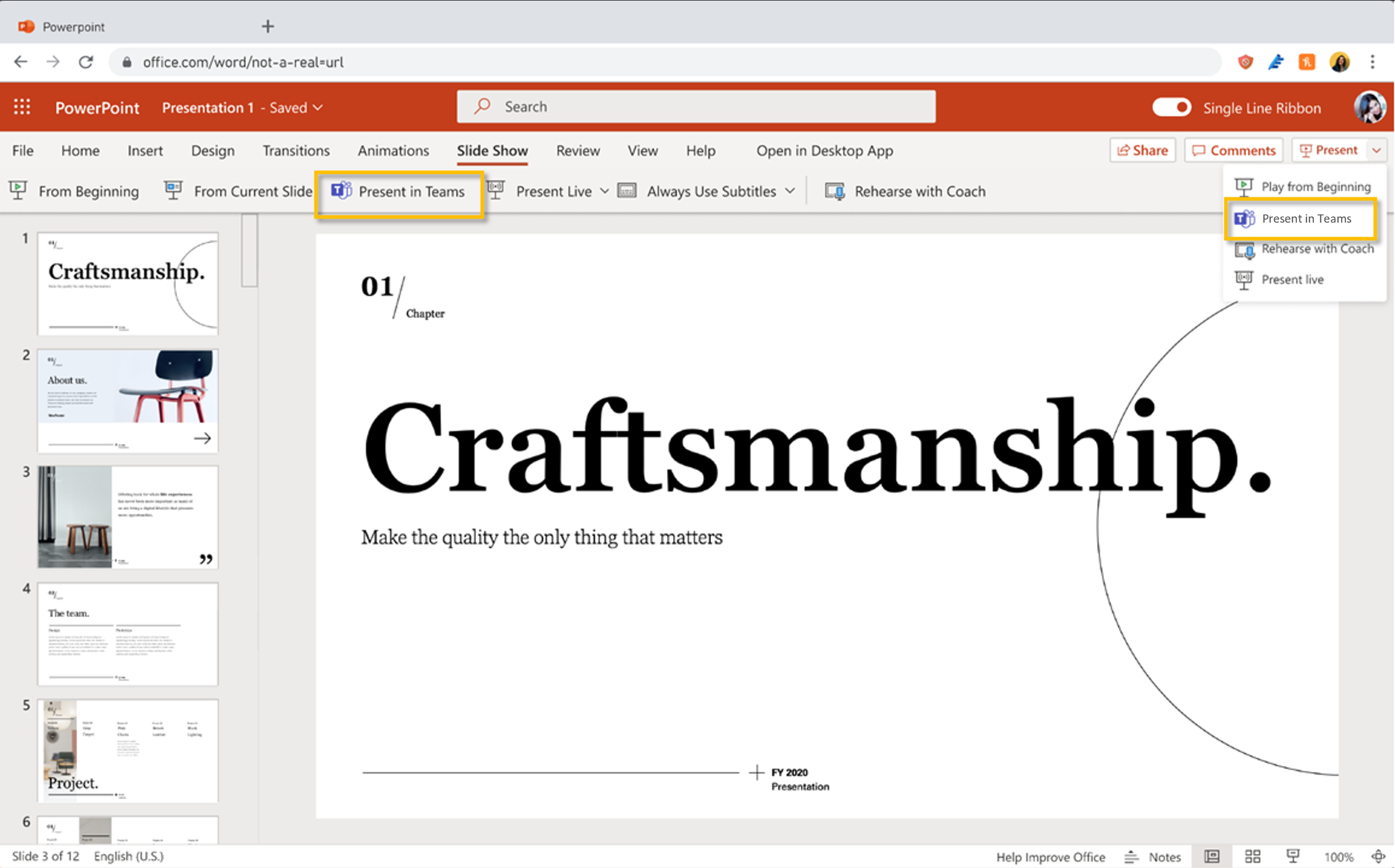
Requirements:
- Installed Teams Desktop app
- Files must be stored on SharePoint or OneDrive for Business
- As presenter you must join a meeting or a call before clicking the Present in Teams button in PowerPoint
Rolling out early to mid-May 2021.
Bite sized updates
Microsoft Teams: Related Content for Teams Meetings (iOS and Android) – Due late March to early April:

Teams for your personal life banners – Appearing late April right up to the end of December.
No longer be possible to download individual files or subsets of files within .zip file previews in OneDrive and SharePoint on the web: Early May 2021.
Yammer: Essential Announcements – rolling this out in April and expected to complete by late May.

Teams live event producers will see a separate window experience for managing events – early to mid-May:

Outlook on the Web: New calendar board view – Rolling out mid-April to late May.

SharePoint Auto News Digest updates – starting mid April and should be rolled out by the end of June.

Ones to watch
Microsoft Teams: Breakout Room pre-meeting room creation and participant assignment: May
New assignment experience in modal window for Breakout Rooms: June
Breakout Room Presenter support: June
Word: Dark Mode: April









































