Short version:
While in a Teams meeting, you will be able to present your slide presentations with one click of the Present in Teams button in PowerPoint for the web to the remote audience in Teams in PowerPoint Live mode. Due early to mid-May 2021
Details:
While in a Teams meeting, you will be able to present your slide presentations with one click of the Present in Teams button in PowerPoint for the web to the remote audience in Teams in PowerPoint Live mode.
There are two access points users can choose from. One is in the top right corner and the other is under the Slide Show tab.
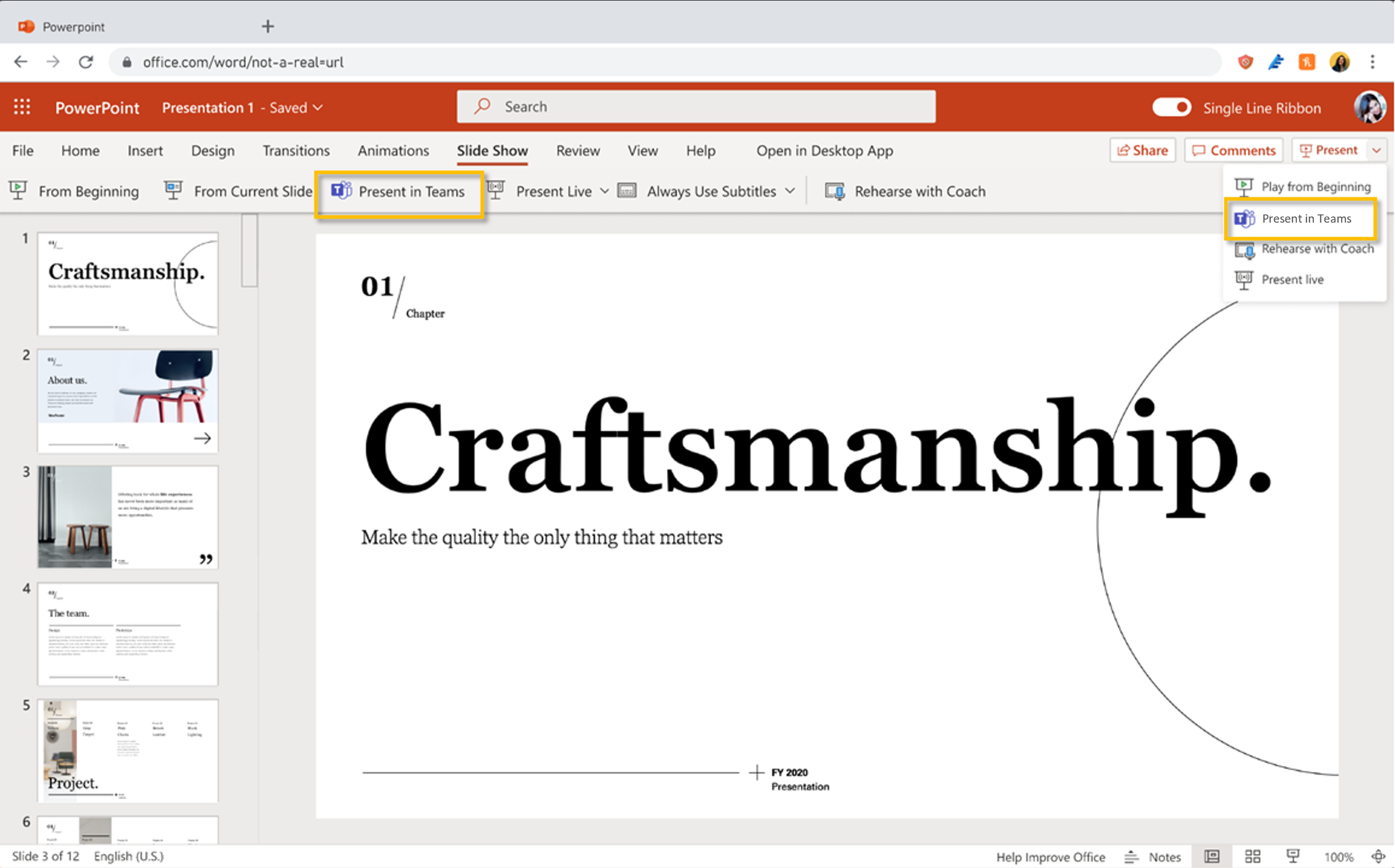
Requirements:
- Installed Teams Desktop app
- Files must be stored on SharePoint or OneDrive for Business
- As presenter you must join a meeting or a call before clicking the Present in Teams button in PowerPoint
Availability:
Rolling out early to mid-May 2021.

































