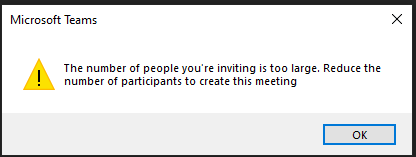It’s time for our end-user focused catch up of updates for the week 29th May – 5th June 2021 across Microsoft 365.
Remember, these handpicked updates look at topics of interest to end users and anyone supporting them such as trainers, team/site owners and super users. A quick one this week, obviously there’s more going than I have listed here, but I just focus on what matters to end users. So, onto the updates:
- Revised timelines
- Microsoft Search updates
- Edit a SharePoint page or news post in Microsoft Teams
- Bite sized updates
Revised timelines
Teams and PowerPoint | Annotations in PowerPoint Live in Teams – early to mid-June:

Teams and PowerPoint | Present to Teams from PowerPoint Web App – early May to mid-July:
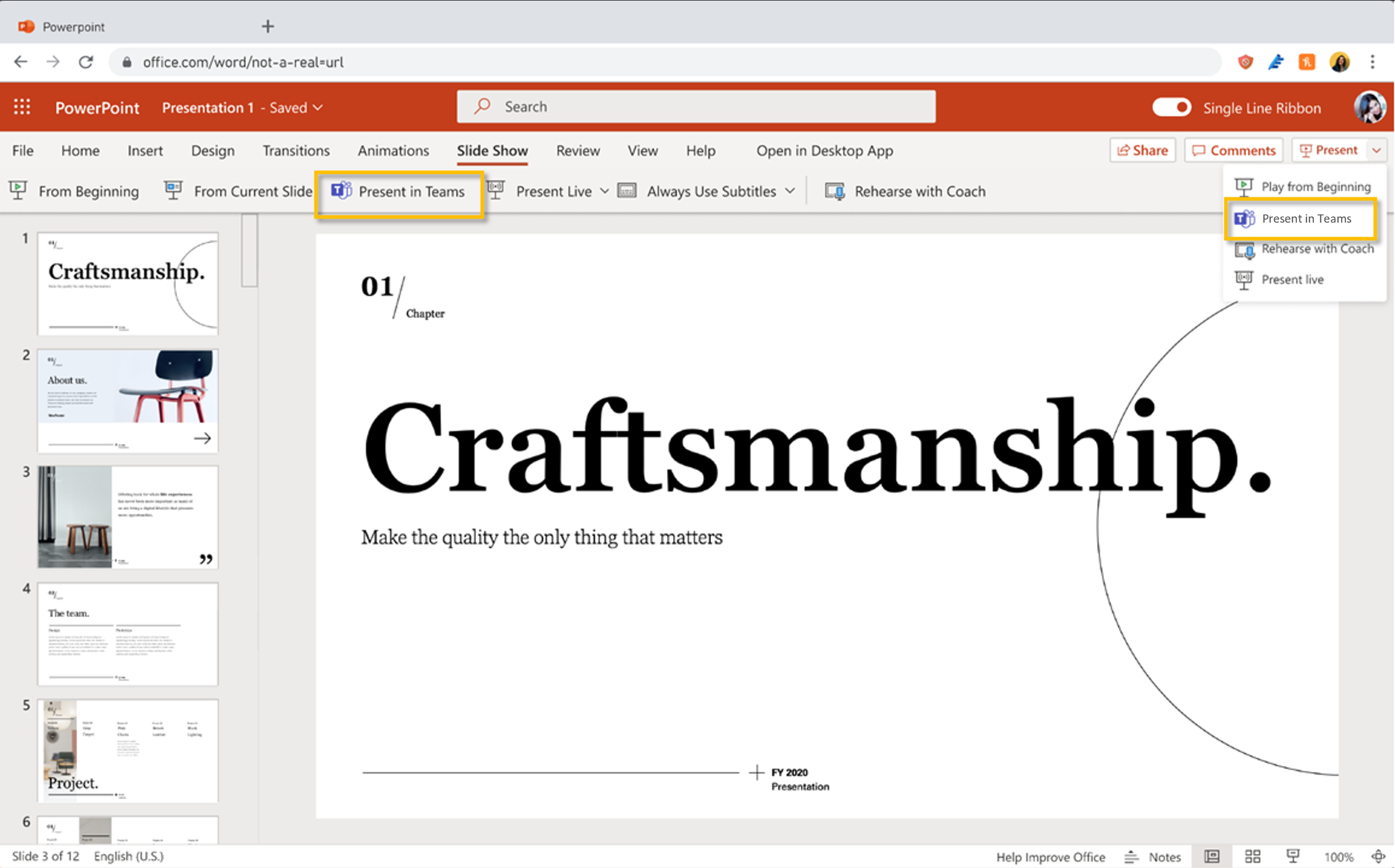
Power Apps | Ability to display images from Microsoft Lists – late June to early July.
Yammer | Release of new Yammer Desktop experience and Retirement of existing Yammer Desktop App – 31st July.
Full updates
Search
Microsoft are rolling out image search to Microsoft Search. Image search in Microsoft provides a new search vertical to provide better search capabilities for images. After this change, a new image vertical will be available to allow for scoping your search results to images that satisfy the intent of the query. For most of us, Microsoft will begin rolling this out in late June and expect to complete rollout mid-July.
The second search update relates to actionable items being added to Microsoft Search. After this change, search results will be supplemented with an assistive action menu providing. Microsoft are rolling out actionable items to Microsoft Search. After this change, search results will be supplemented with an assistive action menu providing opens to open results in the browser or client, download, share, or copy links to search results to help with task completion. Again, for most of us, Microsoft will begin rolling this out in late June and expect to complete rollout mid-July.
SharePoint and Teams
Edit a SharePoint page or news post in Microsoft Teams – This feature will allow you to edit modern SharePoint pages or news posts within Teams experience. You will be able to pin a Page or News Post to a Teams channel and make edits without leaving Teams:
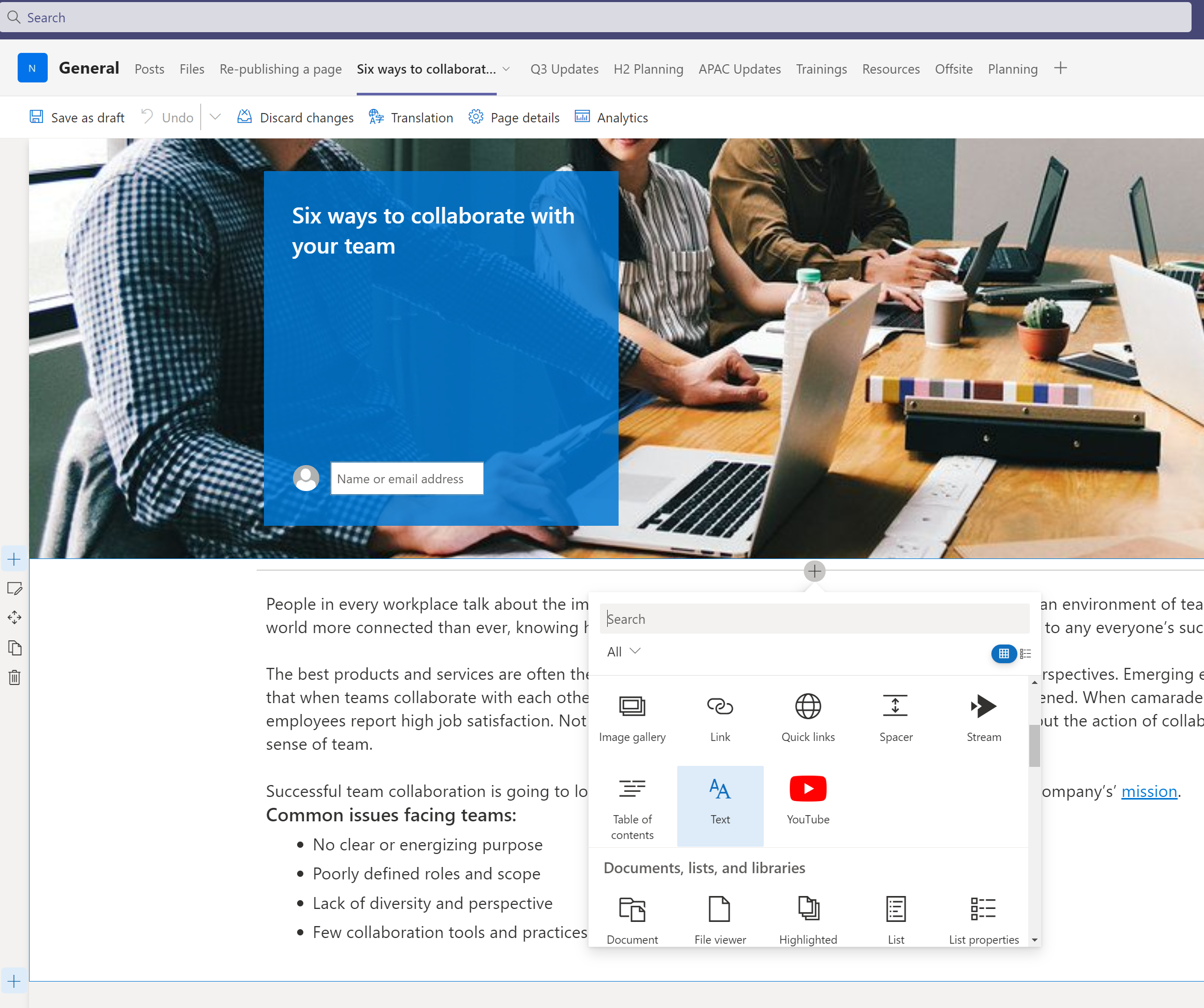
Microsoft expect to begin rolling this out in early June and hope the full roll out to be completed by mid-June 2021. Related Microsoft blog.
Bite sized
Yammer | Post on behalf of another user – late June to late July.
This new “Post on behalf of another user” feature will allow Yammer users to assign other users in their network as their delegates. All users in the Yammer network will be able to add other users in the same network as their delegate. Learn how to Enable someone to post to Yammer on your behalf.
Teams | End-to-end encryption for Teams calling – early to mid-July.
End-to-end encryption is the encryption of information at its origin and decryption at its intended destination without the ability for intermediate nodes to decrypt. Teams will support an option to use end-to-end encryption (E2EE) for ad hoc 1:1 Teams VoIP calls. Learn more.
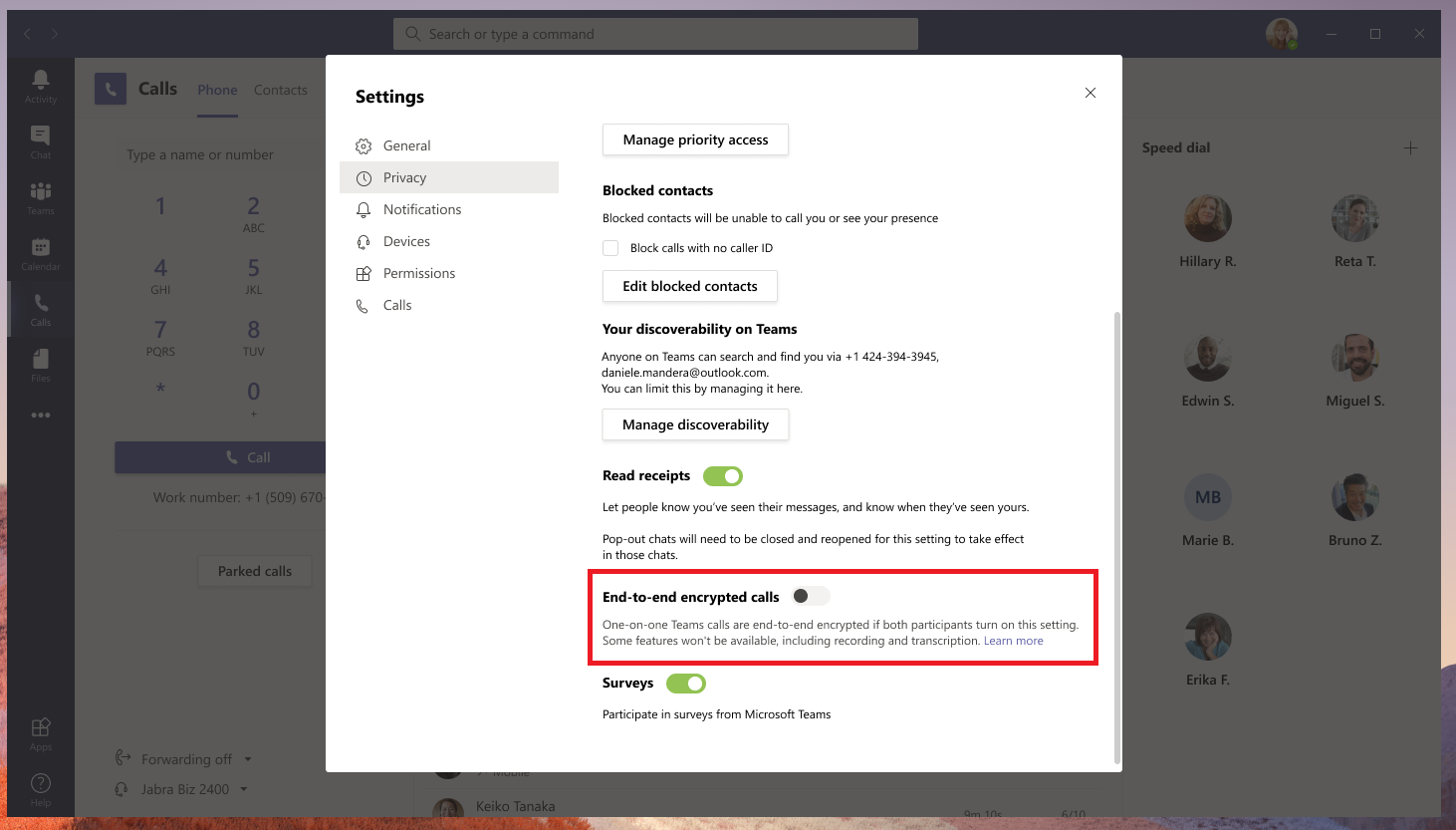
Teams Mobile | Large Gallery in meetings update – mid-June to late July.
The “Large Gallery” layout for meetings on Teams mobile is getting an upgrade! This layout will become mobile-optimized, letting you swipe through all the participants in a meeting. This is rolling out on the Teams iOS and Android app:

Outlook | Teams meeting invite recipients limit from Outlook – late June to late August.
Microsoft are making some changes to limit the number of individual recipients allowed for scheduling a Teams meeting from Outlook (WIn32 client only at this time). They will apply this limit for meetings created with more than 750 recipients in the invite. This limit does not apply to the content of Distribution Lists and therefore Microsoft encourage users to use Distribution Lists when inviting a large number of attendees to a Teams meeting.